The right equipment for conference rooms
Video conferences are an alternative
Face-to-face meetings with customers, employees and suppliers have become part of everyday business life, but they are very costly and time-consuming if you still rely on the traditional methods of business trips and the like. Professional video conferencing solutions already offer a simple and uncomplicated way to communicate with people from all over the world as if they were sitting face to face. Video conferencing increases efficiency and can speed up important decisions considerably. Especially when meetings are scheduled at short notice, video conferencing is a real relief. Within a few minutes, quick decisions can be made face to face. But the right and appropriate technology is the be-all and end-all. Everything must fit together and be adapted to your requirements. Work together on documents, share screen contents and see the reaction of your discussion partner at any time. With our solutions, we offer you professional products from renowned manufacturers and the right video conferencing system for all areas of application and locations.
Decide for yourself which video conferencing setup is better suited to you. From the All-in-One video conferencing system to video soundbars or professional PTZ cameras, with us you will find all the different components clearly presented. We will also be happy to advise you on which of the products is more suitable for you.
From small meeting rooms to large conference rooms: M-Medientechnik always has the right solution for you and here we now present our top solutions for meetings and conferences.
Content
- What is a small room for videoconferencing?
- Our recommendation for small rooms
- Our top 3 all-in-one displays for small rooms
- Our top 3 video soundbars for small rooms
- What is a medium-sized room for videoconferencing?
- Our recommendation for medium-sized rooms
- Our top 3 all-in-one displays for medium-sized rooms
- Our top 3 video soundbars for medium-sized rooms
- Our top 3 PTZ cameras for medium-sized rooms
- Our top 3 bundles for medium-sized rooms
- What is a large room for videoconferencing?
- Our recommendation for large rooms
- Our top 3 video soundbars for large rooms
- Our top 3 PTZ cameras for large rooms
- Our top 3 bundles for large rooms
Video conferencing solutions by room
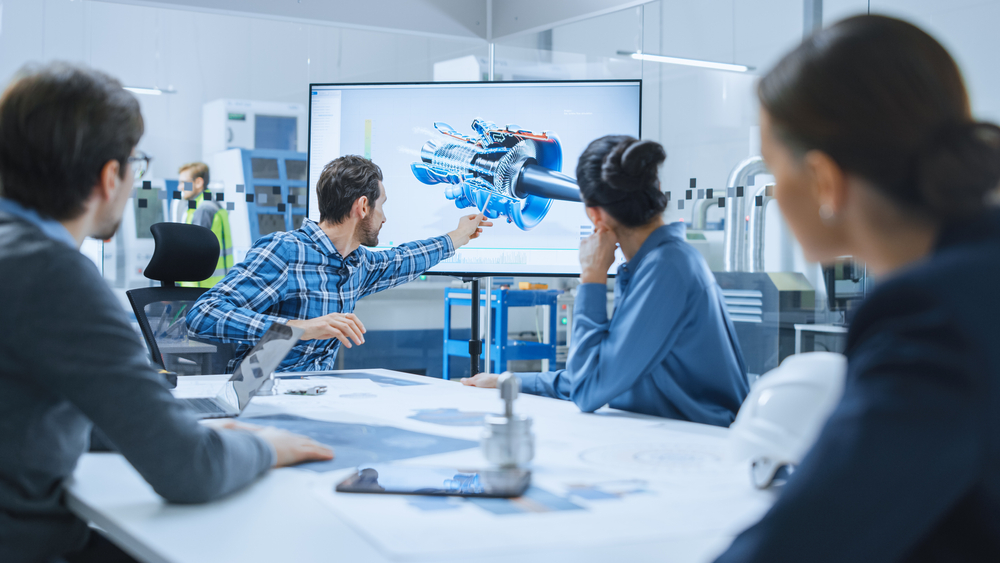
What is a small room for videoconferencing?
Small rooms for videoconferencing are designed for small groups of people up to about six, with usually only two or three people using the room effectively. A small room is often called a huddle room. In general, small meeting rooms are optimal for quick face-to-face meetings, impromptu brainstorming, stand-up meetings or hybrid meetings. In small rooms it is much easier to communicate and work, if only because there are not so many people present. If such a huddle room is equipped with the perfect video conferencing solution, productive collaboration is almost guaranteed.

Our recommendation for small rooms
The furnishing of a small meeting room should be limited to the essentials:
- A table and up to 6 chairs are optimal
- A signage display between 55 and 75 inches - depending on how much screen space you want to have
- Video conferencing solution with the ability to share content wirelessly
- Maybe a few plants and pictures for ambience and better room acoustics
Basically, for small meeting rooms we recommend either an all-in-one display, i.e. a display with camera, microphones and speakers, or an all-in-one video soundbar, i.e. a soundbar with integrated camera, microphones and speakers. Of course, small video conferencing cameras with external speakers, which can then best be linked via Bluetooth, are also a good alternative for huddle rooms. Many want a wireless BYOD solution - i.e. a solution with bring-your-own-device connection, where as few cables as necessary are needed and have to be laid across the room when users integrate their own end devices. However, BYOM - Bring-Your-Own-Meeting - is increasingly requested by participants. With BYOM, you can simply start the desired video conferencing software on your laptop and then use the video conferencing equipment installed on site.
Our top 3 all-in-one displays for small rooms
All-in-one displays offer you everything you need for video conferencing. For example, a video conferencing camera, microphones and speakers are integrated directly into the display. All of our top 3 AIO displays offer BYOD support for wireless streaming and collaboration. Additionally, no PC is necessary to hold video conferences.
- WiFi:
- Yes
- Videoconferencing certification:
- ,
- Power consumption:
- not shown
- Areas of application:
- Business, Education
- Delivery includes stand:
- Yes
Our top 3 video soundbars for small rooms
Video soundbars are a great solution for huddle rooms because these soundbars not only provide good speech intelligibility, but also offer a video conferencing camera and integrated microphones. Functions such as active speaker tracking or the adjustment of the recorded image area to the number of people are nowadays a standard feature of most video soundbars. We also always recommend a solution with BYOD for video soundbars, so that participants can share their content wirelessly or wired. Hybrid meetings work especially well with a touch panel that sits on the meeting table in front of you, so you don't always have to use a remote control or walk to the display first.
- Camera:
- 4K Ultra HD
- Viewpoint:
- 120°
- Zoom:
- 4x digital zoom
- Resolution in pixels:
- 3840 x 2160 (4K)
- Category:
- WiFi:
- Yes
- Tiltable:
- +/- 15° Motorised
- Colour:
- White, White
- Pivotable:
- +/- 25° Motorised
- Zoom:
- 4x HD digital zoom
- Microphone:
- 8 MEMS microphone array
- WiFi:
- Yes
- Videoconferencing certification:
- , , ,
- Zoom:
- 8x digital zoom
- Audio transmission range (microphone):
- not known
What is a medium-sized room for videoconferencing?
Medium-sized video conferencing rooms are designed for groups of up to about 20 people. A medium-sized room is often also called a regular room, as it is a standard size found in just about every company. A medium-sized conference room offers enough space for team meetings or training sessions. Especially for videoconferencing, a medium-sized room needs to offer high visibility of the screen and perfect speech intelligibility at all times. However, this applies not only to the staff in the room, but also to your counterpart. In a medium-sized room, significantly more attention must be paid than in a small room.

Our recommendation for medium-sized rooms
The furnishing of a medium-sized meeting room should be limited to the essentials:
- A large table and up to 20 chairs are optimal
- A signage display between 65 and 98 inches - depending on how much screen space you want. You can also have 2 displays next to each other at any time
- Video conferencing solution with the possibility of sharing content wirelessly
- If necessary, extension microphones (on the table or ceiling microphone)
- A room booking display in front of the room would be a useful addition
- Perhaps a few plants and pictures for ambience and better room acoustics
In principle, we recommend for medium-sized meeting rooms either a large all-in-one display, i.e. a display with camera, microphones and loudspeakers, or an all-in-one video soundbar, i.e. a soundbar with integrated camera, microphones and loudspeakers. Of course, PTZ video conferencing cameras with external speakers, which can then best be linked via Bluetooth, are also a good alternative for regular conference rooms. For many, a wireless BYOD solution is conceivable - i.e. a bring-your-own-device connection - in which as few cables as are simply necessary have to be laid through the room. However, BYOM - Bring-Your-Own-Meeting - is increasingly demanded by participants. With BYOM, you can simply start the desired video conferencing software on your laptop and then access the video conferencing equipment installed on site.
Our top 3 all-in-one displays for medium-sized rooms
All-in-one displays offer you everything you need for video conferencing. For example, a video conferencing camera, microphones and speakers are integrated directly into the display. All of our top 3 AIO displays offer BYOD support for wireless streaming and collaboration. Additionally, no PC is necessary to hold video conferences.
- WiFi:
- Yes
- Contrast:
- 4000:1
- Areas of application:
- Business, Education, Rental
- Delivery includes stand:
- No
- Response time:
- 8 ms
- WiFi:
- Yes
- Integrated storage space:
- 128GB
- Response time:
- 6 ms
- Areas of application:
- Business, Education, Rental
- Camera:
- Yes
Our top 3 video soundbars for medium-sized rooms
Video soundbars are a great solution for medium-sized rooms, as they not only enable good speech intelligibility, but also offer a video conference camera and integrated microphones. Functions such as active speaker tracking or the adjustment of the captured image area to the number of people are a standard feature of most video soundbars today. We always recommend a BYOD solution for video soundbars, as this allows participants to share their content wirelessly or wired. Hybrid meetings work especially well with a touch panel, which is placed on the meeting table in front of you, so you don't always have to work with a remote control or walk to the display first.
- Microphone:
- 3 MEMS microphones and 2 second-order microphones with a range of up to 7.6m
- Camera:
- 4K Ultra HD
- Viewpoint:
- 120°
- Resolution in pixels:
- 3840 x 2160 (4K)
- Category:
- Microphone:
- 8 MEMS microphone array
- WiFi:
- Yes
- Videoconferencing certification:
- , , ,
- Camera:
- 8 megapixel
- Tiltable:
- Yes
Our top 3 PTZ cameras for medium-sized rooms
Video conferencing cameras with PTZ function (Pan / Tilt / Zoom) are pan, tilt and zoom cameras with which all participants can be optimally captured. PTZ cameras very often offer a powerful image sensor for resolutions up to 4K, sometimes with automatic switching from wide angle to telephoto, an optical zoom or the codec H.264 or H.265 for smooth streaming in the best video quality. Of course, modern PTZ cameras also offer active voice tracking and numerous other professional features.
- Videoconferencing certification:
- Category:
- , , ,
- Mounting options:
- Display, Table, Ceiling
- Tiltable:
- Yes
- WiFi:
- No
- Pivotable:
- ±170°
- Category:
- Operating system compatibility:
- , , macOS 10.14 or later, Windows 7 or later
- Weight:
- 1,62 kg
- Mounting options:
- Tripod, Wall, Table, Ceiling
- Operating system compatibility:
- , Windows 7, , Windows 10
- Pivotable:
- ±170°
- Category:
- Viewpoint:
- 85° degrees
- Mounting options:
- Tripod, Wall, Table, Ceiling
Our top 3 bundles for medium-sized rooms
For medium-sized rooms, we also offer video conferencing bundles that consist of a camera, microphones and speakers, among other things. So you have everything you need to see well and hear well. Simply unpack, connect and your medium-sized meeting room is ready. Here we show you our top 3 solutions.
- Pivotable:
- ±170°
- Category:
- Microphone:
- Full-duplex microphone array with echo cancellation and advanced noise reduction
- Operating system compatibility:
- Windows 7, , Windows 10
- Mounting options:
- Tripod, Wall, Table, Ceiling
What is a large room for videoconferencing?
Large video conferencing rooms are designed for groups of more than 20 people. A large room can be a meeting room for the board of directors, but it can also be a lecture room or a hall. A large conference room is therefore intended for larger groups, which is why you should pay attention to some special features here. Particularly in the case of videoconferencing, a large room must offer high visibility on the screen and perfect speech intelligibility at all times. To achieve this, the range of the camera and microphones as well as their radius should be taken into account. In very large rooms, you may also need two or more cameras connected to each other to ensure a perfect view of all participants. The same applies to the number of microphones and their arrangement in the room. In a large room, much more attention must be paid than in a small or medium-sized room.

Our recommendation for large rooms
The furnishings of a large meeting room should be limited to the essentials:
- Tables and chairs depending on the size of the room
- A signage display between 85 and 110 inches - depending on how much screen space you want. You can always have 2 displays next to each other or an impressive LED screen
- Video conferencing solution with the ability to share content wirelessly
- If necessary, extension microphones (on the table or ceiling microphones)
- A room booking display in front of the room would be a useful addition
- Maybe a few plants and pictures for ambience and better room acoustics
In principle, you can also use an all-in-one video soundbar, i.e. a soundbar with integrated camera, microphones and speakers, in large meeting rooms. However, an all-in-one video soundbar has its limits in terms of distance and viewing angle. If you exceed this range, it is better to switch to a PTZ video conferencing camera and plan it for the large room. For many, a wireless BYOD - i.e. Bring Your Own Device - connection is conceivable, in which as few cables as are simply necessary have to be laid through the room. However, BYOM - i.e. Bring-Your-Own-Meeting - is increasingly being requested by participants. With BYOM, participants can simply start the desired videoconferencing software on their laptops and then use the videoconferencing equipment installed on site. In large rooms, care must be taken to ensure that every participant can be heard perfectly. Therefore, the focus should be on ceiling microphones.
Our top 3 video soundbars for large rooms
To get an optimal video conferencing solution for a large room, video soundbars are a good choice, as they not only provide good speech intelligibility, but also have a video conferencing camera and integrated microphones directly on board. Functions such as active speaker tracking or the adjustment of the captured image area to the number of people are a standard feature of most video soundbars today. A solution with BYOD is always recommended for video soundbars, as this allows participants to share their content wirelessly or wired. Hybrid meetings work especially well with a touch panel, which is placed on the meeting table in front of you, so you don't always have to work with a remote control or walk to the display first.
- Zoom:
- 7.3x digital zoom
- Camera:
- 4K Ultra HD
- Viewpoint:
- 120°
- Number of persons (recommendation):
- 20
- Microphone:
- 2 MEMS microphones and 2 second order microphones with a range of up to 7.6m
- Zoom:
- 5x digital zoom
- Resolution in pixels:
- 3840 x 1080
- Category:
- Colour:
- Black
- Weight:
- 2,2 kg
- WiFi:
- Yes
- Tiltable:
- +/- 15° Motorised
- Pivotable:
- +/- 25° Motorised
- Colour:
- Graphite, Graphite
- Weight:
- 7,08 kg
Our top 3 PTZ cameras for large rooms
Video conferencing cameras with PTZ function (Pan / Tilt / Zoom) are pan, tilt and zoom cameras with which all participants can be optimally captured. PTZ cameras very often offer a powerful image sensor for resolutions up to 4K, sometimes with automatic switching from wide angle to telephoto, an optical zoom or the codec H.264 or H.265 for smooth streaming in the best video quality. Today, modern PTZ cameras naturally also offer active voice tracking and numerous other professional features.
- Pivotable:
- ±170°
- Viewpoint:
- 72.5° (wide) - 6.3° (tele)
- Zoom:
- 12x Optical, 12x Digital
- Colour:
- White
- Category:
- Operating system compatibility:
- , Windows 7, , Windows 10
- Pivotable:
- ±170°
- Category:
- Viewpoint:
- 85° degrees
- Mounting options:
- Tripod, Wall, Table, Ceiling
- Pivotable:
- ±170°
- Category:
- Operating system compatibility:
- Windows 7, Windows 11, macOS 10.14 or later, Windows 10, Google Chromebox 3 version 94.0.4606.114 or higher
- Mounting options:
- Tripod, Wall, Table, Ceiling
- Resolution in pixels:
- 3840 x 2160 (4K)
Our top 3 bundles for large rooms
For large rooms and halls, we also offer videoconferencing bundles consisting of one or more cameras, microphones and loudspeakers, among other things. So you have everything you need to see well and hear well. Simply unpack, connect and your large meeting room is ready. Here we now show you our top 3 solutions.
Consultation and service for video conferencing solutions
Sound advice is always a good idea when it comes to video conferencing solutions. There are so many different solutions and you can basically go by the size of the room, but the seating arrangement and distance is an important factor. In the end, each participant should be perfectly visible and understandable. Only then can your video conference be a complete success and a good substitute for classic face-to-face meetings. We will be happy to advise you in detail and on a manufacturer-neutral basis and find the right solution together with you. In our EXPERIENCE CENTER in Berg near Neumarkt you can try out video conferencing solutions from AVer, Yealink, Yamaha, Neat, Poly, Lenovo etc. in direct comparison.
Our experts for video conferencing
















































