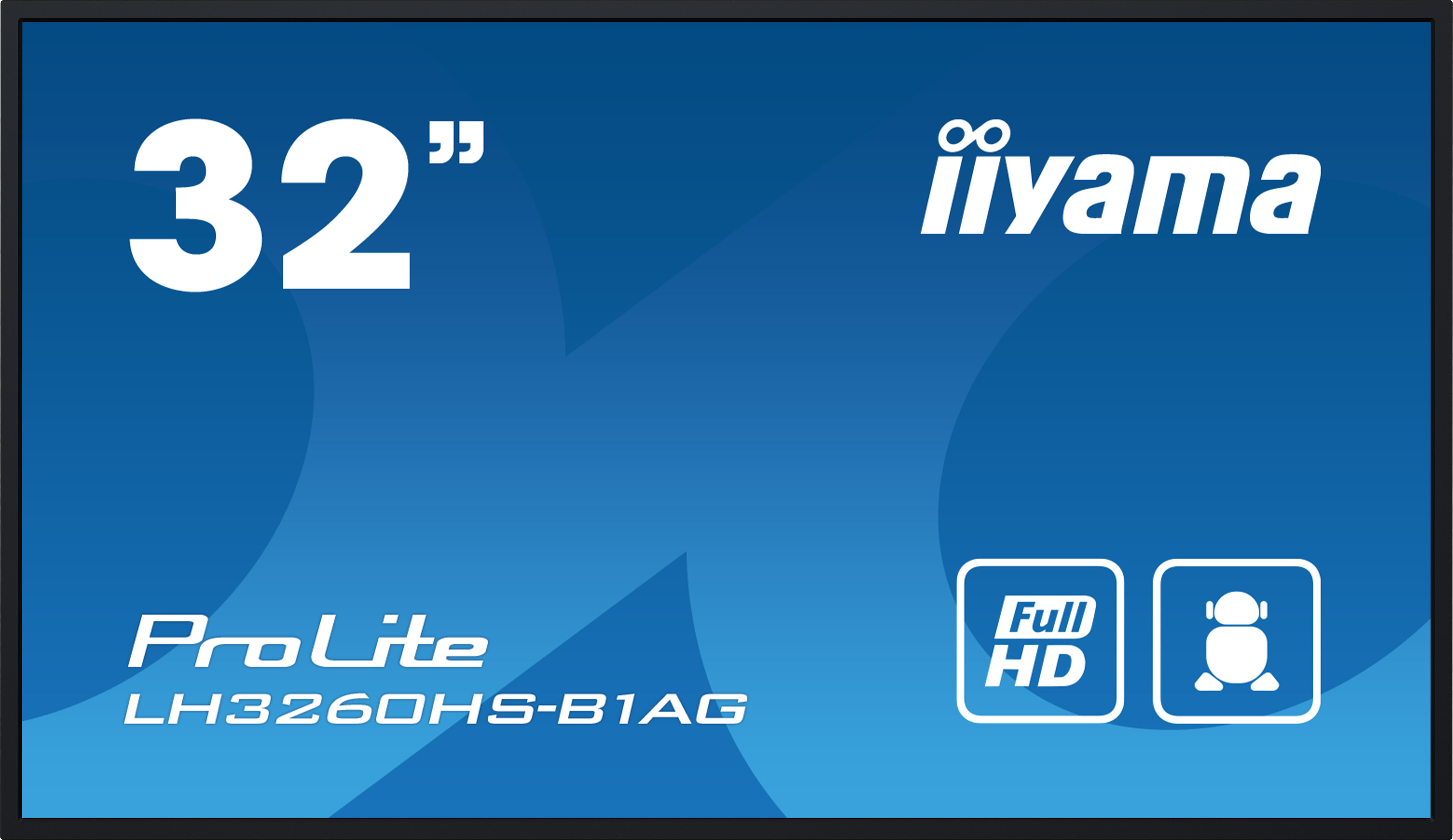Neat Bar Generation 2 for Zoom and Microsoft Teams - All-in-one video conferencing soundbar with Neat Pad Controller - small to medium-sized rooms
Everything you need to know about shipping and stock levels
Please contact us for the delivery date.
Upgrades and Services
Order now and benefit
We not only offer good service
- 1.5% discount for payment in advance
- Individual offers and project prices
- Specialist trade advice
- Order acceptance by shop, e-mail, telephone, live chat or fax
- On-Site service appointments

The Neat Bar Generation 2 is an elegant all-in-one video conferencing soundbar for small to medium-sized meeting and conference rooms for around 10 participants. Equipped with a 50 megapixel camera, high-quality microphones and speakers, the Neat Bar Generation 2 offers many more functions that turn every meeting into an experience. Use the whiteboard mode, offer your employees wireless BYOD meetings and all this without having to connect an external PC to the video conferencing soundbar. Would you like a tablet to operate the Neat Bar Generation 2 or a separate room booking display? No problem. Neat provides you with the 8-inch Neat Pad as a controller directly with the Neat Bar Generation 2. In addition, you can connect another Neat Pad to the Neat Bar Generation 2 as a room booking system, allowing you to see whether the room is currently free or occupied as soon as you walk through the door. This gives you a completely ready-made solution for modern meeting and conference rooms that will impress your participants and can be expanded with additional controllers at any time. The Neat Bar Generation 2 is positioned exactly between the Neat Bar and the Neat Pro and is the current mid-range video conferencing device from Neat. The Neat Bar Generation 2 is prepared for both Microsoft Teams and Zoom.
The Neat Bar Generation 2 is a fully-fledged video conferencing solution that will take any meeting room to a new level. Connect up to two 4K displays simultaneously to the Neat Bar Generation 2 and get a much better presentation in video conferences and at the same time increase the possibilities in hybrid meetings. Show the current video conference on one screen and use the second screen for a whiteboard.
The built-in 50 MP camera produces crystal-clear and brilliant images that will inspire everyone . The camera is supported by an advanced image depth sensor. The camera itself offers a viewing angle of 113° and an integrated 4x digital zoom. This means that up to 10 participants can be captured by the camera (max. 5 m range), which is more than sufficient for small to medium-sized meeting rooms. The integrated AI ensures automatic white balance and colour correction and thus provides perfect images at all times, even in poor room conditions. In addition, the integrated camera can follow the speaker, ensuring that you are never out of the picture in a meeting.
The popular Neat Symmetry technology recognises several participants in a room and can display them on the screen as individual people, always in the same size. Even if one participant moves, the Neat Bar Generation 2 camera follows them to a certain extent, while the other participants remain unchanged in the picture So your counterpart always has the feeling that each participant is connected via a separate camera in the room. Neat Symmetry is really the perfect solution to offer an unrivalled meeting room experience.
To ensure that your video conference partner understands you well and that speaker tracking works, 5 microphones have been embedded in the housing and are able to capture and recognise speakers perfectly. Annoying background noise is always minimised. Speaking of speech, the Neat Bar Generation 2 video conferencing soundbar naturally also has built-in speakers. The power of the integrated speakers is sufficient for small to medium-sized meeting and conference rooms.
As we are already on the subject of video conferencing at , we would like to take this opportunity to discuss the two options that the Neat video conferencing soundbar offers you. The Neat Bar Generation 2 is compatible with Zoom Rooms and Microsoft Teams. You simply decide which of the two video conferencing solutions you want to use. You are conveniently guided through the installation process by and only need to connect the video conferencing soundbar to the Internet (via LAN or WiFi). You will be ready for your first video conference within a few minutes and the setup is quick and easy, even for non-professionals. Should you ever want to choose a different video conferencing provider, you can simply reset the device (factory reset) and restart the setup process. Regardless of which of the two video conferencing providers you ultimately choose , with the Neat Bar Generation 2 you have professional hardware in the background that will make your meetings an experience. The licence for Zoom Rooms or Microsoft Teams Rooms is not included in the scope of delivery and must be purchased separately. Simply contact us about this.
The integrated PC is the centrepiece of the Neat Bar Generation 2 and is based on the latest platform and generation. Neat OS is installed on the bar as the operating system . The performance of the integrated PC is customised for Zoom and MS Teams and provides additional resources for the future. This is because the Neat Bar Generation 2 is constantly being developed further and improvements are made available via firmware updates. The video soundbar has fast WiFi 6 for stable and reliable connections.
Wireless connections can be easily realised via the Neat Bar Generation 2 thanks to Zoom or Microsoft Teams. The 2nd generation bar supports the options provided by Zoom or Teams. Of course, you can also access their whiteboard solutions at any time via Zoom Rooms and MS Teams Rooms.
The Neat Bar 2 offers simple wireless sharing and proximity join for Microsoft Teams or Zoom. With the Neat Bar 2, you can also share content via an HDMI cable or USB-C, which is particularly useful for meetings and visitors without Wi-Fi access. USB-C can be used as a single cable solution for BYOD to connect to other video conferencing services
The installation options for the stylish video conferencing soundbar are just as varied as its functions: you can either mount the Generation 2 bar on or below a display or place it on a sideboard. It can even be mounted on a stand using the existing thread. All the necessary brackets (mounting adapter, wall bracket, screen bracket and table stand) are included in the scope of delivery. It is entirely up to you which mounting you decide on in the end. The only thing you will need to provide yourself are wall plugs and screws for wall mounting, as every wall has different requirements and specifications. The installation of the Neat Bar Generation 2 and the Neat Controller are also a real highlight. So you are guided through the entire process with step-by-step instructions, which are also illustrated. Even absolute laymen can quickly reach their goal and you are sure to receive compliments from employees.
What else does the Neat Bar Generation 2 actually offer? A lot, and that's exactly what makes this new Neat Bar so unique. For this reason, we would like to introduce you to individual options and possibilities here.
Neat App Hub: Neat App Hub is a ground-breaking platform that connects all the important applications you rely on in your daily work directly to your Neat devices. Use pre-installed apps directly via the Neat Bar Generation 2, including Google Maps, Youtube, Browser, Youtube Music, Miro and Trello, to name but a few. The App Hub is open to third-party providers and is constantly being expanded with new apps and providers. The App Hub also allows you to integrate your own, company-specific apps into Neat devices, offering maximum flexibility. Device administrators can simply upload their own app to Neat Pulse by entering the name and URL of the app. Neat Pulse then adds it to the list of available applications and it can be used via the Neat Bar. All without an external PC.
Combine Neat Centre with the Generation 2 bar: The new Neat Centre is an add-on device for the Neat Bar Generation 2. It consists of a camera and microphones to capture meeting participants even better. The Neat Centre is simply set up where it is needed. It is also the perfect solution if you have a large number of participants who cannot sit directly in the field of vision of a Neat Bar. The camera's 360-degree view captures all participants and puts them at the centre of the action. For better collaboration in team or Zoom video conferences.
Sensors: The sensors integrated into the Neat Bar Generation 2 provide helpful support. Both the Neat Bar Generation 2 and the Neat Pad use ultrasound to detect movements or changes in the environment and switch themselves on or off. This not only saves electricity, but is also much more convenient for your employees.
Zoom digital signage: With the digital signage function you can display images, videos or websites of your Zoom room, even if the room is not in a Zoom meeting. You can create digital signage rooms to display content without setting up a full Zoom room. If you add multiple images, videos or websites for display, these are displayed alternately and you can specify how long each image is displayed. You can also specify how long the content is displayed before and after scheduled meetings. The content can be set at room, floor, location or account level. Thanks to Zoom Digital Signage, you can easily use the Neat Bar Generation 2 as a digital advertising board during free periods and display current information about your company or advertise products or promotions.
Neat Pad Console included: If you configure the supplied Neat Pad as a controller , this ensures that every meeting room is always ready for use. You can add several Neat Pads as controllers in a room so that everyone has access to the video conference controls from anywhere at the table. If you want to place the Neat Pad on the table, you can simply position it anywhere. The tablet is powered via the supplied cable. Internet power can be supplied either via PoE or WiFi. This means that you no longer have to run a cable from the controller to the video soundbar and therefore ensure a clean installation and, unless you have a floor tank, you no longer have to worry about tripping hazards. Used as a controller, you can start your meetings faster with a Neat Pad Console and share your screen with just one tap.
If you don't want a controller but prefer to use the Neat Pad supplied as a room booking display, that's no problem. During the initial set-up, you can choose what you want the Neat Pad to be configured as and you can reset this setting at any time using a factory reset.
Neat Pad as a room booking display: The Neat Pad can also be used as a room booking display in front of a meeting or conference room. Install the Neat Pad as a panel directly in front of your meeting room to ensure optimum room management. The Neat Pad allows you to book the room directly on site without having to get out a PC or smartphone and search for the right calendar. The LED display integrated into the side of shows room availability even from a distance . A room booking display is a real relief in busy meeting rooms and also demonstrates a high level of professionalism. Should you realise at some point that the pad is no longer needed as a room booking system and you would rather use the pad as a controller , this is no problem. You can reset the 8-inch display via a factory reset and then configure it as a controller.
The Neat Bar 2 offers a practical and performance-enhancing working environment for all participants. This makes video conferencing really fun in 2024 and you are also ideally equipped for hybrid meetings with this Neat Bar. Thanks to the ability to connect 2 displays simultaneously to a video conferencing soundbar, you can now look at each other directly, capture every facial expression and gesture and make documents or presentations used recognisable to everyone. The unique Neat Symmetry offers you and your counterpart the feeling that you are really all sitting in the same room. The expandability with Neat Pad Tablets as a controller or as a room booking system are further plus points, as this provides a standardised and, above all, very easy to set up complete solution, which is a real relief for many companies or educational institutions. Firmware updates mean that the Neat Bar Generation 2 and the associated accessories will continue to be improved and receive new functions in the future. So you don't have to worry about your investment. You will continue to benefit from the performance of this all-in-one video conferencing system for years to come and are already equipped for the future. One provider, one end-to-end and well thought-out solution for meeting and conference rooms. Your IT department and employees will thank you for it.
| Manufacturer product number: | NEATBAR2BUNEU |
|---|---|
| Taric: | 85176200 |
| Product weight in kg: | 1.7 |
| Scope of delivery: | 1 x Neat Bar Generation 2, 1 x HDMI cable (2 m), 1 x Ethernet cable (3 m), 1 x power cable (3 m), 1 x mounting adapter, wall mount, 1 x screen mount, 1 x table stand, mounting material / 1 x Neat Pad, 2 x Ethernet cables (3 m and 5 m), 1 x PoE power adapter, 1 x wall mount, 1 x wall mount and 1 x side mount, mounting material |
| Dimensions W x H x D: | Neat Bar Generation 2: 650 x 70 x 70 mm / Neat Pad: 198 x 42 x 127 mm |
| Only for commercial customers: | Yes |
| Special features: | Turn any room into a video conference room, 4K camera with 4x zoom, 5 integrated microphones beamforming array, integrated speakers and subwoofer, wireless image transmission, dual screen support, various sensors |
| Inputs: | Neat Bar Pro: HDMI input for screen sharing, USB-C for touchback, Ethernet, auxiliary port (RJ45), RJ45, WiFi / Neat Pad: USB-C, Ethernet |
| Security: | CE |
| Airplay possible: | No |
| Areas of application: | Business, Education |
| Bluetooth: | Yes |
| Buttons included: | No |
| Camera: | 50 MP |
| Category: | Videokonferenzkamera, Videosoundbar |
| Colour: | Anthracite |
| Daisy Chain: | No |
| Delivery includes stand: | Yes |
| Diagonal viewing angle: | 113° |
| Format: | 16:9 |
| IP certification: | No |
| Inputs: | 1 x HDMI, 1 x USB-C, 1 x RJ45 (PoE) |
| Integrated loudspeaker: | Yes |
| Integrated storage space: | not available |
| Interactive: | Yes |
| Manufacturer's warranty: | 12 months (optional warranty extensions to be purchased) |
| Microphone: | Yes |
| Microphone recording range: | 5 m |
| Mirroring (Windows / Android): | Yes |
| Mounting options: | Display, Tripod, Wall, Table, Über Bildschirm, Unter Bildschirm |
| Noise reduction: | Ja |
| Operating system integrated: | Neat OS |
| Outputs: | 2 x HDMI |
| Permissible humidity during operation: | 10-90% |
| Permissible humidity i. Operation: | 10-90% |
| Power consumption: | not shown |
| Power per speaker: | not shown |
| Remote control included: | Yes - Neat Controller Pad |
| Response time: | not shown |
| Screen Sharing: | Yes (HDMI and wireless) |
| Security: | CE |
| Touch points: | not available |
| Videoconferencing certification: | Microsoft Teams, Zoom |
| Viewpoint: | 113° |
| WiFi: | Yes |
| max. operating temperature: | 35°C |
| min. Operating temperature: | 0°C |
Would you like a personalised quote?
- Simply add all items to your shopping basket
- Add comments and requests if you wish
- Wait a few moments and your personalised online quote will be sent to you by e-mail
- Save the offer as a PDF or order directly online
- 1.5% discount for payment in advance