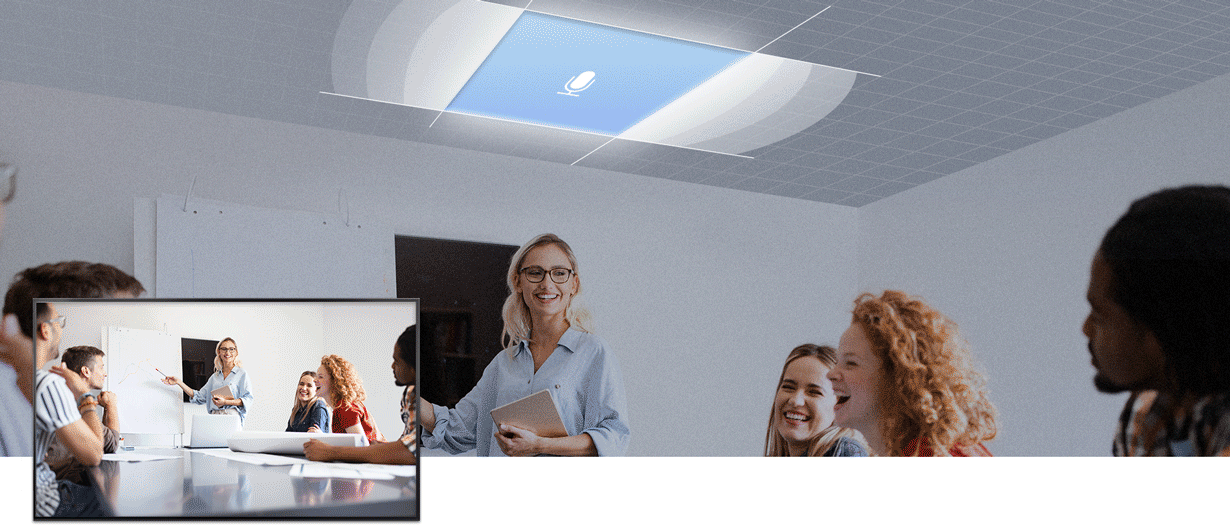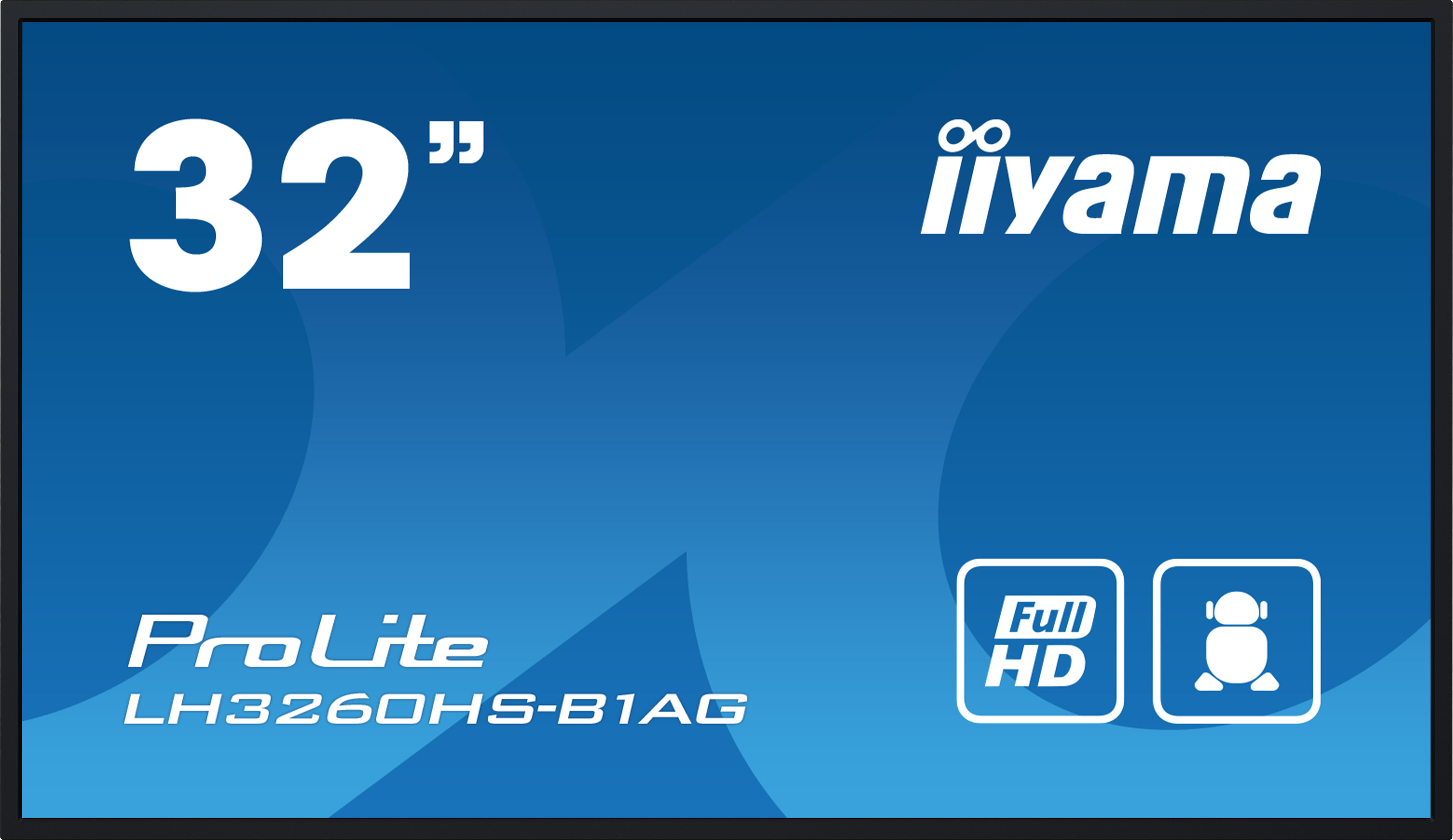AVer CAM550 - PTZ video conferencing camera with two 4K lenses for medium and large rooms
Everything you need to know about shipping and stock levels
Please contact us for the delivery date.
We not only offer good service
- 1.5% discount for payment in advance
- Individual offers and project prices
- Specialist trade advice
- Order acceptance by shop, e-mail, telephone, live chat or fax
- On-Site service appointments

The AVer CAM550 is a professional video conferencing camera for medium to large meeting rooms. With its two 4K lenses, the AVer PTZ camera not only perfectly captures individual participants, but also offers a 95° panoramic view of the room. From Microsoft Teams, to Cisco Webex, to Zoom Rooms, the CAM550 gives you a video conferencing camera that's compatible with just about any web or cloud-based system. Dynamic auto-framing and preset framing are effective solutions that automatically focus you and your whiteboards to perfection. Thanks to gesture control, the camera follows you wherever you go, at your fingertips. Just convince yourself of this professional AVer video conferencing solution and experience how simple and diverse meetings can be in 2022
The main camera of the CAM550 resolves at 3840 x 2160 pixels, i.e. in 4K and at 30FPS. With the motorised pan / tilt and zoom function, no participant will fall out of the picture and even the smallest details can be brought out perfectly thanks to the 12x optical zoom (24x total zoom). By the way, the optical zoom offers you a real advantage: with the optical zoom you can get closer to more distant objects without any loss of quality, whereas with the digital zoom you only artificially enlarge the lens. Therefore, the optical zoom should always be preferred and the digital zoom should only be used to a limited extent. This gives the CAM550 a real advantage over many other cheaper cameras, most of which only have a digital zoom. Another plus point is the integrated autofocus, which ensures that there is no blurring during movements. The existing dynamic frame technology moves the camera automatically and adjusts the zoom so that everyone present is perfectly aligned in the picture. Just concentrate on your meeting and let AVer take care of it. The CAM550 can be panned up to ±170° and tilted +90°/-30°. The maximum image area that can be captured is 85° with the main camera. In addition to the 4K resolution, the secondary lens has an artificial intelligence (AI) and detects new arrivals independently and automatically adjusts the image section to the new circumstances. This saves you having to constantly switch back and forth between the main camera and allows you to concentrate completely on your meeting.
With the AVer CAM550 conference room camera, time-consuming panning and zooming during meetings is a thing of the past. All you have to do is programme the settings in advance, and then during the meeting you simply switch the camera from a wide-angle shot of the room to a close-up of an object at the touch of a button. Not one, but ten presets ensure that you can prepare for almost any situation in any environment and easily control the presets via the remote control. For example, you can programme the camera to zoom in on every speaker at the table if they are currently leading the conversation, or you can set the camera to focus on a whiteboard, for example, which is to be included in the meeting. With just the push of a button, you can then have a speaker pan to the whiteboard. This is not only quite smart, but also extremely practical. By the way, the CAM550 camera can be mounted overhead at any time, so there is nothing to stop it from being mounted on the ceiling. For ceiling mounting, you need the optional ceiling mount, which you can order directly here
A novelty that offers you a completely new possibility is easy to implement via the PTZApp 2 that is included in the delivery. AVer Preset Link is now available in the PTZApp 2. With Preset Link, you activate the integration of audio tracking via third-party providers. The CAM550 can now connect to existing Shure and Sennheiser microphones. In doing so, the camera recognises the current speaker on its own and then adjusts the field of view to the predefined areas via voice tracking. Preset Link provides IP-based control for easy integration of cameras and microphones without the need for programming. Preset Link adds a meaningful feature to your meeting experience, allowing you to hold professional video conferences. The following products are Preset Link compatible as of today (April 2022):
Shure® IntelliMix® P300 ProcessorShure® MXA910/MXA710/MXA310 Microphone- Sennheiser TeamConnect Ceiling 2 Microphone
Using built-in AI, the AVer CAM550 offers intuitive gesture control. So you can easily command the camera to follow you with your hand, or turn it off again. Of course, you can also use the supplied remote control for this at any time.
Another function will be added in Q2/2022 via a firmware update: AVer Smart Gallery. Capture the participants with the Smart Gallery, which uses AI technology for face and body recognition to crop the faces of the participants and ensure that all persons taking part are perfectly staged. You can choose between head and half-body modes to adapt to any situation without compromise and achieve the best video conferencing result.
Let's talk about the AVer CAM550's connection options. The AVer video conferencing camera can be connected to a computer in the classic way via USB 3.1. Thanks to Plug&Play, all functions are immediately available. But thanks to the AVer Virtual Stream function, you can do without USB cable connections at any time and rely on PoE+ instead. AVer Virtual Streaming technology makes the CAM550 available as a camera video source for virtual meetings via a single Ethernet connection. Additionally, a PoE+ connection simplifies setup and significantly reduces installation costs.
Let's now move on to some key points that set the AVer CAM550 complete set apart from its competitors and should be a real plus for you too:
AVer EZManager 2 to manage your cameras, you can always use the included AVer EZManager 2 software. AVer EZManager 2 is an easy-to-use and efficient central management tool designed specifically for use with all AVer USB video products. Locating multiple devices, remotely managing firmware or PTZApp software upgrades, controlling and changing settings, viewing connection status, and backing up and restoring camera configurations are just some of the features included in EZManager 2 that can save your IT department a lot of time and nerves. The updated version offers a streamlined and intuitive user interface that is instantly understandable.
The AVer PTZApp 2 is an innovative, industry-first software programme that makes the conference camera more powerful than ever. Compatible with PC and Mac computers, the PTZApp 2 supports firmware upgrades and offers a wide range of features, including remote answer/hang-up, controlling the conference camera from the PTZApp 2, adjusting the camera's image quality, diagnosing operational status and viewing live video from the camera. With the PTZApp 2 (Windows®
AVer's new EZLive is a powerful application that allows users to easily record video and live streams and capture images during a real-time video conference. EZLive is a free application available on all AVer USB cameras, making them an even more effective collaboration tool. AVer eZLive is available for Windows and MAC computers and offers, among other things, an easy way to create on-screen annotations, lets you easily capture video and screenshots during the meeting. With the CAM550, EZLive can also be used in live streams at any time.
Now a little tip from us that might be helpful in your decision for AVer's professional video conferencing system: AVer offers you a free warranty extension for the AVer CAM550 complete set. If you register your product with AVer within the valid warranty period (three years from the date of purchase), you will receive an additional warranty extension of two years and thus protect your investment in the long term. You can find more information and the option to register on this page
Please note that this product from AVer is a camera for professional use and is not for sale to private individuals. We ask for your understanding.
| GTIN/EAN: | 4719552127290 |
|---|---|
| Manufacturer product number: | 61U3010000AC |
| Taric: | 85258900 |
| Scope of delivery: | CAM550 Camera, Power Cable 3m, USB 3.1 Type-B to Type-A Cable 3m, Remote Control, Mini DIN9 to DIN8 RS232 Adapter Cable, HDMI Cable 3m, Wall Mount and Screws, QR Code Card, Tripod Screw, Drill Hole Template |
| Only for commercial customers: | Yes |
| Special features: | SmartFrame for automatic FOV adjustment and detection of all participants, preset framing, True WDR up to 120 dB: Excellent backlight compensation technology for optimised light adjustment at high contrasts, PTZApp 2, EZLive, EZManager 2 |
| Certifications: | ZOOM, Microsoft® Teams, Skype™ for Business, Skype™, Google Hangouts, Intel® Unite™, RingCentral, BlueJeans, V-Cube, LiveOn, CyberLink U Meeting®, TrueConf, Adobe Connect, Cisco WebEx®, Fuze, GoToMeeting™, Microsoft® Lync™, Vidyo, vMix, WebRTC, Wirecast, XSplit |
| Category: | Videokonferenzkamera |
| Colour: | Black |
| Control via app: | Yes (Windows and MAC) |
| Format: | 16:9 |
| Integrated loudspeaker: | No |
| Manufacturer's warranty: | On the camera 3 years (optionally extendable by 2 years) - Accessories 1 year |
| Microphone: | No |
| Mounting options: | Tripod, Wall, Table, Ceiling |
| Operating system compatibility: | Google Chromebook™ Version 29.0.1547.70 oder höher, Windows 7, macOS® 10.7 oder höher, Windows 10 |
| Operating system integrated: | NO-OS operating system |
| Pivotable: | ±170° |
| Resolution in pixels: | 3840 x 2160 (4K) |
| Tiltable: | +90° (upwards) - 30° (downwards) |
| Viewpoint: | 85° degrees |
| Weight: | Camera: 2.1 kg, remote control 90 g |
| Zoom: | 24x Total: 12x optical, 2x digital |
Would you like a personalised quote?
- Simply add all items to your shopping basket
- Add comments and requests if you wish
- Wait a few moments and your personalised online quote will be sent to you by e-mail
- Save the offer as a PDF or order directly online
- 1.5% discount for payment in advance