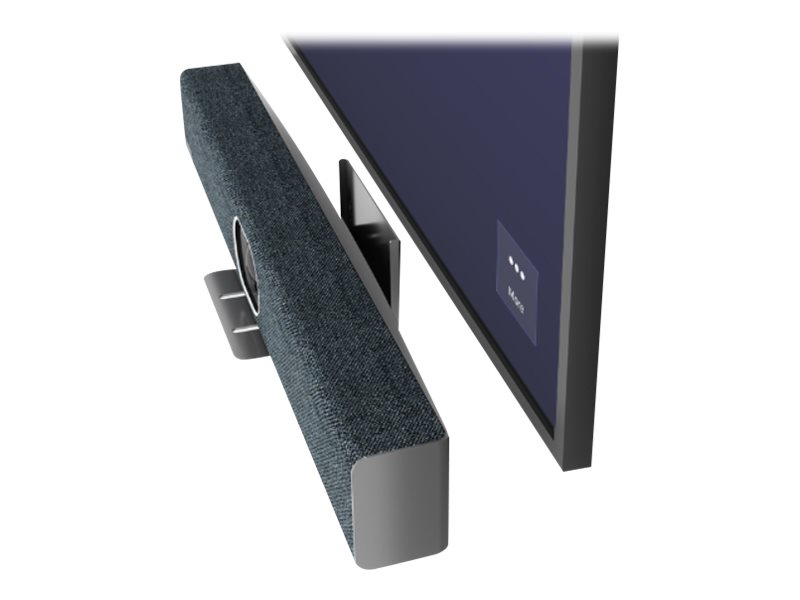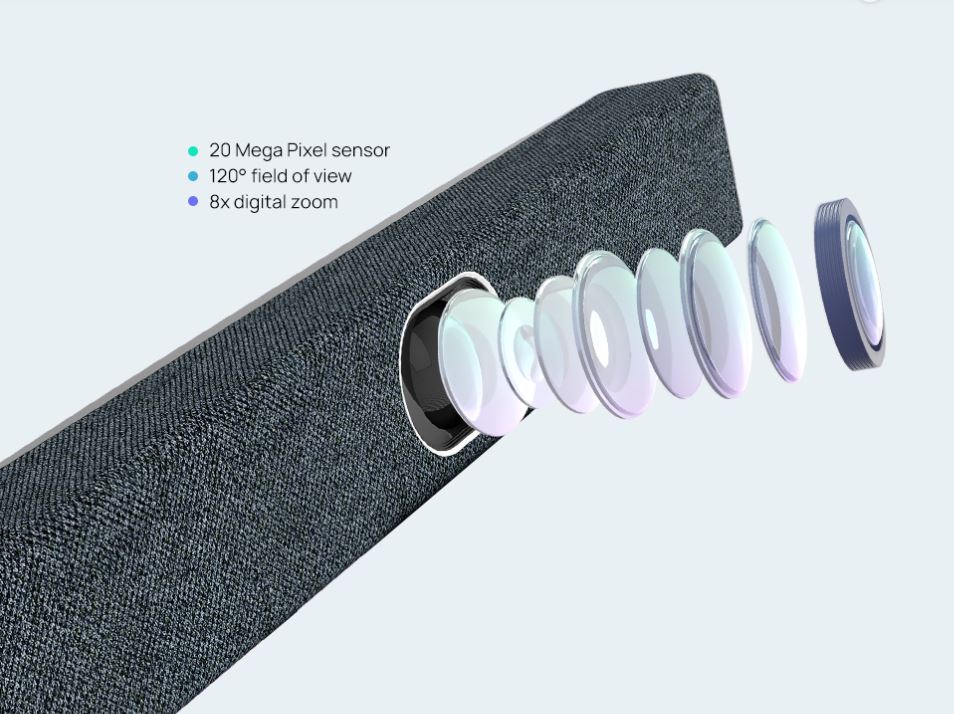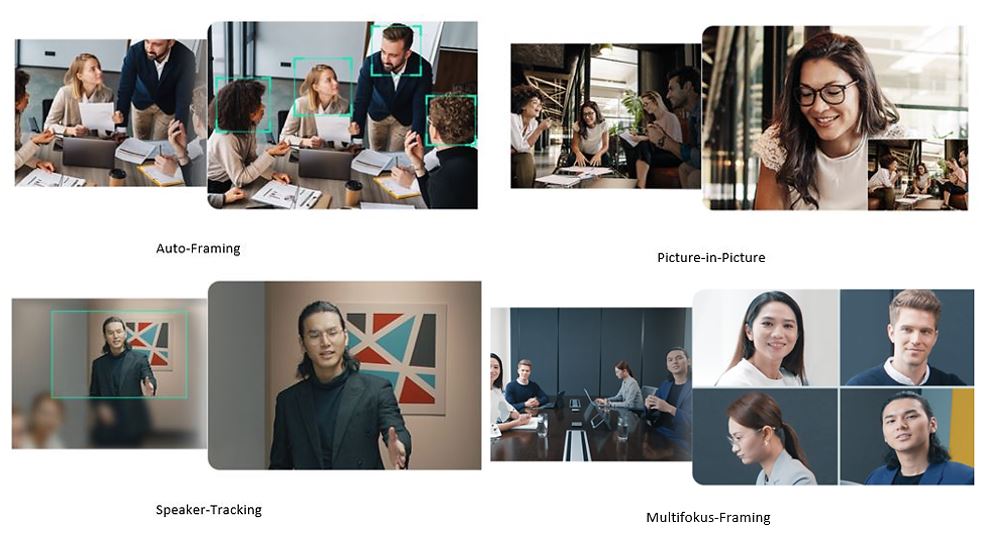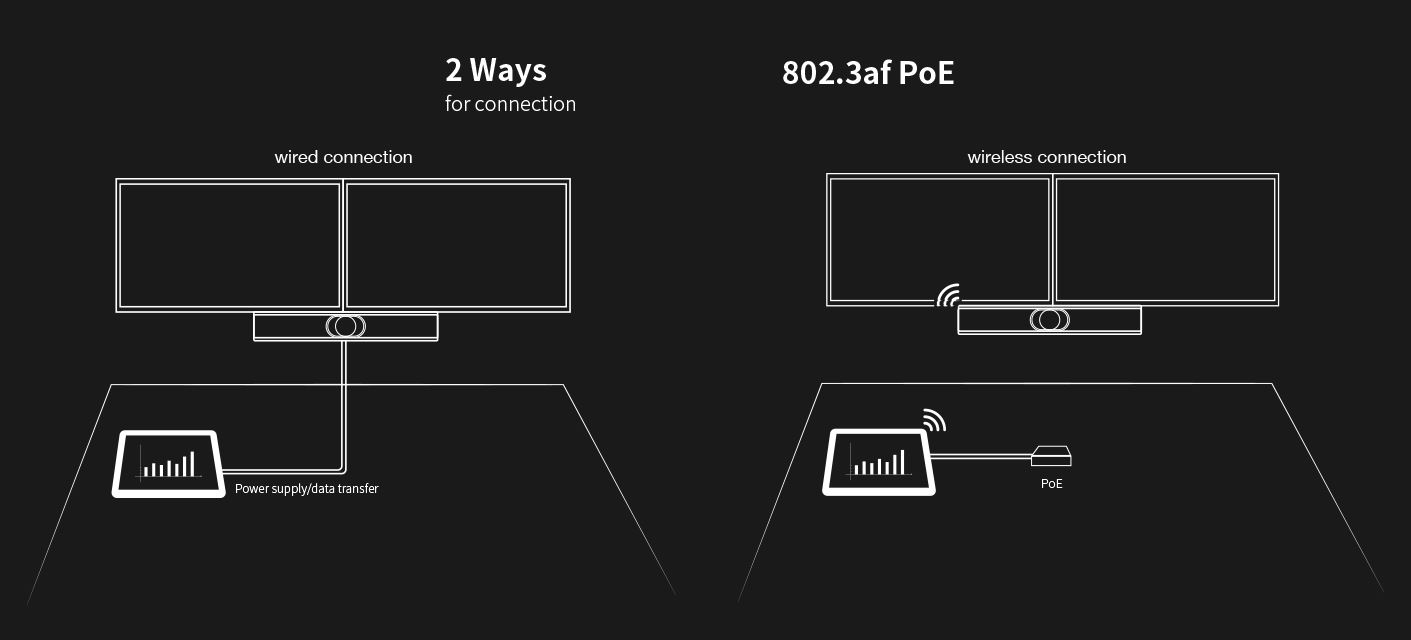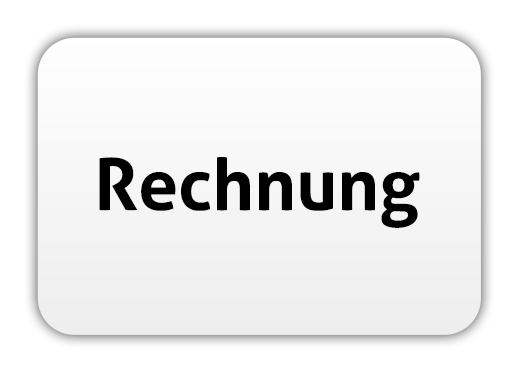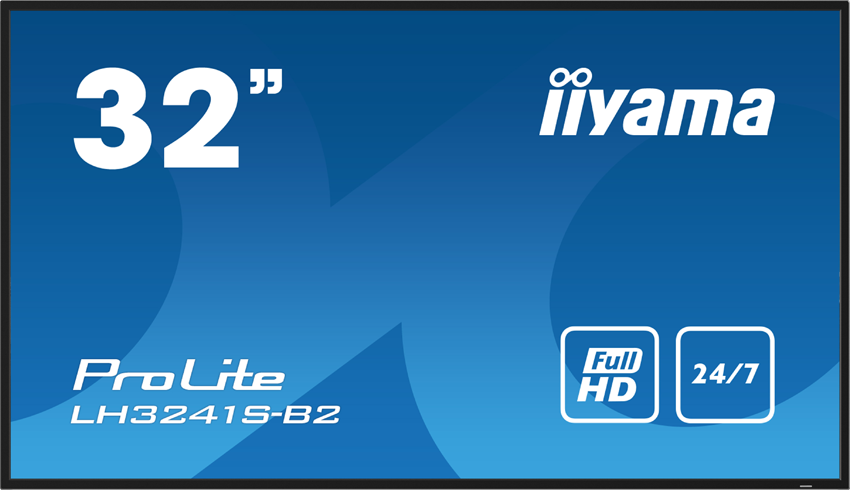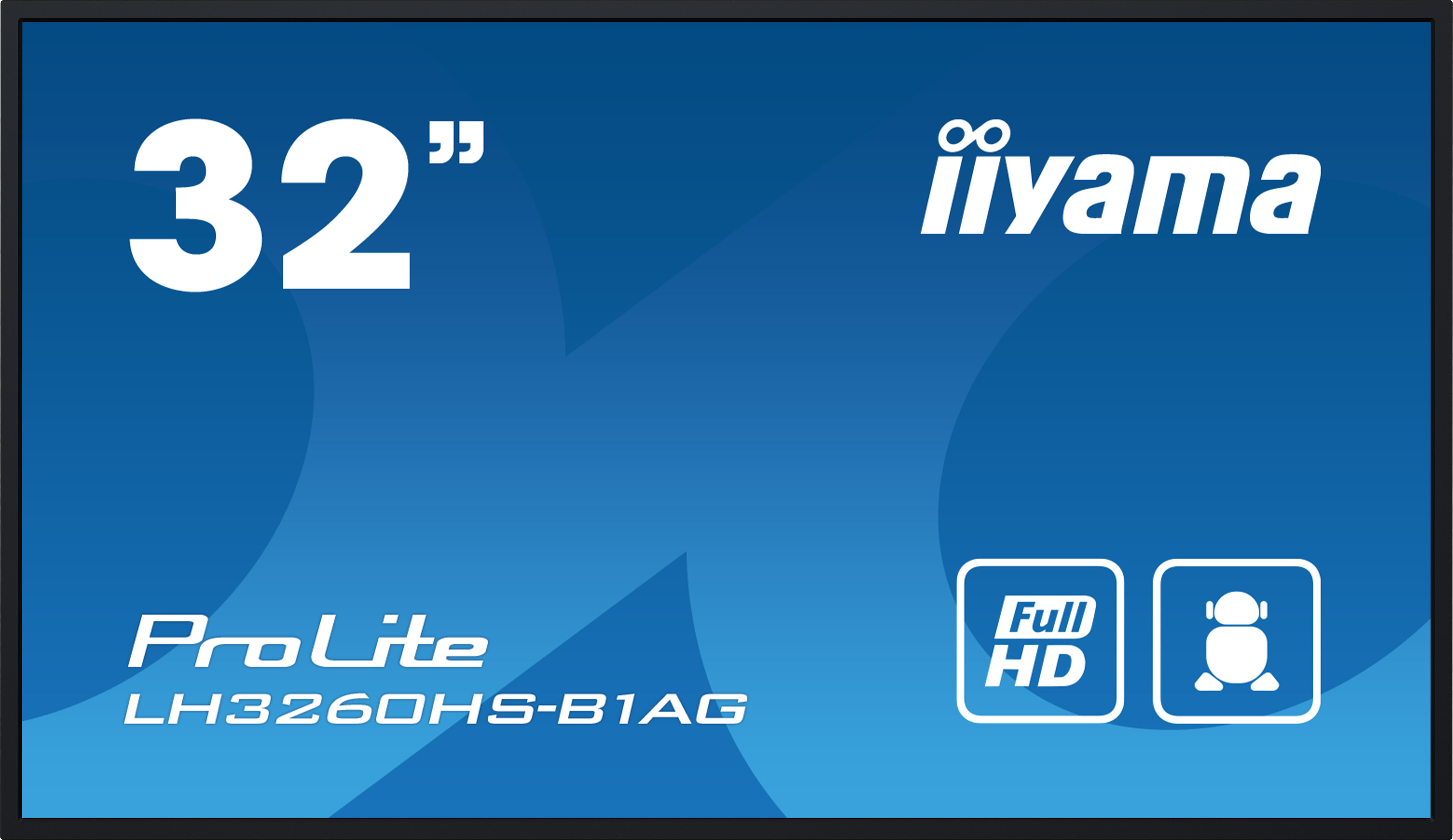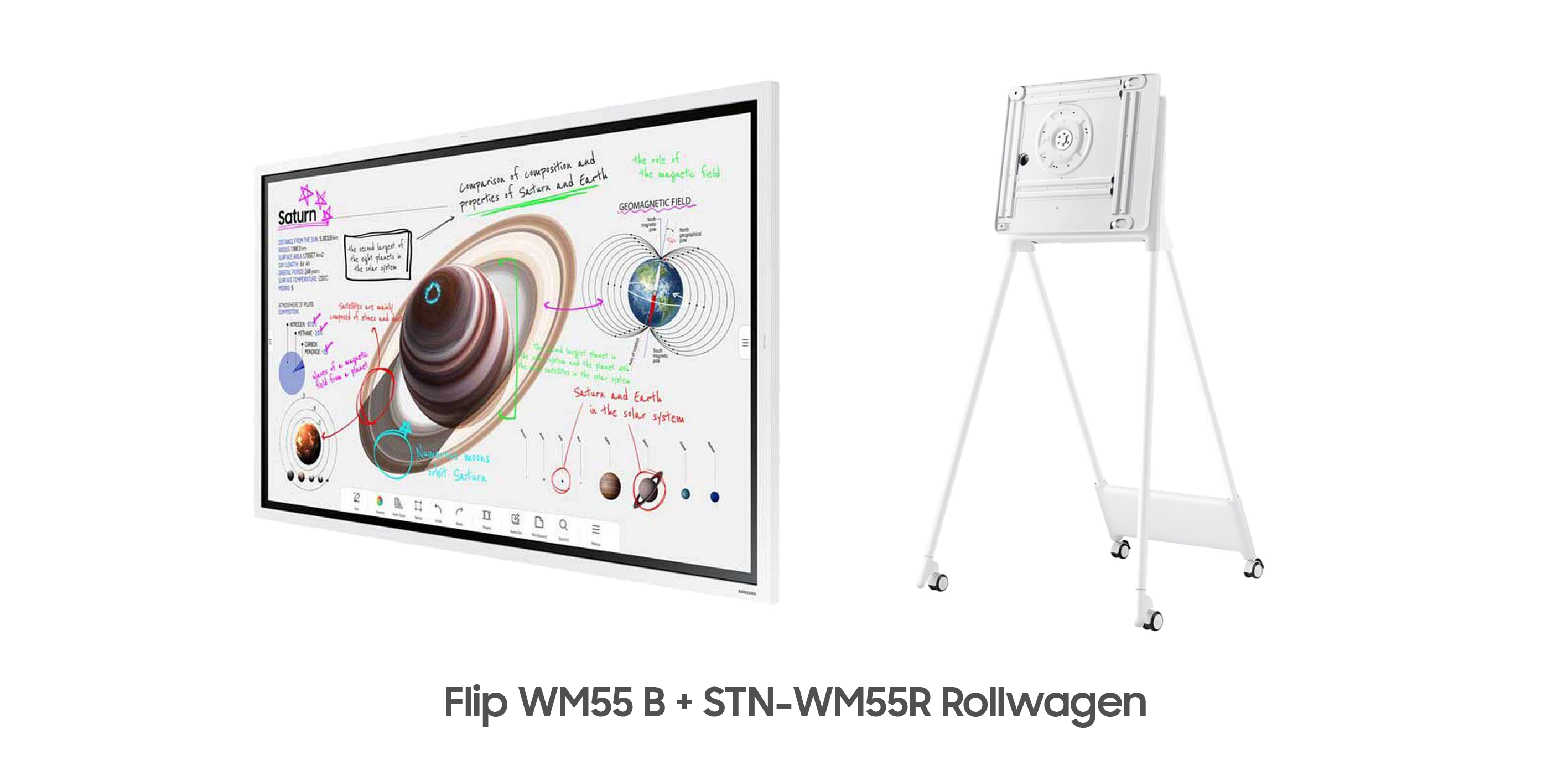Yealink MeetingBar A20-020 - All-in-One Android Video Collaboration Bar - incl. Yealink CTP18 Touch Panel - for small rooms
Everything you need to know about shipping and stock levels
This product has been discontinued by the manufacturer and can no longer be ordered.
We not only offer good service
- 1.5% discount for payment in advance
- Individual offers and project prices
- Specialist trade advice
- Order acceptance by shop, e-mail, telephone, live chat or fax
- On-Site service appointments

The Yealink MeetingBar A20-020 all-in-one video collaboration bar is suitable for small rooms. The collaboration bar combines a computing unit, camera, microphones, speakers, Wi-Fi and Bluetooth, providing you with a solution for easy deployment. This bundle also includes the Yealink CTP18 touch panel with 10 touch points and capacitive touch technology. The A20-020 has a 20 megapixel digital camera with a 120° field of view for excellent video quality. Combined with the included AI technologies such as Auto Framing and Speaker Tracking, the A20-020-TEAMS enables users to hold intelligent and secure video conferences. With 8 MEMS microphone arrays and Yealink AI-based noise-proof technology, the A20-020 all-in-one video collaboration bar provides an excellent audio experience in medium-sized rooms even in full-duplex mode, ensuring that everyone is heard and seen. The Yealink A20-020 supports cloud video platforms such as Microsoft Teams and Zoom, eliminating the need for a PC.
As already mentioned, the Yealink A20-020 video bar is a complete system consisting of a camera, microphones, speakers, WiFi and Bluetooth. The camera offers a clear image with 20 megapixels and a 120° field of view. With the 120° wide-angle lens, every participant in the conference can be seen without having to adjust the camera. In addition, the image brightness can be automatically optimised even in dim or backlit environments so that participants' faces are clearly visible.
The A20-020 is also equipped with AI technology and has the Auto Framing, Speaker Tracking and Picture-in-Picture functions. Auto Framing, in combination with the 120° wide-angle lens, enables the number and position of participants to be recognised and the participants to be moved smoothly into the best view, even in small rooms. With the help of speaker tracking technology, the camera identifies the person who is currently speaking. The camera also automatically zooms in on the person speaking. Picture-in-Picture tracks and frames the speaker in a separate window from the other window. This provides a panoramic view so that the user can keep an eye on the speaker even if they are sitting in a centre room some distance away. In addition, the A20-020 also offers multi-focus framing, where all meeting participants are recognised and framed so that several people can be seen in the same window.
The integrated 8-MEMS microphone arrays and speakers of the Yealink MeetingBar A20-020 fully cover medium-sized rooms up to 6 metres in size. As the A20-020 is equipped with a powerful independent audio processing unit, you can enjoy a worry-free full-duplex voice experience with superior performance.
Yealink has improved AI noise cancellation on the A20-020 video bar, so your audio experience is even more brilliant. By utilising a massive deep learning sound database, background noise is intelligently reduced, not just the standard noise filtered out. Distracting and distracting noises such as keyboard clatter, mouse clicks, footsteps and other ambient sounds are intelligently reduced to ensure users enjoy crystal clear audio quality.
You don't even need a PC to use the Yealink A20-020 Videobar. Via plug-and-play, you can start your video conference within a few minutes without spending a lot of time. The combination of computer unit, camera, microphones, loudspeakers, Bluetooth and Wi-Fi offers you nothing but advantages: The A20-020 takes up less space and minimises cable clutter. Simply connect the power and HDMI cable and you're ready to go. Based on the Android 10. 0 OS operating system, the A20-020 also supports various video platforms such as Microsoft, Zoom, RingCentral and BlueJeans. When setting up the Yealink MeetingBar, simply select the platform you want to install. You can also change the system by resetting it to factory defaults.
Let's talk about the second component of this bundle: The Yealink CTP18 is a collaboration touch panel for small and medium-sized rooms. With its 8-inch touchscreen and user-friendly design, you can quickly and easily join or control meetings. This gives you a better meeting experience thanks to a simple video conferencing system. In combination with the optional Yealink WPP20/WPP30 presentation pod, content can be edited directly on the CTP8 touch panel. Up to four Yealink CTP18 touch panels can be used simultaneously in one system. For example, several participants can see new content and annotations at the same time and without latency, which naturally makes a team discussion much more effective. The touch control of the screen is superior to conventional control modes. Start your meeting with just one touch or navigate between previewing and adjusting the camera, changing participant layouts, recording and much more with just a swipe of your finger.
The Yealink CTP18 touch panel supports PoE, with one cable transmitting both data and power to the device. Data is then transferred between the CTP18 and the MeetingBar A20-020 either by cable or via Wi-Fi, eliminating the need for tricky cabling connections between the display area and the conference table and also saving you from having to reconfigure the conference room.
In addition, the Yealink Device Management Platform ensures simple management. This means that all Yealink audio and video devices and peripherals can be remotely managed, monitored, configured, updated and diagnosed on this platform. A dream come true for every IT department and if you don't need this solution, the manufacturer won't force you to.
As an optional accessory for the MeetingBar A20-020, we recommend the wireless WPP30 presentation pod for a wireless meeting experience. Once connected, you are immediately ready for wireless content sharing and device mode without any configuration steps. The Yealink Wireless Presentation Pod WPP30 has a compact size and offers a hassle-free content sharing experience in any meeting room. Equipped with up to 4K / 30FPS UHD hardware encoding streaming output, the WPP30 presentation pod saves you a lot of hassle by eliminating the need to install software or drivers. Click here for more information.
This bundle is intended exclusively for professional use and is therefore not sold to private customers. Thank you for your understanding.
| GTIN/EAN: | 6938818315006 |
|---|---|
| Manufacturer product number: | 1206651 |
| Taric: | 85176990 |
| Scope of delivery: | Yealink MeetingBar A20-020-TEAMS, Yealink CTP18 Touch Panel, Ethernet cable (3m), 2x HDMI cable (1.8m), TV clip bracket, mounting bracket and accessories, power cable, 5x cable ties, 2x silicone pads, quick start guide |
| Only for commercial customers: | Yes |
| Special features: | Bluetooth, WiFi, Android 10, Microsoft Teams compatible, 20MP camera, autoframing, speaker tracking, picture in picture, multi-focus framing |
| Certifications: | Microsoft TEAMS certified |
| Connections: | 1x USB 2.0, 2x HDMI Out (CEC supported), 1x 10 M/100 M/1000 M Ethernet port, 1x Yealink VCH port (RJ-45) |
| Notices: | Wählen Sie bei der Einrichtung der Yealink MeetingBar einfach Ihre gewünschte Videokonferenz-Plattform aus, die Sie installieren möchten. Sie können das System auch wechseln, indem Sie es auf die Werkseinstellungen zurücksetzen. |
| Airplay possible: | No |
| Audio transmission range (microphone): | not known |
| Bluetooth: | Yes |
| Camera: | 20 Megapixel |
| Category: | Videosoundbar |
| Colour: | Black |
| Control via app: | No |
| Inclination: | No |
| Integrated loudspeaker: | Yes |
| Microphone: | 8 MEMS microphone array |
| Mirroring (Windows / Android): | No |
| Mounting options: | Table, Monitor |
| Permissible humidity i. Operation: | 10 - 95% |
| Pivotable: | No |
| Tiltable: | No |
| Videoconferencing certification: | BlueJeans, Microsoft Teams, RingCentral, Zoom |
| Viewpoint: | 120° diagonal, 110° horizontal, 73° vertical |
| WiFi: | Yes |
| Zoom: | 8x digital zoom |
| max. operating temperature: | +40°C |
| min. Operating temperature: | 0°C |
Save money with our bundle offers
Would you like a personalised quote?
- Simply add all items to your shopping basket
- Add comments and requests if you wish
- Wait a few moments and your personalised online quote will be sent to you by e-mail
- Save the offer as a PDF or order directly online
- 1.5% discount for payment in advance