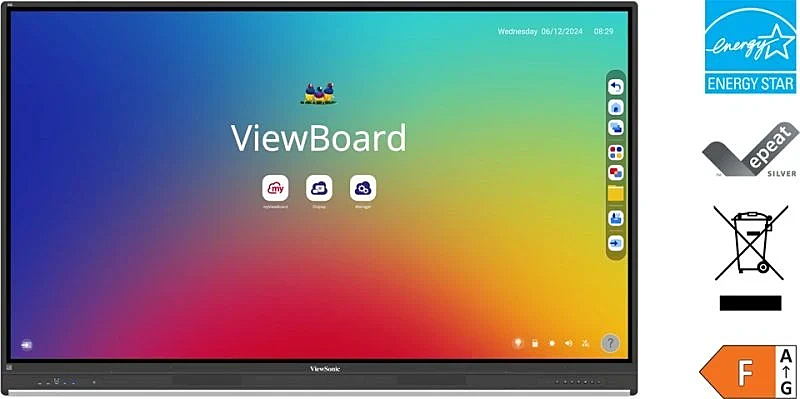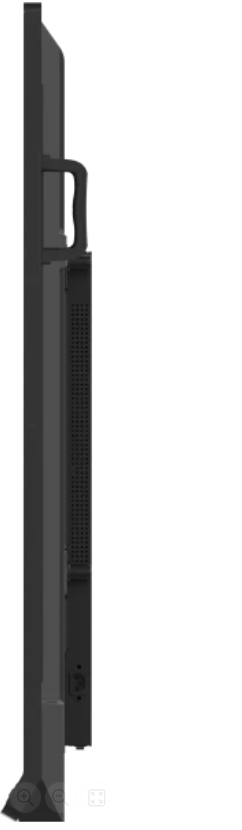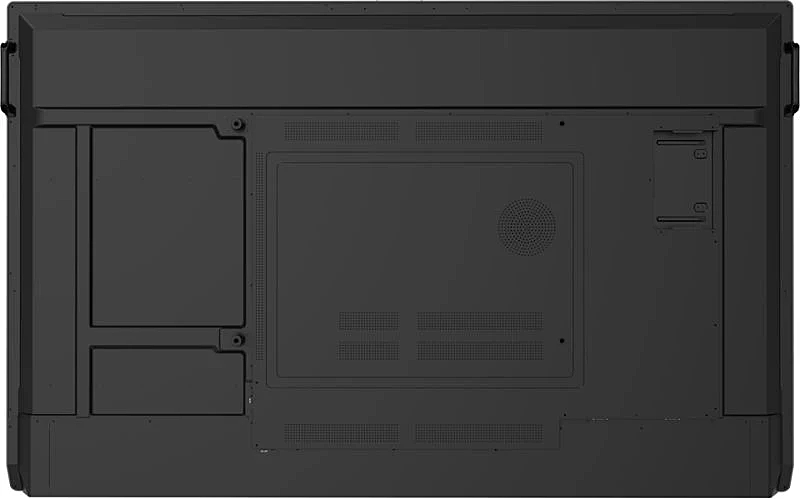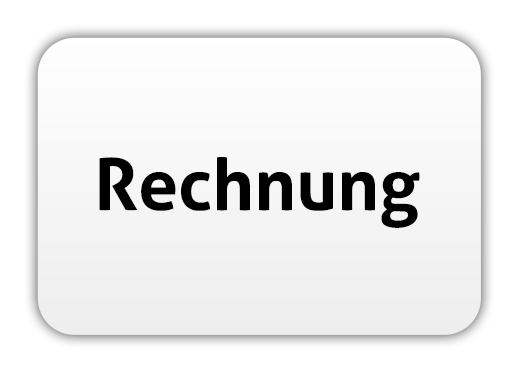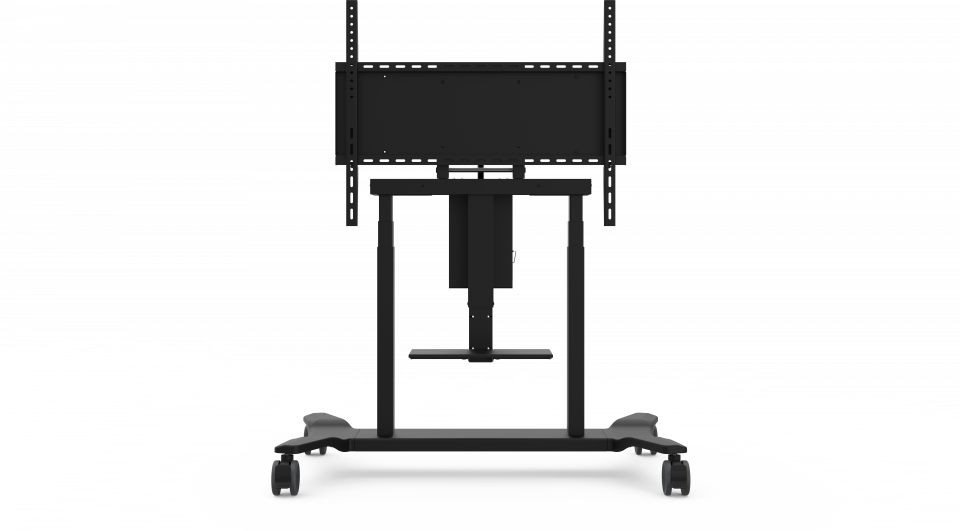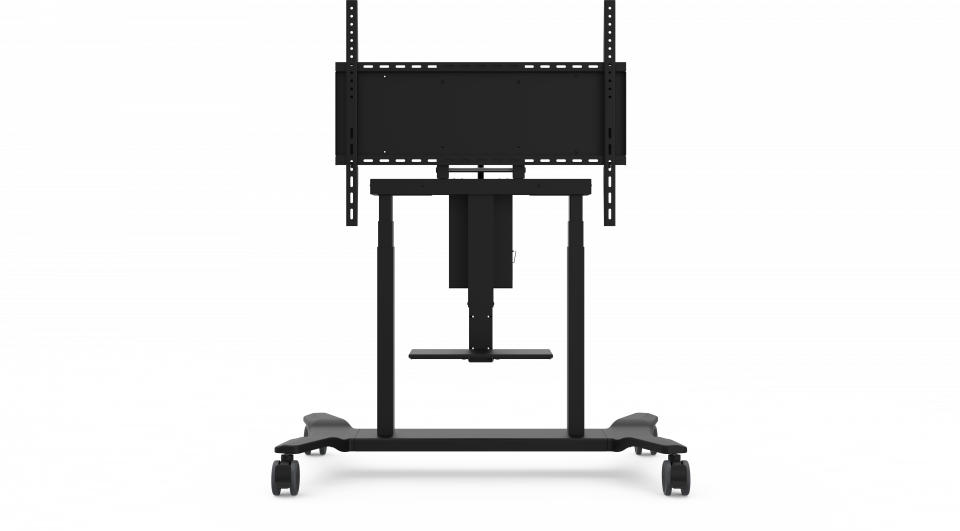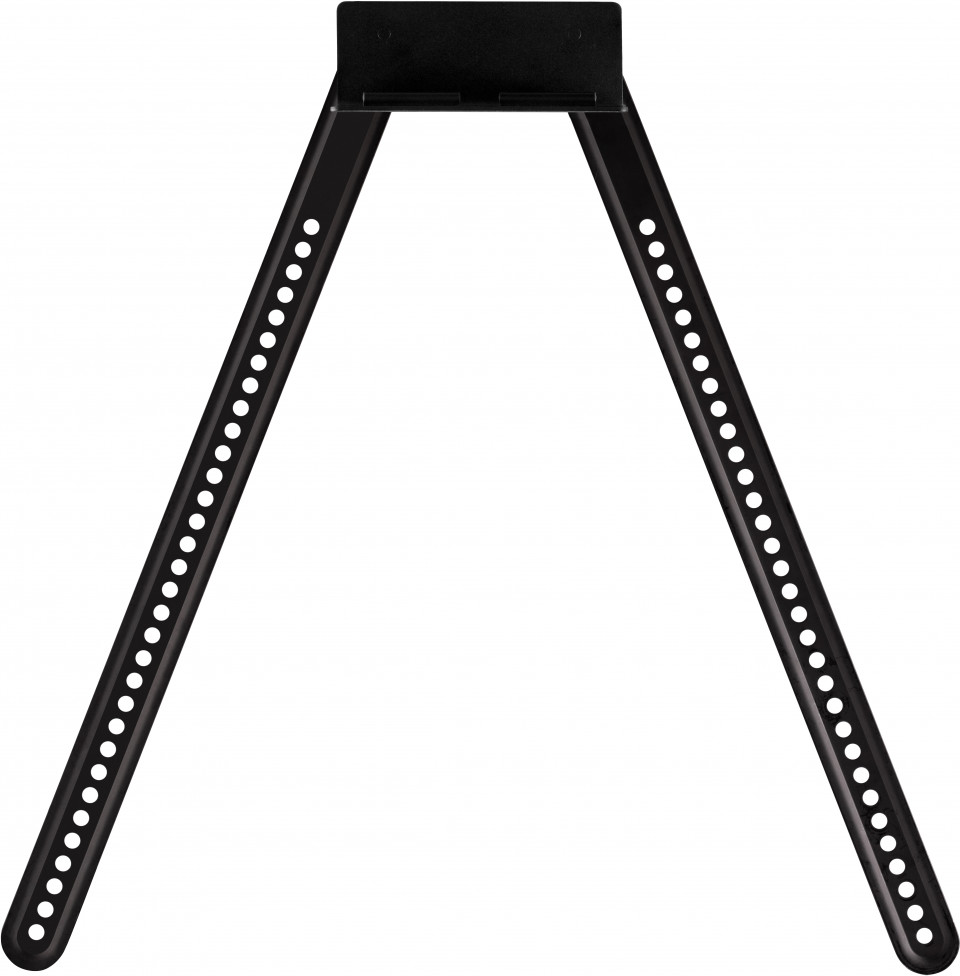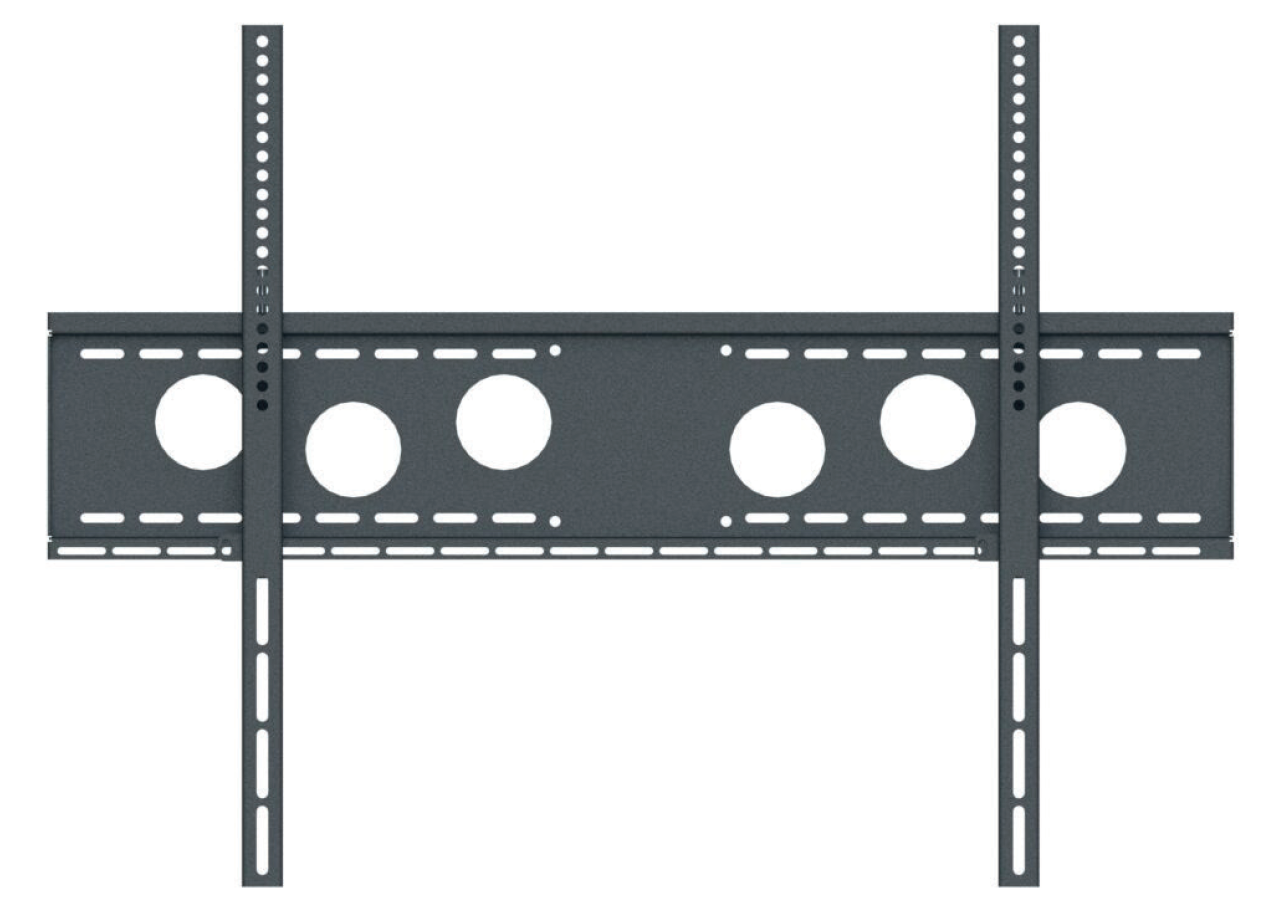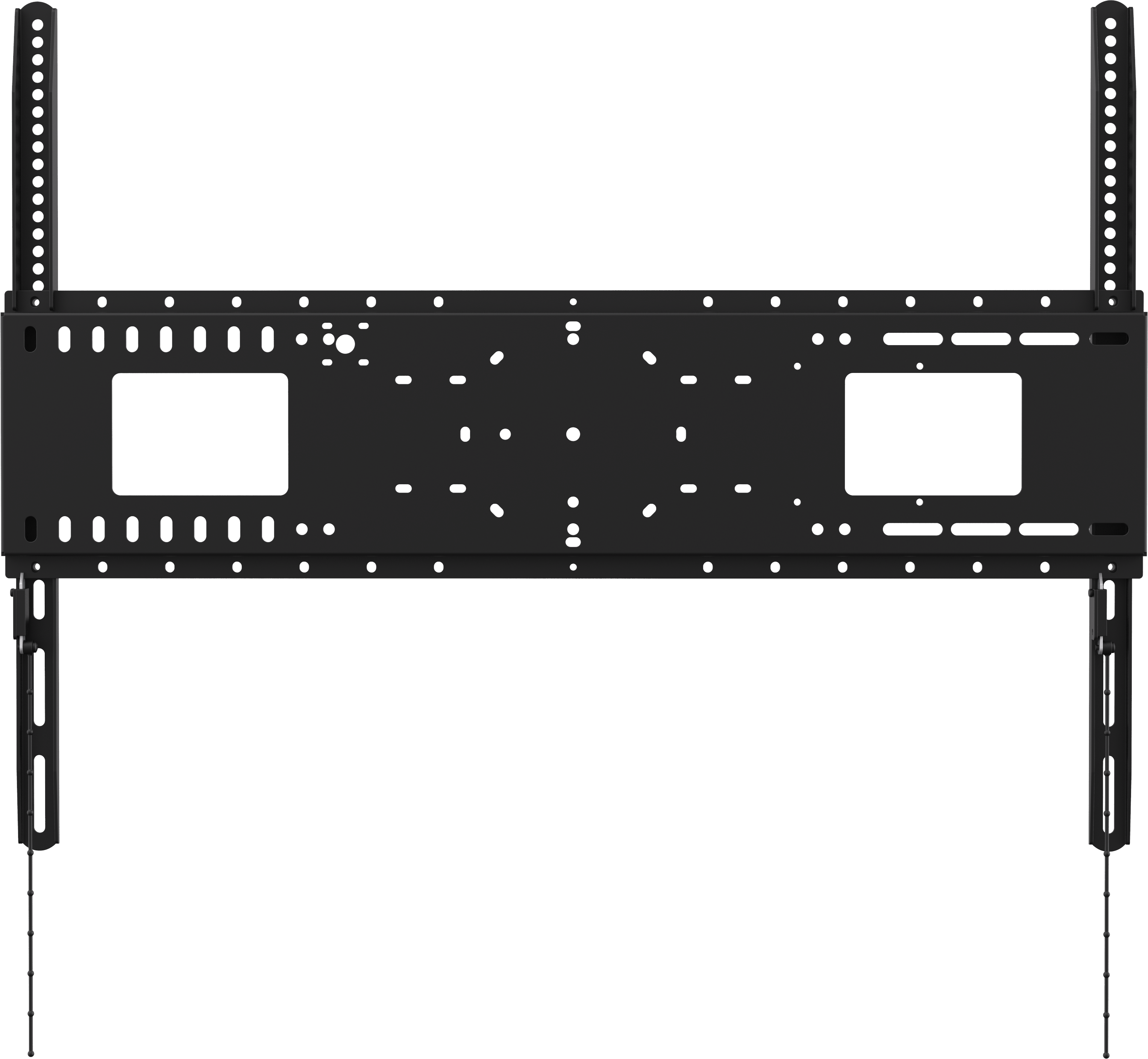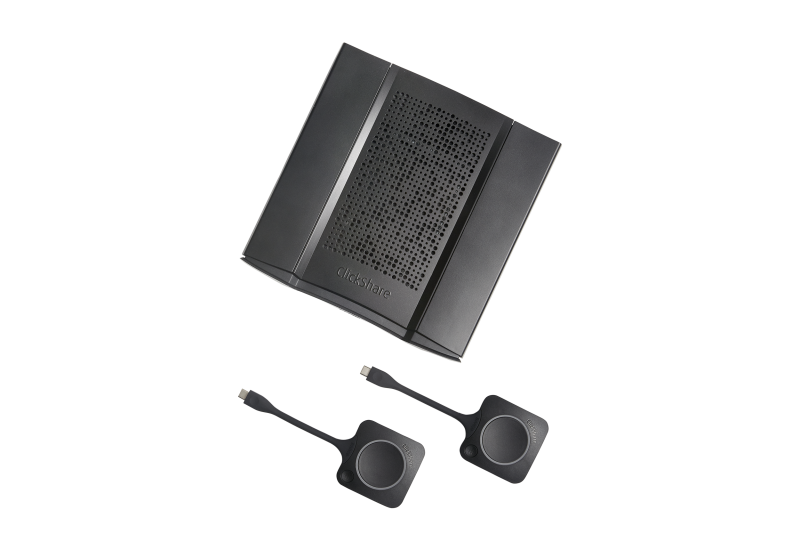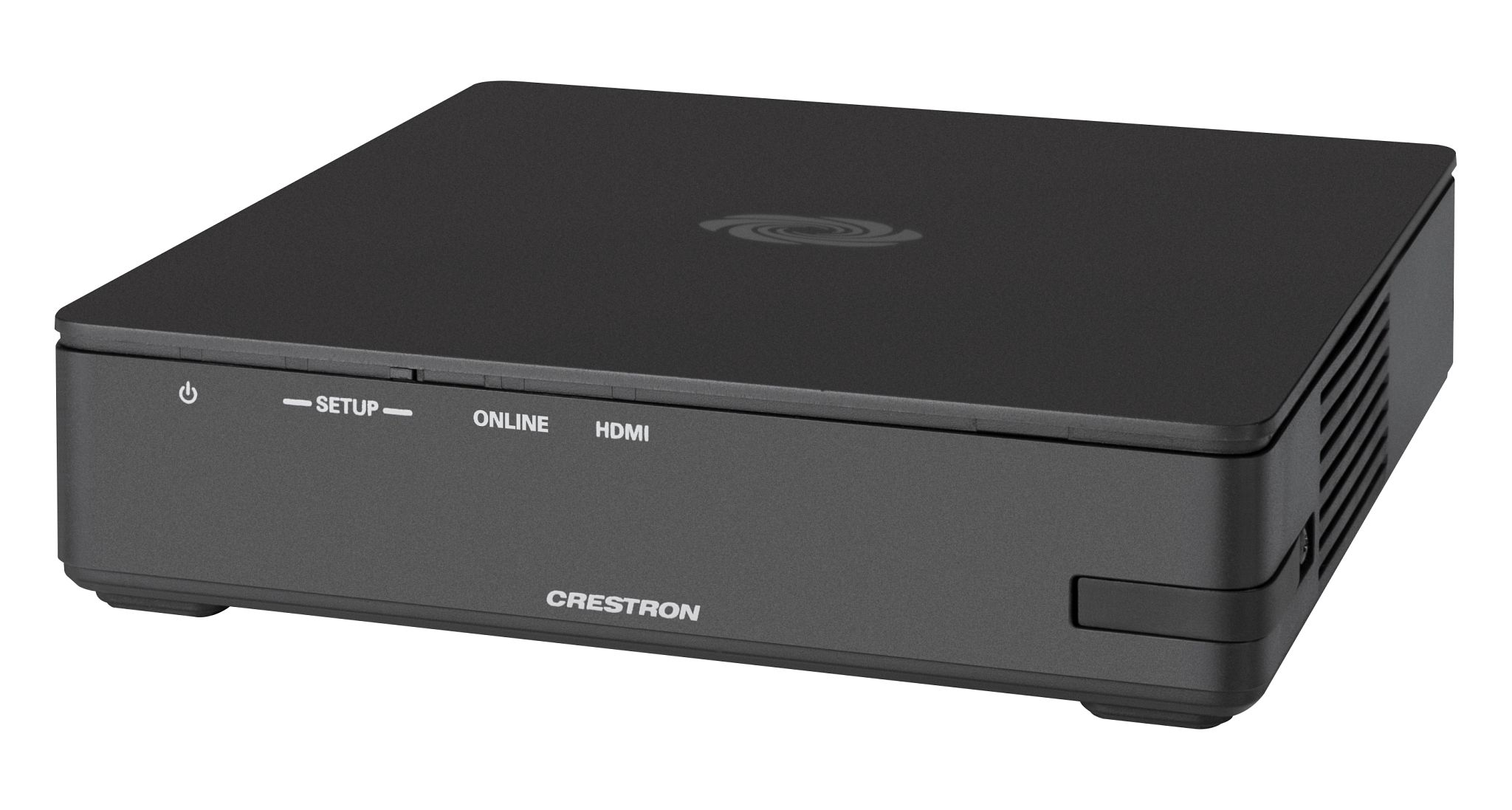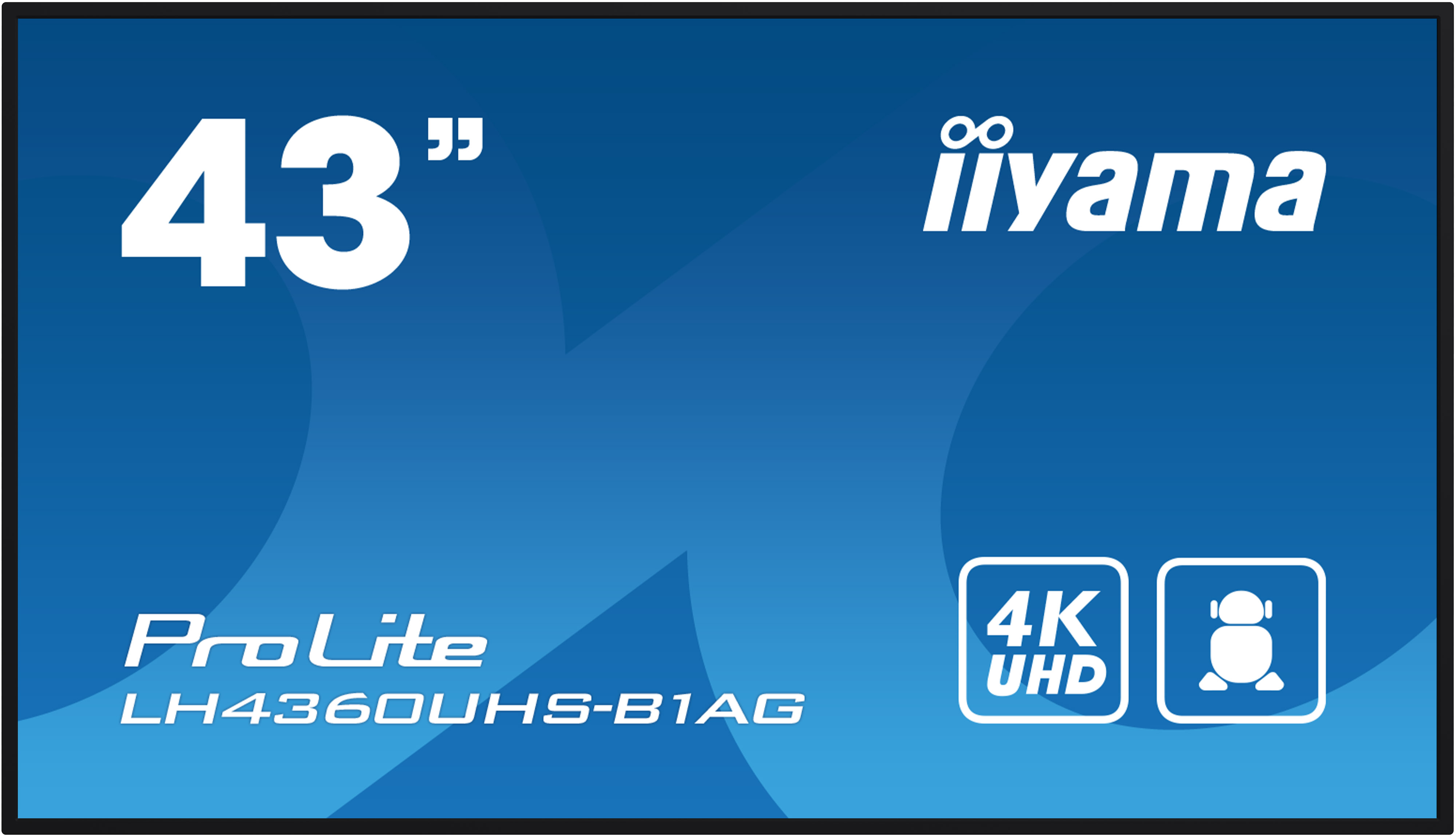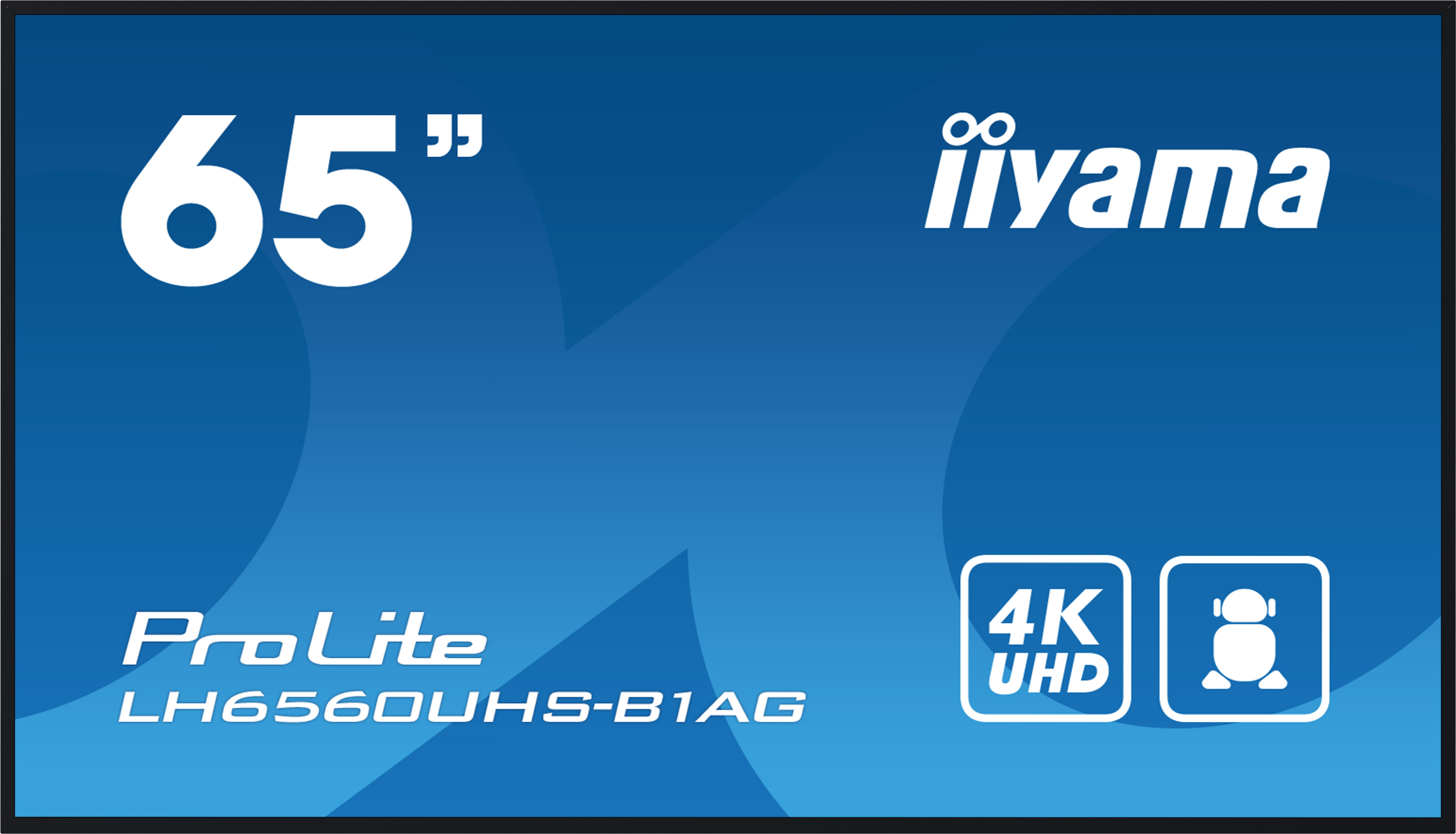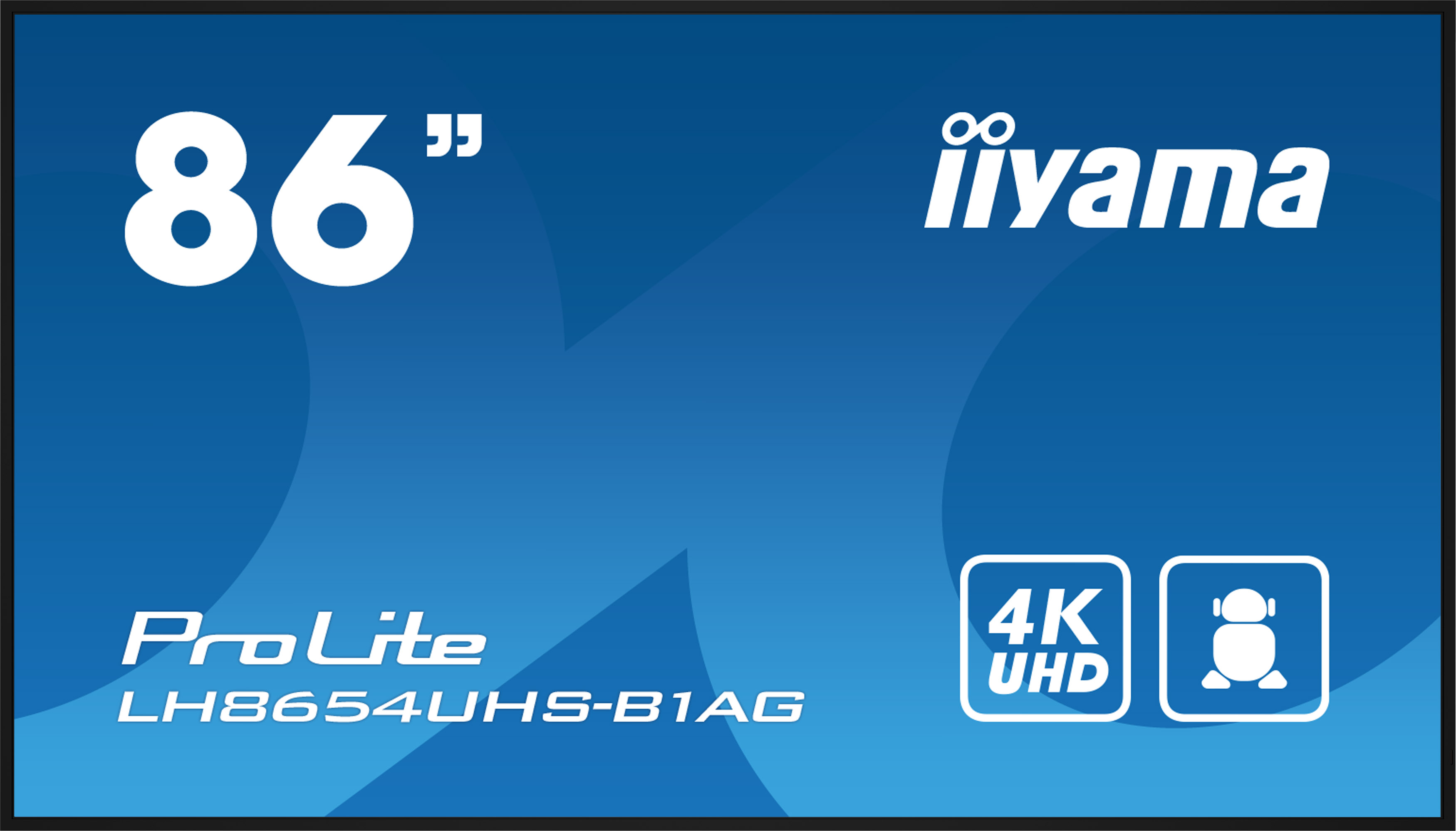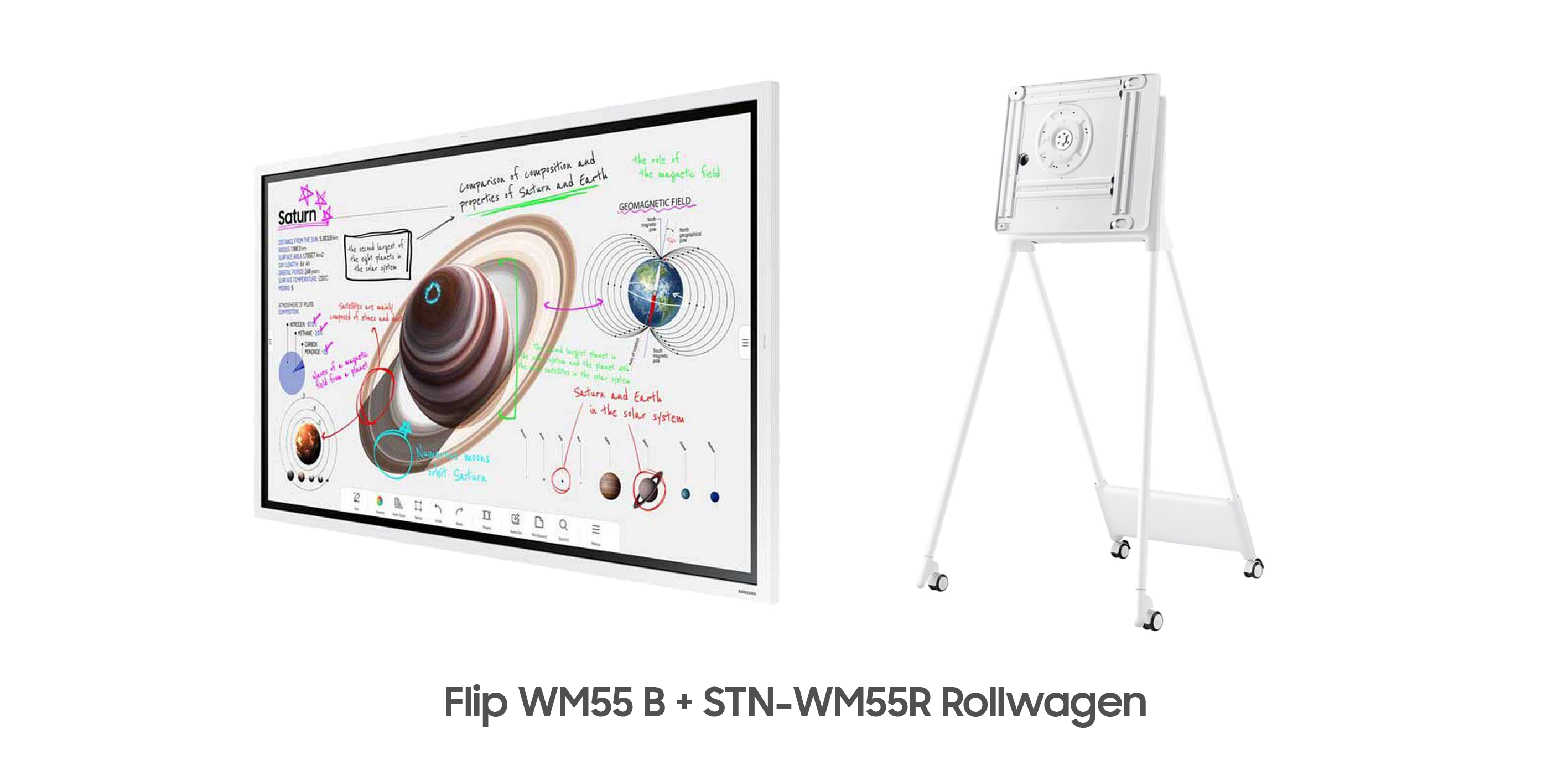ViewSonic IFP7553 - 75 inch - 450 cd/m² - 4K - Ultra-HD - 3840x2160 pixels - Android 14 - 40 dot - Touch Display
Everything you need to know about shipping and stock levels
estimated delivery date: 12/02/2025 - 14/02/2025
Real-time stock overview
We not only offer good service
- 1.5% discount for payment in advance
- Individual offers and project prices
- Specialist trade advice
- Order acceptance by shop, e-mail, telephone, live chat or fax
- On-Site service appointments

The interactive ViewSonic IFP7553 ViewBoard provides you with modern teaching and dynamic teaching and learning options. The
Ultra fine multi-touch system with 40 touch points
The interactive IFP7553 display is equipped with the Ultra Fine Multi-Touch system with 40 touch points (for Windows, 20 points for Android). The Ultra Fine Touch technology of the IFP7553 provides a completely natural and lag-free writing experience and is similar to writing with a pen on paper. Two passive pens (VB-PEN-002) are included with the ViewSonic IFP7553, and additional pens can be ordered at any time. For example, the new VB-PEN-010 stylus is a good option: Change colours with a simple click of the optional VB-PEN-010 stylus to transform simple annotations into vivid expressions. Highlight important concepts, add colourful notes or sketch out new ideas.
Bringing schools into the digital age with ViewSonic Education
With the ViewSonic IFP7553 interactive ViewBoard, you get ViewSonic Education software that encourages collaboration and engagement in the classroom with interactive digital tools. Consisting of the myViewBoard software, ViewSonic Manager for device management, ClassSwift tool for teachers and students and TeamOne software for universities, the Education Software is an enrichment for the education sector.
- myViewBoard - Engagement in the classroom: The myViewBoard software from ViewSonic is more than just a central collection point for your presentations, it is also a digital whiteboard solution. Equipped with the necessary client app, you can take content with you digitally on your end device and present it in any room equipped with a ViewSonic ViewBoard display. The search for the right cable or adapter is now a thing of the past. The ViewBoard software not only allows you to transfer content to the ViewSonic IFP7553 display, it can also be transferred to several end devices simultaneously. The ViewBoard software also supports the recording of screen activities, which means that conferences or teaching units can be recorded and made available digitally. To protect your data from unauthorised access, myViewBoard uses the AES-256 encryption standard. Basically, you can save your content that you have created directly on the IFP7553 immediately on myViewBoard or on other applications, such as Dropbox, OneDrive, Google Drive, and use it as required. However, you can also prepare your content completely from home and upload it to the cloud. The next day, you simply go to an existing ViewSonic display in the morning and log in securely and easily on the device, e.g. via QR code, and you have all your personal documents, content, videos, homework and much more immediately at hand. myViewBoard is therefore a central platform that combines various services and systems and thus becomes your new assistant day after day. You can find more informationat here.
- ViewSonic Manager - optimised device management: ViewSonic Manager is a centralised device management platform: it effectively optimises troubleshooting and communication on campus, while comprehensive reporting enables optimal resource allocation for more efficient device management. This minimises downtime, reduces costs and supports the IT department. With the Manager, you can control your devices remotely using a browser. You can read more about thisat here .
- ClassSwift - easy comprehension control and motivation in the classroom: ClassSwift enables teachers to create instant comprehension checks using their existing teaching materials and provide students with immediate feedback and AI insights to improve learning outcomes across the class. Teachers can receive real-time feedback from their students, allowing them to flexibly adapt content and pace to the understanding of the class. This approach ensures engaging and effective learning experiences that ultimately improve educational outcomes. Additionally, ClassSwift allows you to encourage student creativity by utilising interactive drawing, audio or visual quizzes. Increase motivation further with gamification elements such as buzzers, timers and scoring systems that encourage active participation. Find out what else ClassSwift can doat .
- TeamOne - real-time collaboration software for universities: TeamOne is a real-time collaboration software for universities that enables students to work together seamlessly on projects - regardless of device, location or time. With TeamOne, you comment and edit your documents together. It gives the feeling that all group members are working together in one room. You also have numerous customisable templates and brainstorming and voting tools at your disposal to help you start projects quickly and easily. This makes it easier to exchange creative ideas and make quick decisions in group projects. Further information can be foundat here.
The ViewSonic IFP7553 ViewBoard offers the perfect balance between ease of use and security. Log in to the ViewBoard with a simple touch of an NFC card to quickly access the intuitive user interface. The NFC card can restrict access to the ViewBoard and its functions so that only authorised persons can access it. For guests, the practical guest login enables quick and easy access without jeopardising sensitive data and settings. NFC is based on a wireless technology that enables data transmission over short distances, i.e. just a few centimetres. An NFC reader is integrated into the ViewBoard, which reads the card data. You hold the card up to the NFC reader on the IFP7553 ViewBoard, whereupon the authentication or action is carried out. Or you can access your ViewBoard via your myViewBoard account or the practical SSO options to gain instant access to your files stored in the cloud, personalised app settings and saved bookmarks.
Convenient wireless screen sharing
Enjoy the convenience of seamless wireless screen sharing with Display and
Take control of your workflow with the versatile multitasking functions of the IFP53 series. The ViewBoard IFP7553 has the Picture-by-Picture (PbP) split-screen function: with the PbP function, the screen is divided into several sections. Each section of the screen is a separate input source (e.g. a PC, laptop, smartphone, etc.). This allows you to take notes in a window with side-by-side test questions or break away from the grid and work with resizable floating windows. Perfect for presentations.
The ViewSonic IFP7553 interactive ViewBoard is powered by Android 14, giving it a powerful octa-core processor complemented by 8GB of RAM and 8GB of virtual memory to ensure seamless connectivity and uninterrupted productivity. The IFP53 series offers seamless operation for demanding applications and the latest Android 14 version.
The ViewSonic IFP53 series features an integrated 8-microphone array and precision speakers. With remarkable clarity, every word is captured and reproduced. Advanced noise cancellation technology ensures that your voice is reproduced just as clearly when collaborating remotely as when you are in the same room. The integrated 8-microphone array recognises and suppresses noise, ensuring the best possible sound both in distance learning and in the classroom. Teachers can also easily access the 8-microphone array and any connected visualiser from their personal device to select the most appropriate camera and microphone source. In addition, there are two 16-watt front-facing speakers that guarantee a rich, powerful sound, even in large classrooms. There is also a 20-watt subwoofer, which makes the room-filling sound more engaging for students as the impact of the sound is amplified.
Advanced eye-care technology for comfortable and healthy learning
In times of social media, online lessons and private mobile phone use, the IFP7553 features True Flicker Free technology, a blue light filter and an anti-glare coating, all of which are integrated directly into the display hardware. As a result, the display offers an optimal viewing experience that is both easy on the eyes and energy efficient. The in-built blue light filter protects the eyes from the effects of blue light. You and your students are still guaranteed the highest colour quality. Students remain highly focussed during lessons while enjoying a much healthier learning environment.
Connectivity and connectivity diversity
When setting up the IFP7553, ViewSonic has focussed on simplicity: The display easily connects to your notebook, PC or smartphone with just one USB-C cable. Save yourself the hassle of tangled cables, only a single USB-C cable is needed to establish a wired connection. The USB-C cable then transfers all your documents, images and audio, while also supplying power to the laptop (max. 100 watts) and conveniently charging your peripherals and accessories. Of course, once you have connected your laptop to the ViewSonic IFP7553, you can also control and operate it via the display. This makes the ViewSonic display a complete solution that will improve your everyday life in the long term. The ViewBoard has a total of 4 USB-C ports for seamless connectivity.
So that you can quickly display your content, the display has a wide range of connections: 4x HDMI, 1x VGA and 1x DisplayPort - so all common inputs are available to connect modern notebooks, media players or computers to the IFP7553. A range of USB ports completes the package: 1x USB 2.0 (service), 4x USB 3.0 and 3x USB type B for touch feedback.
You can connect the ViewSonic IFP7553 to your network at any time via the LAN interface. However, a wireless connection is also possible at any time: to enable your team or students to connect to the display wirelessly using laptops, mobile phones and tablets, you would also need to purchase the optional WiFi module VB-WIFI-001. Depending on the specific application and the resulting specific requirements, extended functions or additional computing power can be provided by selecting an optional ViewSonic Slot-In PC. This offers various configuration options, such as Intel Core i5 and i7 processors, as well as Windows 10 Pro and Zoom Room systems. All Slot-In PC add-ons are pre-installed with myViewBoard Whiteboard for Windows. Expand presentation capabilities and save time with multiple, easily accessible HDMI, VGA and USB ports. This means that all standard inputs are available to connect modern notebooks, media players or computers to the IFP7553.
| GTIN/EAN: | 0766907026771 |
|---|---|
| Manufacturer product number: | IFP7553 |
| Taric: | 85285291 |
| Product weight in kg: | 51.7 |
| Scope of delivery: | ViewSonic IFP7553 Touch Display, remote control incl. batteries, power cable, HDMI cable, USB touch cable, RS232 adapter, 2 x touch pen, camera plate, 5 x clamp, 8 x screw, quick start guide, declaration of conformity |
| Dimensions W x H x D: | 170.7 x 105.92 x 11.84 |
| Only for commercial customers: | Yes |
| EEK class: | F |
| Special features: | NFC & SSO login for quick access; Quick start labelling; Octa-core CPU with 8 GB RAM and 8 GB virtual memory; Four USB-C ports with up to 100 W; Android 14 with integrated ViewSonic Education software |
| Certifications: | CE, cTUVus, FCC, LBL, RoHS, REACH, WEEE, EPEAT Silver, Energy Star ES8.0 |
| Airplay possible: | Ja (mit optionalem Modul) |
| Alignment: | Landscape (landscape format) |
| Areas of application: | Hotel industry, Business, Culture, Education |
| Bluetooth: | Ja (mit optionalem Modul) |
| Brightness: | 450 cd/m² |
| Bundle: | No |
| Category: | Touch Display |
| Colour: | Black |
| Contrast: | 1200:1 |
| Daisy Chain: | No |
| Delivery includes stand: | No |
| Double-sided display: | No |
| Format: | 16:9 |
| Frame: | 17,0 mm (O/L/R), 90,8 mm (U) |
| HDBaseT: | No |
| HDCP: | Yes |
| HDR: | No |
| Haze value: | 28% |
| IP certification: | No |
| Inputs: | 1 x VGA, 3 x USB-B (Touch), 1 x DisplayPort, 3 x USB-C, 2 x RJ45, 4 x HDMI, 1 x OPS slot, 1 x WiFi-Modul-Slot, 4 x USB 3.0, 1 x audio (3.5mm), 1 x USB 2.0 (Service), 1 x RS-232 |
| Integrated loudspeaker: | 2 + 1 Subwoofer |
| Integrated storage space: | 128GB |
| Interactive: | Yes |
| Load capacity glass: | 7H |
| Manufacturer's warranty: | 5 years on-site service, of which 3 years incl. dismantling and reinstallation |
| Media player: | Yes |
| Microphone: | 8 Mikrofon-Array |
| Mirroring (Windows / Android): | Ja (mit optionalem Modul) |
| Mounting options: | Wall, Standfuß, Rollwagen |
| Operating system integrated: | Android 14 |
| Outputs: | 1 x S/PDIF, 1 x USB-C, 1 x HDMI, 1 x audio (3.5mm) |
| Panel: | IPS |
| Permissible humidity during operation: | 20 - 80% (nicht kondensierend) |
| Plug-in PC possible: | Yes |
| Polarisation filter: | No |
| Power consumption max.: | 474,8 Watt |
| Power per speaker: | 20 Watt |
| Remote control included: | Yes |
| Resolution in pixels: | 3840 x 2160 (4K) |
| Response time: | 6.5 ms |
| Screen diagonal: | 189.2 cm |
| Screen size in inches: | 75 |
| Software included: | vCast 4-in-1, vLauncher, vSweeper, OTA, Live, vSideToolBar, myViewBoard Display, myViewBoard WhiteBoard, myViewBoard Manager, Recorder |
| Touch points: | 40 |
| VESA standard: | 800x400 |
| Video wall function: | No |
| Viewpoint: | 178°/ 178° |
| Wall bracket included: | No |
| WiFi: | Ja (mit optionalem Modul) |
| max. operating temperature: | +40°C |
| min. Operating temperature: | 0°C |
Would you like a personalised quote?
- Simply add all items to your shopping basket
- Add comments and requests if you wish
- Wait a few moments and your personalised online quote will be sent to you by e-mail
- Save the offer as a PDF or order directly online
- 1.5% discount for payment in advance