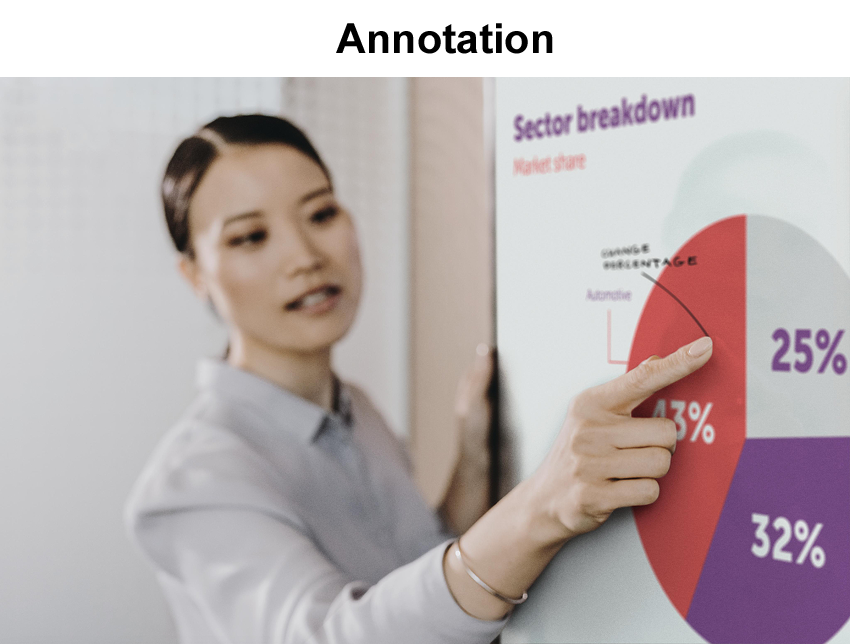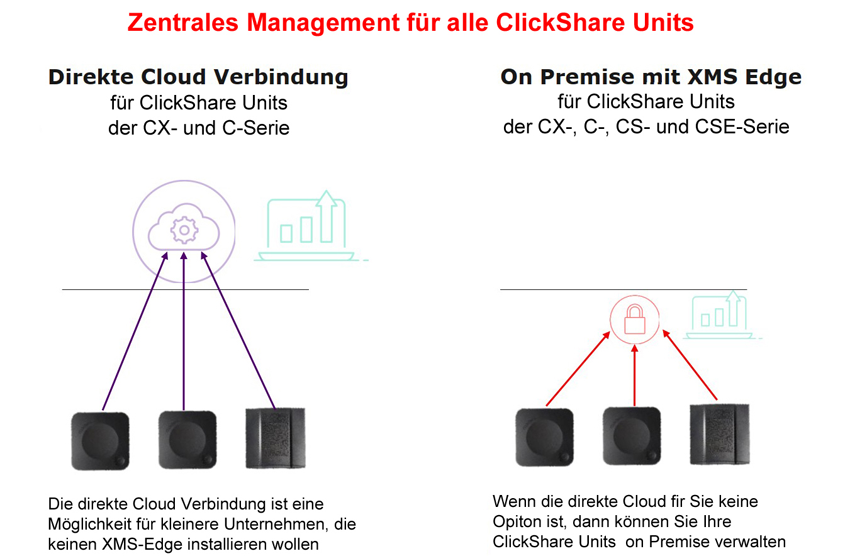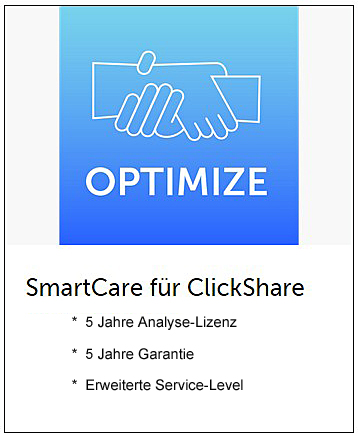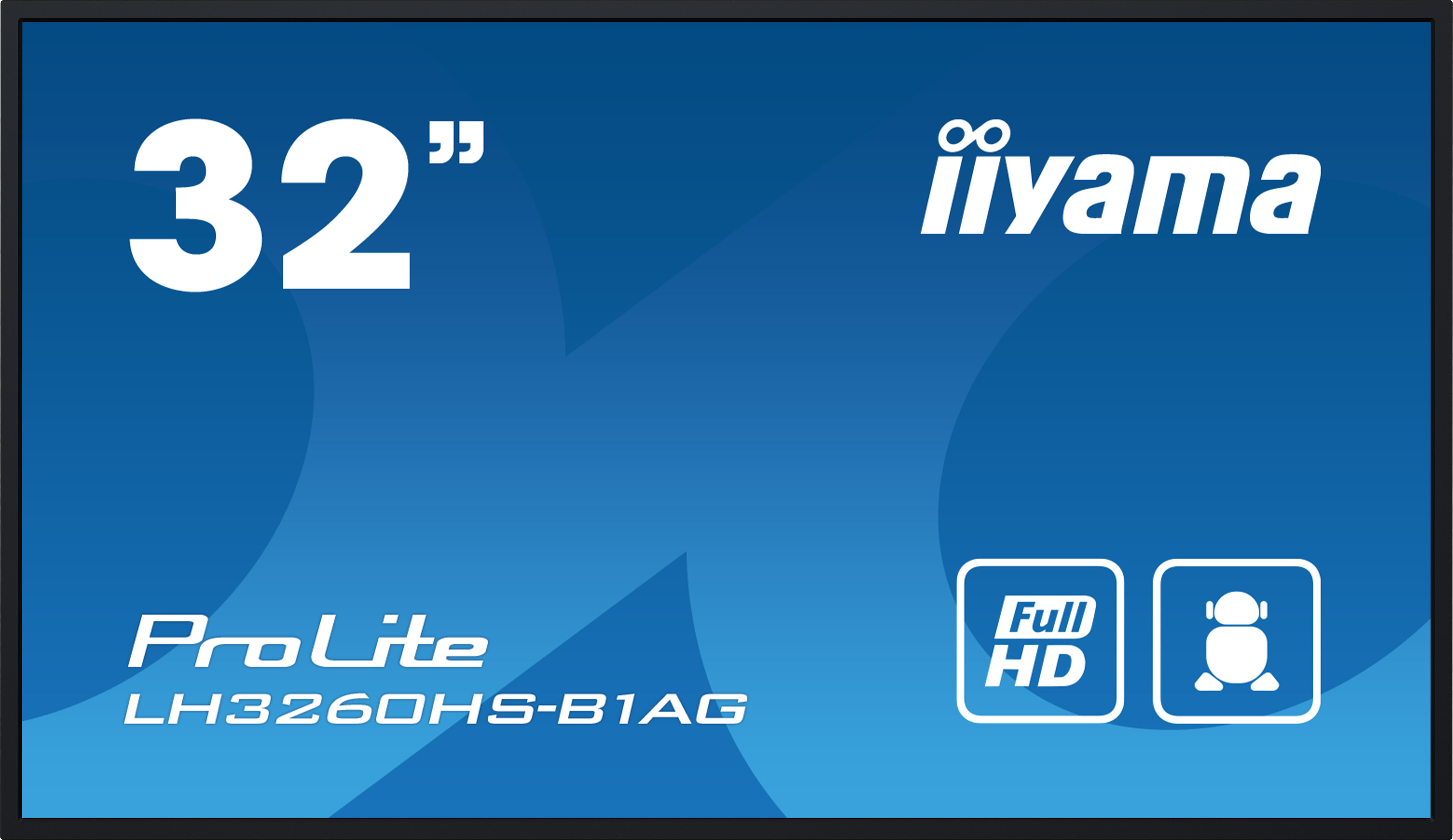Barco ClickShare C-10 GEN2 - wireless 4K presentation system for medium and large rooms - incl. 2 ClickShare buttons
Everything you need to know about shipping and stock levels
estimated delivery date: 08/09/2025 - 10/09/2025
Real-time stock overview
We not only offer good service
- 1.5% discount for payment in advance
- Individual offers and project prices
- Specialist trade advice
- Order acceptance by shop, e-mail, telephone, live chat or fax
- On-Site service appointments

Touch back: If you have a touchscreen display connected to the Barco ClickShare C-10 GEN2, you can open any application on your device thanks to touch back support, i.e. control your laptop via the touchscreen in the room. This saves you the inconvenience of having to use the computer's mouse and allows you to keep control of your presentation without interrupting the meeting to open the next slide on your laptop.
Blackboarding: The Barco ClickShare C-10 GEN2 allows you to switch between presentation view and blackboard on the touch display with a single click. This allows participants to use the touchscreen in the meeting room as a blackboard at any time, which is very practical for spontaneous writing or sketching of ideas for the meeting, for example.
Annotation: This additional feature of the Barco ClickShare C-10 GEN2 is also an ideal addition to any meeting. participants can use this function to easily and directly add comments to the information shown on the touch display in the meeting room or supplement it with markers.
Forget cable clutter, mismatched cables and different connections or operating systems - the comprehensive BYOD (Bring your own device) support of the Barco ClickShare C-10 GEN2 makes the wireless connection of all devices quick and easy, with up to 4K resolution and lip-sync. The video performance of the ClickShare C-10 GEN2 up to 4K is of course dependent on CPU, battery, Wi-Fi/network quality and sources on the display screen.
As with the Barco ClickShare systems , you can also integrate mobile devices into the ClickShare C-10 GEN2 system at any time. The wireless connection to the ClickShare C-10 GEN2 is possible from a notebook with one of the included ClickShare buttons, as well as without the button. Notebooks, tablets or smartphones can connect via the desktop app for Windows or MAC or the mobile app, but also via Google Cast, Airplay and Miracast. This covers all common providers and gives you a wide range of connection options.
Even if it is not always visible - the base unit is the centrepiece of the ClickShare C-10 GEN2 system. You can attach this base unit simply and easily to the wall, for example with the supplied bracket, thus eliminating the need for complex installation. It receives the wireless data either from the ClickShare button or the desktop or mobile app and ensures high-quality and smooth playback. The Barco ClickShare base is best mounted close to the room display or projector. The connection from the display/projector to the Barco ClickShare Base Unit is made via HDMI. If you do not have an HDMI connection on the display or projector, you will of course need to work with appropriate adapters. Both a USB-A 3.0 and a USB-C port are available for connecting to a video conference camera.
The Barco ClickShare C-10 GEN2 can of course also be integrated into your network via the LAN connection on the ClickShare Base Unit. Regardless of whether you want to connect the device to the network via Ethernet or set up a dedicated VLAN for all your ClickShare devices in the company - you can easily realise seamless integration into your network at any time . Of course, security is also a top priority for all ClickShare systems. The ClickShare C-10 GEN2 is the most secure wireless presentation system with ISO 27001 certification. By integrating the ClickShare C-10 GEN2 into your network, you also have the option of centralised management of the device and any ClickShare systems already in your company. Whether you want to realise this central management via the optional Barco XMS EU Management Server or via the optional cloud-based Barco XMS Management Platform is of course entirely up to you. In any case, the device management of your Barco ClickShare Base Units is significantly simplified by the XMS systems.
For the ClickShare C-10 GEN2 , the manufacturer Barco provides a 1-year warranty as standard. You can extend this warranty to 5 years by activating SmartCare, which is already included in . Please note that the manufacturer Barco states that end customers must register the device within 6 months of receiving their ClickShare system in order to activate SmartCare. With SmartCare, in addition to the warranty extension, you also receive extended service through priority helpdesk access, fast hardware replacement and 24/7 access to the manufacturer's online tools and documentation. For you, SmartCare therefore means: fast on-site replacement through express dispatch, extended hardware coverage for up to 5 years and investment protection, as you avoid unexpected replacement costs.
The individual components of the Barco ClickShare C-10 GEN2 at a glance:
ClickShare Base Unit
Even if it is not always visible, the Barco ClickShare Base Unit is the heart of the ClickShare system. It receives wireless data from the ClickShare Buttons or the free optional ClickShare App and ensures clean playback. The ClickShare Base Unit has the following video outputs: 1x HDMI, 1x DisplayPort via USB-C.
ClickShare USB-C Button
Barco ClickShare Buttons are the interface between user and technology. They are the click in ClickShare. Simply connect it to the USB port of your laptop, press the button and your screen content is displayed in large screen in the meeting room. Each ClickShare Button is linked to the ClickShare Base Unit to ensure that your content is shown on the correct display. Pairing is quick and easy, so ClickShare Buttons can easily be used in other meeting rooms. Multiple Buttons can be paired with the base station.
The ClickShare C-10 GEN2 is supplied with two ClickShare Buttons and the ClickShare Base Unit. Additional buttons can be purchased separately. If you have any questions about the device, the included features or the SmartCare activation , simply contact our customer service team. They are available at any time during our regular opening hours via live chat, email or telephone. We will be happy to advise you.
| GTIN/EAN: | 5415334046009 |
|---|---|
| Manufacturer product number: | R9861611EUB2 |
| Taric: | 85176200 |
| Scope of delivery: | 1x Barco ClickShare C-10 GEN2, 2x ClickShare USB-C Button, power adapter, wall mounting system, safety manual |
| Only for commercial customers: | Yes |
| Special features: | Touchback support, blackboarding, annotation, 4K resolution, WiFi, Miracast, Apple AirPlay, GoogleCast, security slot (compatible with Kensington lock) |
| Notices: | max. 32 simultaneous connections (with buttons and/or app) |
| Security: | FCC, CE |
| Airplay possible: | Yes |
| Authentication protocol: | WPA2-PSK, IEEE 802.1X |
| Bluetooth: | No |
| Buttons included: | 2 |
| Category: | BYOD, Präsentationslösung, Signalmanagement |
| Control via app: | Yes |
| Frame rate: | 30 Hz |
| Input resolutions: | 3840 x 2160 @ 30Hz |
| Inputs: | 1 x USB-A, 1 x USB-C, 1 x RJ45 |
| Manufacturer's warranty: | mit SmartCare erweiterbar auf 5 Jahre, 1 year |
| Miracast: | Yes |
| Mirroring (Windows / Android): | Ja (Miracast) |
| Moderation function: | No |
| Operating system compatibility: | Windows 10 and higher, macOS® 11 und höher, Android 9 oder höher, iOS 12 und höher |
| Output resolution: | 3840 x 2160 (4K) |
| Outputs: | 1 x HDMI |
| Participant: | maximum 32 sources |
| Reach: | bis zu 30 Meter |
| Resolution in pixels: | 3840 x 2160 (4K) |
| Transmission protocol: | 802.15.1, IEEE 802.11 a/g/n/ac |
| WLAN band: | 2.4 GHz and 5 GHz |
| Wall mounting: | Included in the set |
| WiFi: | Yes |
| iPad, iPhone and Android: | Available via AirPlay, Miracast, Google Cast |
Would you like a personalised quote?
- Simply add all items to your shopping basket
- Add comments and requests if you wish
- Wait a few moments and your personalised online quote will be sent to you by e-mail
- Save the offer as a PDF or order directly online
- 1.5% discount for payment in advance