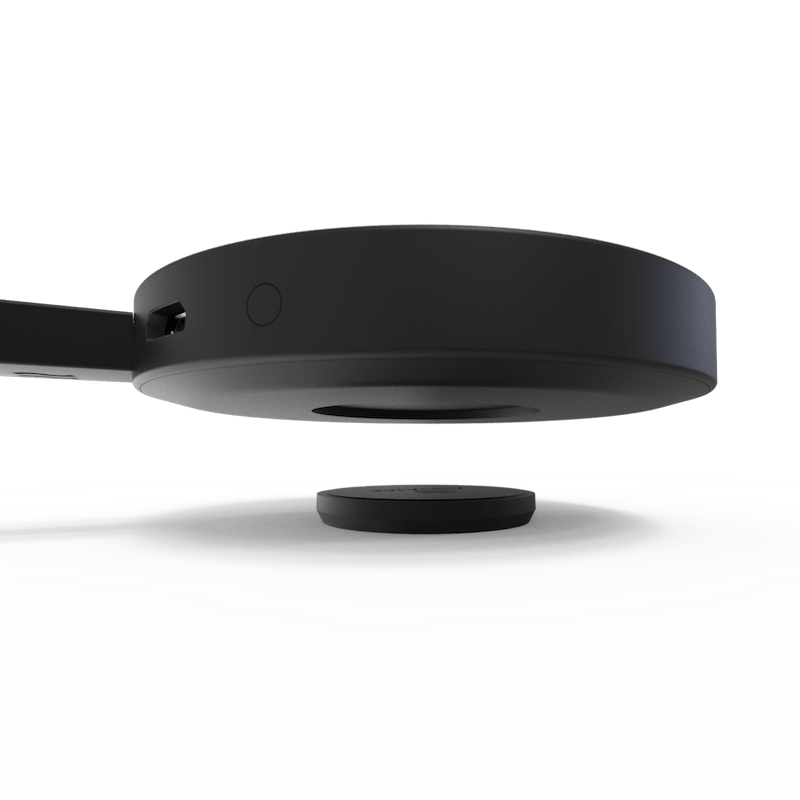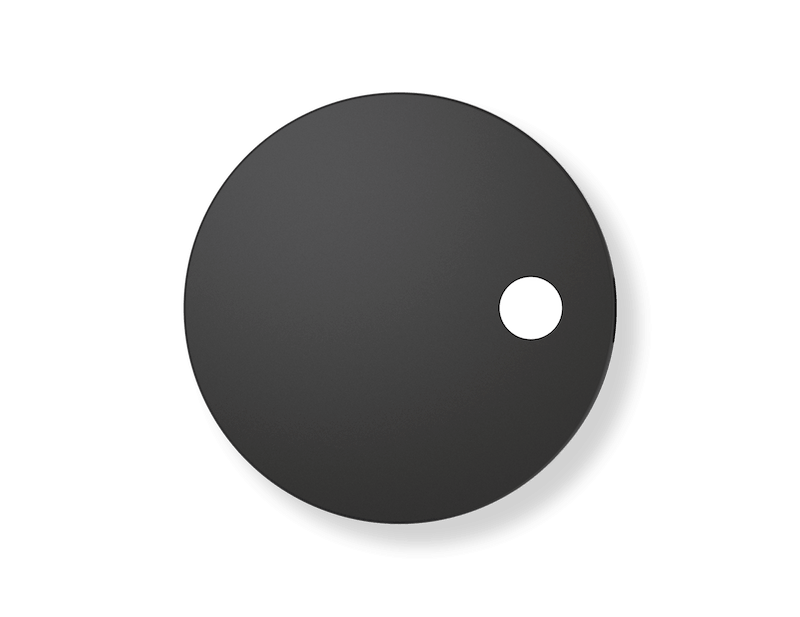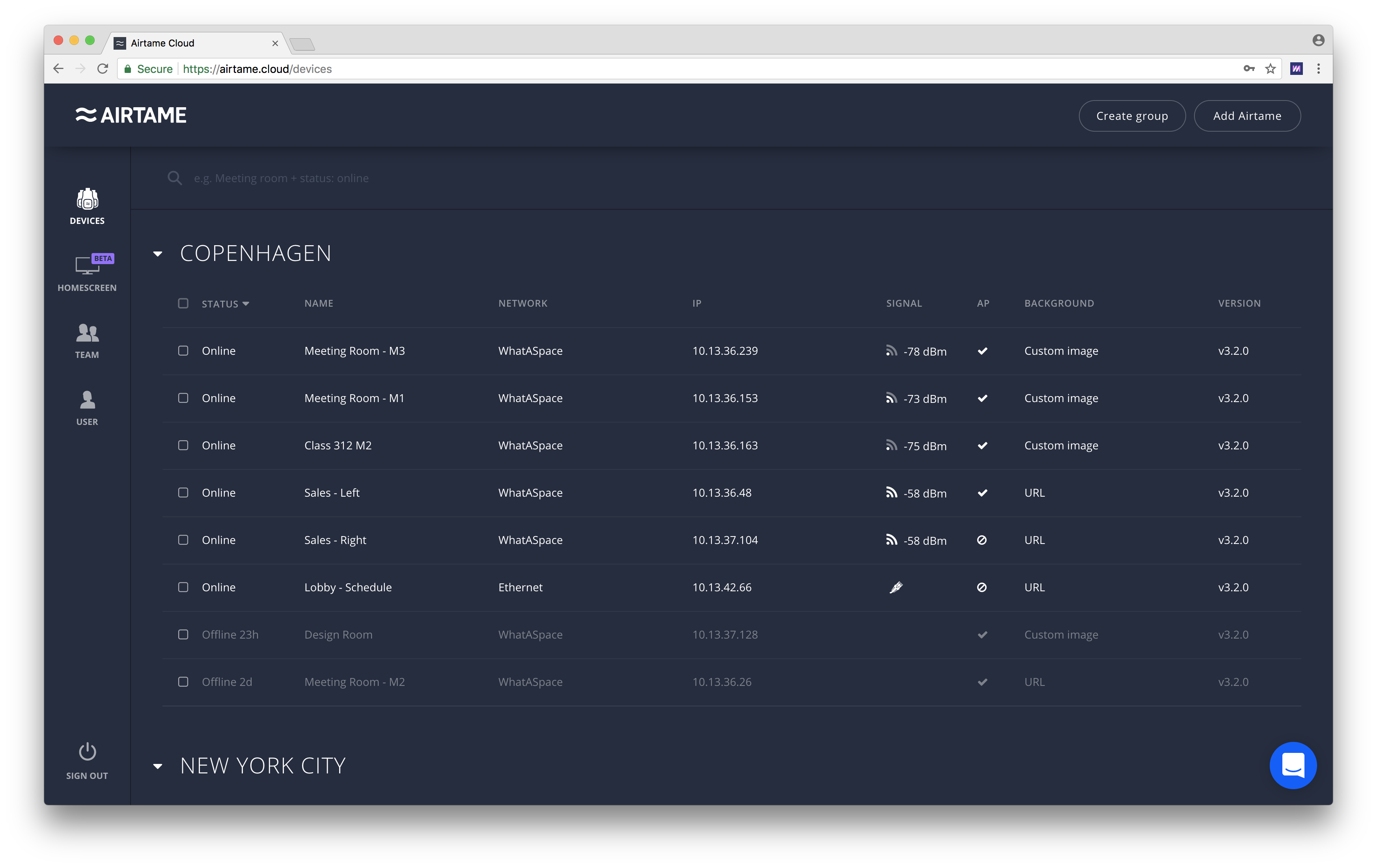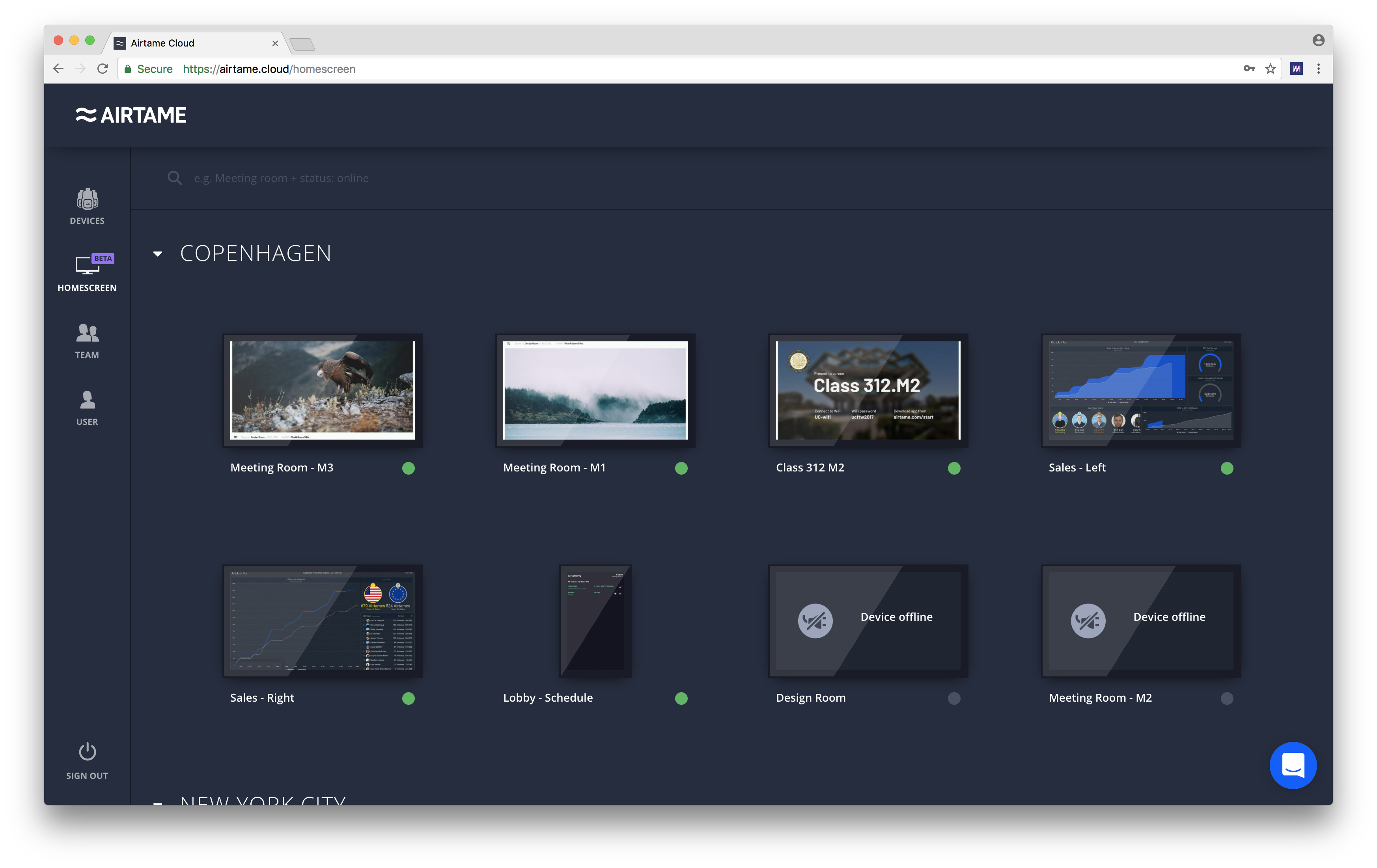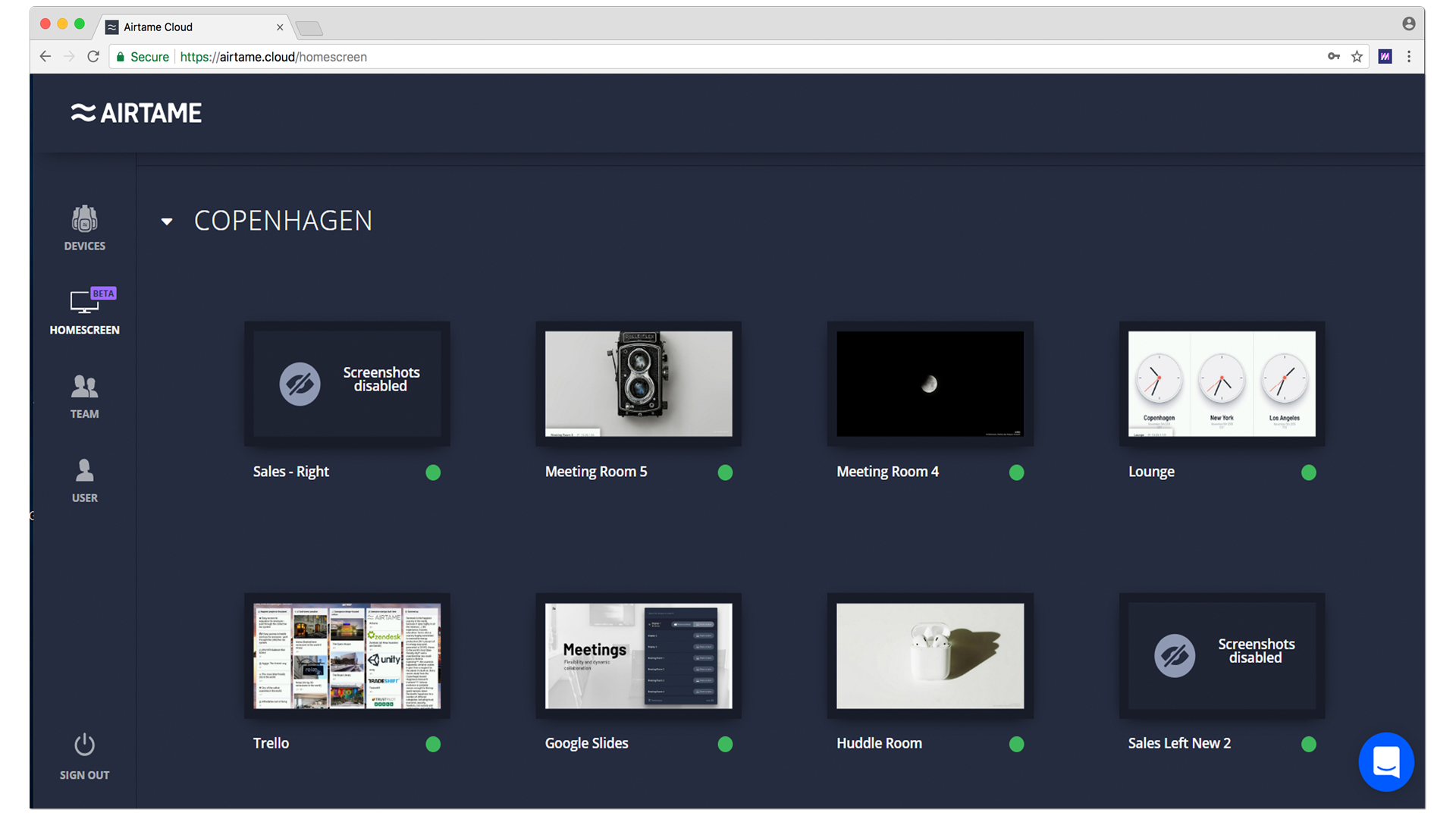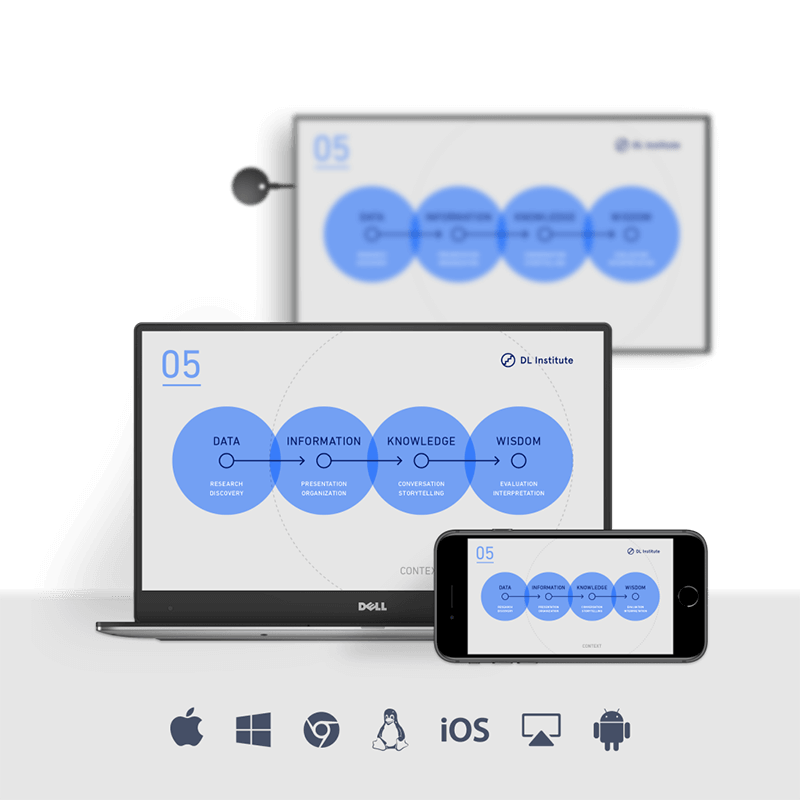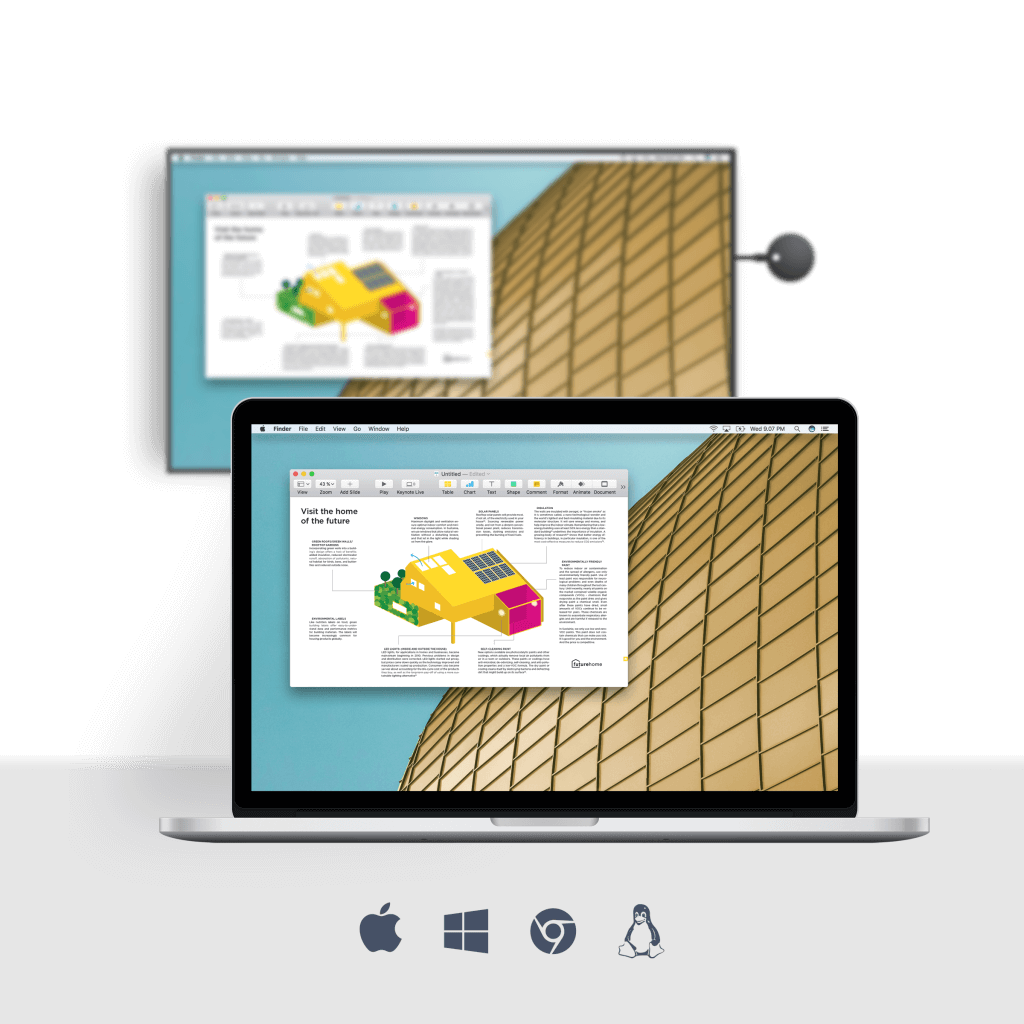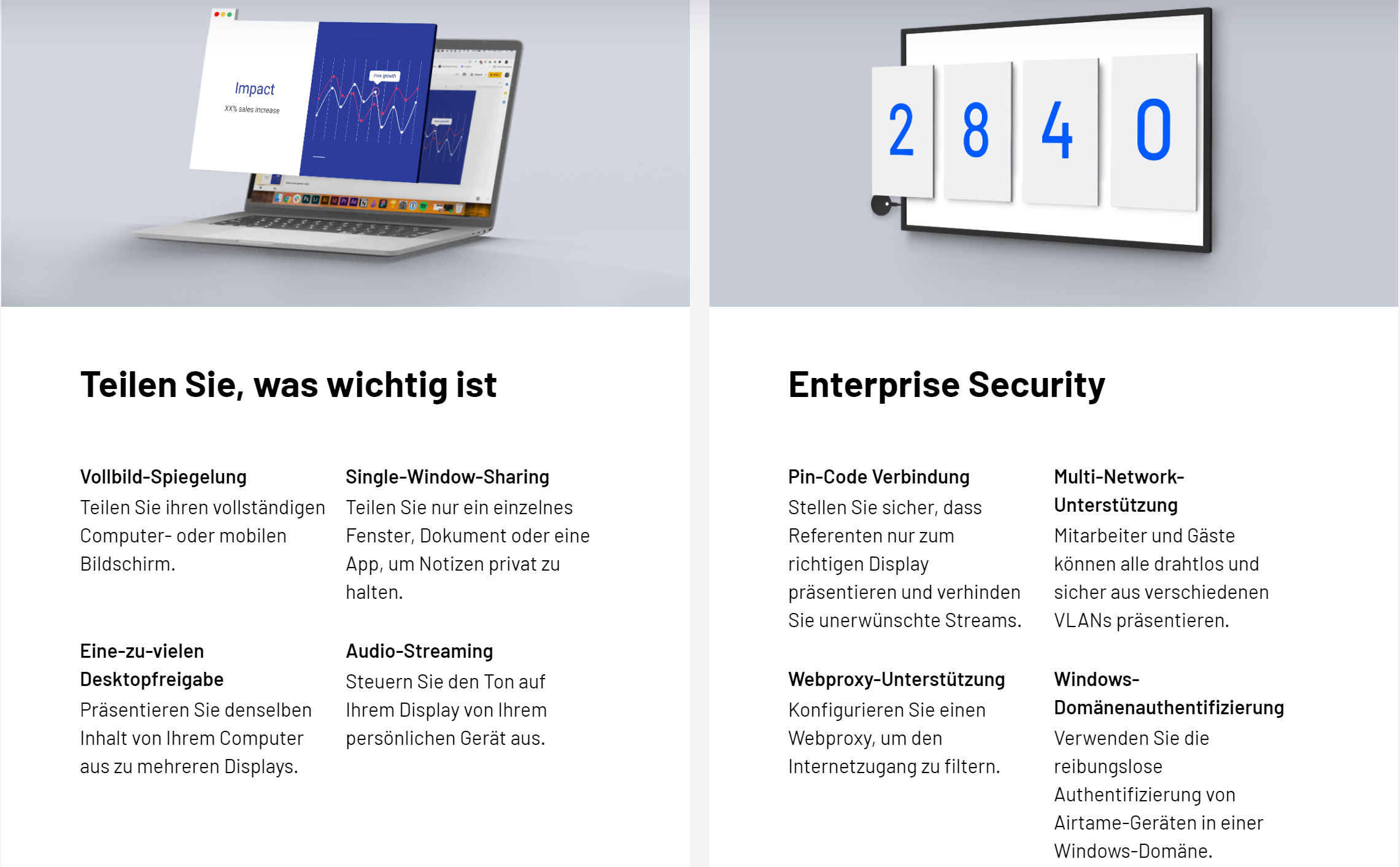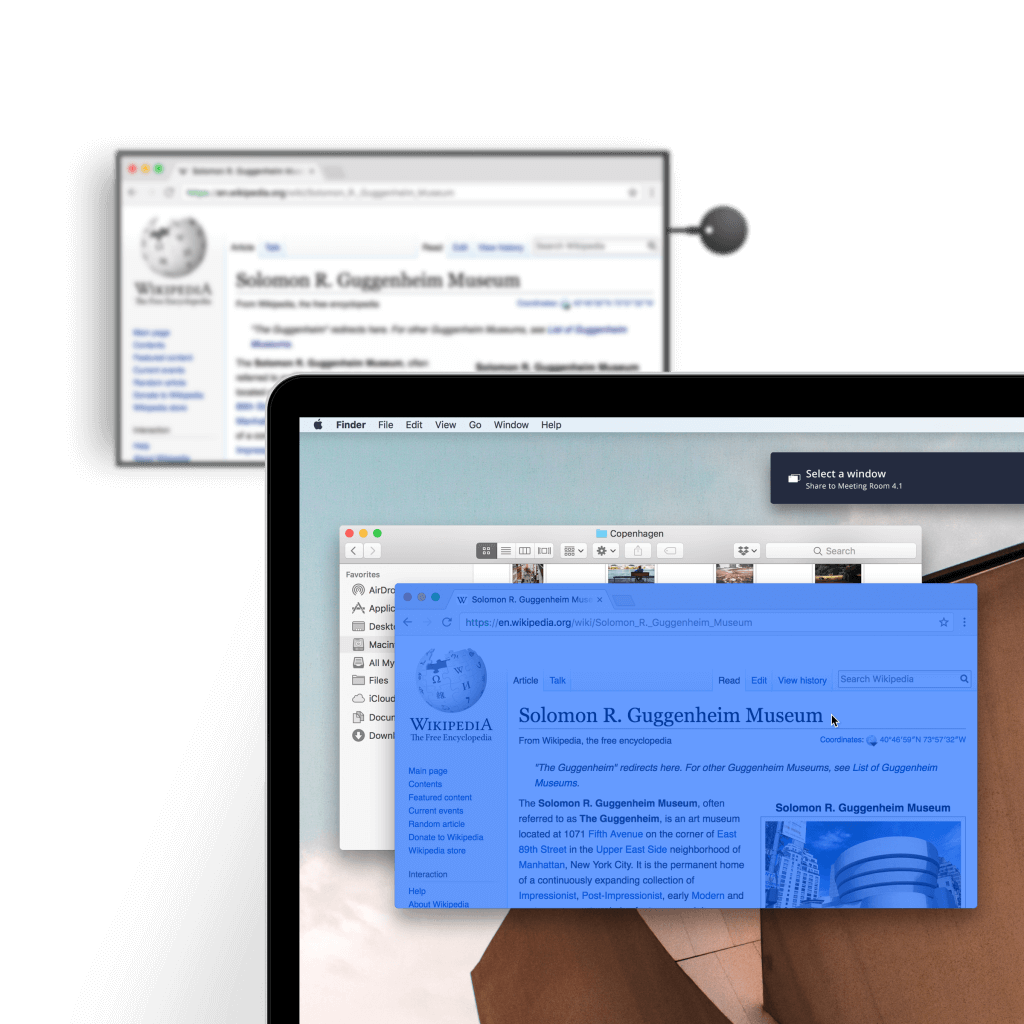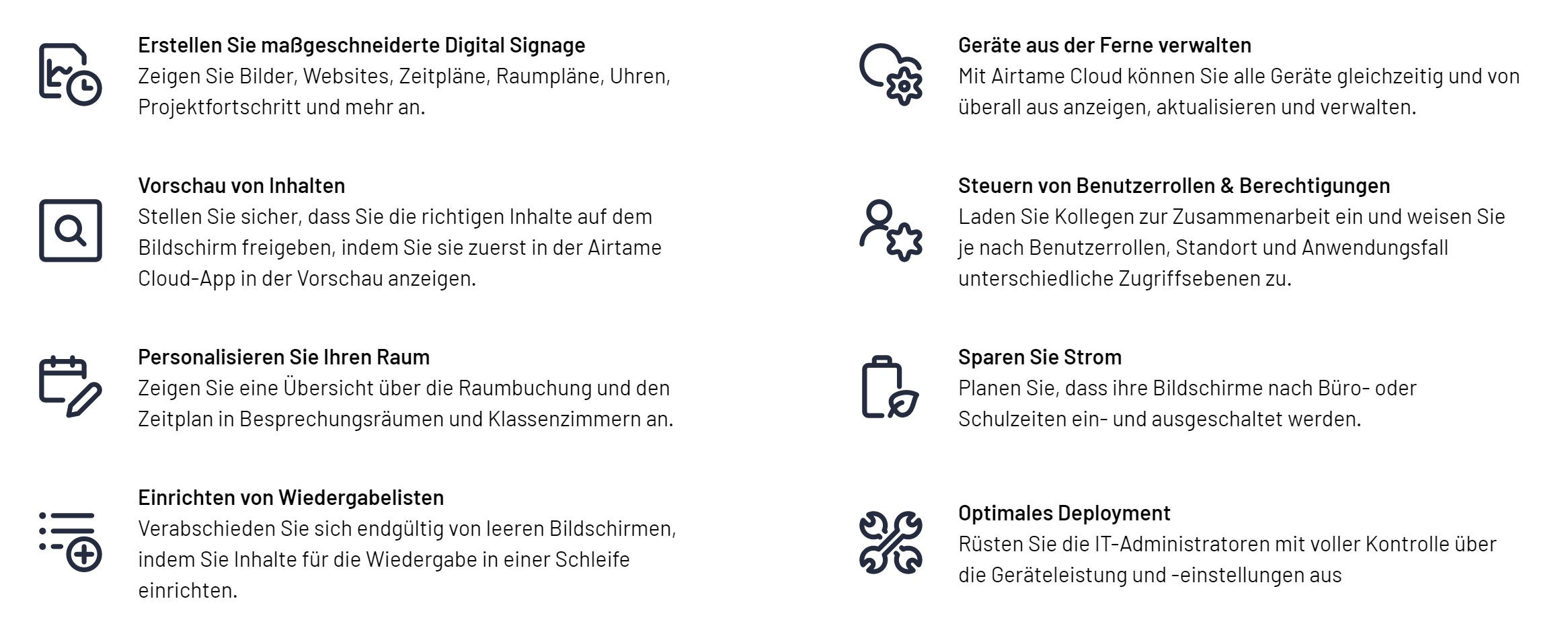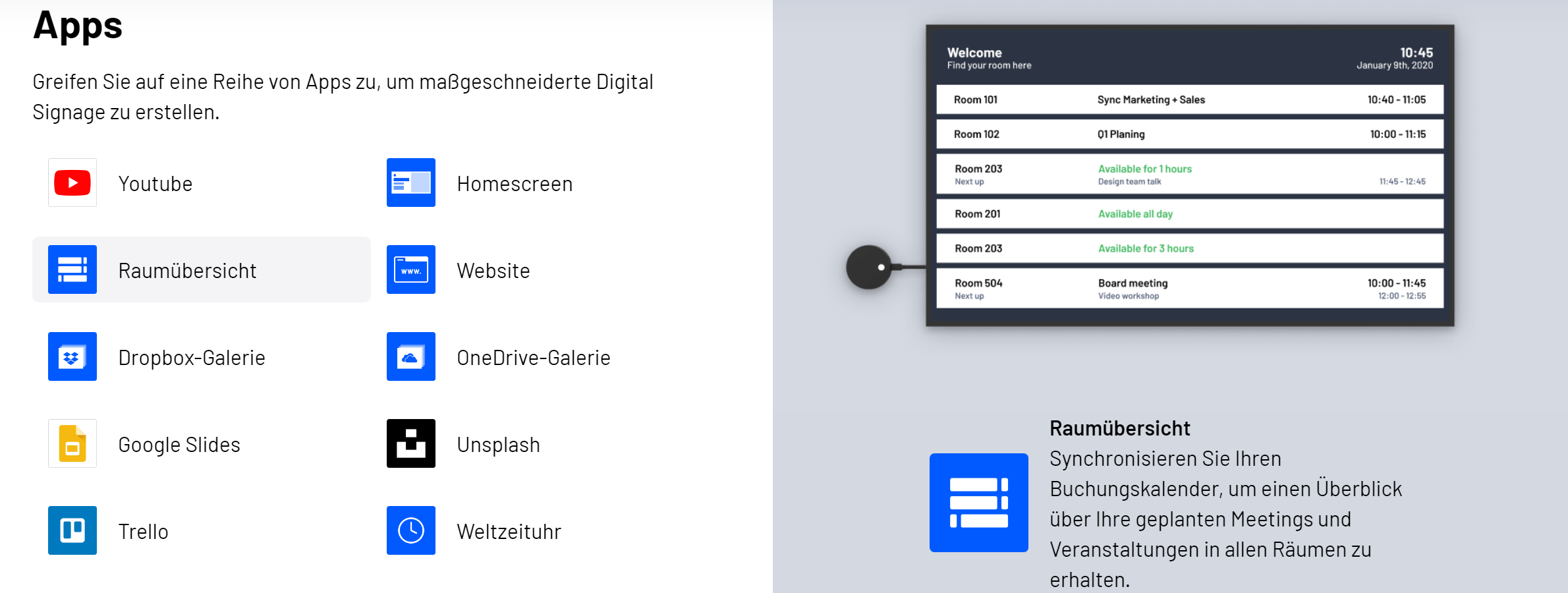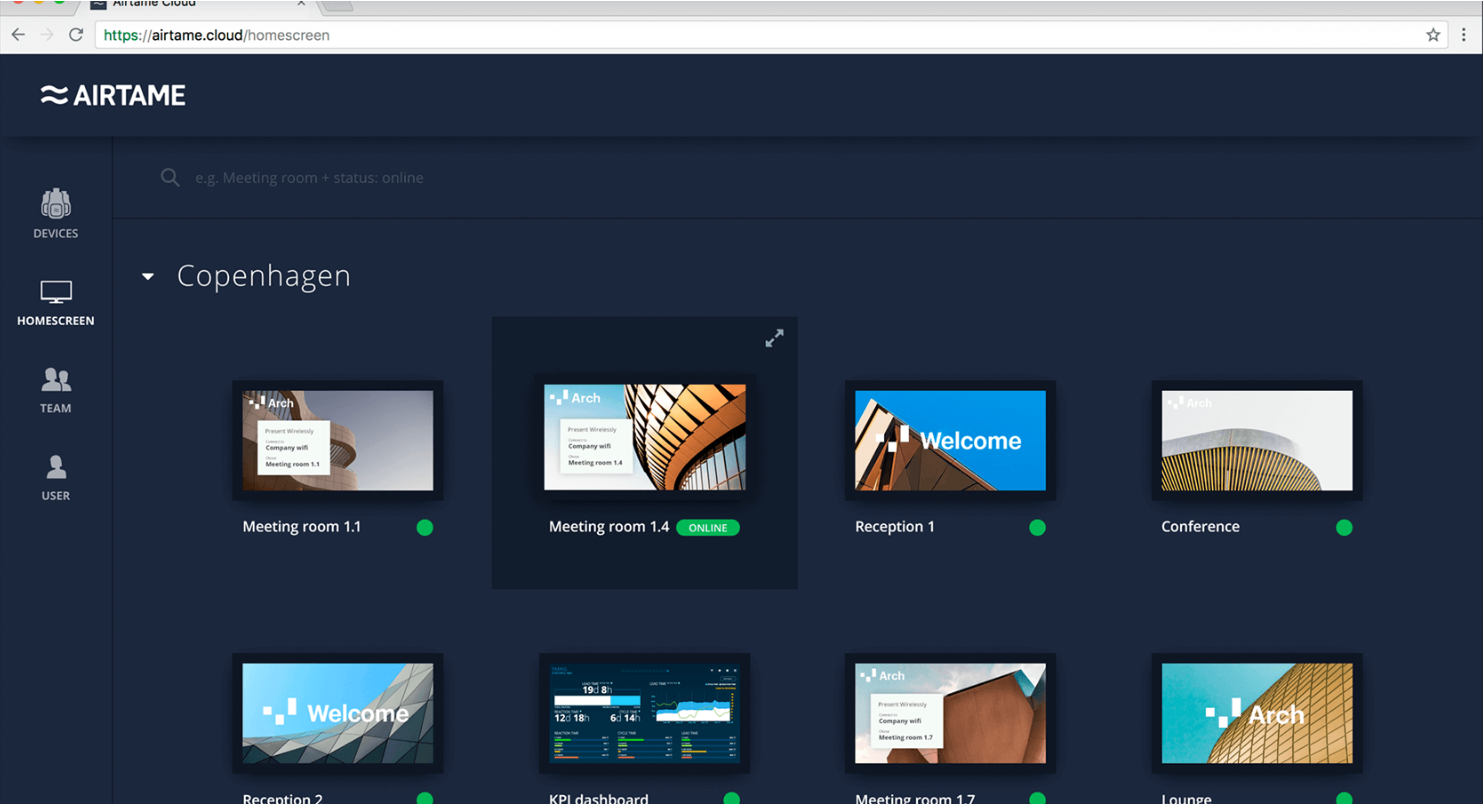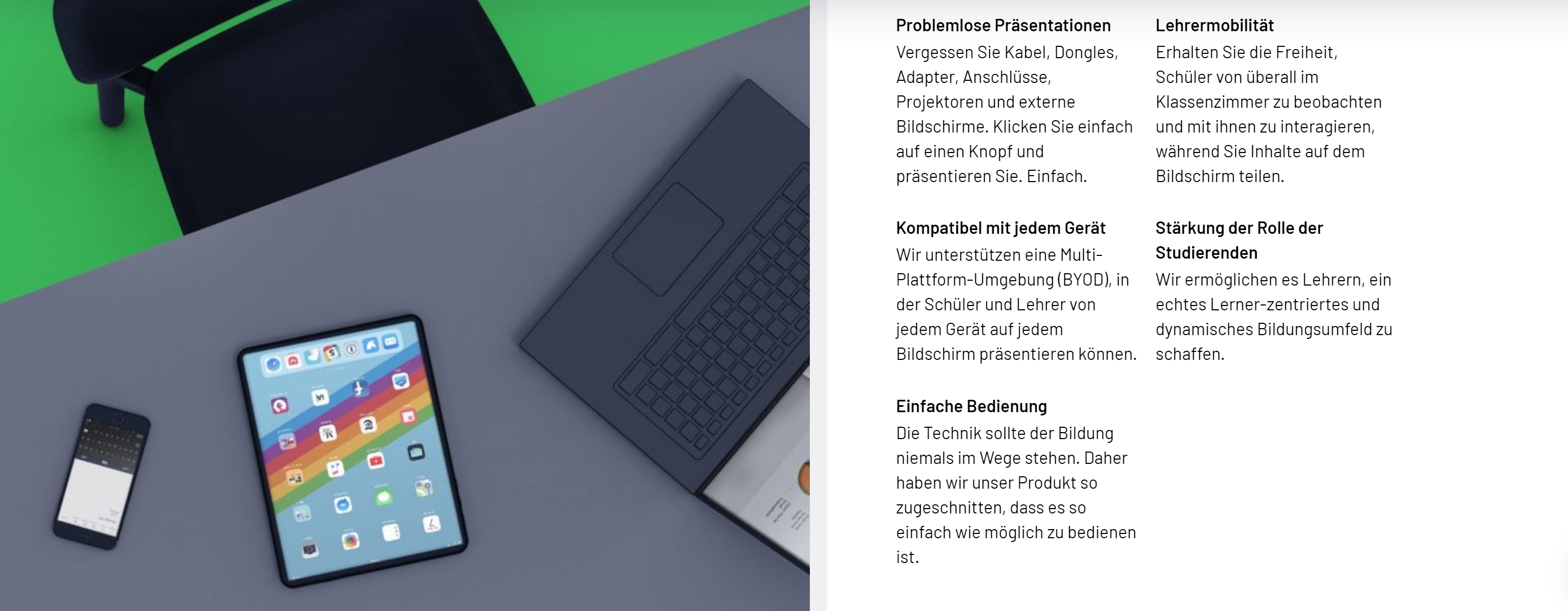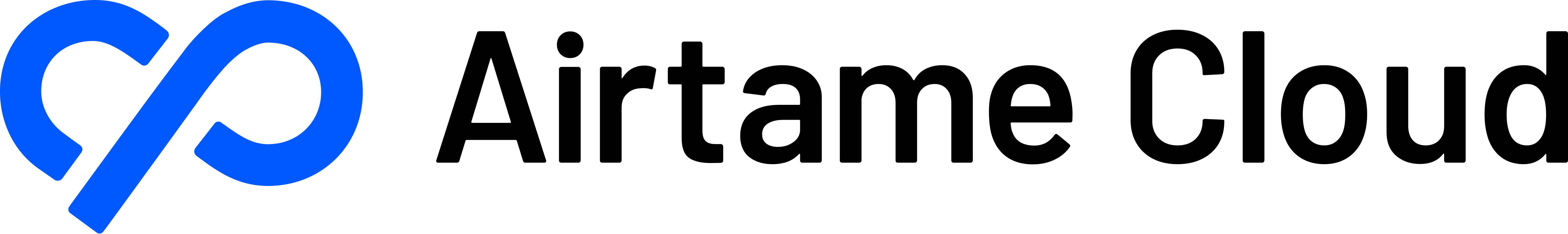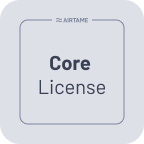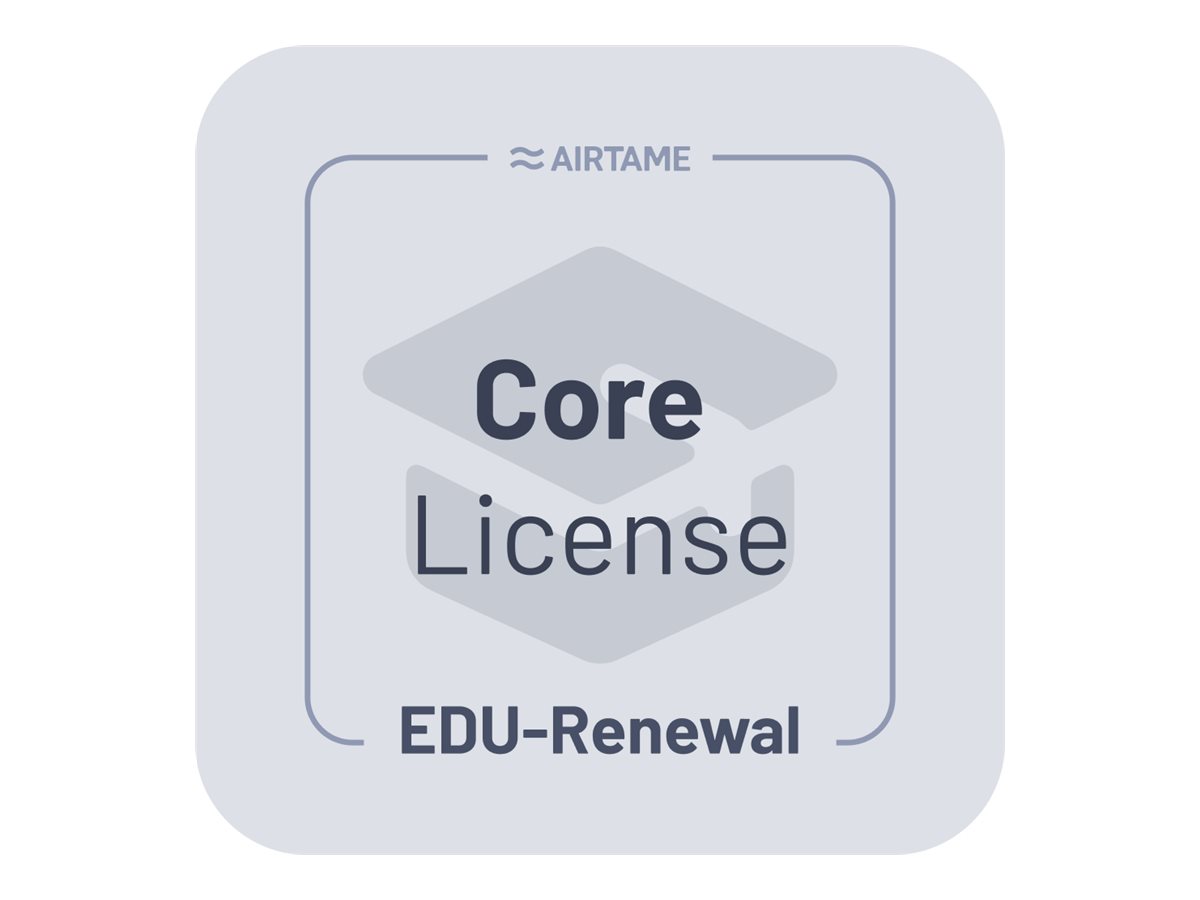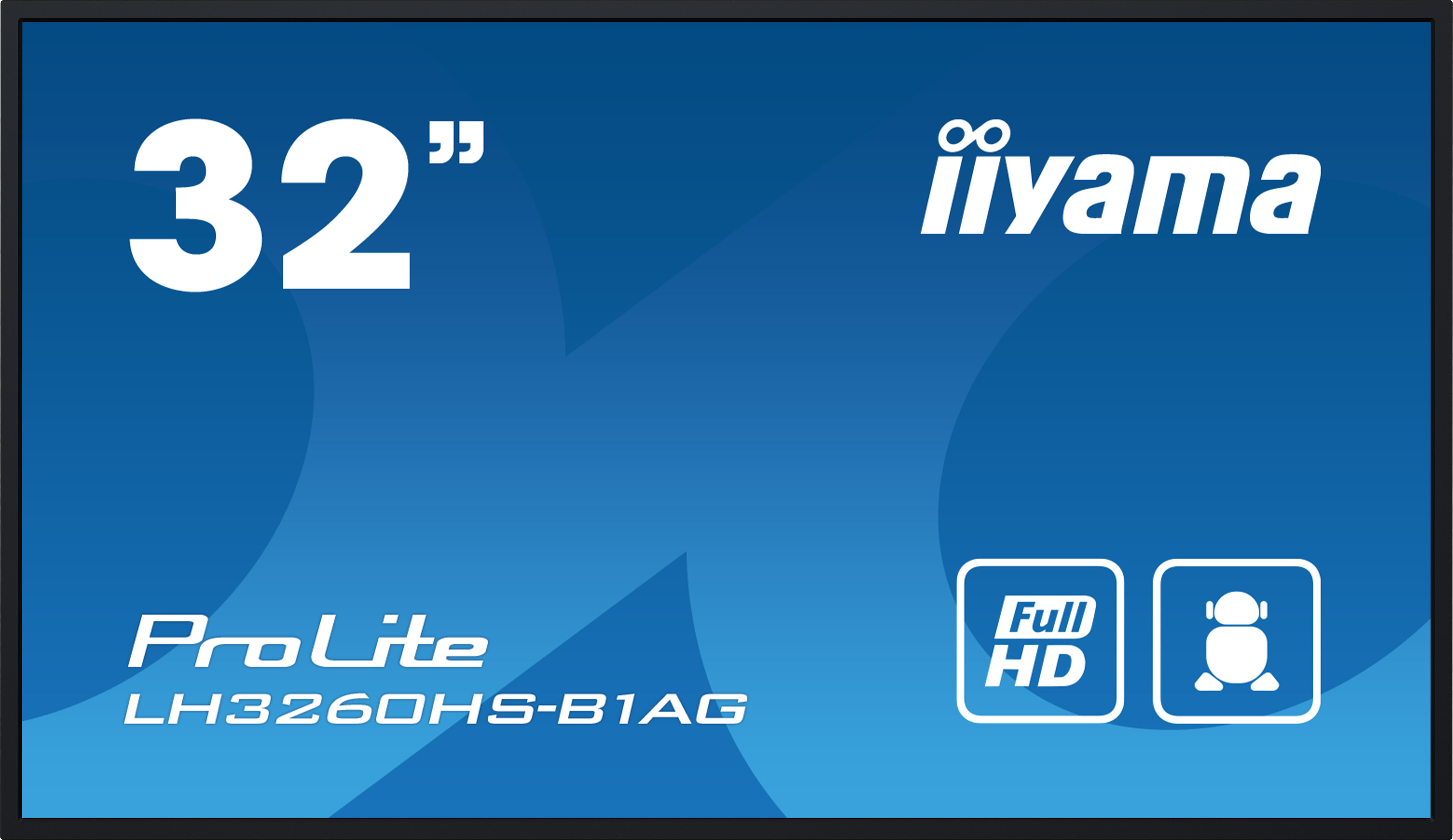Airtame 2 Wireless Streaming - HDMI Mirror Screen - Airplay - Windows - Android - Touchback - 3 years cloud and 3 years hardware warranty
Everything you need to know about shipping and stock levels
Please contact us for the delivery date.
Upgrades and Services
Order now and benefit
We not only offer good service
- 1.5% discount for payment in advance
- Individual offers and project prices
- Specialist trade advice
- Order acceptance by shop, e-mail, telephone, live chat or fax
- On-Site service appointments

Airtame 2 is not only a wireless streaming solution for wireless presentations from Windows PC, iOS devices, Linux, Android phones and Chromebooks, but can also be used as a digital signage solution at any time or display the current and upcoming room load. The Airtame 2 is simply connected to the projector or display via HDMI. For use with a notebook or laptop, you don't need a dongle or cable. Simply start the app or software and you're ready to go. Airtame 2 is the perfect streaming and digital signage solution for schools, government agencies and businesses and will truly revolutionise your everyday life. The Airtame 2 is now only available from the manufacturer in this bundle including a 3-year cloud and 3-year hardware warranty.
The Airtame 2 is the answer to one of the most pressing problems in meeting or conference rooms. This innovative solution allows both participants and guests to easily connect to the presentation technology in the conference room to securely view their own content via laptops, MAC, Chromebooks, or even mobile devices running iOS or Android.
The biggest problem that every conference or meeting organiser knows: each participant has a different laptop, or only has certain connections available, the effort and preparation time are enormous and time-consuming. For some years now, more and more tablets and smartphones have been used in meetings and these devices also want to be integrated in a meaningful way. With the Airtame 2, such problems are now a thing of the past. Simply download the free app (available for all common operating systems) and install it on the desired computer. For guests, who have a PC without administration rights, there is a special Windows and MAC guest software available for download. The Windows app is simply executed and does not even have to be installed on the computer. Thus, Airtame 2 offers the solution that brings with it almost none of the other presentation systems on the market . After starting the software, all you have to do is select from the list which Airtame device you want to connect to. Depending on the default setting, you may need to enter a PIN code before joining and you are ready to stream your content wirelessly. Now you can choose to mirror your laptop, or just stream a specific window via the Airtame 2. Perfect for presenters who want to show a PowerPoint but are already working on the next presentation folder in parallel. In addition, you can not only send your screen to one Airtame 2, at larger events with several projectors / displays you can also transmit the content to several Airtame 2 at any time and thus ensure that every participant has a perfect view of your presentation.
With the Airtame 2 you not only use your screens / projectors as a presentation surface for meetings or discussions, but you can also use it as a digital signage solution. Airtame 2 also offers you the possibility to use your Airtames for advertising messages via Cloud Pro. With Cloud Pro, your displays can be converted into a digital billboard at any time, which is very practical, especially in meeting-free times, because you can display current news, company information, room occupancy, pictures, etc. and get real added value. This function also opens up completely new possibilities for retailers, as you can publish your own content on the displays within a few minutes. The possibilities you get with the Airtame 2 presentation device are not just an advertising promise, but practical and reliably usable.
The management of the Airtame 2 is another special feature. Thanks to special software and access to the cloud, you can manage the Airtame 2 conveniently from a central location and even access it from the other side of the world. You create an organisation account once, to which you can invite other administrators who can then take over the administration of the individual Airtame, for example. Via the cloud, you can also check the status of the respective device at any time, update the firmware or view which content is running on which device. Of course, you can also determine via the cloud which content is to be shown on which device. If you don't want to work with the cloud, you can also manage the Airtame 2 at any time only via the free app (software).
As already mentioned, with Airtame you also have the option of streaming your content via smartphones and tablets. You can do this either via Miracast for Windows, Google Cast for Android or via Airplay 2.
Miracast is particularly useful for two groups: 1) guest presenters with "locked" computers and 2) schools and businesses run exclusively by Microsoft. The former group can present when IT restrictions make it impossible to run the guest version of the Airtame desktop application, which requires neither installation nor administrator rights. The latter group is driven by ease of use and network independence. Miracast is a screen sharing protocol that doesn't rely on your local network, as instead it creates a direct connection between the Airtame 2 device and your smartphone, tablet or computer.
Google Cast is designed for Android users. Google Cast allows you to fully mirror your screen from both your Android devices and Chrome OS. Google Cast also works at any time from the Google Chrome browser, completely independent of your device's operating system.
AirPlay is the wireless connection for Apple devices. With AirPlay, you can easily mirror the content of your iPhone or iPad. AirPlay has the advantage that you do not have to install an app first, but can establish a direct connection. This makes the Airtame 2 the ideal complement for the Samsung Flip, for example, which does not have AirPlay integration. Simply plug the Airtame 2 into the Flip, select HDMI as the source and your Flip can also display content from iOS devices. The huge advantage is simply that Airtame 2 offers many more functions than just Airplay and should the Flip actually get Airplay support after all, you can still keep the Airtame 2 connected to the Flip and use the great expansion options for the Flip. Of course, the Airtame 2 can be connected to another display and benefit from the numerous functions (integrated MediaPlayer, room booking display and much more).
The Airtame 2 transmits videos and sound with a maximum resolution of 1920x1080 pixels. Unlike other transmission systems, wireless streaming works without jerks and synchronisation problems at up to 60 FPS. Show films in the best possible quality and thus the Airtame 2 can also be used at any time, e.g. in marketing agencies to present the latest commercial or in schools to show a feature film. The smooth display of full HD videos is a real advantage of the Airtame 2, which makes the Airtame presentation medium stand out from the crowd.
Airtame 2 works with WPA2 Enterprise networks and in environments with two separate networks. This means that it is not absolutely necessary to connect the Airtame 2 to a WLAN network. Many companies and schools block any kind of broadcasting (e.g. multicast and DIAL) for security reasons. A new feature is built-in web proxy support, which allows you to configure Airtame to work with your proxy settings so that Airtame can securely access the internet at all times. WiFi connections can be unstable, especially when many users are connected to the same network. To solve this problem, the Airtame 2 has an Ethernet option in case a WiFi connection is not available. With the new POE adapter, you get an easier way to send both power and all signals over a single CAT cable.
If your company or organisation needs a high-quality, uncomplicated and compact device that presents your content in high definition at a unique cost, then Airtame 2 is the best choice. It is significantly less expensive than other presentation systems, while offering additional features such as free cloud management, a MediaPlayer function, Linux functionality, stand-alone networking, etc.. Airtame is an affordable alternative that is easy to use and deploy, yet scalable across the enterprise, meaning that with a reasonable budget you can put an Airtame on every screen and get a high quality presentation solution for a fraction of the money.
Airtame Cloud
The Airtame 2 includes 3 years of Airtame Cloud Plus. The Cloud Plus offers you, among other things, easy management of all Airtame 2 devices from any location. Airtame Cloud Plus offers you additional features such as real-time overview of all screens, the ability to create a welcome screen with meeting room scheduling, automation of on/off times for screens, creation and playback of playlists, integrations with applications such as Google Calendar, Outlook Calendar, Dropbox, Microsoft OneDrive and more.
Important information about the Airtame Cloud
The Cloud must be activated Pro-Actively and is not automatically set up . So if you do not want to use the cloud, you are not forced to do so, but you will have to do without additional services. However, the cloud and 3-year manufacturer's warranty cannot be excluded. Since May 2023, the manufacturer has only sold the Airtame 2 in this bundle.
The Airtame server location for Germany is in Frankfurt. The server provider is Amazon (AWS). German law, German security and high protection are guaranteed, so even federal authorities and German security institutions rely on Amazon's server services.
In case of problems with WiFi, or a high load in the network , we always recommend using the Ethernet adapter, or the new POE adapter. This applies before Allm when used with Airplay, as Airplay places a much greater load on the network, which can lead to interruptions in the event of weak or poor reception.
Miracast Touchback
As of firmware update 4.1.0, Airtame supports touchback functionality when sharing screens with Miracast. This means that the presenter's personal device (e.g. computer) responds to any input on the interactive display. A presenter can switch slides from the main room display and annotate in programmes such as Onenote, PowerPoint and whiteboard applications. This is particularly useful when revising collaborative work. Any changes made while working on the display in a classroom or meeting room with an electronic pen (or finger) are reflected on the presenter's device, making learning and collaboration more interactive. An educator can put down their personal device when teaching through a touch display while working through the lesson material and simply work through the display.
CEC support
Devices that support CEC - Consumer Electronics Control - can now "talk" to each other and control each other. For example, CEC allows an external screen sharing device such as Airtame to control the TV or projector it is connected to. This makes it easy for IT administrators to activate a power saving mode for all screens.
Sleep Schedule was released with Airtame Cloud Plus earlier this year and has since helped businesses save power (and money) by allowing screens to automatically turn on and off depending on the hours set. Administrators can now go one step further by configuring displays to turn on and off when not in use during the day. With our version 4.1.0, you can switch all CEC-compatible displays on and off using the Sleep Schedule tool in Airtame Cloud Plus. This saves power (and money) as the screens turn off at certain times of the day or when not in use for a certain amount of time (immediately, after one minute, five minutes, etc.). It can also help extend the life of projector lamps, which can burn out quickly. A technician only needs to enter a display's settings once to activate CEC functionality. After that, all sleep schedule settings are managed remotely with Airtame Cloud Plus, saving technicians time and effort.
Share interesting content via YouTube
Airtame Cloud Plus customers can now stream videos directly through the YouTube app. Whether you want to show an instructional video during class or branded product videos in your company's reception area, you can now do so with the new YouTube integration. Customers can also make the most of YouTube Live or select a combination of different videos to play on a loop using the Playlists feature.
Sign in with Google SSO
As part of the latest product update, both Airtame Cloud Lite and Airtame Cloud Plus customers can now log into their account using a Google login. This is a more secure method of logging into Airtame Cloud and saves you the hassle of manually entering passwords if you are already logged into other Google services.
Moderator mode
"Moderator" is a new role within Airtame Cloud that gives someone (such as a teacher) access to stream moderation so they can disconnect from a moderator at any time. All a person with moderator access has to do is type the name of the Airtame device into the search box and click "Stop Stream".
In the rare case that a presenter forgets to disconnect, a moderator can nip the interruption in the bud and avoid wasting time during the class or session. While you can only give moderation access to a colleague, other roles provide moderation access along with other functions (e.g. updating equipment firmware, managing digital signage, etc.).
The number of users you can have within your organisation's cloud account is unlimited. The moderation tool is available for all cloud accounts, whether on Airtame Cloud Lite or Airtame Cloud Plus. To start, just make sure your Airtame devices are running firmware version 3.9.2 or higher.
Airserver partnership
We are very excited to announce that Airtame has entered into a strategic partnership with AirServer, which will allow Airtame users to mirror their screen from any device via Google Cast, Miracast and AirPlay. This removes all barriers to screen sharing and allows any user to present instantly from any device.
Screens are everywhere we look and their presence in meeting rooms and classrooms has become the norm. This means that whether you are in a corporate or educational setting, you will eventually need to share your screen during a presentation. But unfortunately, sharing screens in a professional setting isn't always that easy.
In today's technologically advanced world, you would think that sharing your screen to present on another screen would be a relatively simple matter. After all, we are constantly streaming to our TVs at home when we use Netflix, HBO and other streaming services. But this seamless, simple use case still needs to be properly adapted in professional environments. This causes stress for presenters of all ages. And that's because of one simple thing: compatibility. Because if you don't have the right equipment to connect your personal device to the shared screen in a meeting or class, you're wasting time, not just for the presenter, but for everyone in the room. Yet no vendor has offered a presentation solution that works in every situation.
That is, until now.
Introducing the world's first unbiased screen sharing solution. The partnership with AirServer extends 's expertise in using multiple native streaming protocols with Airtame's leading screen sharing, crowd management and professional digital signage capabilities.
This means that all Airtame 2 users can share their screen via Google Cast, Miracast and AirPlay. These protocols work with Android, Chromebook, the Chrome browser, Microsoft Windows devices, macOS and iOS devices - without additional software, so users can go to any screen and connect, no matter what device they're using.
Just share. Just like at home.
Another note about the Airtame 2
The Airtame 2 is a professional solution and offers many features that cheaper solutions on the market also offer, but the cheaper solutions are simply designed to stream video to TVs and then can do no more. The Airtame 2 is a complete and extremely reliable streaming solution for educational institutions and business customers and for this reason also offers significantly more functions, possibilities and security. Consumer devices are for private users and have their justification there, of course. However, professional solutions, such as the Airtame 2, should not be used for private customers and, conversely, B2C devices should not be used for professional users.
| GTIN/EAN: | 8592978449018 |
|---|---|
| Manufacturer product number: | AT-DG2-3Y |
| Scope of delivery: | Airtame 2, Aircord cable, magnetic holder, 3 years Cloud Plus, 3 years warranty included |
| Only for commercial customers: | Yes |
| Inputs: | 1 USB-C, 1 Micro USB OTG port |
| Security: | Kensington Lock Slot |
| Audio: | Stereo 192Kb - 48.000Hz |
| Category: | BYOD, Digital Signage, Präsentationslösung |
| Frame rate: | 60FPS |
| Input resolutions: | Up to 4K |
| Manufacturer's warranty: | 3 years |
| Output resolution: | 1920 x 1080 |
| Outputs: | HDMI |
| Power consumption: | 0.7 - 1A @ 5V - with USB Ethernet Adapter + 0.2A |
| Storage space: | eMMC |
| Type: | BYOD, Presentation system |
| WLAN band: | IEEE 802.11a/b/g/n/ac - 2.4GHz / 5.2GHz |
| WLAN range: | 20 |
| WiFi: | Yes |
| WiFi protocol: | WPA2-PSK/WPA2-EAP/Open |
| Working memory: | 4 x 512Mb, 4 x 512 MB |
| max. operating temperature: | 30°C |
| min. Operating temperature: | 5°C |
Would you like a personalised quote?
- Simply add all items to your shopping basket
- Add comments and requests if you wish
- Wait a few moments and your personalised online quote will be sent to you by e-mail
- Save the offer as a PDF or order directly online
- 1.5% discount for payment in advance