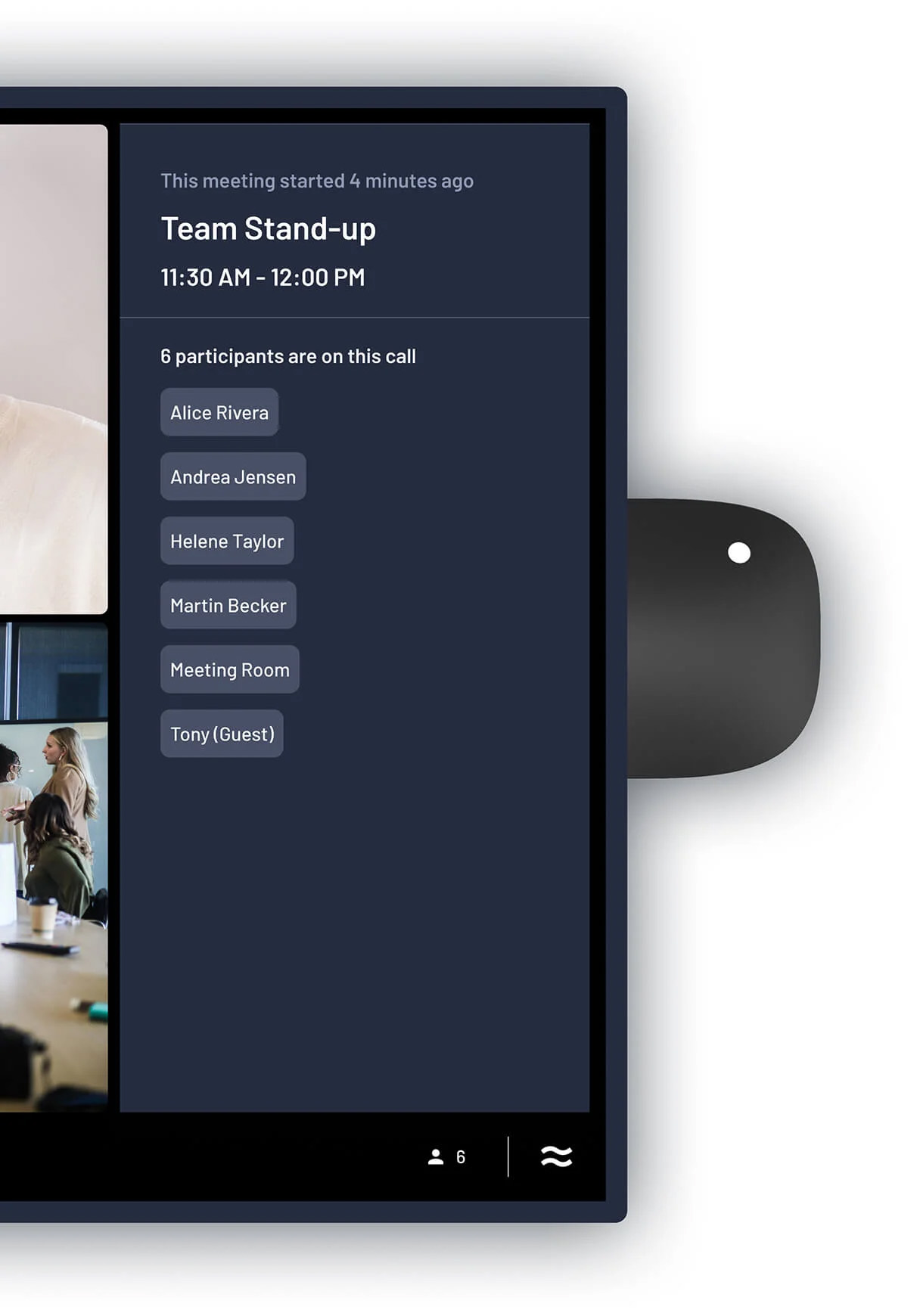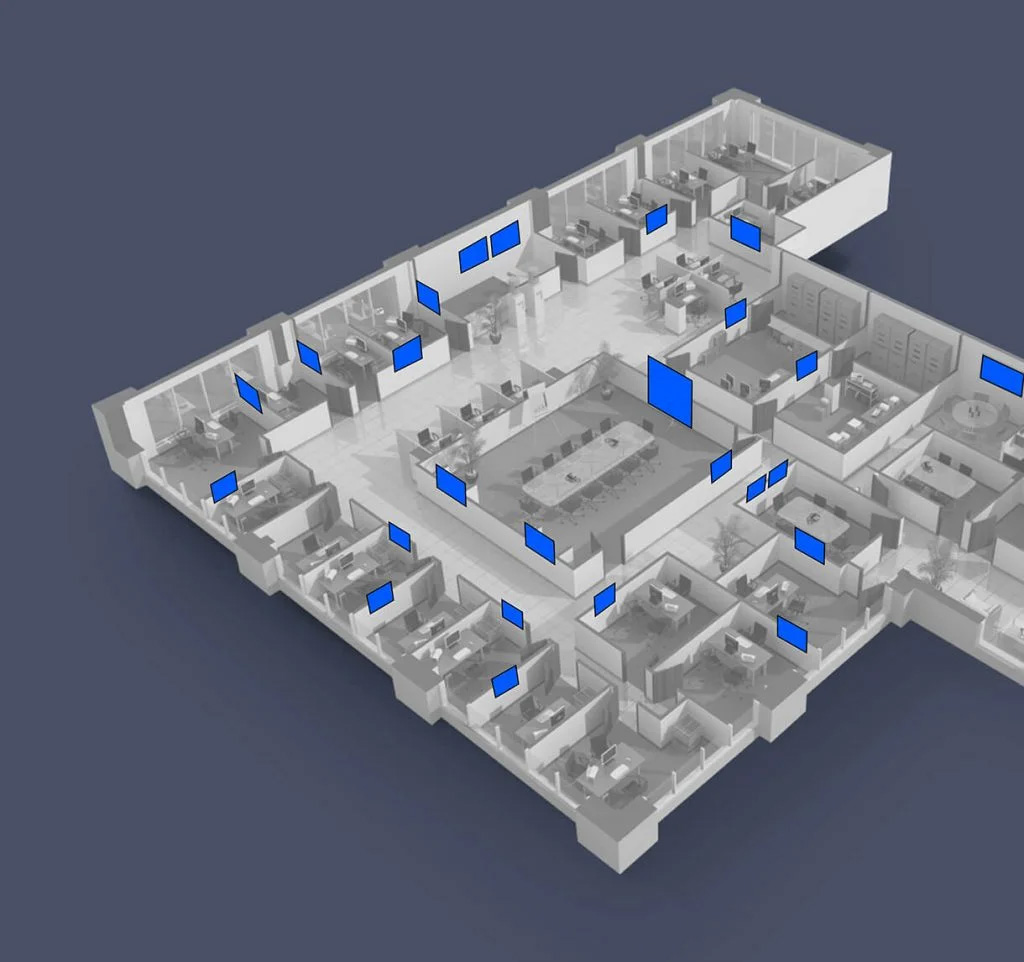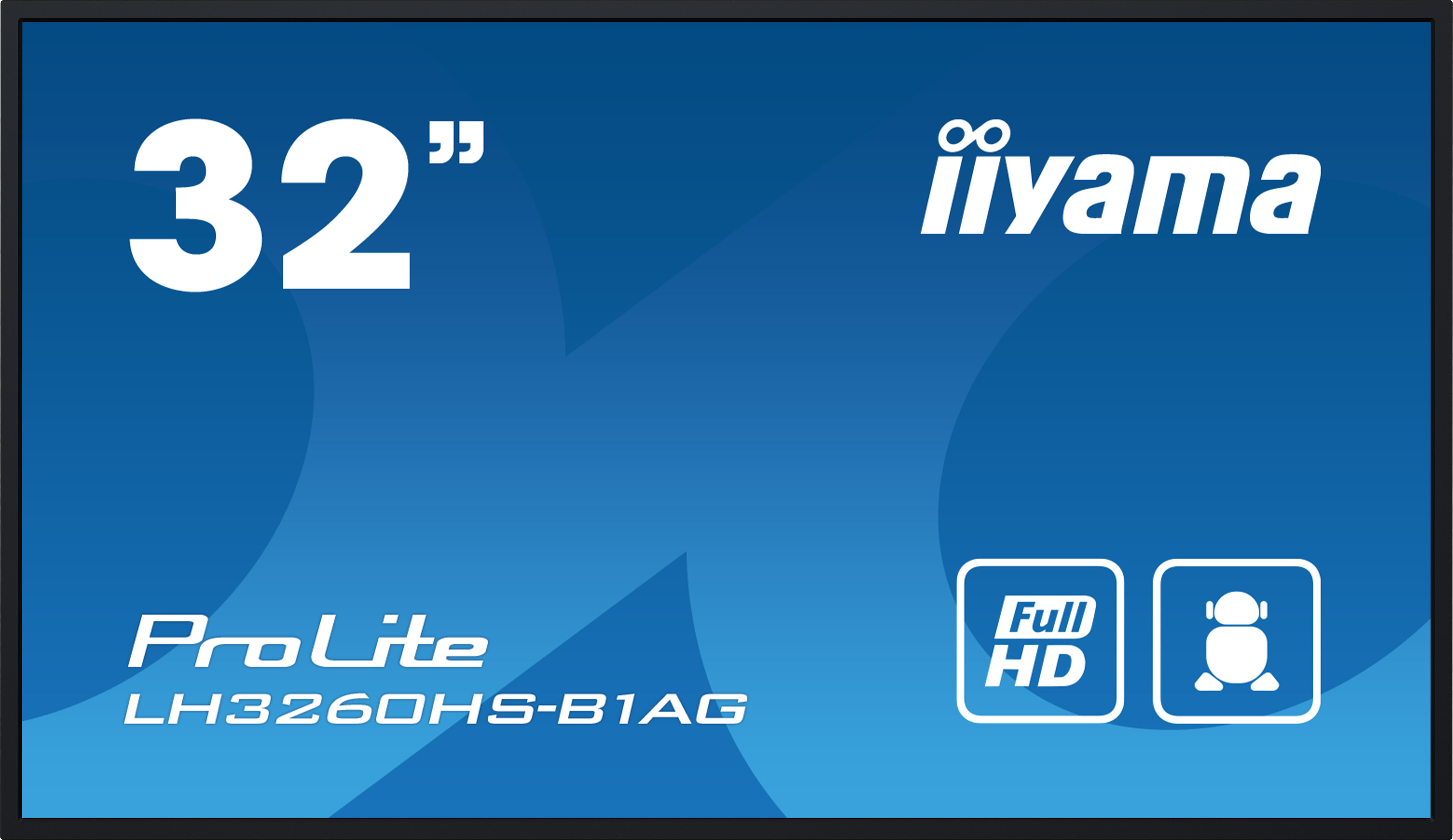Airtame Hub Starter Pack - Conference system for hybrid meeting rooms - Cloud management - Screen sharing - Airplay - Miracast - WiFi - Bluetooth - BYOM and BYOD - 1-year hybrid licence included
Everything you need to know about shipping and stock levels
Please contact us for the delivery date.
We not only offer good service
- 1.5% discount for payment in advance
- Individual offers and project prices
- Specialist trade advice
- Order acceptance by shop, e-mail, telephone, live chat or fax
- On-Site service appointments

The Airtame Hub simplifies meetings
The Airtame Hub is the first conferencing solution that works with Microsoft Teams and Zoom to make any conference room ideal for hybrid working without having to change the entire system every time. In this way, you always remain flexible and do not have to decide which of the two video conferencing solutions should be used by the participants. What is unique on the market is that with all other BYOM solutions, expensive licences would always have to be purchased additionally, such as Microsoft Teams Rooms Pro or Zoom Rooms licences. In the Airtame Hub, these licences are already integrated with Airtame Rooms and you receive one year of Airtame Rooms included with your purchase. In addition, Airtame Rooms is cheaper than a single Pro licence from the video conferencing providers, which is also a big plus point and significantly enhances the Airtame Hub. And don't forget: In addition to Microsoft Teams and Zoom, WebEx and Google Meet have now also been integrated into the Airtame Hub. With the Airtame Hub, you have access to all major video conferencing providers. Gone are the days when companies had to commit to one provider - simply use the best provider for each meeting.With the Airtame Hub, you can transform your company into a hybrid working environment in which every meeting room enables hybrid working. Airtame Hub is the premium Airtame experience for screen sharing, digital signage solutions and seamless hybrid conferencing. Create a seamless connection between services and control your video conferencing and equipment effortlessly with a single conferencing system. Promote unified communications with simplified, cross-service support.
Effortless collaboration
Enter your meeting room without worrying that the conferencing software on your system isn't compatible with other systems in the room or that you don't have Teams, Zoom, WebEx or Google Meet installed on your laptop or tablet. Increase collaboration with flexible, wireless conferencing software. With Airtame Hub, you can create simple screen sharing for all participants in a room and remote participants. Even screen sharing in a meeting without joining the video conference is no problem with Airtame Hub. Use the video conferencing equipment available in the room, such as the video conferencing camera and speakers. All devices connected to the Airtame Hub can be used by video conference participants without any technical understanding or support from IT.
Hybrid meetings for companies or educational institutions
With screens, effective experiences are based on the interaction between the physical environment and technology. With Airtame Hub, you can make every video meeting a pleasure. The hub is designed to allow anyone in any meeting room to hold video conferences that feel like they're in the same room. So you're equipped with hassle-free, hybrid room technology. Increase productivity with a simple user experience.
Maximum quality with minimum latency
Conduct high-performance conference calls on the Airtame Hub - not your laptop - for a high-quality, low-latency video meeting. Connect external cameras, microphones and other peripherals directly to the Airtame Hub for a complete solution. Simply use the existing equipment and make it available to all meeting participants.
Airtame Hub: The BYOD and BYOM conference solution
The Airtame Hub is the centrepiece of your hybrid meeting room. It has been specially developed for controlling AV devices and holding video calls with a large number of participants. It also offers wireless screen sharing and digital signage (in 4K), as you already know it from Airtame 2. This gives you a wireless BYOD and BYOM device experience with a single device.
Specially designed for video conferencing
Conducting video conferences requires a lot of computing power, especially the more participants join the conference. The Airtame Hub was developed to conduct video conferences and take the load off your laptop. The intuitive Airtame app acts as a remote control for the call and saves you having to buy an external touch controller. At the same time, it reduces the battery consumption of the laptop or tablet, as the necessary processor and working power is provided by the Airtame Hub.
Select peripheral devices
With one USB-C and two USB-A ports, you can choose one of the USB peripherals supported by the Airtame Hub for each room to suit your needs and budget. Existing video conferencing cameras, room microphones and speakers simply continue to be used. Leading manufacturers and devices are compatible with the Airtame Hub and you can check if your devices have already been tested at on this page . Airtame has entered into a co-operation with leading manufacturers and these manufacturers are certified for the Airtame Hub. Currently, Logitech, Shure, Sennheiser, Bose, Jabra and AVer are certified manufacturers for the Airtame Hub.
Connect and supply power with PoE+
The Airtame Hub's built-in PoE+ provides a stable network connection for unrivalled video and audio quality when conducting video conference calls. Thanks to PoE+, only one cable would be needed to transmit not only power, but also data and video. However, Airtame still offers you a classic connection option. You can decide whether you want to connect the hub to a power supply unit or to power via POE+ and thus only need one cable. Important to know: the power supply is not included in the scope of delivery and would have to be ordered separately. Airtame provides the connection via PoE+ as standard.
Make video conferences more secure with the Airtame Hub
Ensure AV devices stay connected with a unique, customised, tamper-proof locking mechanism. User data etc. is not transmitted to Microsoft Teams, Zoom, Google Meet or WebEx during video conferences, which also sets the Airtame Hub apart from other systems.
No separate controller required
The Airtame Hub solution works without a so-called room tablet (controller). Instead, the user starts and controls the video conferences from their laptop. This not only saves you money, but also makes screen sharing easier for users.
Flexible software system for hybrid meetings
Airtame Rooms runs on the Airtame Hub and is integrated with multiple services. This allows you to enter meeting rooms, start calls and share the screen from any personal device. Currently available services: Microsoft Teams, Zoom, WebEx and Google Meet.
Airtame Rooms is part of the so-called Airtamehybrid licences. You automatically receive one year with the purchase of the Airtame Hub. You can also order a hybrid extension licence directly and, depending on your choice, also receive a longer manufacturer's warranty.
Simple screen sharing
Every participant in the room can share their screen with just one click without having to join the call first. Use the Airtame app or native protocols such as AirPlay, Miracast or Google Cast to share screen content. For a Bring-Your-Own-Device (BYOD) experience at its best.
Your laptop is actually just a remote control
With the Airtame Hub, the conference call doesn't run on your laptop. You don't have to worry about power or available ports; your laptop won't overheat or slow down the meeting.
Personal calendar integration
Don't worry about inviting the right room or finding the right meeting link. The Airtame app easily integrates with your calendars and displays upcoming meetings via a link. Simply click "Join call" and your call will automatically start in your meeting room.
Switch easily between laptops
Do you have other participants in your meeting room who need to share their screen for your conference call? No worries, with the Airtame app, each meeting participant can share their screen without having to log into the call on their laptop. Each participant can share their screen within seconds, even if they don't want to be an active part of the video conference.
Share instead of calling
With the "Share to Call" function, sharing from different devices has never been easier. Regardless of who has something to share in the physical meeting rooms, they can simply share their screen for the hybrid conference using the Airtame app. They no longer have to log into the conference call on their laptop or deal with audio feedback loops and unwanted webcam feeds.
Airtame Cloud - a boon for any IT organisation
It couldn't be easier - manage Airtame Hub and Airtame Rooms via the AirtameCloud and always know that your hybrid meeting rooms are up to date and working properly. Security is also taken care of, with role-based access control (RBAC), authenticated login requests, encrypted connections and more all utilising tools for secure management. Everything else like viewing, updating, managing devices and scheduling content on thousands of screens in multiple locations simultaneously is done with Airtame Cloud. Manage your devices and displays remotely from one centralised location. Customise digital signage content to match your brand by embedding logos, websites, videos, digital signage content, video conferencing programmes and more. Save power or extend the life of your screen by automatically switching the connected screen on and off via CEC.
Advantages of the Airtame platform
- collaborative with screen sharing from any device
- no need to purchase Pro licences for Teams Rooms or Zoom, WebEx or Google Meet (a MS Teams Rooms Pro licence alone would cost you around €448 net per year. The Airtame Hybrid licence (with Airtame Rooms and Airtame Cloud), on the other hand, costs you just around €300 net per year
- BYOM in perfection: use the video conferencing equipment available in the room, such as cameras, microphones or speakers
- informative and inspiring with digital signage that anyone can control
- on an equal footing and bring people together in a hybrid working environment
- high security
The following functions are still available to you on the Airtame Hub even without an active licence:
- Share windows and screens via the Airtame app or browser. BYOD
- See the device in the Airtame Cloud and change some settings such as name, network connection and basic security settings.
- Manually update the device firmware.
Premium features that are only available with an active hybrid licence are
- Hybrid conferencing via Microsoft Teams Rooms, Zoom Rooms, Google Meet and Cisco Webex - once available in DE
- Digital signage
- wireless screen sharing with native streaming protocols (AirPlay, GoogleCast and Miracast)
- Device notifications
- Schedules
We are an Airtame Gold Partner and not only offer you the first-class Airtame devices for purchase. We are also happy to advise you in detail before you buy. As one of 2 partners in Germany with Gold status, we are in direct contact with Airtame and receive regular training on the products. This means that we can also offer you training or advice and are also happy to involve the manufacturer in discussions. Get in touch with us. Our experts are there for you.
| Manufacturer product number: | AT-CD1-HYBRID-1Y-START |
|---|---|
| Product weight in kg: | 0.3 |
| Scope of delivery: | Airtame Hub starter pack incl. 1 year hybrid licence, mounting plate, HDMI cable, wall mounting material, 3M strips, user manual |
| Dimensions W x H x D: | 15.95 x 5.64 x 22.75 |
| Only for commercial customers: | Yes |
| Notices: | max. 1 starter pack per customer |
| Security: | TLS, WebRTC |
| Airplay possible: | Yes |
| Bluetooth: | Yes |
| Buttons included: | none necessary |
| Category: | BYOD, BYOM, Digital Signage, Präsentationslösung, Signalmanagement |
| Control via app: | Yes |
| For video conferencing software: | Google Meet, Microsoft Teams, Webex, Zoom |
| Hybrid Cloud: | 1 Jahr inklusive |
| Inputs: | 1 x USB-C, 2 x USB-A, 1 x RJ45 |
| Manufacturer's warranty: | 2 years |
| Miracast: | Yes |
| Operating system compatibility: | Linux, macOS®, ChromeOS, Windows® |
| Outputs: | 2 x HDMI |
| Software included: | Airtame Cloud, Airtame OS |
| Splitscreen: | Yes |
| Transmission protocol: | IEEE 802.11a/b/g/n/ac |
| Wall mounting: | Included in the set |
| WiFi: | Yes |
Save money with our bundle offers
Would you like a personalised quote?
- Simply add all items to your shopping basket
- Add comments and requests if you wish
- Wait a few moments and your personalised online quote will be sent to you by e-mail
- Save the offer as a PDF or order directly online
- 1.5% discount for payment in advance