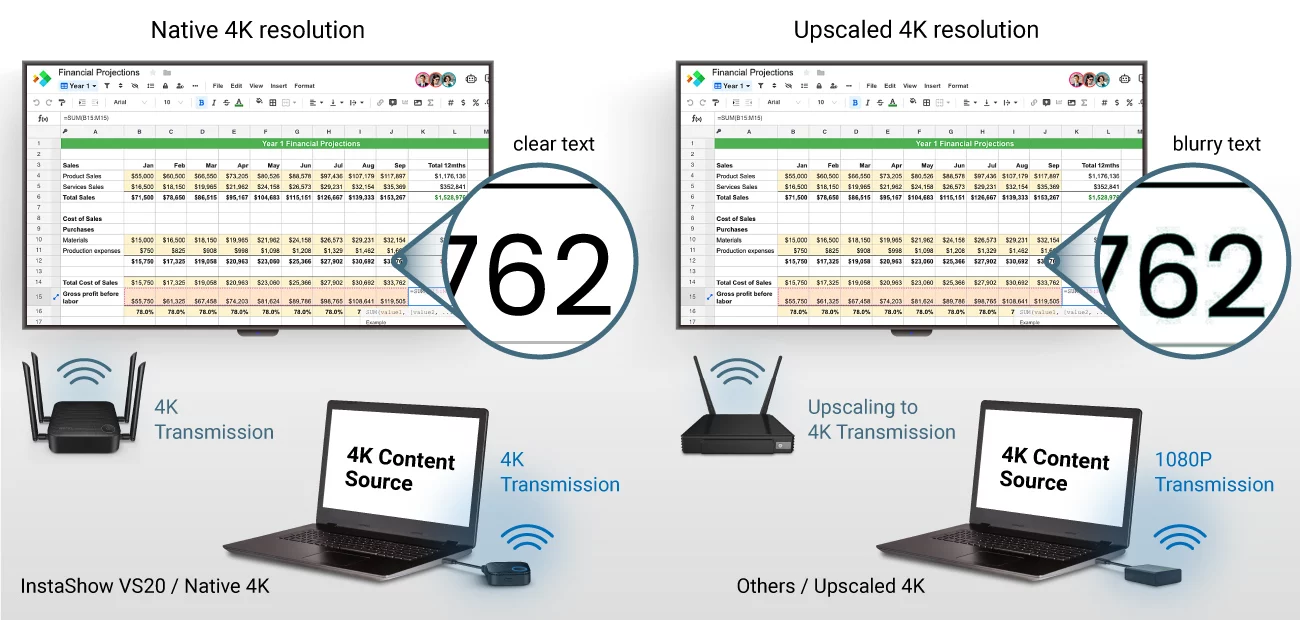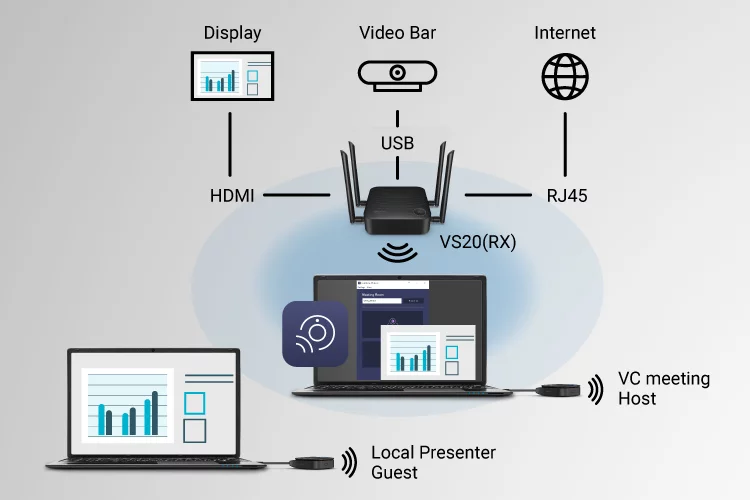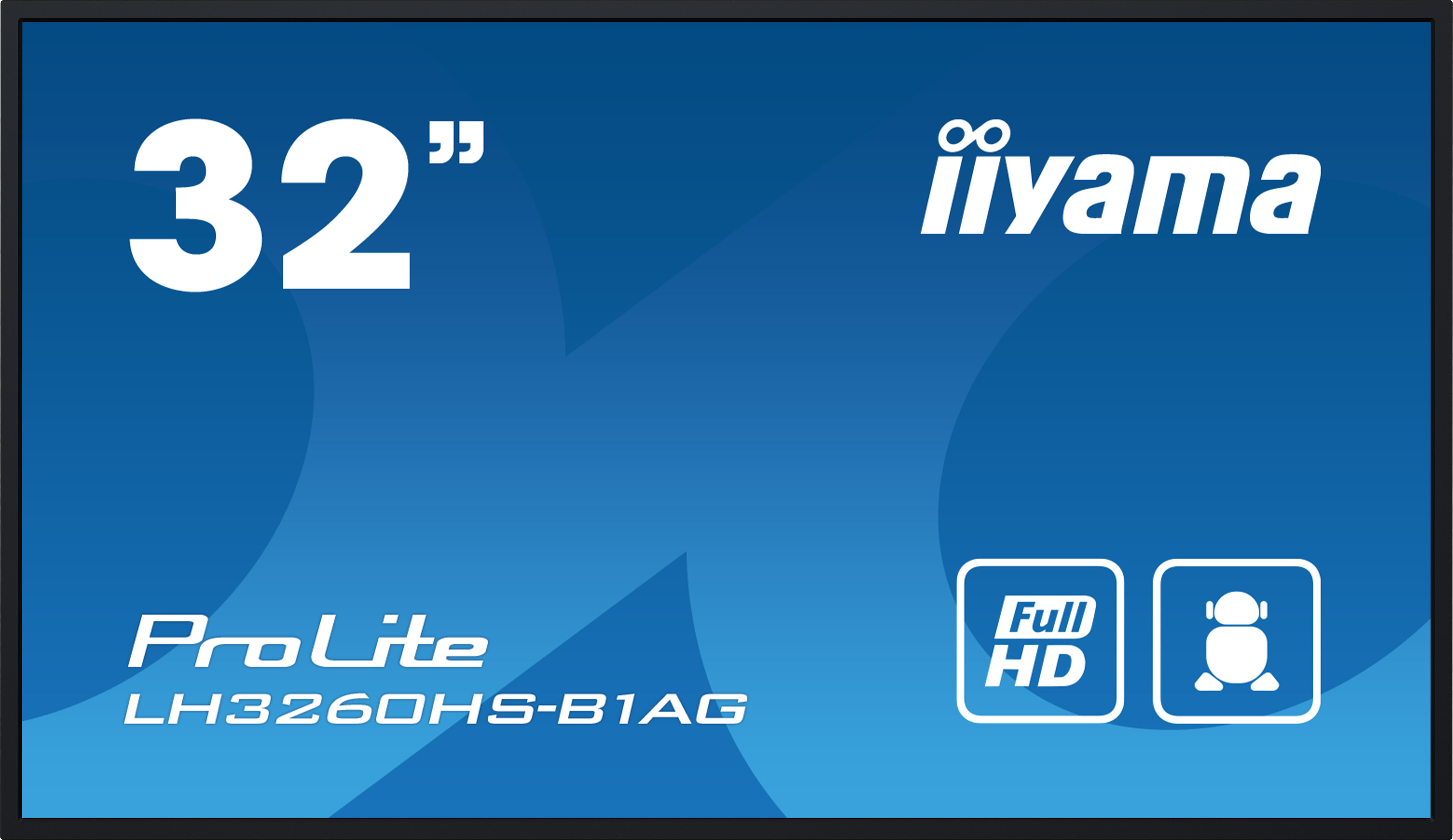BenQ InstaShow VS20 - wireless conference system - 4K - BYOM / BOYD - for medium-sized rooms
Number:
M11123
€1,599.00
Immediately after registration, you as a business customer or institution (schools, authorities, churches, public clients and associations) will benefit from numerous advantages. Dealers can benefit from our reseller offers as soon as they are activated. Register now and benefit!
Everything you need to know about shipping and stock levels
estimated delivery date: 11/09/2025 - 15/09/2025
Real-time stock overview
We not only offer good service
but also numerous other advantages
- 1.5% discount for payment in advance
- Individual offers and project prices
- Specialist trade advice
- Order acceptance by shop, e-mail, telephone, live chat or fax
- On-Site service appointments

The BenQ InstaShow VS20 is a wireless presentation solution that enables both BYOM and BYOD. Wireless video conferencing in up to native 4K quality can be started without installing drivers or applications for dongles. The InstaShow VS20 is simply connected to the video conferencing camera in the room. Up to 32 dongles can be connected to one base, with each of these buttons having an integrated microphone to ensure high-quality voice transmission. The platform-independent, wireless VS20 enables hybrid meetings from your laptop with any conferencing tool. Create a space where your employees can communicate with each other easily with just one click and optimise constructive collaboration - even across locations. Easy to install, easy to operate and flexible to use. InstaShow VS20 is perfect for any conference room - from small to large.
InstaShow VS20 - for effective collaboration across multiple locations
With the VS20 from BenQ, you can give your employees the choice of how they want to work together. Both bring-your-own-device and BYOM are supported by the wireless presentation solution. The integrated Plug&Play functionality of the InstaShow VS20 Buttons (two are already included, up to 32 Buttons can be connected simultaneously) makes meetings intuitive and interactive. Meeting participants can connect tablets, mobile phones or even laptops to the InstaShow. It supports MiraCast and AirPlay. The VS20 Buttons are the perfect solution for guests without a connection to the company network. The 4K transmission system also offers touchback support, i.e. the connected end devices can be controlled and operated via a touchscreen.
BYOM and BYOD - utilise the possibilities
The BenQ InstaShow VS20 is a flexible solution for any conference room configuration. For Bring Your Own Meeting, simply connect a USB-C cable to an existing video conferencing camera or speakerphone in the room. Once connected, employees can connect their Windows PC to the base via the VS20 dongle. The highest transmission quality is made possible via the InstaShow VS app. To do this, open the InstaShow VS Assist app, which is available free of charge, and simply select the desired room and then the corresponding room camera and/or room microphones. Access to the rooms can be protected with a PIN, which is displayed on the screen in the respective room. This prevents accidental connection to the wrong room.
Customise the home screen
While we're on the subject. You can customise the home screen, i.e. the display that is always shown on the screen, to suit your wishes and requirements. In the default view, the InstaShow shows you all the important instructions and networks that are possible or permitted for connection to an InstaShow. You can customise the layout completely and adapt it to your CI, for example.
Maximum security for presentations
When it comes to integration in large companies, public authorities and institutions, security also plays a major role. The VS20 presentation system also has its strengths in this area. InstaShow sets up an independent wireless network with an integrated firewall for secure data transmission in presentation mode. This prevents data breaches or the unintentional disclosure of data. In addition, InstaShow has been certified by an independent ISO27001/ISO17025 qualified laboratory according to CVSS 3.0 information security standards. WPA2 authentication with AES 128-bit security encryption ensures that all transmissions remain private and are protected from tampering or unintentional disclosure. Presentations are therefore completely secure. The VS20 is based on the MTK Technologies router chipset. This enables the creation of Wi-Fi zones for multi-band and high-speed media data traffic with internal isolation of the connection channels.
Centralised management of all InstaShow systems via web management
By integrating the VS20 into your network, you also have the option of centralised management of the device and all InstaShow systems already in the company. This simplifies the management of your devices considerably. The web management interface can be accessed via a browser and all systems can be set and monitored from one location.
USB buttons that adapt to your requirements
The InstaShow VS20 buttons are supplied with a short USB-C connector. However, there are always older laptops that do not have a USB-C connection. BenQ has also come up with something great for this case. The USB-C cable can be detached with a Phillips screwdriver and replaced with an HDMI with USB-A cable. No technical or manual skills are required for this. This way, you are always flexible and no longer have to worry about buying old-fashioned dongles that will eventually become obsolete.
Use the VS20 Buttons as microphones for better speech intelligibility in large rooms
In connection with the VS20 buttons, we would like to emphasise once again the possibility of combining more buttons for better speech intelligibility, especially in larger rooms. Each VS20 Button has a built-in omnidirectional microphone. This reliably picks up speakers with a range of up to 1.5 metres. If a microphone is not required, it can be muted individually. Additional microphones such as those offered by competitors do not need to be purchased, but are automatically included in every dongle. This is not only very practical, but also sustainable.
True wireless 4K with 60 fps for smooth videos
The InstaShow VS20 transmits native 4K images and videos at up to 60 frames per second. Text and details are crisp and clear. Please note, however, that the native 4K resolution can only be used on the local screen. Currently, all major providers such as Teams, Zoom only offer Full HD transmission in video conferences.
| GTIN/EAN: | 4718755088889 |
|---|---|
| Manufacturer product number: | 9H.JRS78.N1E |
| Taric: | 85176200 |
| Product weight in kg: | 0.63 |
| Scope of delivery: | BenQ VS20 1 x base station, 2 x buttons, 1 x cradle (storage for buttons), 4 x antennas, 1 x power supply unit, quick start guide, 1x replacement cable (USB type A and HDMI), screws and screw plugs, rubber feet, Velcro fastener |
| Dimensions W x H x D: | 85 x 170 x 98 mm |
| Only for commercial customers: | Yes |
| Airplay possible: | Yes |
| Authentication protocol: | WPA2 (WPA2-PSK (Pre-Shared key) / WPA2-Enterprise) |
| Bluetooth: | No |
| Bundle: | Yes |
| Buttons included: | 2 piece |
| Category: | BYOD, BYOM, Dongle, Dongle Tray, Präsentationslösung |
| Certificates: | CE |
| Colour: | Black |
| Inputs: | 2 x USB 3.0 type A, 1 x HDMI 2.0, 1 x USB 2.0, 1 x RJ45 |
| Interactive: | Yes |
| Manufacturer's warranty: | 3 years |
| Mirroring (Windows / Android): | Yes |
| Operating system compatibility: | macOS®, Windows® |
| Output resolution: | 3840 x 2160 (4K) |
| Outputs: | 1 x HDMI |
| Participant: | maximum 32 sources |
| Reach: | 20 m |
| Resolution in pixels: | 3840 x 2160 (4K) |
| Splitscreen: | Yes - 4 participants simultaneously (Quad-View) |
| Transmission protocol: | IEEE 802.11n, 802.11ac |
| WLAN band: | 2.4 GHz and 5 GHz |
| WiFi: | Yes |
Would you like a personalised quote?
- Simply add all items to your shopping basket
- Add comments and requests if you wish
- Wait a few moments and your personalised online quote will be sent to you by e-mail
- Save the offer as a PDF or order directly online
- 1.5% discount for payment in advance

Request your personalised quote conveniently and easily via our online shop. Place all the items you want in your shopping basket and request them from us in a simple and uncomplicated way.
The process is identical to ordering via the Internet and is really quick and easy.
After checking by our staff, you will usually receive an e-mail with a link to your personalised online offer within approx. 10 minutes to 2 hours. In this online offer you will find the items you require with prices that are only valid for you. Of course, changes are possible at any time. You then have the option of saving the offer as a PDF file for forwarding to your purchasing department or ordering the offer directly via our shop.
Do you have any questions about our quotation function? Then we will be happy to help you by telephone.