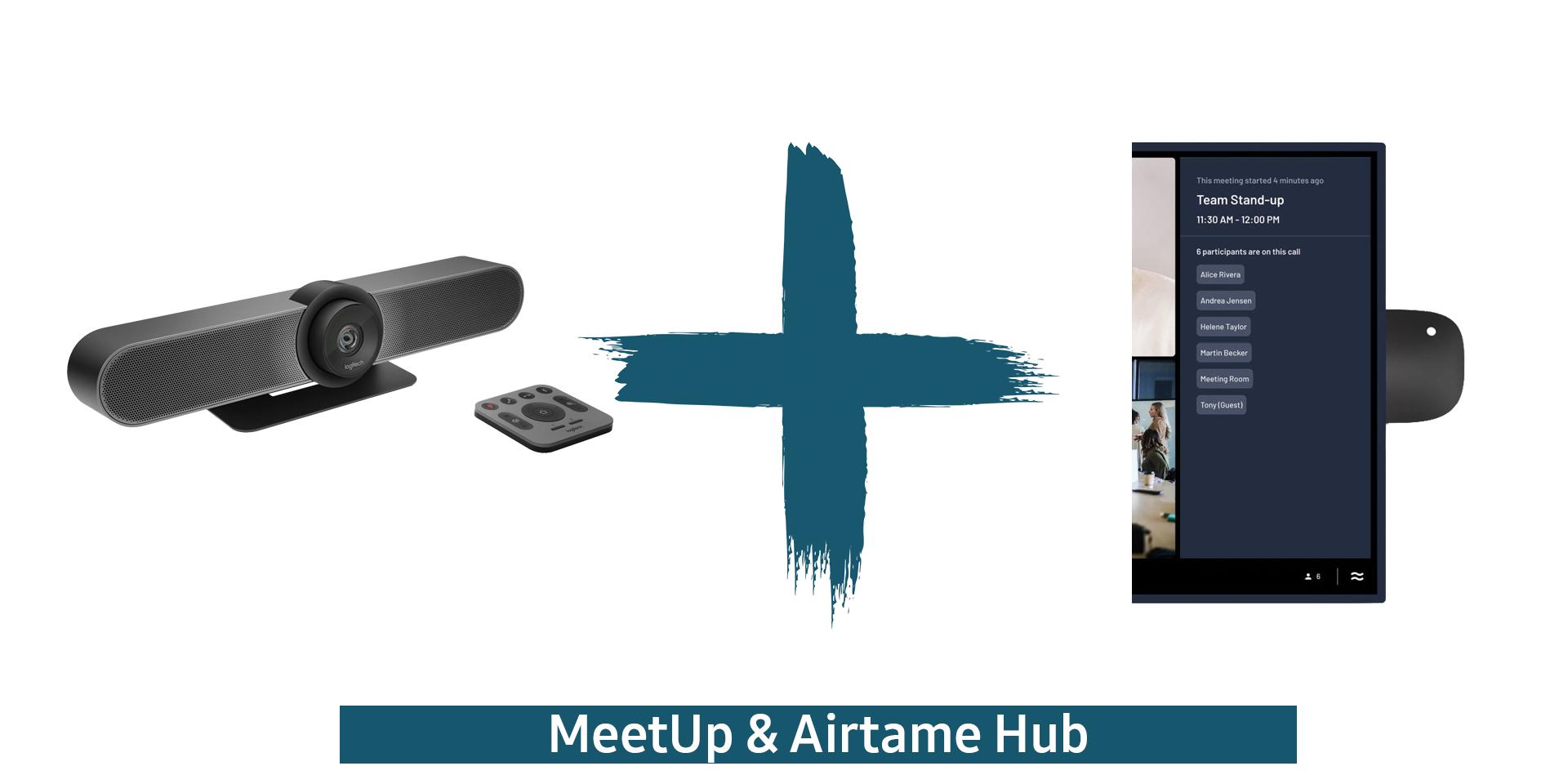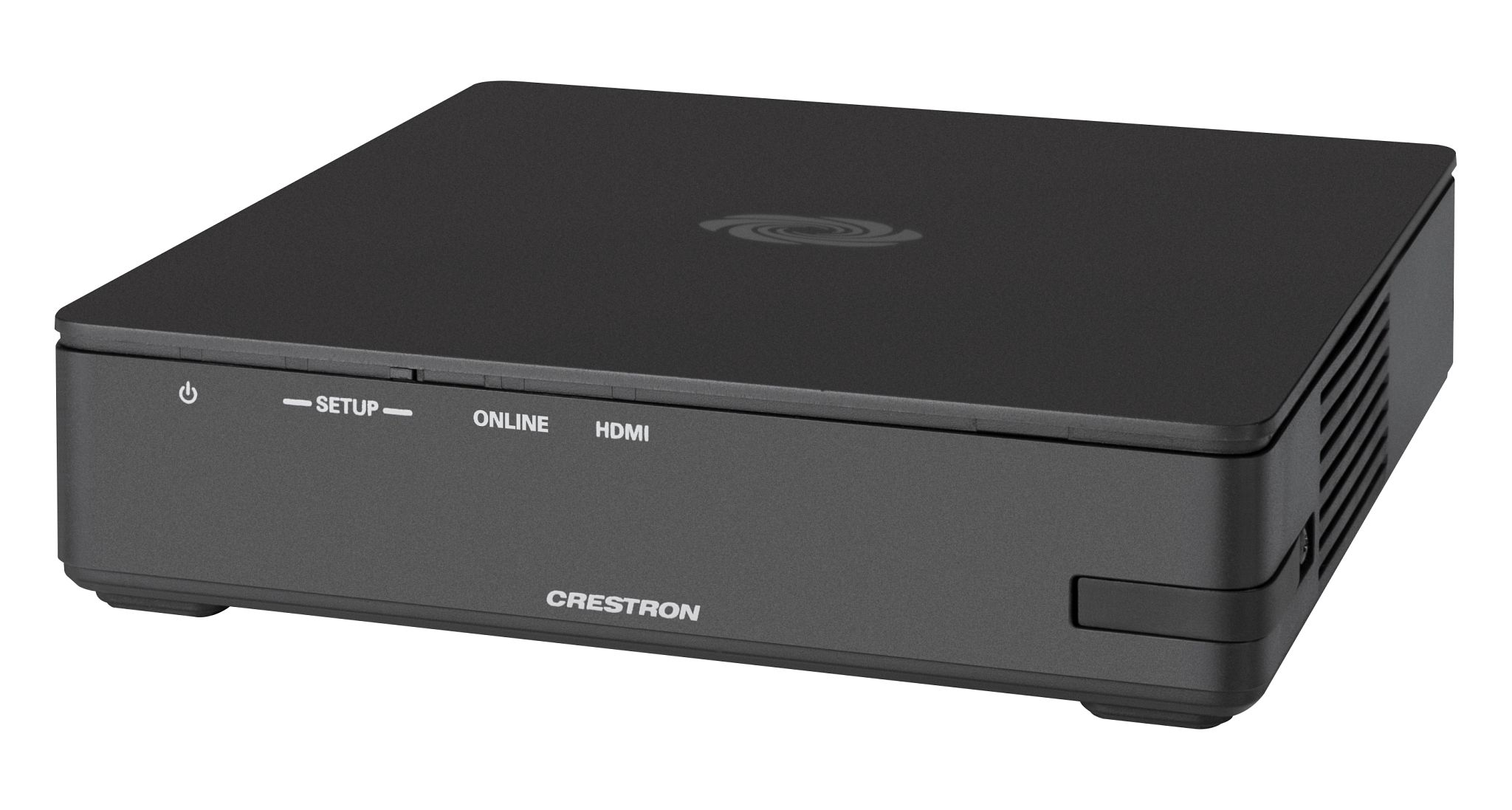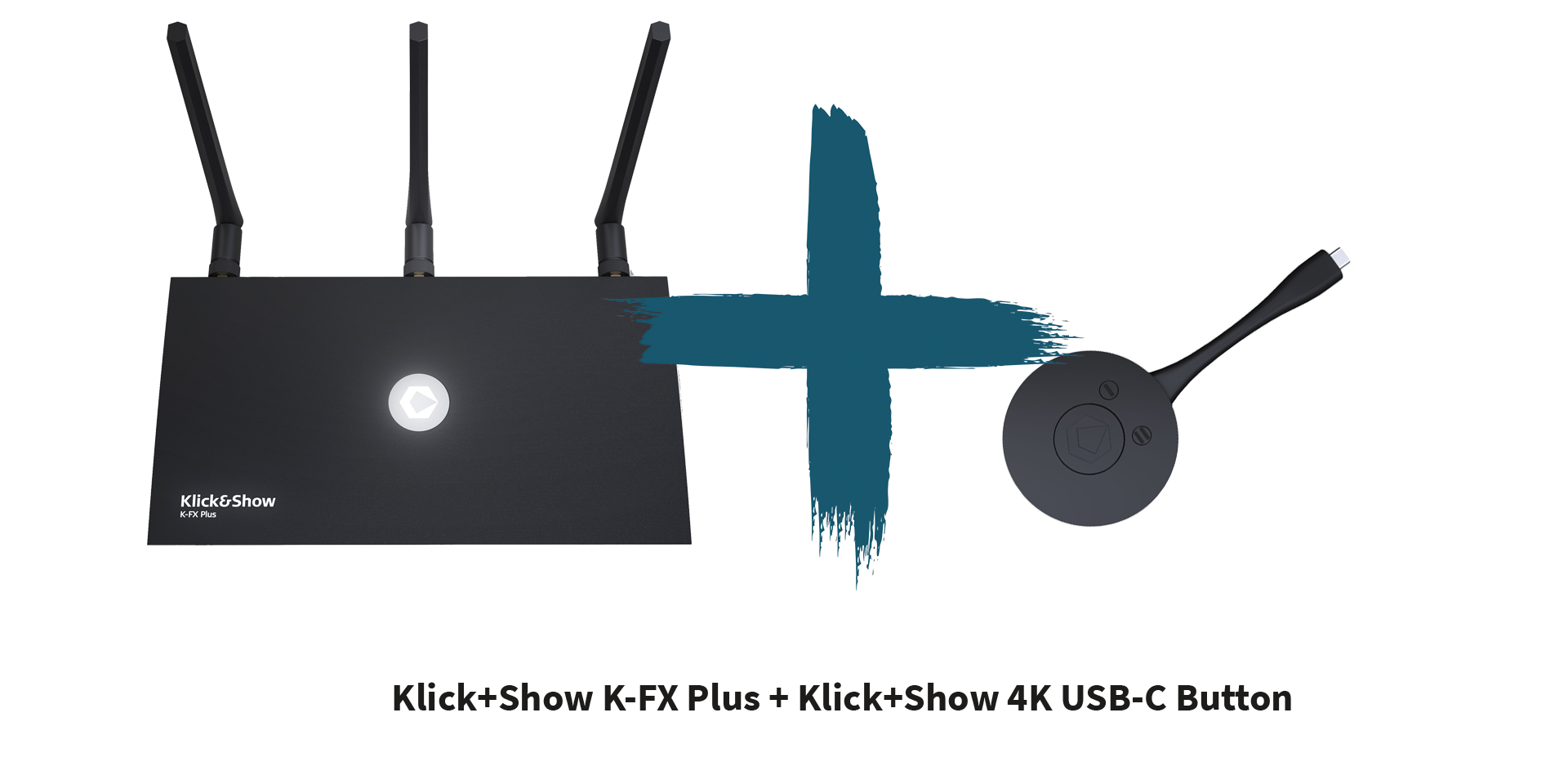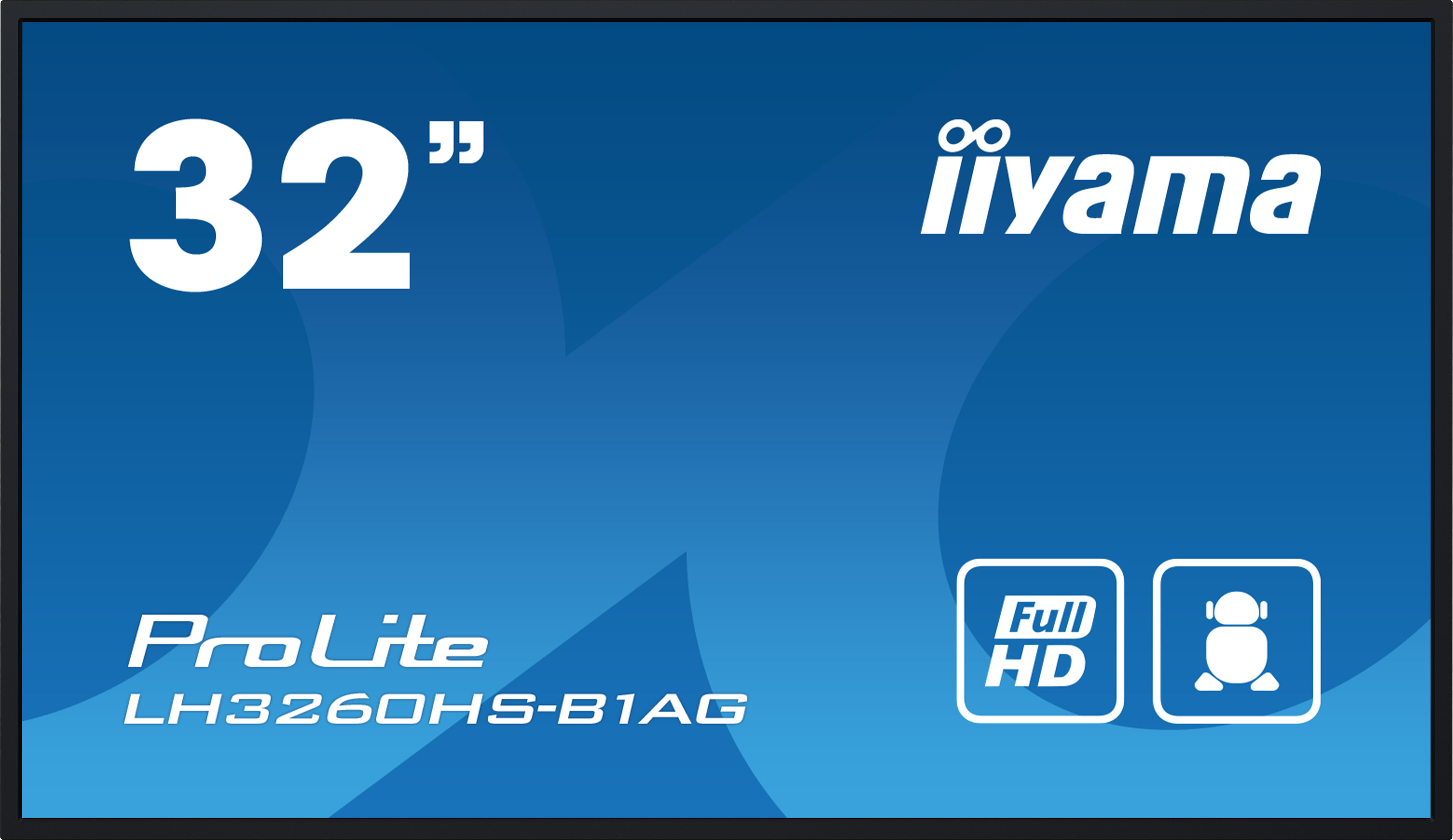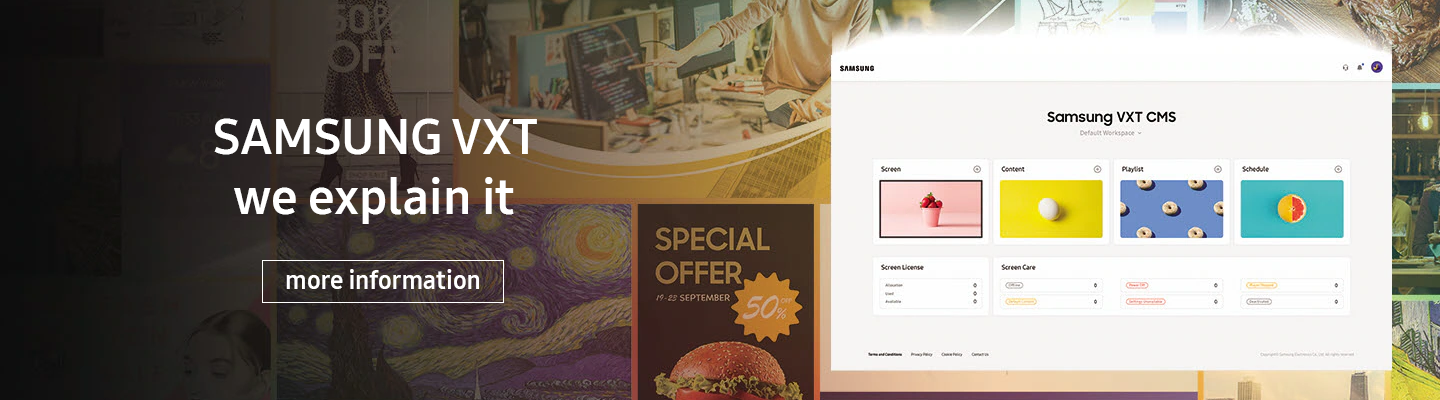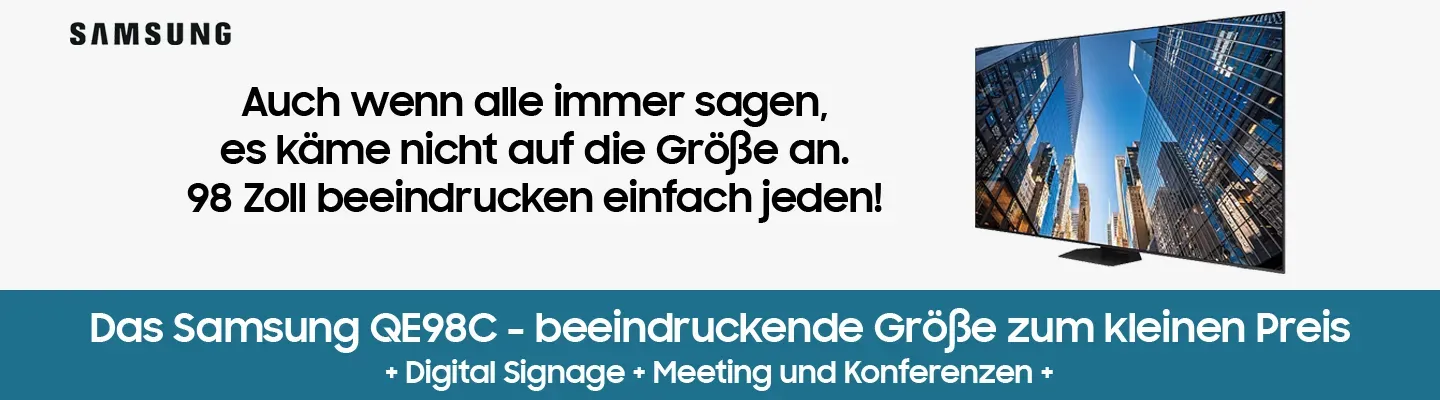Samsung QB43C - 43 inch - 350 cd/m² - Ultra-HD - 3840x2160 pixels - 16/7 - Display
As a Samsung Platinum Partner
we are happy to be there for you!
- Individual offers and project prices
- Direct contact with the manufacturer
- Specialist trade advice
- Order acceptance by shop, e-mail, telephone, live chat or fax
- On-Site service appointments
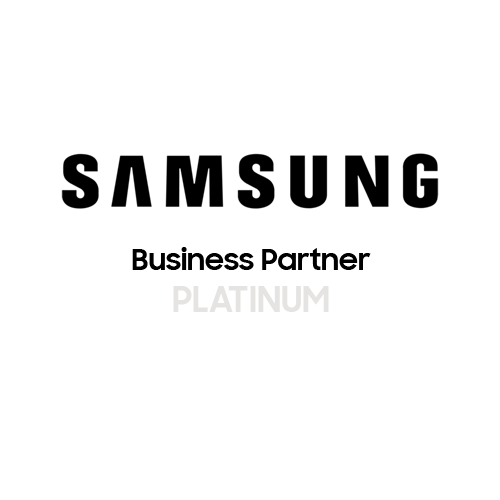
With its ultra-slim design of just 28.5 mm, the Samsung QB43C signage display is one of Samsung's slimmest signage displays. The QB43C is equipped with 350 cd/m² brightness and Ultra HD resolution with 3840 x 2160 pixels and is therefore suitable for rooms with adjustable brightness. With the integrated eco sensor, the Samsung QB43C automatically detects the ambient brightness and optimises it, which has a positive impact on power consumption. The signage display also includes the Tizen 7.0 operating system with integrated MagicINFO S10 player. In addition to the usual connections such as USB and HDMI, the QB43C also has an integrated Wi-Fi and Bluetooth connection option for the necessary flexibility. In addition to a web browser, functions such as a direct RDP connection option and a workspace function with direct cloud service access for Office 365 and VMWare Horizon, among others, are also available. As with other series, this digital signage display also has IP5x certification, which protects the panel from dust and means it can also be used in industrial environments. The Samsung QB43C signage display is suitable for office and meeting rooms as well as for the digital signage sector or retail environments. The QB43C can be mounted in portrait or landscape format, and Samsung has now positioned the VESA mounting holes in the centre of the display.
Ultra-slim design and standardised frame width for a modern B2B area
As already mentioned, the QB43C shines with its very slim design. With a depth of just 28.5 mm, it is one of Samsung's thinnest signage displays. Attention was also paid to a symmetrical design: all 4 sides have the same frame size of 11.5 mm. This means that there are no problems if you want to rotate the display, for example. In addition, the QB43C can be mounted both in portrait and landscape format and, due to its shallow depth, very close to the wall. This allows you to bring high-quality design and elegance to any business environment while saving space at the same time. In addition, the VESA perforation on the QBC series is more centred, making installation easier for you.
Tizen OS - device management and security
The Samsung QB43C is supplied with the TIZEN 7.0 operating system. With the Tizen Enterprise platform, you get the ability to manage your devices, more security features and some customised functions to make your day-to-day work easier. Define your desired settings and have updates carried out without unnecessarily burdening IT. Tizen guarantees secure encryption and VPN support, so you don't have to worry about security. The installed TIZEN operating system offers simple control of the screen and, thanks to the integrated MagicInfo Player S10 with 8 GB memory (3 GB freely available), allows you to save content directly on the display and schedule playback times. The embedded MagicInfo Player S10 increases the overall performance of the display, enables perfect content management and ensures smooth operation.
Sustainably improve everyday meeting life
With the Samsung QB43C you have the opportunity to sustainably improve your everyday meeting life. Functions such as a direct RDP connection option and a workspace function with direct cloud service access for Office 365 and VMware Horizon, among others, are available to you. VMware Horizon offers you a digital workplace with efficient provision of virtual desktops and applications for employees from anywhere, at any time and on any device. Thanks to the comprehensive integration into the VMware technology partner network, the platform has an agile cloud-capable foundation, modern management and end-to-end security. So you can move with the times and it doesn't matter where your "workspace" is located. With the remote desktop connection, you can connect your PC to a desired server. You can connect a mouse and keyboard to the display via the existing Bluetooth interface and in no time at all you have a smart workplace that you can make available to your employees.
New signage home menu
Users can download their desired apps, manage them or add them as favourites to the new New Home start page. The Home menu now focuses on convenience: Functions, device inputs and settings are now displayed on one screen to easily navigate between the different elements.
Smart and easy calibration
The QBC series is equipped with Ultra HD resolution with 3840 x 2160 pixels, 350 cd/m2 brightness and a contrast ratio of 4000:1. The QB43C comes to you with the standard picture settings. However, Samsung offers you the great option of calibrating your displays using the mobile app: You can then adjust your settings according to your lighting conditions and preferences. Basic mode lets you calibrate the screens within 30 seconds, while Professional mode optimises the screens for flawless picture quality in around 10 minutes. So if the display of the colours bothers you, e.g. if the colour tone is too warm or too cold, you can make your desired settings here. Samsung guarantees you complete brand consistency on every display in every location. With the Samsung mobile app, Smart Calibration ensures that every display is correctly calibrated and displays brand logos and other collateral materials in the exact colours required.
Connectivity
The connections on the Samsung QB43C are sufficient: it has three HDMI 2.0 connections. There is also an RJ45 port for a wired connection to the network and two USB 2.0 ports to connect a mouse, keyboard or USB sticks to the display. In meeting rooms in particular, you need several connections as you can react to changing participants and their different playback devices at any time. You can also connect wirelessly to your PC via WiFi and Bluetooth and operate and control it remotely. Two 10-watt loudspeakers are already included, so you don't necessarily need an external loudspeaker system in small rooms.
| GTIN/EAN: | 8806094991741 |
|---|---|
| Manufacturer product number: | LH43QBCEBGCXEN |
| Taric: | 85285210 |
| Product weight in kg: | 8.8 |
| Scope of delivery: | Samsung QB43C display, quick start guide, warranty card, power cable, RS-232C (In) adapter, remote control (incl. batteries) |
| Dimensions W x H x D: | 96.95 x 55.78 x 2.85 |
| Only for commercial customers: | Yes |
| Special features: | 2. Generation B2B design, Central IR sensor, Temperature and ambient light sensor, Auto Level, WiFi (2.4/5.0 GHz) & Bluetooth, New 2023 Signage Home menu, Microsoft365/VMWare/RDP, Customisable home screen, Automatic source switching with recovery function, DICOM simulation mode, Director Mode, Upgradeable web engine, Tizen Enterprise platform, Video conferencing app (Google Meet), Smart Calibration |
| Airplay possible: | No |
| Alignment: | Landscape (landscape format), Portrait (portrait format) |
| Areas of application: | Hotel industry, Business, Gastronomy, Retail, Culture, Transport, Education, public institutions, Rental |
| Bluetooth: | Yes |
| Brightness: | 350 cd/m² |
| Bundle: | No |
| Category: | Digital Signage |
| Colour: | Black |
| Contrast: | 4000:1 |
| Daisy Chain: | No |
| Delivery includes stand: | No |
| Double-sided display: | No |
| Format: | 16:9 |
| Frame: | 11,5 mm (O/L/R/U) |
| HDBaseT: | No |
| HDR: | No |
| Haze value: | 2% |
| IP certification: | IP5x |
| Inputs: | 3 x HDMI, 2 x USB 2.0, 1 x RS232C, 1 x RJ45 |
| Integrated loudspeaker: | 2 |
| Integrated storage space: | 8GB |
| Interactive: | No |
| Manufacturer's warranty: | 3 years |
| Media player: | Yes |
| Mirroring (Windows / Android): | Yes |
| Operating system integrated: | Tizen |
| Outputs: | 1 x RS232C, 1 x audio (3.5mm) |
| Panel: | VA |
| Permissible humidity during operation: | 10-80% |
| Plug-in PC possible: | No |
| Polarisation filter: | No |
| Power consumption max.: | 121 Watt |
| Power per speaker: | 10 Watt |
| Remote control included: | Yes |
| Resolution in pixels: | 3840 x 2160 (4K) |
| Runtime release: | 16/7 |
| Samsung VXT Compatible: | Yes |
| Screen diagonal: | 107.9 cm |
| Screen size in inches: | 43 |
| Software included: | VMWare, Microsoft365 |
| VESA standard: | 200x200 |
| Video wall function: | No |
| Wall bracket included: | No |
| WiFi: | Yes |
| max. operating temperature: | +40°C |
| min. Operating temperature: | 0°C |
Do you need a quote for Samsung products?
- Simply add all items to your shopping basket
- Add comments and requests if you wish
- Wait a few moments and your personalised online quote will be sent to you by e-mail
- Save the offer as a PDF or order directly online
- 1.5% discount for payment in advance

Request your personalised quote conveniently and easily via our online shop. Place all the items you want in your shopping basket and request them from us in a simple and uncomplicated way.
The process is identical to ordering via the Internet and is really quick and easy. After checking by our staff, you will usually receive an e-mail with a link to your personalised online offer within approx. 10 minutes to 2 hours. In this online offer you will find the items you require with prices that are only valid for you. Of course, changes are possible at any time. You then have the option of saving the offer as a PDF file for forwarding to your purchasing department or ordering the offer directly via our shop.
Do you have any questions about our quotation function? Then we will be happy to help you by telephone.
Do you have any questions about our quotation function? Then we will be happy to help you by telephone.