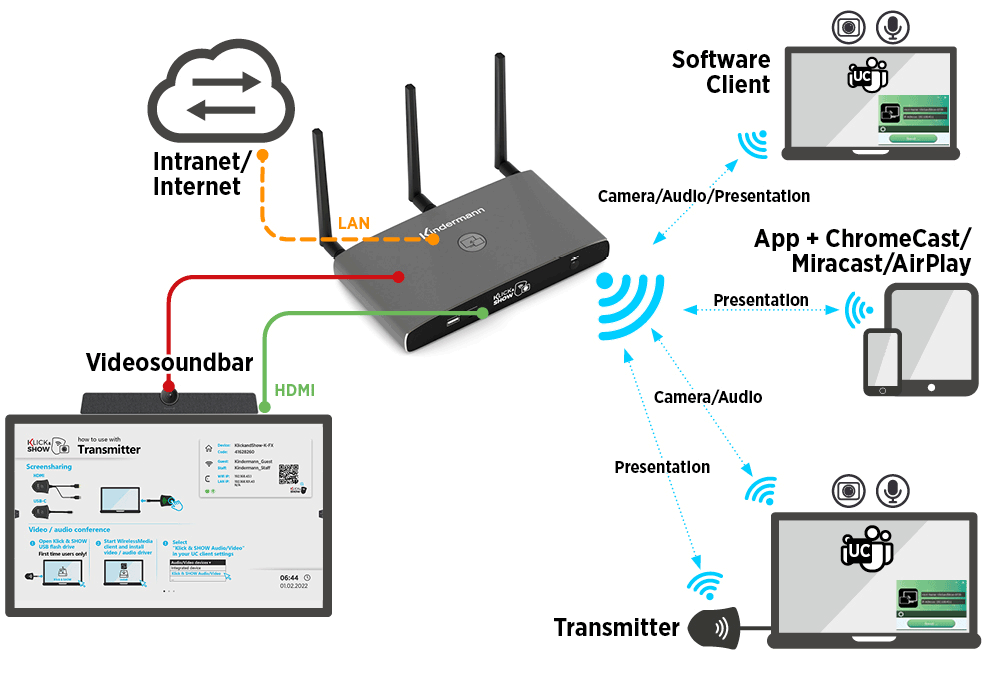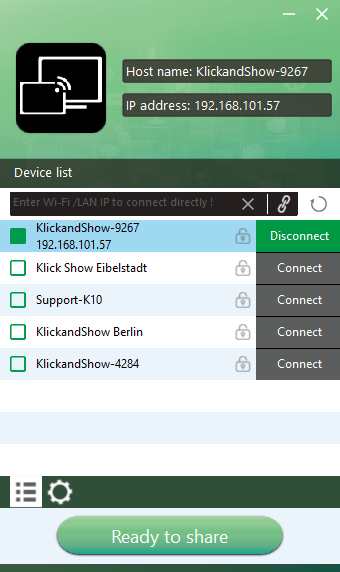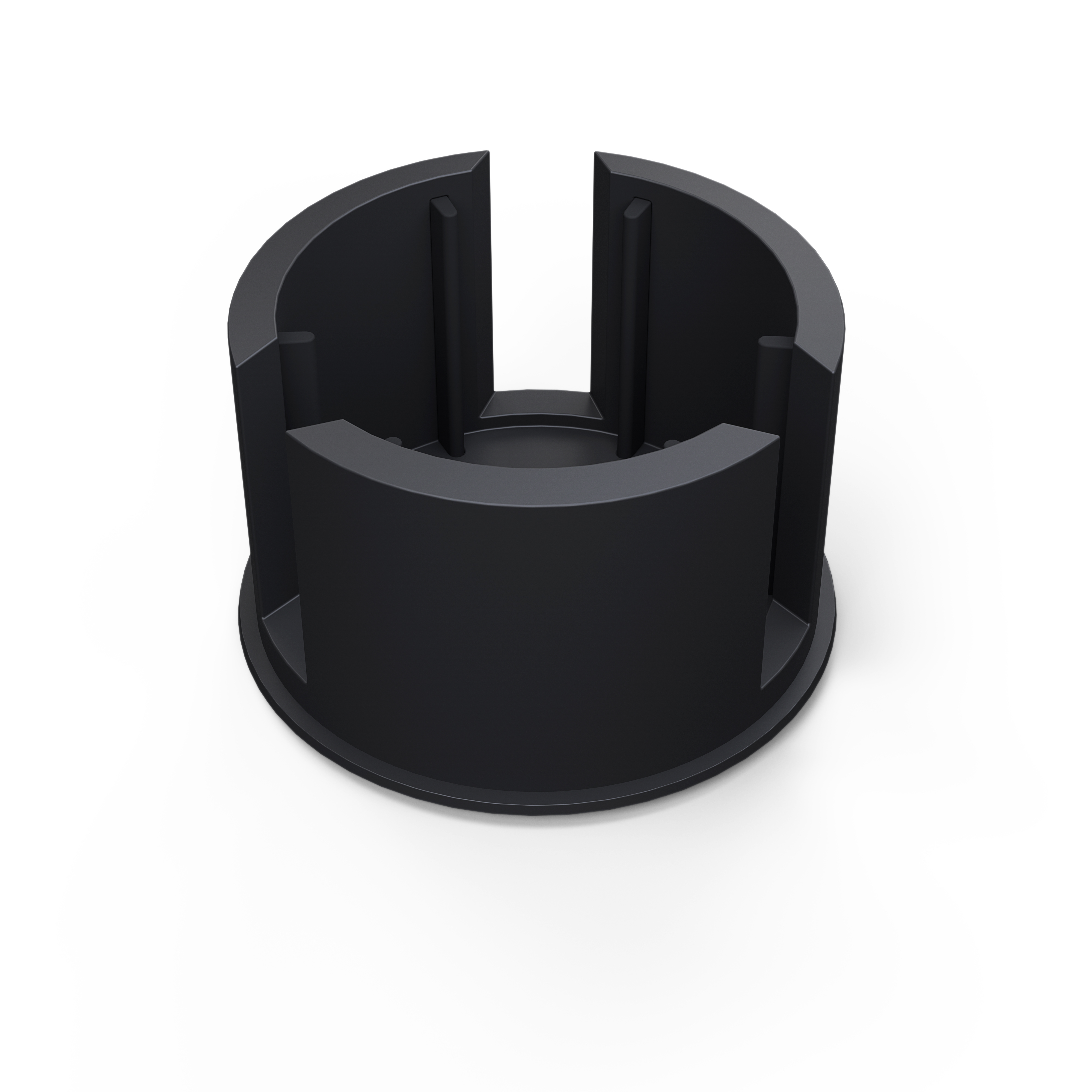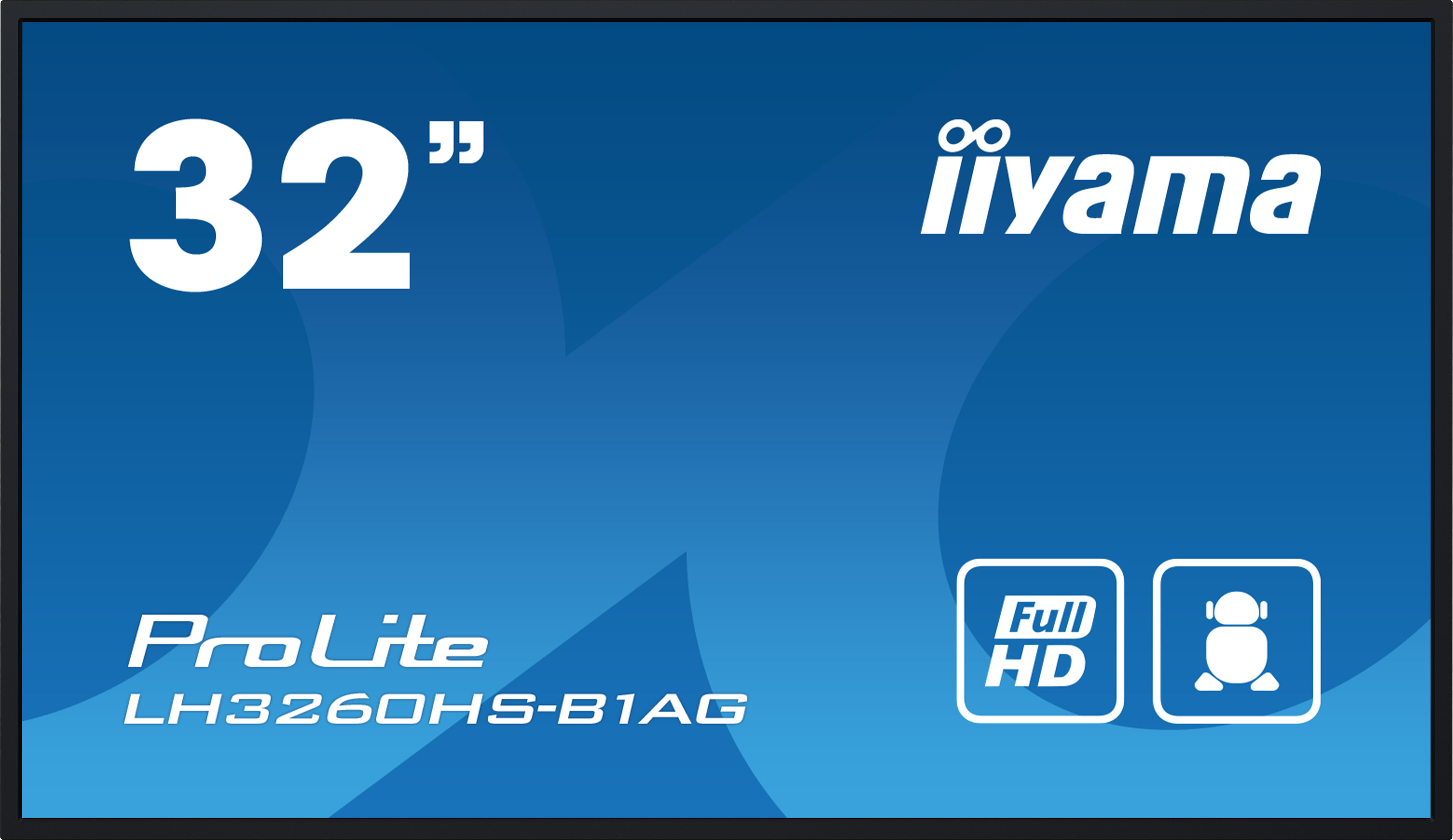Kindermann KLICK+SHOW K-FX HDMI Kit - wireless conference room system with 2 x HDMI dongles - BYOM
Everything you need to know about shipping and stock levels
estimated delivery date: 05/09/2025 - 09/09/2025
Real-time stock overview
We not only offer good service
- 1.5% discount for payment in advance
- Individual offers and project prices
- Specialist trade advice
- Order acceptance by shop, e-mail, telephone, live chat or fax
- On-Site service appointments

The Kindermann KLICK+SHOW K-FX HDMI Kit is a wireless conferencing system for large meeting and conference rooms. This Kindermann complete kit has everything you need to create a first-class BYOM solution. BYOM stands for Bring Your Own Meetingand means that each user can bring his own laptop into a room, simply take one of the supplied HDMI dongles , connect it to his laptop and start his pre-installed or preferred video conferencing software. Within seconds, he can then stream wirelessly to a display or projector in the room, while also gaining access to cameras, soundbars and microphones installed in the meeting room. The Kindermann KLICK+SHOW K-FX HDMI Kit is therefore not only a wireless presentation option, but also a wireless video conferencing solution at the same time. Of course, with the KLICK+SHOW K-FX HDMI Kit you do not have to do without touchback or the popular whiteboard & annotation function.
New: With the new and free firmware update, you now also have the option of connecting two KLICK&SHOW base units for the first time. Ideal, therefore, for hybrid meetings: different content can thus be shown on two displays.
With the KLICK+SHOW K-FX HDMI Kit, the wireless connection with cameras, loudspeakers and microphones is of the highest quality. In contrast to competitor devices, the K-FX currently offers the highest transmission rate for wireless conference room systems. If, for example, the Barco CX-50 transmits the video image during a meeting at a maximum of 720p30 (HD) , the K-FX transmits at a much higher 1080p30 (Full-HD). Now, to be fair, it should be said that almost all current providers of video conferencing solutions reduce the picture quality to a maximum of 720p30 and a higher resolution, i.e. as of today, is of relatively little use. However, it can be assumed that UC providers will also increase the transmission quality at some point and with the K-FX you would then already be prepared for this on the hardware side.
The KLICK+SHOW K-FX HDMI Kit from Kindermann works with any UC technology, i.e. all providers of software- and cloud-based video conferencing solutions. So it doesn't matter whether you want to use Zoom today, Microsoft Teams tomorrow and Webex afterwards or another provider such as Google Meet, Bluejeans, Slack, Cisco Webex etc. . You alone decide which video conferencing software you need for the upcoming meeting. In addition, the KLICK+SHOW K-FX is compatible with all USB cameras and USB audio conferencing devices on the market - as long as they support the UVC/UAC protocol and transmit video data via MJPEG or YUV. Don't worry: these requirements are fulfilled by almost all devices on the market today, so you are always free to choose. Simply decide for yourself whether it should be a USB camera from Poly, Huddly, Vaddio, AVer, Logitech, Jabra, etc.
How does the connection with the room hardware work? Quite simple really: you need a display, a video soundbar or PTZ video conferencing camera and an external USB speakerphone. If you want to use an all-in-one video soundbar, please note that it must have hardware echo cancellation. But here, too, we can put your mind at rest: professional solutions almost always have hardware echo cancellation (AEC), only with consumer products should you ask in advance. Once you have put together the right hardware, it's time to start wiring. Connect the KLICK+SHOW K-FX to the display via HDMI cable. Then simply connect the camera via USB (the K-FX has a USB-C port on the back and 3 USB-A Gen. 3.2 ports. For 4K cameras, we recommend wiring via USB-C, as many USB cameras only allow 4K display via this connection . If you still use an external hands-free kit , simply cable it to one of the existing USB-A ports on the back. To ensure that your participants can also use the existing Internet, we also recommend cabling via LAN cable. There are two separate LAN connections on the back of the K-FX. This allows you to connect the internal company network on one side and the external guest network on the other side to the Kindermann Conference System, thus reliably separating guests from the secure company network. Those who prefer to connect the Kindermann K-FX to their Internet via WLAN will also be pleased with this option. In this case, however, we recommend that you connect via an access point that can provide both a company network and a guest network. Once the Internet issue has been resolved, you are as good as done. Now you only have to pair the two supplied HDMI dongles with the Kindermann K-FX. To do this, take one of the dongles and plug it into the USB-A port on the front and wait briefly until the dongle is connected to the Klick+Show. Then repeat the process with the second button. As soon as this process is complete, a success message appears on the display, the dongles are ready for use and can now be connected to your notebook or PC. Then install the WirelessMedia App and you can start your first wireless video conference.
While we're on the subject of the dongles, let's explain them briefly. This set comes with two HDMI dongles, which you can simply plug into computers with an HDMI and a USB port. The new dongles have now also an integrated memory on which the drivers and the necessary WirelessMedia software are stored and are therefore immediately available. You can purchase additional HDMI dongles at any time, or combine them with the Kindermann USB-C dongles to be more flexible. With the USB-C dongle you are up to date and many modern notebooks already have a USB-C port and from there it is good to have an alternative at hand. Of course you also have the option of including participants in the meeting without dongles. All you need is the WirelessMedia software, which is available free of charge, which you can download here. This software is available for Windows, Android and macOS. The K-FX HDMI dongle makes the presentation easier, especially for guests, because the software is stored on the dongle and you no longer have to download it manually. After the first installation, a simple click on the button will be enough to become part of the presentation. In order to be able to use the dongle on a laptop, administration rights are required on the laptop for the initial installation. However, this is usually not the case, especially in large companies, and you would have a problem. However, Kindermann has also thought about this and therefore provides with an .MSI file so that the software can be rolled out company-wide and installed on all desired notebooks in the company.
You can also include mobile devices such as smartphones or tablets in your meeting at any time. For this purpose, the Kindermann KLICK+SHOW K-FX supports all common wireless transmission options: AirPlay, Miracast or ChromeCast and you don't even need to install a app for this. Please note, however, that these wireless presentation options are not able to access the room camera and room audio wirelessly. So, via these transmission technologies, one can only participate in presentations, thus sharing one's screen, but a wireless video conference is not possible. This is not due to any restrictions on the part of Kindermann, but solely to the providers of the wireless transmission options.
Up to 4 participants can be shown simultaneously on one display. A moderation function allows the meeting leader to approve or reject participants for the presentation. An extended screen, which is particularly practical for presentations, can also be displayed at any time with the K-FX. We already mentioned the whiteboard and annotation function at the beginning and these are also available at any time with Kindermann KLICK+SHOW K-FX. By the way, in presentations the Kindermann KLICK+SHOW K-FX can display your content with a resolution of 3840 x 2160 at 60FPS. This means you can have images and videos reproduced in the best possible quality and your camera preview image is also thus displayed in up to 4K resolution.
Finally, let's talk about the individual components of the Kindermann ClickShare KLICK+SHOW K-FX HDMI Kit.
KLICK+SHOW K-FX HDMI Kit base station:
Even though it is not always visible, the Base Unit is the heart of the KLICK+SHOW K-FX HDMI Kit system. It receives wireless data from the dongles, mobile devices and the clients and ensures high-quality and smooth playback. The base is best fixed near the display or projector and the connection from the display/projector to the base is made via HDMI. If you do not have an HDMI connection on the display/projector, you will have to work with adapters. In total, the KLICK+SHOW K-FX HDMI Kit base provides you with three USB-A and one USB-C port, which you can use to connect your camera, sound systems, etc. If you use a permanently installed sound system in your conference room, you can also connect to the K-FX with a jack at any time. Two separate LAN connections are perfect if you want to provide a connection to the internal company network and a connection to the guest network. This way the system is fully integrated into the network, with full control for administrators via the web interface or the free ManageTool. The base station is also the receiving unit that integrates wireless devices into the conference. The station understands the AirPlay, Google Cast and Miracast protocols, so you are able to include virtually all mobile operating systems in a presentation at . For pairing the button, a USB-C and a classic USB port are available on the front.
HDMI dongle:
Simply connect the HDMI dongle to your laptop. To do this, you need a free HDMI port and a USB port for the power supply. After pairing with the base station and installing the WirelessMedia software for the first time, you will automatically be connected to cameras, microphones, soundbars and other AV peripherals in the meeting room. In this set you will receive two of these HDMI dongles.
WirelessMedia Software:
The WirlessMedia software can be used both in conjunction with the dongles and without a dongle as a standalone solution. Once installed on the PC, notebook or mobile device , you can also start a wireless video conference or presentation without a dongle. In addition, numerous settings can be made via this software, such as the extended desktop, resolution, presentation mode, etc.
Finally, an interesting piece of information: In Q2/2022, a firmware update is expected to make it possible to connect hands-free devices to the Kindermann KLICK+SHOW K-FX not only via jack or USB cable, but also via Bluetooth . This is perfect if you want to use your hands-free devices without a dongle. Perfect if you want to position your speakerphone on the conference table and not lay any cables.
Product comparison Kindermann K-FX and K-40
| Product | K-FX family | K-40 family for presenting |
| Wireless conferencing (BYOM) > | Yes | No |
| Wireless Screensharing (BYOD) > | Yes | |
| Software-free presentation via transmitter | yes, depending on model | |
| Screensharing apps available for | Windows, macOS, Android | |
| Screen sharing via generic protocols | AirPlay, Miracast, Chromecast | |
| Simultaneous presentation (split screen) | yes, up to 4 participants | |
| Product | K-FX family for presenting and conferencing | K-40 family for presenting |
| Support for touch displays (HID touchback) | Yes | |
| Intuitive moderation function | yes, access via web interface | |
| Customise homescreen | Yes | |
| FullHD screensharing (1080p) | Yes | |
| 4K60 output resolution via HDMI | Yes | |
| USB connections | 2x USB 2.0 (type A/C), 1x USB 3.0 (type A) | 2x USB 2.0 (type A/C), 4x USB 3.0 (3x type A, 1x type C) |
| Warranty | 3 years Bring In | |
| Free updates (OTA) | Yes | |
| Central management via network | Yes | |
Here are the new features of the KLICK+SHOW firmware update for Collaboration & Conferencing:
As mentioned above, the update now offers the new Screen Link function: this gives you the option to link two KLICK+SHOW base units together. The advantage for you is that twice as many HDMI outputs as well as processor power are available and content can be output to two displays at the same time. This makes it perfect for hybrid meetings, where participants are present in person on the one hand and other participants only participate virtually from another location via video conference. With two KLICK+SHOW basic units that are linked together, for example, the figures and statistics of the past quarter can be shown on one screen at the next team meeting for the half-year review, while the colleague in Vancouver is connected on the second screen. All participants can see all the content at the same time. In the education sector, it is possible for the lecturer's training material to be permanently displayed while the students' content is switched through on the second screen.
Two other new functions are launched with the firmware update: On the one hand, Apple users with a MacBook will be pleased, because with the update, all MacBooks now also receive the benefits of BYOM in hybrid meetings. Thanks to the MacOS BYOM client, you can now easily control your UC devices (e.g. video soundbar, web camera) wirelessly from your MacBook, and all common web conferencing applications (e.g. Zoom, Microsoft Teams, GoToMeeting, etc.) are supported.
Secondly, Kindermann has optimised the Miracast function in the new firmware update. Both KLICK+SHOW K-FX and K-40 receive optimised wireless transmission via Miracast Standard and Miracast-over-Infrastructure with the update. In addition, the currently required USB-WiFi adapter of the K-40 model is now superfluous under certain conditions.
The new firmware update is rounded off by further improvements and bug fixes. Besides security-related things, the processing of video and audio data has also been optimised, which ensures a more reliable connection and higher quality in hybrid meetings.
| GTIN/EAN: | 4021565080562 |
|---|---|
| Manufacturer product number: | 7488000342 |
| Scope of delivery: | Kindermann KLICK+SHOW K-FX base station with 3 antennas, 2 x HDMI dongles, plug-in power supply with exchangeable plugs |
| Only for commercial customers: | Yes |
| Inputs: | 1 x HDMI, 1 x USB Type-C 3.2, 3 x USB Type-A 3.2 (rear), 1 x USB Type-C 2.0 (front), 1 x USB Type-B 2.0 (front), 1 x LAN 1000 Mbit/s, 1 y LAN 100 Mbit/s, RS232 |
| Security: | CE |
| Category: | BYOD, BYOM, Präsentationslösung |
Would you like a personalised quote?
- Simply add all items to your shopping basket
- Add comments and requests if you wish
- Wait a few moments and your personalised online quote will be sent to you by e-mail
- Save the offer as a PDF or order directly online
- 1.5% discount for payment in advance