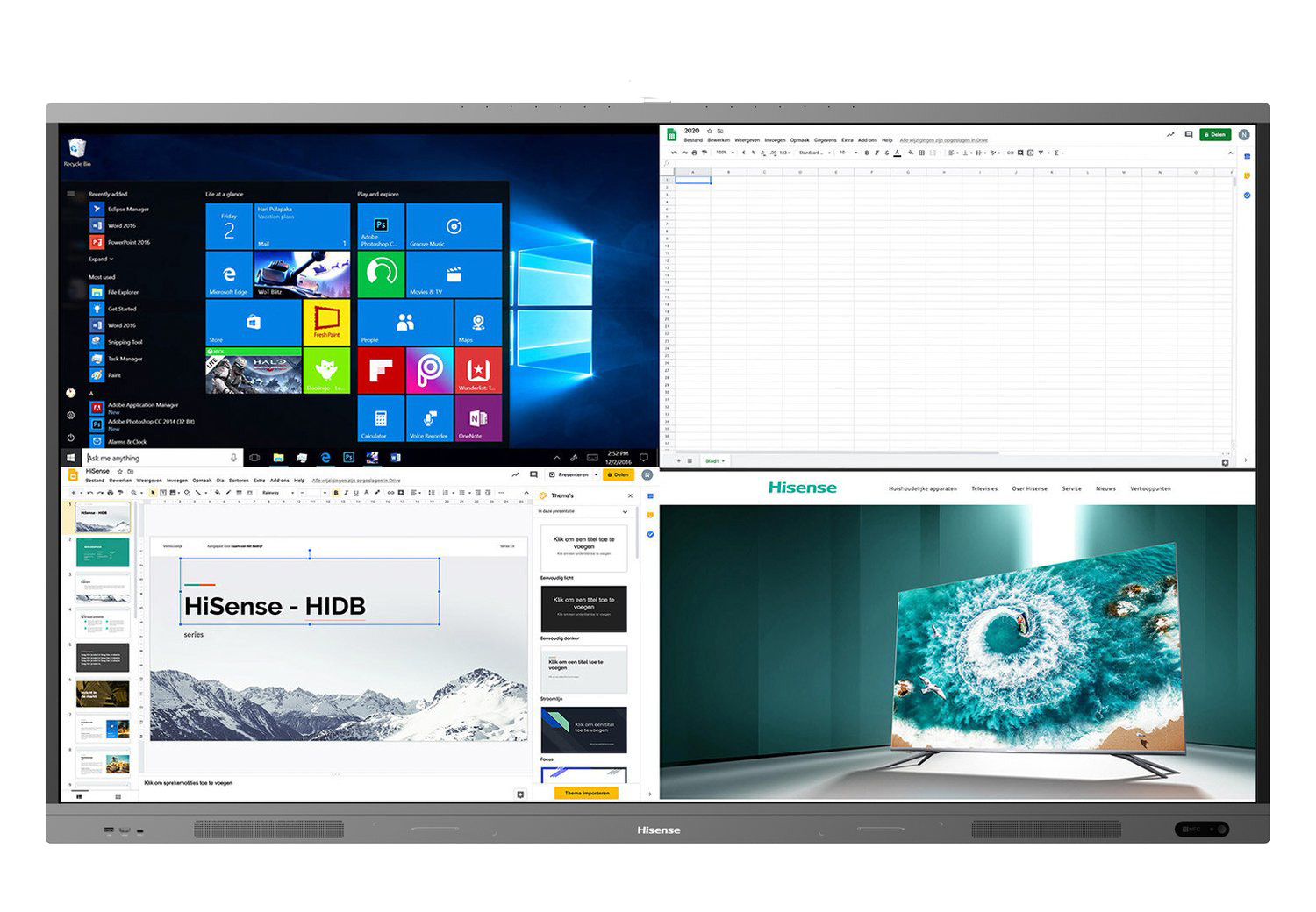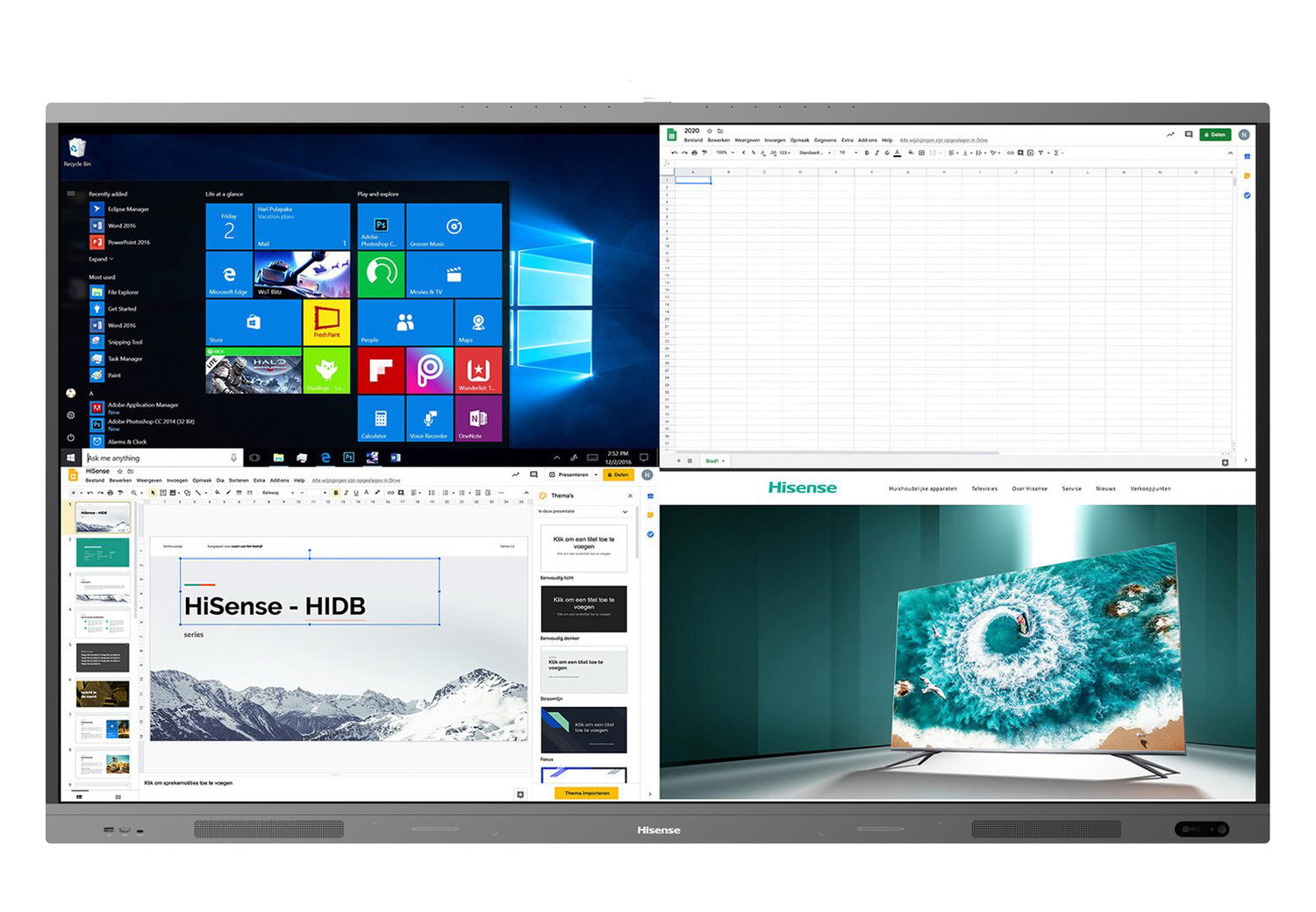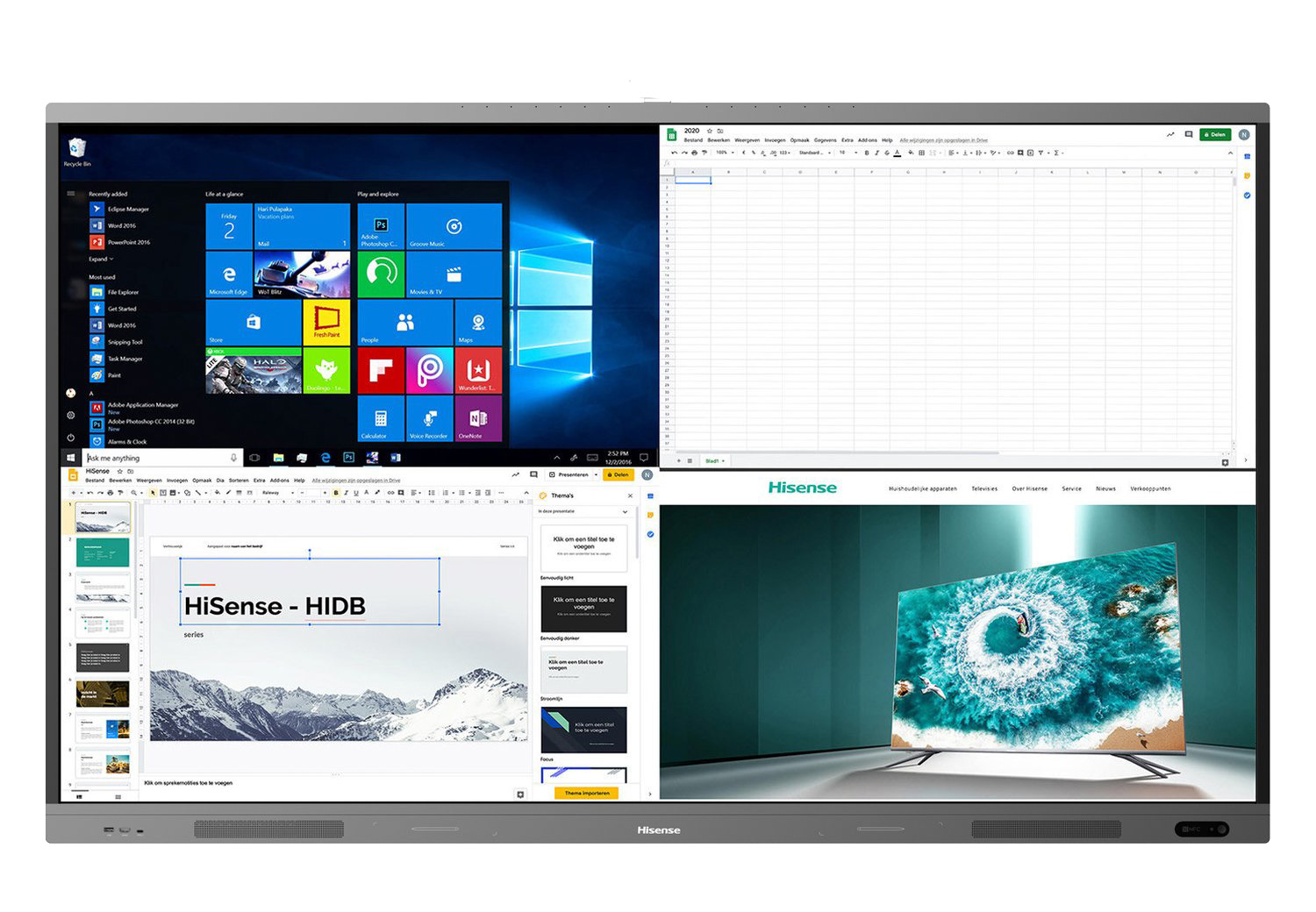Beamer vs. display - an honest comparison
Many of our customers ask us again and again whether a beamer or a display is the right product for them. But we cannot offer a clear answer to this question, because each of the two products has its advantages or disadvantages, which is why it is best to approach this topic from the back: Where is the new display device to be used, how large is the display area to be, how large is the space and how much budget is available for the purchase. Once these facts are clarified, the answer is not far away. At least not for us and after this comparison you should also be able to find the right answer for you.
Content
- Beamer vs. display in direct comparison
- Projectors were number 1 for a long time
- Size does matter
- Light and shadow
- The loudest does not always win
- Mobility is important
- Never underestimate design
- Interactive collaboration is important
- Intelligence makes the difference
- The real comparision
- You want a beamer now?
- You want a display?
- Conclusion beamer vs. display

Let's start with the beamer vs. display comparison
A beamer (usually called a projector in the professional environment) is usually cheaper to buy than a professional signage display. The question of what distinguishes a professional display from a TV set (television) can be found in detail at this link . For years, large displays were unaffordable for many companies and schools, so the projector has a much larger market share. however, 2021 was a year of upheaval and it was precisely this year that many schools dared to make the switch and increasingly focused on professional touch devices. This is a trend that will probably be unstoppable in the future.
Projectors have long been the number 1 in meeting and conference rooms
However, as already described, the market has changed a lot in the meantime. Currently, there are displays with a screen diagonal of up to 110 inches, which is more than sufficient for many conference and meeting rooms, and the topic of hybrid collaboration has led to a significant increase in signage displays. While a professional display is still slightly more expensive than a projector, the price difference is increasingly melting away and the benefits usually outweigh the costs. The introduction of 4K displays has also contributed to a shift towards displays. Native 4K projectors are still very expensive, which is why discerning customers prefer to make a trade-off in image size and opt for a smaller but significantly better image. After all, native 4K is affordable for a display. Those who prefer the big screen, however, must always opt for a projector, because with projectors the image begins where the displays end. As a rule of thumb, we can tell you that from a room depth of about seven metres, you can hardly do without a projector, or you can opt for an LED or video wall and be prepared to spend considerably more money on it.
Size does matter
Unlike projectors, displays cannot be built compactly and are therefore unwieldy. That's why there is simply a magic limit for displays that cannot be exceeded. 110 inches, such as the currently largest LCD display from LG, are currently the realistic limit for display sizes. A screen with such a size no longer simply fits through every stairwell and even doors quickly become an insurmountable obstacle. That's why there are limits for displays, and a screen diagonal of over 110 inches is the upper limit. For a beamer, 110 inches is not a challenge, rather the opposite, despite the relatively compact form factor. Therefore, beamers have an absolute advantage at this point.
Where there is light and shade
Displays offer razor-sharp images, even in unfavourable lighting conditions such as sunlight or bright room lighting. A professional display always has an advantage here, as most devices have no problem with sunlight and room light and the image still remains recognisable at all times. The colour representation is also much better with a display, which is why marketing agencies in particular, where colour representation is the be-all and end-all, are now increasingly turning to professional displays. The brighter the room, the more lumens a projector must have. But the more lumens, the louder the fan and the purchase price quickly rises to unpleasant heights. Of course, there are also very good projectors that produce absolutely perfect images in large-screen format, but the room conditions and definitely the budget must always be right. Projectors for outdoor use can only be used in the dark or at night and must then be protected from moisture and cold with special housings. This is not a problem with displays, as almost every manufacturer now offers suitable outdoor displays for outdoor use at affordable prices. Projectors for outdoor use always score points when you want to realise large-area displays, such as projections onto buildings. Something like this would not be possible with displays. The use of projectors in shop windows has also been tested time and again, but professional shop window displays have definitely won this battle. Such image quality and brightness could only be achieved with devices costing 15,000 euros or more, and a shop window display costing 1500 euros was more suitable for the masses.
Whoever is loudest does not always win
Let's move on to the next point, which is often referred to as tipping the scales: The volume. Every beamer has an integrated fan because the built-in lamps need to be cooled. Regardless of whether it is a classic lamp or LED beamer, this fact applies to both types of device. The brighter the projector, the louder the fan. In a large room where there are also many participants, the volume is usually not disturbing and the same applies if you use an air conditioner in this room, as it is usually much louder. But there are also small rooms where the participants are supposed to concentrate and even a quiet fan noise is perceived as disturbing. In addition, there is the issue of heat, which can quickly become uncomfortable in a small room. Modern projectors usually have an ECO mode that allows you to turn down the brightness of the light, thereby reducing both the volume of the fan and the waste heat, but even the best projector always ends up making a constant fan noise. In ECO mode, the projection power, i.e. the brightness, is also automatically reduced. Accordingly, it is important that the beamer has a high basic brightness so that a good image result can still be achieved in ECO mode. In other words, you have to buy a much brighter device so that you can operate it in ECO mode just to benefit from the lower fan noise. It's actually crazy, but that's exactly what is done very often. Indoor displays usually do not have fans, which makes them much more comfortable to use in meeting and conference areas. Displays also always radiate a certain amount of heat, but at a completely different level.
Mobility is an important point
Many customers like to use their projector on the move. But mobile can mean a lot, so here, too, a distinction must first be made. A field worker who needs a display device for a presentation at a customer's will always make the right choice with a beamer. Special projectors for mobile use are small, light and often come with a carrying case. A display, however, may only ever be transported upright and must also be specially protected. In this case, there is no need to mention the unwieldy size, we have already dealt with that. A panel breakage on a display can happen quickly, especially if the load is secured incorrectly, and is not covered by the warranty. Setting up a display on site also takes much longer, as the display would first have to be attached to a wall somewhere or mounted on a trolley. The beamer is placed on the table, a free wall is found and the device is switched on. Just set up the picture and you're ready to go. However, the effort changes immediately if you want to have the beamer permanently installed. The effort for mounting and aligning it to the screen can quickly become much greater.
Design should never be undervalued
For some customers, the design aspect is very important and can therefore also be an important reason for their decision. A display usually hangs flat on the wall and does not disturb the eye. Displays can be built into elegant designer furniture or framed to look like a picture. In principle, a great many things are conceivable with a display, and in these cases it is of course a major advantage. A beamer usually hangs from the ceiling and you can often see the cables leading to the projector. In addition, depending on the brightness, it is often a box hanging in the room - not to everyone's taste. Installation or invisible mounting is not possible with a beamer. In the end, this is a question of taste and must be decided by everyone.
If it were not for the follow-up costs
A decisive factor is the follow-up costs, but these must definitely be addressed. The fact is that a projector needs to be maintained. With a classic lamp projector, the lamp must be replaced regularly, which is not really cheap. Then there is the filter change. All this automatically goes hand in hand with maintenance downtime. You have to plan time for this maintenance and cannot use the projector during this time. With LED projectors, you don't have to change the lamp, but you still have to change the filter. So here, too, you have to allow for maintenance downtime. After each disassembly, the projector must be realigned to the screen. A real Sisyphean task. With a display, there is no such maintenance. They run completely without maintenance intervals and thus facilitate 24/7 use 365 days a year. Samsung displays, for example, are nowadays protected against dust, even in the entry area, and all important technology is specially encapsulated. In terms of follow-up costs, a display has an absolute advantage and is a safe bet.
Interactive collaboration is important
Today, more and more schools are focusing on interactive collaboration, and this "collaboration" also offers unimagined possibilities in the meeting room. In the case of beamers, there are numerous manufacturers who have projectors with a touch function in their range. However, these are always ultra-short distance projectors that then enable interaction via a camera and an IR scanning device - which has to be fixed above the board. It should be mentioned here, however, that the installation is considerably more elaborate and complicated. Design lovers will be bothered by the scanning device above the screen. In addition, it should be noted that interactive projectors can only be used on blackboards or on the wall. A screen would not "hold still" and would be constantly in motion when "touching". Interactive touch devices are also available for displays. All large and well-known manufacturers now have interactive whiteboards in their ranges and, depending on the display, the touch function is not even recognisable to outsiders, so unobtrusive is the integration. Operating an interactive screen is also much easier and more intuitive. Manufacturers such as Samsung, ViewSonic, Newline and Co. also offer useful software and pre-installed programmes that make working with touch displays much easier. In the meeting room, interactive projectors no longer play a role and in schools projectors are nowadays also increasingly being converted to digital whiteboard displays.
Intelligence makes the difference
Projectors are usually "dumb display devices". The dumb does not stand for intellect, but the device can only display something if a computer or a player is connected to it via signal cable. Some manufacturers now offer a rudimentary USB playback function, but the playback types are very limited and one should not expect too much from it. Many professional displays, on the other hand, have an integrated SOC (system-on-chip), which means that these devices then offer significantly more functions, even if no playback device is connected to it. In addition, there is usually software included that can be used to create time and playback lists, which is very helpful especially in the digital signage sector, and apps can now also be installed on most displays. Even PC devices can now be integrated directly into the display via an OPS slot built into the unit. All you have to do is connect a power cable to the display, which then supplies the plug-in PC. In this case, you get a real all-in-one solution that would be inconceivable with a beamer/projector. The ever-popular bring-your-own-device is also already on board with almost every touch display nowadays and external hardware can thus be dispensed with. So anyone who expects something more than a display device is better off with a display.
The real comparison
Beamer vs. display in a direct 1:1 comparison. All advantages and disadvantages in one summary.
Projector | Display |
| + Significantly cheaper to purchase | - Higher acquisition costs |
| + Enormous image sizes can be realised - a beamer begins where a display ends | - Displays end at 110 inch screen diagonal |
| + Mobile devices available | - Mobile use only with restrictions |
| + Compact and space-saving | - Not really compact |
| - Native 4K resolution still almost unaffordable | + 4K resolution an affordable standard |
| - Significant fan noise | + No fan noise |
| - Lamp replacement & maintenance required | + No lamp change & maintenance required |
| - Units with 24/7 runtime very expensive | + 24/7 units are often standard and affordable |
| - Moderate style factor and always visible | + Unobtrusive integration possible |
| - Only selected beamers have touch solutions | + Many displays with touch function - in almost all display sizes. |
| - As a rule, pure display device, which always requires an input player | + Many displays offer integrated media players and additional functions, such as a SOC, directly integrated |
| - Beamers usually have higher power consumption and pass the heat on to the room | + Modern displays consume significantly less power and emit virtually no heat |
You want a beamer now? Then see our recommendations here
Here we show you only a selection of suitable projectors for meeting and conference rooms. In our shop you will find numerous other projectors for every area of application.
Or would you prefer a display? Then here is a small selection for you!
Here we show you only a selection of suitable displays for meeting and conference rooms. In our shop you will find numerous other projectors for every area of application.
Our conclusion Beamer vs. display
Whether a beamer (projector) or a professional display is chosen depends primarily on the size of the screen to be displayed and the distance between the display and the audience. If the desired screen size is more than 110 inches, a beamer is the only option. Even inexpensive entry-level devices are capable of projecting a larger image than the largest display could currently show. From a distance of 9 m to the display surface, the image should be significantly larger than 110 inches, so these two factors are already real knock-out criteria. Only an LCD & LED video wall could keep up with these screen sizes, but these devices are significantly more expensive and also somewhat more complex. For this reason, we have decided not to go into detail about these solutions here. However, if you are looking for a gigantic screen size, fantastic picture quality, high brightness and design-oriented integration, you should definitely take a look at our LED walls. It may be worth a look, provided you are prepared to spend a little more money. But now back to the topic: another very important point can be the desired place of use: if the device is to be used in the field, there is usually no getting around a beamer. Even if there are smaller displays available today that can be a solution for field workers, in the end they are still only small displays and are therefore only suitable to a limited extent for presentations or lectures in front of large crowds. Displays are always the right choice if you want a high level of functionality (integrated SOC, touch function, powerful media player), if you don't want annoying fan noise, if you want to keep maintenance and earnings down to a minimum, or if you place a lot of value on a high-quality image, even in difficult lighting conditions. In small to medium-sized rooms (classrooms, meeting and conference rooms), both the display and the beamer are a very good solution and in this case you have to decide for or against one of the products on the basis of the advantages and disadvantages listed above and/or the desired functions. The decision can only be made by you alone, you will find everything you need for this in this design and should you now still have open questions or are not quite sure, the M-Medientechnik team will be happy to help you in word and deed.
Do you need further support?
We always advise you independently of manufacturers and from a holistic perspective. Your wishes, your budget and the existing environmental conditions are the basis on which we build and turn your vision into reality. In our EXPERIENCE CENTER in Berg near Neumarkt, we can present you with displays and business TV devices from different manufacturers and with a wide range of brightness levels in direct comparison and also show you the advantages and disadvantages in practice. As a specialist dealer with over 15 years of experience, we are a competent contact from whom you can benefit.
Our experts for displays and beamers
Email: support@m-medientechnik.de
Live: Videoberatung
on-site: EXPERIENCE CENTER