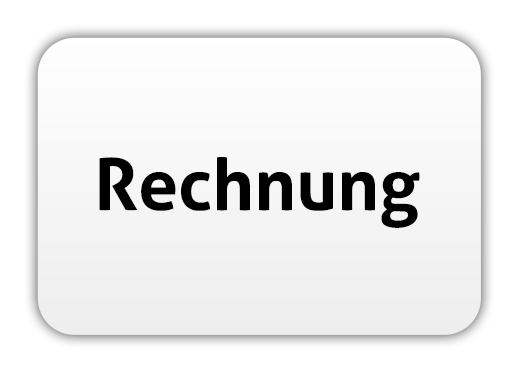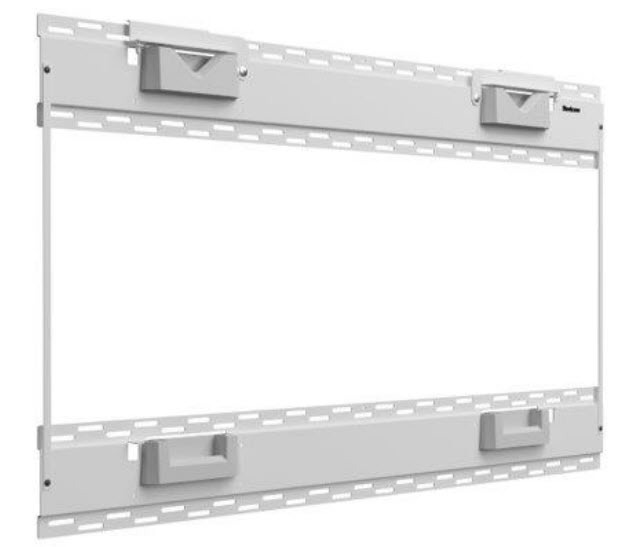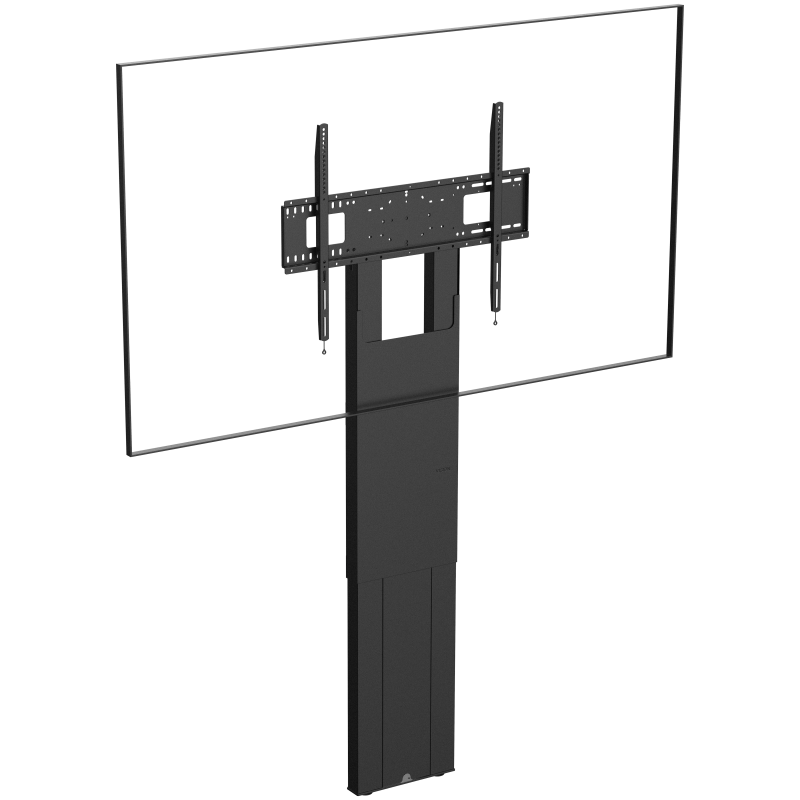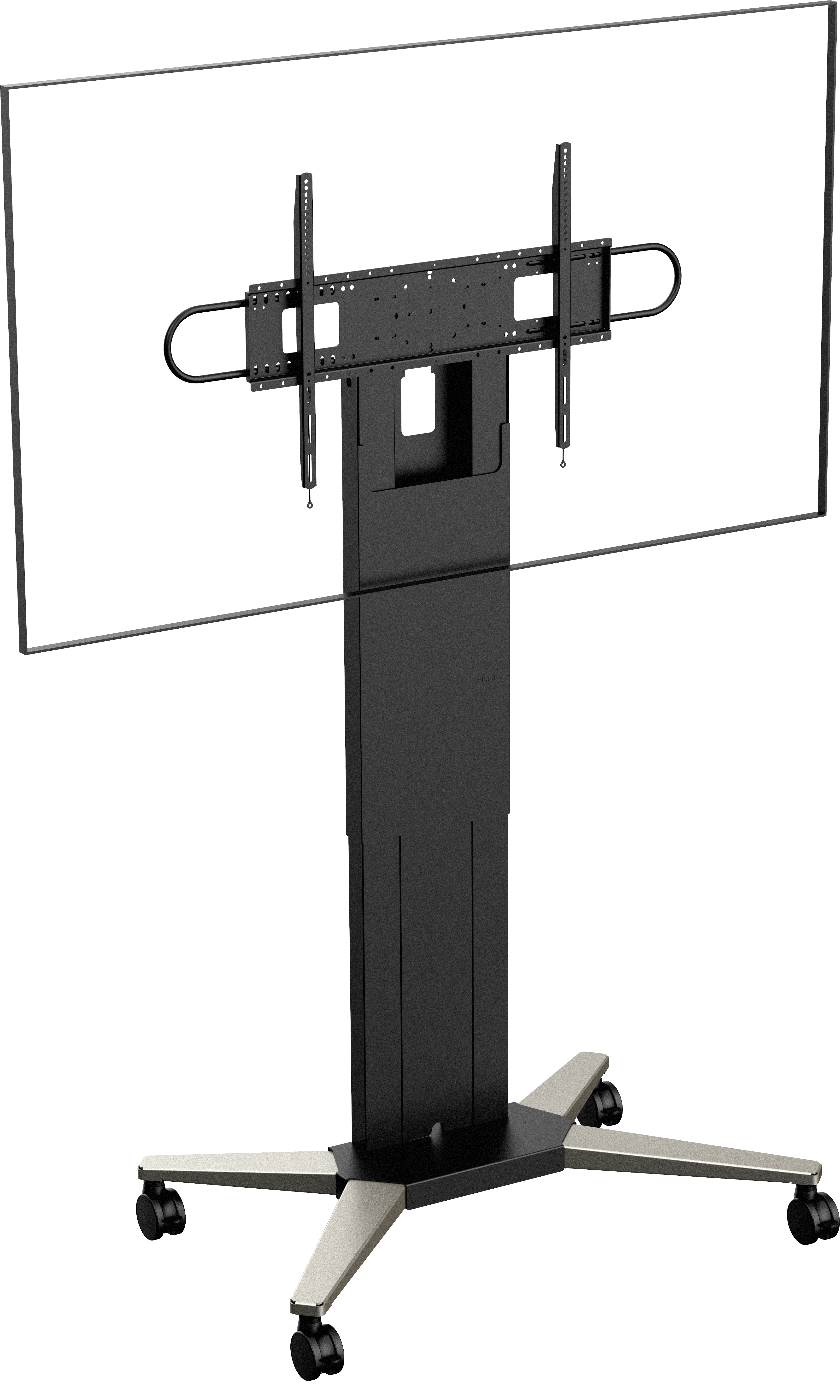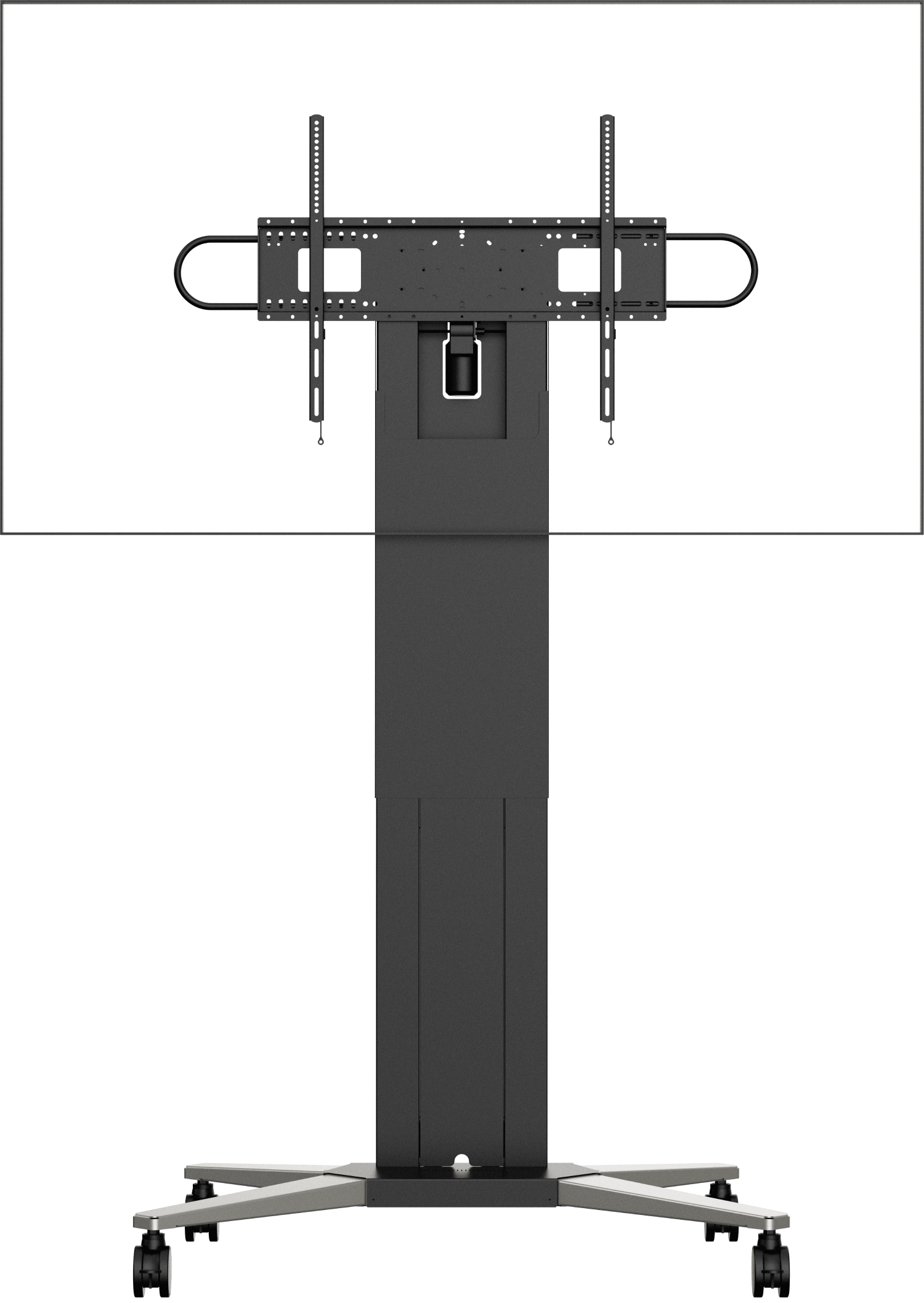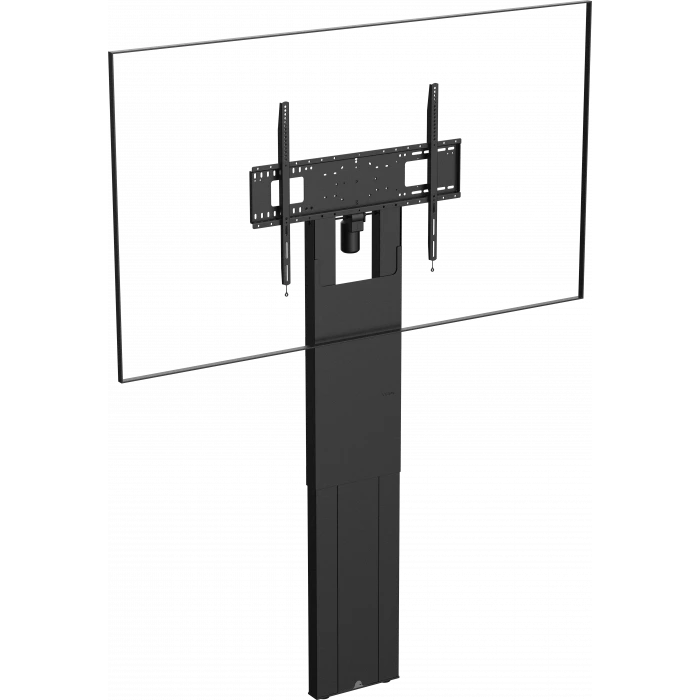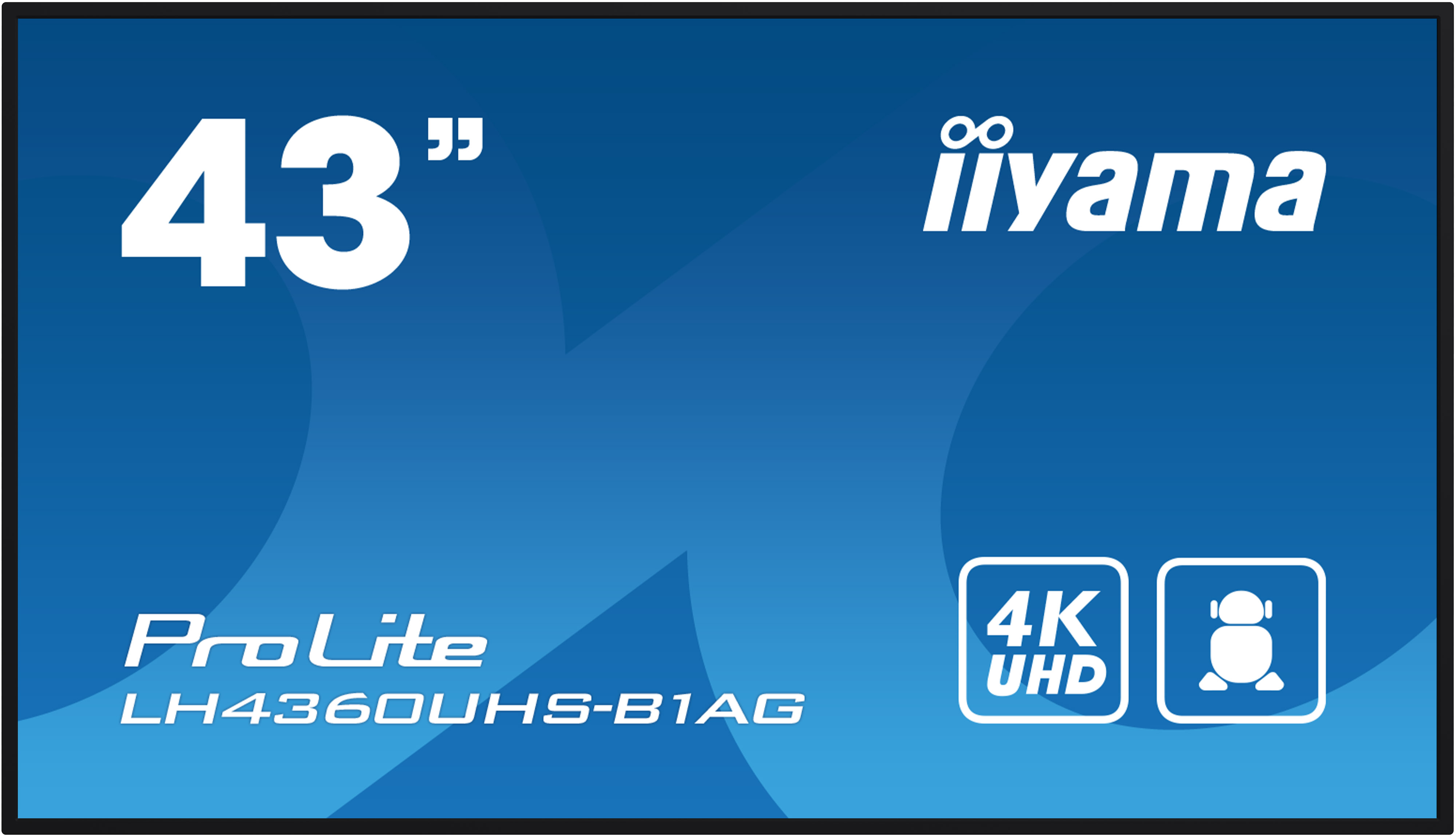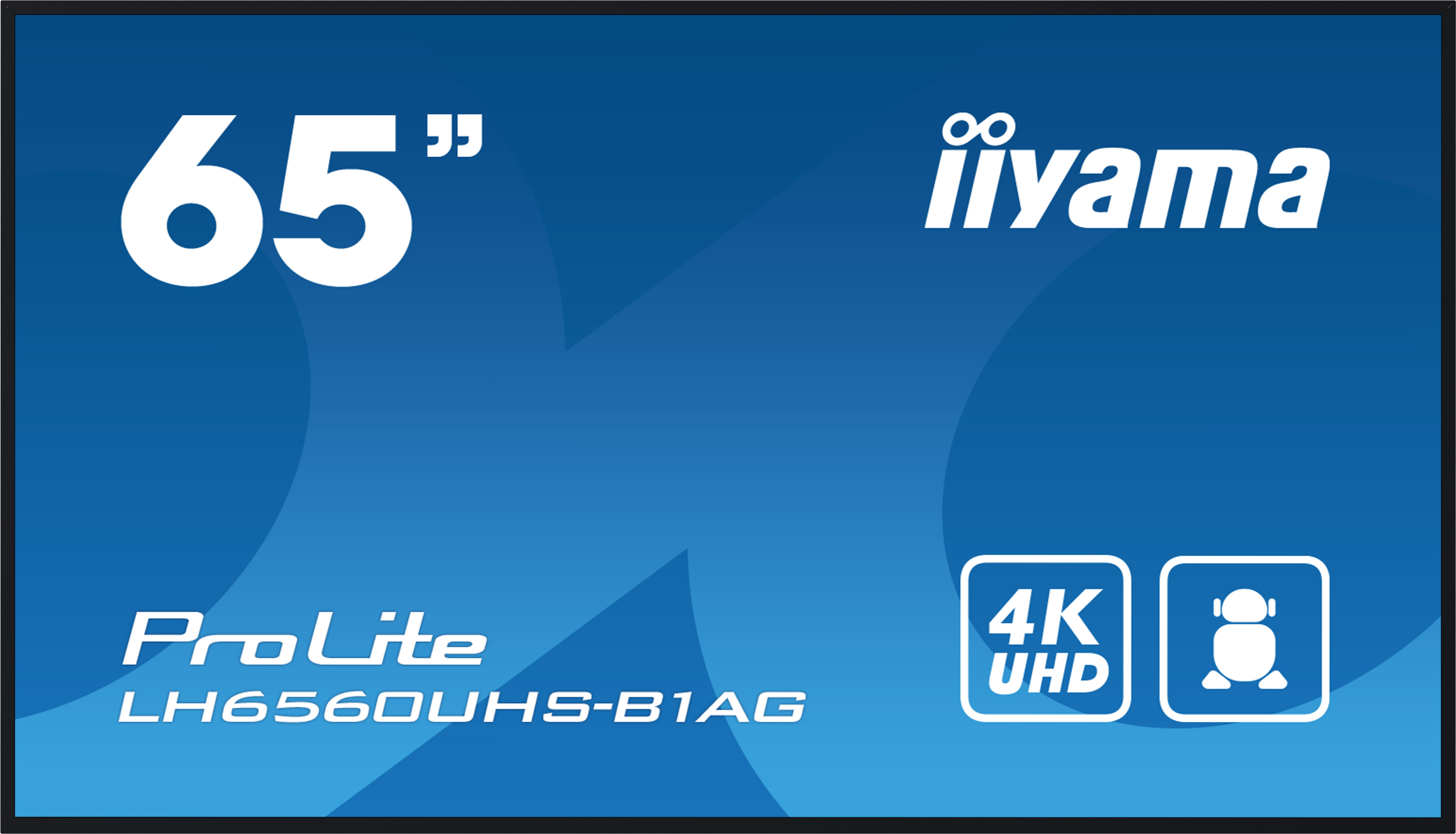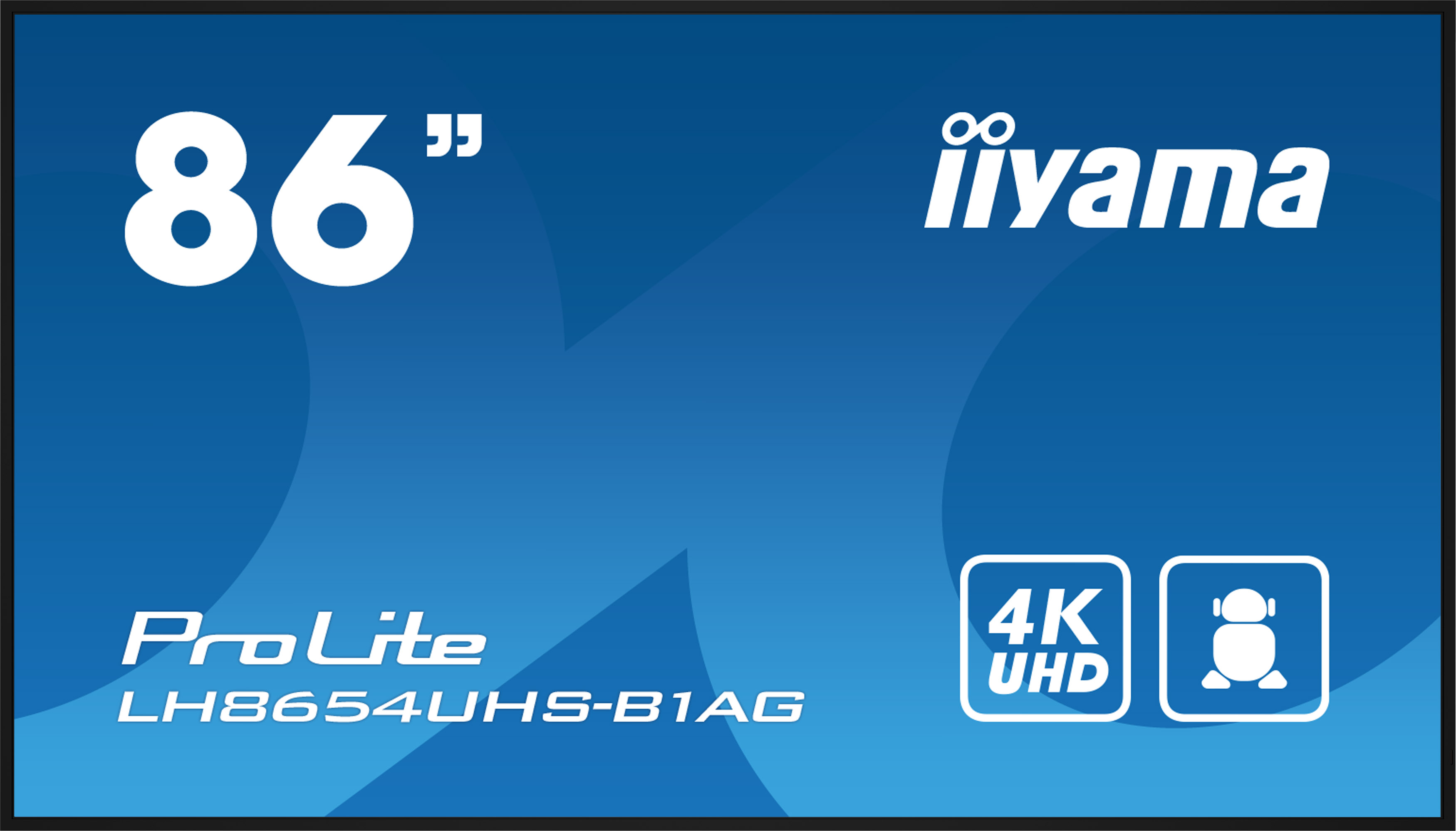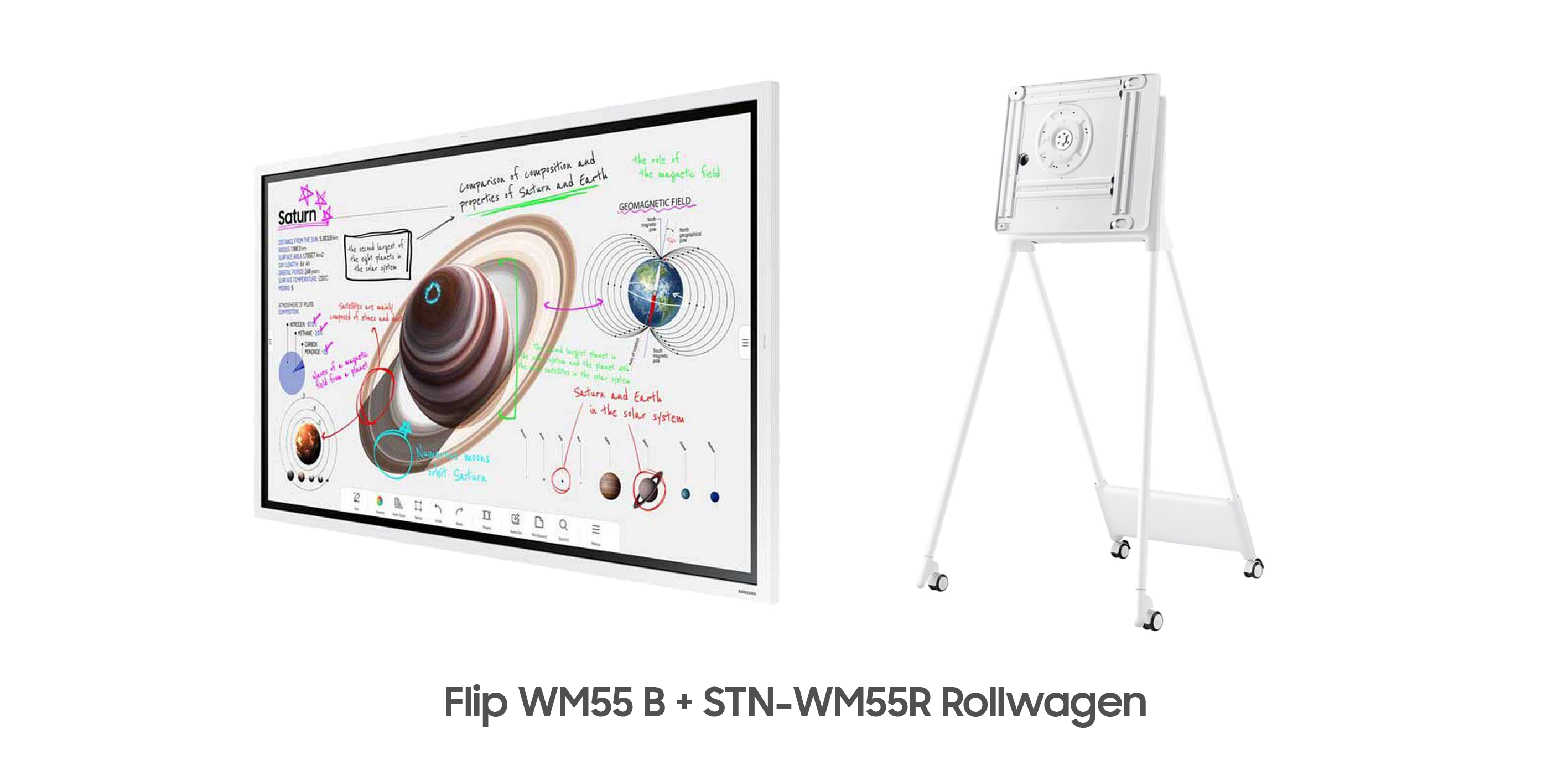Microsoft Surface Hub 2S - 85-inch display with new smart camera for limitless collaboration
Everything you need to know about shipping and stock levels
This product has been discontinued by the manufacturer and can no longer be ordered.
We not only offer good service
- 1.5% discount for payment in advance
- Individual offers and project prices
- Specialist trade advice
- Order acceptance by shop, e-mail, telephone, live chat or fax
- On-Site service appointments



Microsoft Surface Hub 2S - Luxus Display für Konferenz- und Besprechungsräume
Das Microsoft Surface Hub 2S ist ein natives Microsoft Teams Display für die Zusammenarbeit über mehrere Standorte hinweg. Egal ob in 50,5 Zoll oder in 85 Zoll - es gibt kein besseres Microsoft Teams Display auf dem Markt. Mit dem Surface Hub 2S profitieren Sie zu jeder Zeit von der Kombination aus einem 4K Display, einer 4K Kamera, Mikrofonen, Lautsprechern und einem vollwertigen Windows 10 Device. Damit werden nicht nur produktivere Meetings, sondern eben auch nahtlose Prozesse ermöglicht. Mit dem Hub 2S ist der Zugriff auf OneDrive Dateien, die Nutzung der Microsoft Whiteboard App oder die Übertragung von Inhalten via Miracast einfach und ohne Kabel möglich. Ich persönlich hätte mir auch eine Verbindung über AirPlay gewünscht. Denn in fast allen Unternehmen sind neben Microsoft auch Apple Devices im Einsatz, die oft in Meetings eingebunden werden sollen. Trotz dieser Einschränkung ist das Surface Hub 2S die optimale Plattform für all jene, die Microsoft Teams in ihrem Unternehmen einsetzen und auf eine perfekte Integration Wert legen. Die Möglichkeit, das 50,5 Zoll Hub 2S mit einem APC Akku auszustatten und somit komplett autark arbeiten zu können, ist für den mobilen Einsatz ein absolutes Highlight und auch im Jahr 2023 einzigartig. Schlichtweg gigantisch und für große Besprechungsräume konzipiert ist dagegen das 85 Zoll große Surface Hub. An diesem Bildschirm können mehrere Personen gleichzeitig arbeiten oder sich bei Videokonferenzen an der guten Sicht auf den Bildschirm erfreuen. Wer auf Microsoft und Microsoft Teams setzt, wird um das Surface Hub 2S nicht herumkommen. Darüber gibt es keine zwei Meinungen. Wenn da nur nicht die Sache mit dem Preis wäre. Sowohl das 50,5 Zoll als auch das 85 Zoll Hub sind keine Schnäppchen. Microsoft lässt sich die perfekte Integration teuer bezahlen. Sehr teuer, wenn man ehrlich sein will. Dennoch bleibt mein Fazit: Wer das nötige Kleingeld hat und voll auf Microsoft Teams setzt, ist mit einem Surface Hub 2S definitiv auf der sicheren Seite. Nicht nur wegen der einzigartigen Integration der Software, sondern auch, weil Microsoft das Hub 2S wahrscheinlich noch viele Jahre unterstützen wird. Es ist eben ein Vorteil, wenn der Hersteller der Software auch die passende Hardware anbietet.
The Microsoft Surface Hub 2S 85 inch is the perfect solution for all those who have always found the 50 inch Surface Hub 2S too small. With a gigantic 85-inch screen diagonal, you can create an interactive workspace, at which you can capture your creative thinking and collaborate in teams worldwide completely spontaneously. Use the brand new Surface Hub 2 Smart Camera with 4K resolution for video conferences in the best possible image quality. 8 integrated far-field microphones ensure excellent speech intelligibility. Built-in speakers provide crystal clear sound and are also suitable for playing music and videos. Seamless integration of software and hardware has never been better implemented and with Microsoft Teams and Skype for Business, your meeting is guaranteed to be a success too. The Microsoft Surface Hub 2S TQP-00022 is a real design highlight that visually enhances any room and is perfect as an eye-catcher that delights visitors and employees alike. But on the Microsoft Surface Hub 2S 85 inch you can not only work in a team and create creative content, but also easily connect smartphones, tablets and PCs to the interactive display and include them in your meeting. Thanks to 4K resolution, your content is always perfectly visible, regardless of whether you are standing directly in front of the Surface Hub 2S 85 inch, or sitting 5m away from it. For greater security for your users and an even more convenient login on the Surface Hub 2, an optional fingerprint reader is now also available, which perfectly adapts to the 85 inch hub.
New ways of working need innovative solutions
Especially since Corona, the way of working in schools and also educational institutions has changed massively. Information was and has always been the most important asset and should be able to be communicated easily and effectively . However, the classic way of doing this via a flipchart is now no longer up to date. Information often has to be processed further, and if it is only recorded on paper, further processing is only possible with greater effort. Although it is possible to work well in a team on paper, all participants must always be physically present in the same room . In times when some employees are in their home offices and others work in the office, this is no longer really expedient. With the Surface Hub 2S in 85 inches , however, you can now include participants from anywhere in the world in your meeting, work together on documents and at the same time exchange views on the proposals developed via video conferencing . It is therefore not surprising that digital flipcharts are being used and requested more and more in the professional environment - especially in today's home office. Many manufacturers already have a solution ready, but among them there is hardly a device that integrates so perfectly into the Microsoft world. Microsoft is the undisputed market leader in business and school use. Many people are dependent on seamless and simple integration. Finding a solution with workarounds is not expedient for many companies and therefore it is only logical to choose the Microsoft Surface Hub 2S 85 inch as the device of choice, as it can be perfectly integrated into your environment and enables hybrid working in unimagined perfection .
A flipchart - only better!
The Microsoft Surface Hub 2S 85 inch offers you everything you would expect from your analogue flipchart: Write and Simply draw with the Surface Hub 2 Pen on the high-quality touch surface the way you are used to writing on a flat paper. Instead of the usual 12 layer touch screen, the developers of the Surface Hub 2S 85 inch managed to transfer this technology to a 7 layer system. Experience an even more direct feel on an even better screen. With seamless integration of Office 365, Microsoft Edge and leading third-party apps, you simply use the familiar software your team needs to work effectively and which is already established in most businesses. The Surface Hub 2S runs on a Windows 10 base and comes to you with the familiar look and feel. However, those who want to can now also install a Windows Pro or Windows Enterprise version on the 85-inch Surface Hub (however, a licence is not included in the scope of delivery and must be purchased separately). After a quick login, users can access Microsoft Teams, including integrated third-party apps, company software solutions or Office 365 files. The device also comes with Microsoft Whiteboard ? a digital canvas that allows freehand drawing and sketching across devices with multiple users. The perfected AI function automatically improves drawings or handwriting and thus ensures perfect results that can be recognised and read by anyone. A special feature is that you can also combine two Surface Hub 2S in one room. Imagine you want to hold a video conference with many participants. The 85-inch Surface Hub 2S is gigantic in size, but if you now have many participants in your conference who you all want to see on the display and then still want to work on content, the display will also reach its limit at some point. Therefore, with two Surface Hub 2S, you can show the content on one display and work on it in the conference, and on the other hub you show all the participants of the meeting. Seamless collaboration, with the best possible visibility. This is how meetings can finally be fun again.
Hold even better video conferences with new webcam
The Microsoft Surface Hub 2S 85 inch comes to you with a professional 4K camera, as mentioned earlier. The new Hub 2 2IN-00002 smart webcam, which connects to the Surface 2S via a USB-C port. The Microsoft Surface Hub 2 Smart Camera is a high quality 4K camera for your digital whiteboard. The field of view to be captured by the Microsoft Surface Hub 2 Smart camera is now more than 130° and is thus designed for medium-sized meeting rooms. The Smart Webcam now also has built-in AI that automatically adjusts the video feed and detects on its own when a person enters or leaves the room. The new Microsoft Smart Camera also recognises when someone is working directly on the 85-inch Surface Hub and adapts to this, and the people in the background are also still perfectly integrated into the picture. Of course, you don't have to do without integrated microphones on the 85-inch Surface Hub 2S. The full-band MEMS microphone array with 8 elements captures your voices and thus ensures a high level of speech intelligibility for your counterpart. Thanks to the integrated 3-way stereo speakers, you can also play back videos and meetings directly without external speakers.
The mounting options
In most cases, the Surface Hub 2S 85 inch is permanently installed in a suitable conference or meeting room. At 85 inches, this display cannot simply be moved from one room to another, as the door of most rooms is a hindrance and a display of this size is not easy to move from one room to another. However, if you do not want to fix the display firmly to the wall and the ambient conditions are suitable, an optional trolley is always available.
Sensors make the remote control superfluous
Incidentally, the Surface Hub 2S 85 inch does not require a long warm-up time, but is ready for use immediately, just as you are used to from your previous flipchart. Embedded sensors activate the collaboration display when the user touches the screen. No remote control is necessary for this, no switch on the back that has to be searched for again: everything has been kept simple and intuitive. So you and your colleagues can spontaneously start a new discussion or pick up where you left off at the last meeting.
Because good connections are always important
Connections via WLAN and USB have become a matter of course for digital presentations and is therefore also a standard for the Surface Hub 2S. If you would like to integrate the Surface Hub 2S 85 inch into your network via LAN, will not be disappointed at this point either , because you can easily integrate the collaboration display into your network environment via the RJ45 port. The Surface Hub 2S 85 inch also has a so-called Miracast function, which enables you to transfer the screen wirelessly from compatible PCs, smartphones or tablets. This means that you and your team can display the entire content from mobile playback devices and include them in the meeting. If you play a video on a wirelessly connected PC, tablet or smartphone, it will be played back without judder or sound distortion. Such a function could never be offered to you by a classic flipchart, and this is just one of the many advantages made possible by the Surface Hub 2S 85 inch. For the wired connection of notebooks or PCs, a full HDMI, and 4 x USB-C (1 x with DisplayPort input) are also available to you at any time . For image forwarding, you can easily use the mini display port output. Via Bluetooth 5.0, you can connect a mouse and keyboard to the Surface Hub 2S 85 inch from Microsoft at any time and use the display as a classic monitor.
Impressive resolution for a display
Let's take another quick look at the panel of the Surface Hub 2S 85 inch at : The maximum resolution of the Surface Hub 2S is 3840 x 2560 pixels and is therefore officially referred to as 4K+. The aspect ratio is 16:9, which many users have wanted for a long time. But what good is the best resolution if the power in the device is not sufficient and videos are only displayed jerkily. You don't have to worry about that with the Surface Hub 2S 85 inch. The built-in
A touch display for modern work environments
The Microsoft Surface Hub was designed for the Modern Workplace and can be used as a digital whiteboard, meeting and collaboration solution. The Surface Hub 2S 85 inch is the logical further development of the 1st generation Surface Hub and will take collaboration in companies and universities to a new level. Work without limits and hurdles and use a mature technology that can be perfectly integrated into your everyday work. Thanks to the gigantic screen size of 85 inches, this Surface Hub 2S can now also be used in large meeting and conference rooms. In addition , several users can work on the display at the same time .
Is it now possible to install Windows Pro or Windows Enterprise on the Microsoft Surface Hub 2S?
Yes, you can now install a full operating system on the Surface Hub 2S devices. By default, the Surface Hub 2S is delivered to you with Windows 10 Team. This customised edition of Windows facilitates collaboration in meeting room environments. However, you can now also run Windows Pro or Windows Enterprise on the Surface Hub 2S to get a full-fledged PC that is not remotely different from a classic PC. You can find a migration guide for viewing under Information and Downloads and this guide will take you through the migration step by step. Once you have completed the installation, you will need a valid Windows Pro or Windows Enterprise licence separate from your existing Windows 10 -Team licence.
Is there also a battery for the 85 inch Surface Hub 2S to be able to operate the display without a power cable?
Unfortunately no, as this device requires significantly more power than Microsoft's 50.5 inch Surface Hub 2S, you cannot run this large display on a battery.
Can I install the Microsoft Surface Hub 2S 85 inch in portrait mode?
No. The Surface Hub 2S 85 is only intended for installation in landscape format. Not only is it not feasible to use it in portrait format because of the technical specifications, there would also be a problem with the practical implementation: in order to still be able to work on the upper area of an 85-inch device in portrait format, the device would have to be installed so low that the lower area could only be reached by bending down. It would therefore make little sense, and for this reason, almost all devices in this size are only intended to be installed in landscape format.
Can the Surface Hub 2S 85 inch also be connected to AirPlay devices?
Out of the box, the Surface Hub offers an integrated Miracast function, with which you can only connect Windows devices to the Hub. However, there is a good software solution that is available as an app for the Microsoft Surface Hub 2S. With this software you can turn your Surface Hub 2S 85 into an AirPlay, Google Cast and Miracast receiver to stream content from your smartphone or tablet to your Surface Hub 2S . Even though there is an annual licence fee of around 100 euros net per year, the integration is much easier than, for example, with external devices that you then have to connect to the Surface Hub 2S. Thus, not only occupies at least one free port on its display again with external hardware, but also always has a problem here protecting these external devices from unwanted take-away. If you are interested in the professional solution , our customer service will be happy to help you.
Services and options for the Surface Hub 2S 85 inch:
We will not only deliver the Surface Hub 2S 85 inch to you by forwarding agent, on request we will also be happy to assemble the Surface Hub for you on site on a trolley or on a wall mount. In addition, it is of course possible to commission us with the instruction and training of staff. We would also be happy to provide you with a quotation for a demo installation at your premises. Feel free to contact us about these special services . You can reach us via e-mail, live chat, or telephone and we will be happy to advise you in detail on this topic.
This device is a display for professional use and is therefore not sold to private customers. We thank you for your understanding.
| GTIN/EAN: | 0889842877861 |
|---|---|
| Manufacturer product number: | TQP-00022 |
| Taric: | 84714900 |
| Scope of delivery: | 1x Microsoft Surface Hub 2S 85 inch, 2 x Surface Hub 2 Pen, 1 x Surface Hub 2 Smart Camera, 1 x Surface Power Cord 4m, Quick Start Guide |
| Only for commercial customers: | Yes |
| Special features: | Front-facing full-bandwidth 3-way stereo speakers, full-bandwidth 8-element MEMS microphone array, Microsoft Surface Hub 2 Camera, proximity sensor, 90-degree HFOV, accelerometer, gyroscope |
| Inputs: | 1x HDMI, 4 x USB-C - of which 1x USB-C with DisplayPort input, USB-A, RJ45 |
| Security: | not known |
| Alignment: | Landscape (landscape format) |
| Areas of application: | Business, Education |
| Bluetooth: | Yes |
| Bundle: | No |
| CPU: | Intel® Quad-Core™ i5 8th generation processor |
| Category: | Touch Display, Videokonferenzdisplay |
| Colour: | Platinum |
| Contrast: | not known |
| Delivery includes stand: | No |
| Format: | 16:9 |
| Frame: | 30.5mm |
| Frame rate: | not known |
| Graphics card: | Intel® UHD Graphics 620 |
| Hard disk: | 128GB SSD |
| IP certification: | No |
| Integrated loudspeaker: | Number not known |
| Interactive: | Yes |
| Manufacturer's warranty: | limited hardware warranty of 1 year - optionally extendable |
| Media player: | No |
| Mirroring (Windows / Android): | Yes |
| Network specifications: | WLAN 5 (Compatible with IEEE 802.11 a/b/g/n/ac), Bluetooth Wireless 5.0 technology, Miracast |
| Outputs: | Mini DisplayPort video output |
| Permissible humidity i. Operation: | not known |
| Power consumption: | not yet known |
| Power per speaker: | not shown |
| Remote control included: | No |
| Resolution in pixels: | 3840 x 2560 (4K+) |
| Response time: | not known |
| Runtime release: | not known |
| Screen size in inches: | 85 |
| Software: | Windows 10, Microsoft Teams for Surface Hub, Skype for Business, Microsoft Whiteboard, Microsoft Office (Mobile), Microsoft Power BI |
| Touch points: | 20 |
| Type: | IPS |
| VESA standard: | 600x600 |
| Videoconferencing certification: | Microsoft Teams |
| Video wall function: | No |
| Viewpoint: | not known |
| Weight: | 84.0 kg |
| WiFi: | Yes |
| Working memory: | 8 GB, 8GB |
| max. operating temperature: | not shown |
| min. Operating temperature: | not shown |
Would you like a personalised quote?
- Simply add all items to your shopping basket
- Add comments and requests if you wish
- Wait a few moments and your personalised online quote will be sent to you by e-mail
- Save the offer as a PDF or order directly online
- 1.5% discount for payment in advance