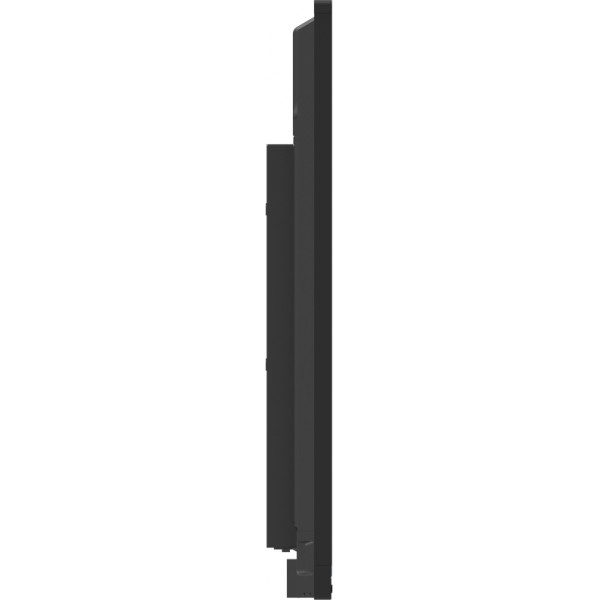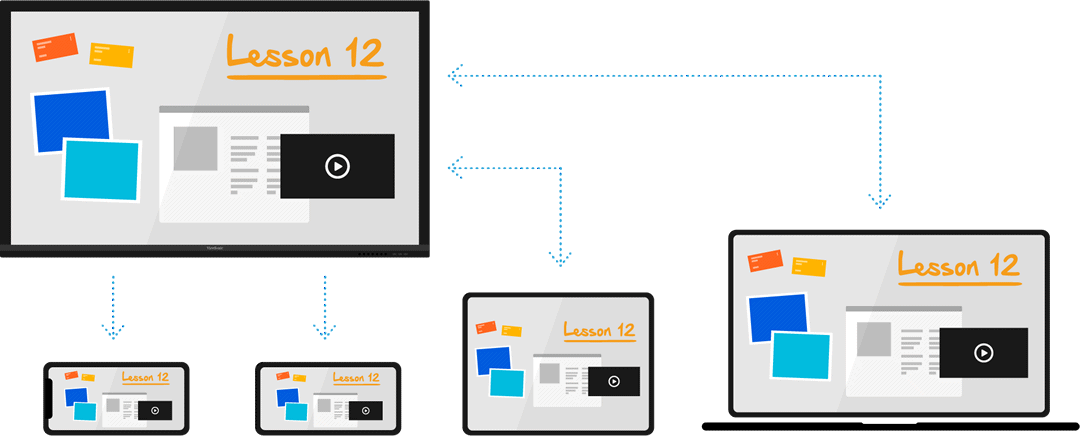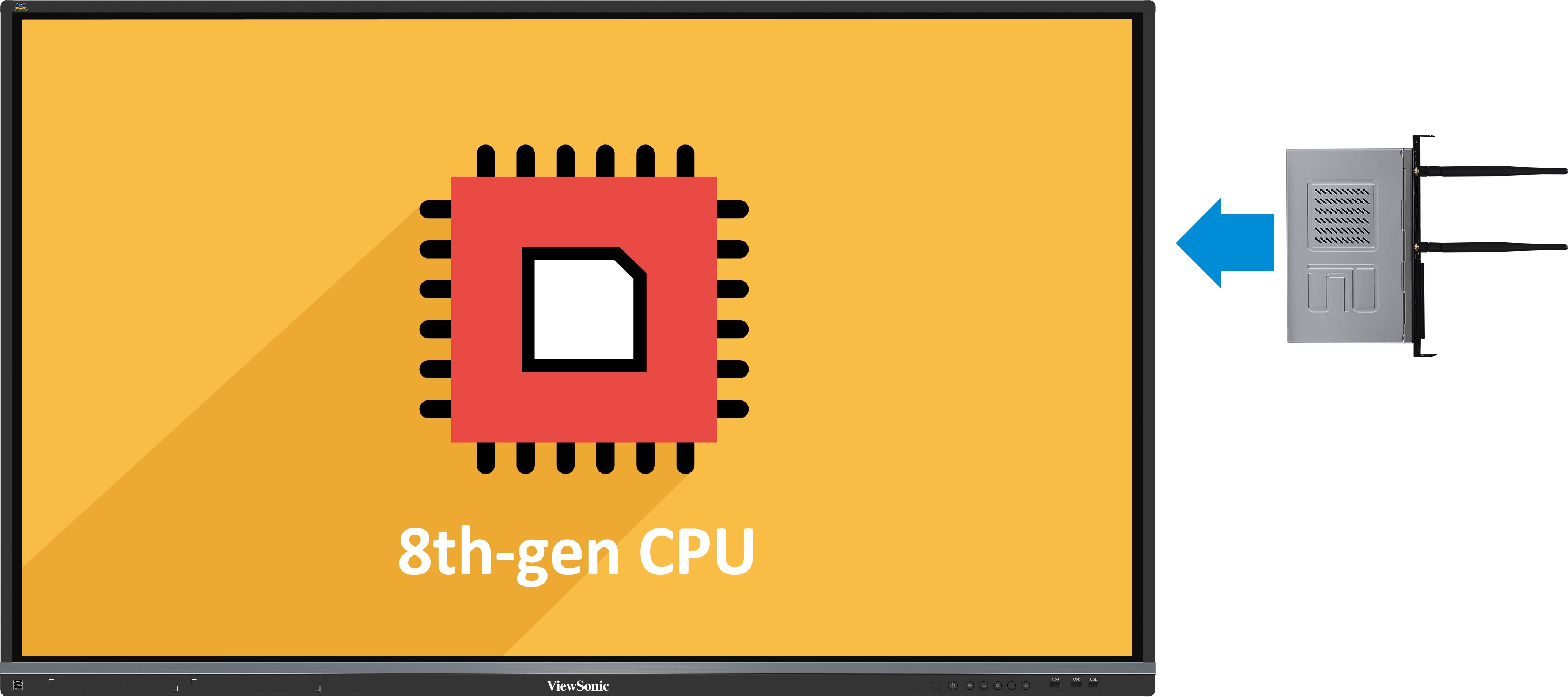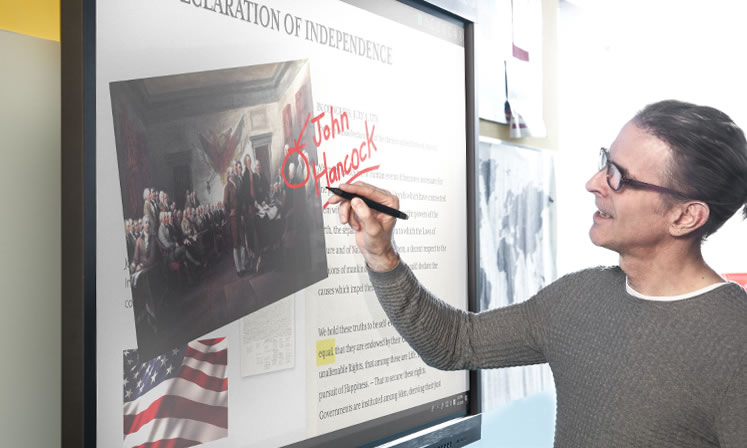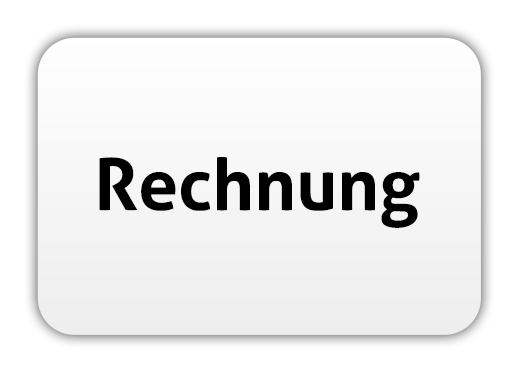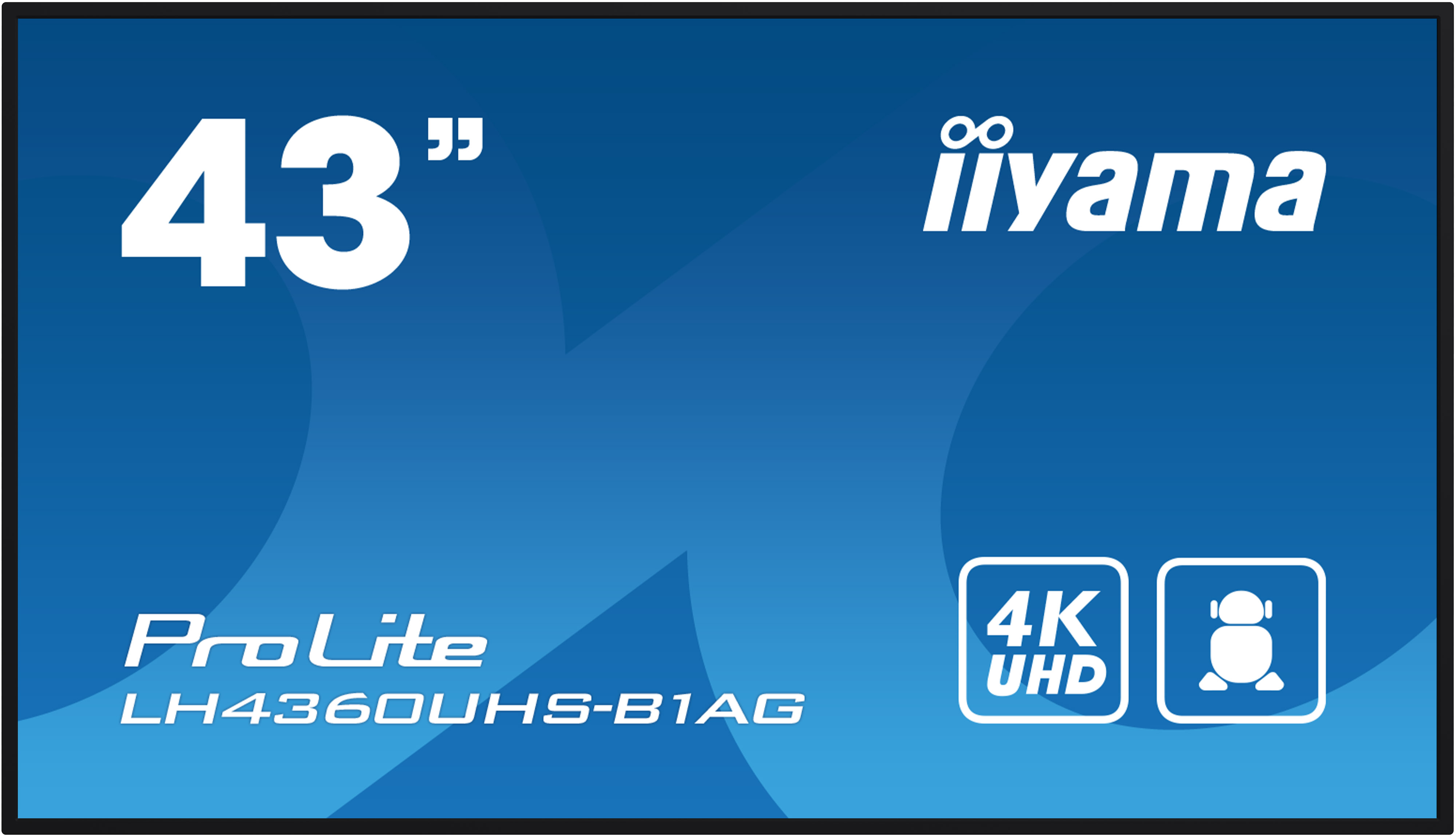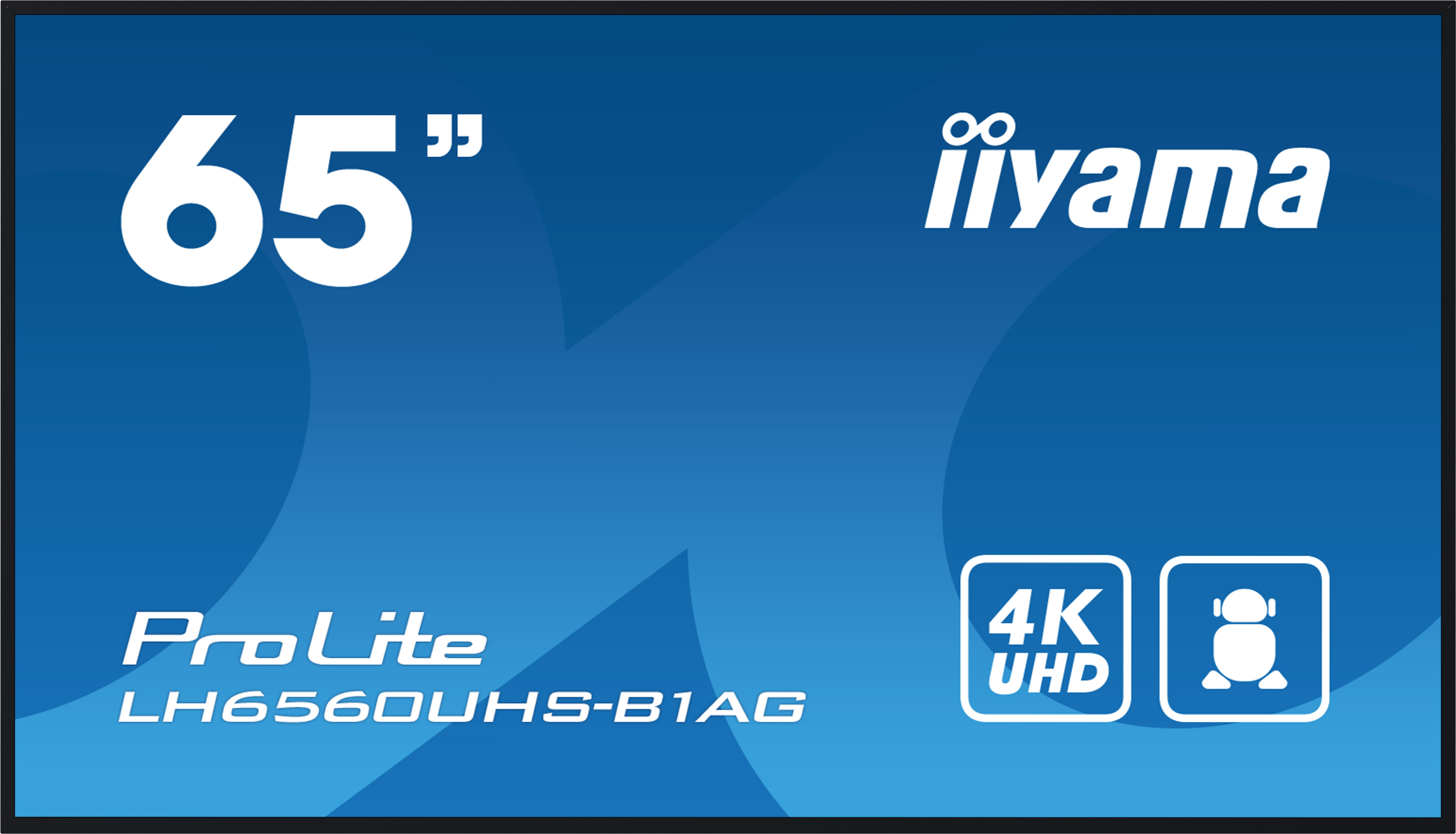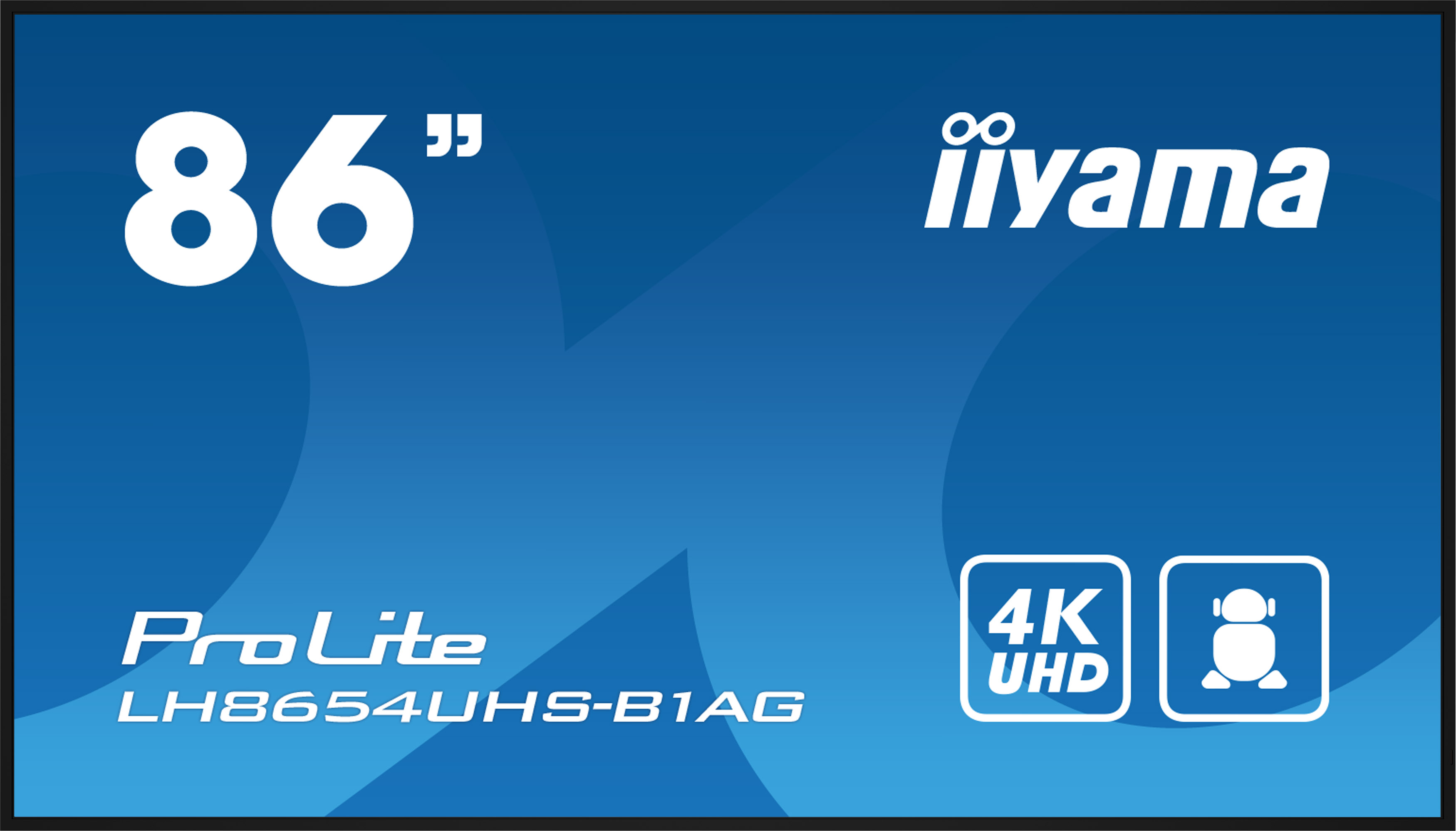ViewSonic IFP5550-3 - 55 inch - 350 cd/m² - 3840x2160 - 20 point - touch display
Everything you need to know about shipping and stock levels
This product has been discontinued by the manufacturer and can no longer be ordered.
We not only offer good service
- 1.5% discount for payment in advance
- Individual offers and project prices
- Specialist trade advice
- Order acceptance by shop, e-mail, telephone, live chat or fax
- On-Site service appointments

The ViewSonic IFP5550-3 is an interactive collaboration display for schools that focuses on even easier and more productive collaboration with students and teachers. The 55 inch large, interactive display with Ultra Fine Touch IR technology takes care of all the relevant parts: preparing lessons even from home, displaying and editing office content, the perfect display of 4K videos, easy collaboration with students' tablets and notebooks, as well as holding video conferences with e.g. exchange students. For example, with exchange students. You can collaborate worldwide on a single whiteboard at any time and the best thing is that the other party doesn't even need a ViewSonic display to do so. With the IFP5550-3, you have a device that will bring your teaching into the new decade and enable students and teachers to work together much better. The ViewSonic display meets all the requirements of the digital pact "Digital School" and impresses with its low price and enormously high performance.
The ViewSonic IFP5550-3 display ensures brilliant, crystal-clear images and videos at all times that will inspire you and your students. For video conferencing, you can always purchase the optional VB-CAM-001 video camera to collaborate with other schools or classes. The camera can be easily attached to the top of the IFP5550-3 and, thanks to the integrated microphones, you have created a fully-fledged video conferencing system. To ensure that all participants can enjoy perfect sound transmission, a 2.1 loudspeaker system has been integrated into the display. However, the camera and display are not only perfect for video conferencing, but you can also use them to record lessons at any time. This allows you to review the lesson afterwards and draw further conclusions.
The hurdles to digital collaboration are often still very high. In most cases, this fails because of the complexity of the products or the incompatibility of individual components. Collaboration comes in all shapes and sizes - from individual pupils who are supposed to give a presentation to the class after creating the presentation , to entire project groups who are supposed to work out a solution in a team and want to present this result . All of them should be able to implement and present their task as simply as possible at the end. However, it must be ensured that even technically inexperienced students can operate the system easily, and teachers should also be able to operate the display and software without lengthy training. ViewSonic has understood the special challenges in everyday school life and has released the perfect education display with the IFP5550-3:
When you purchase the ViewSonic IFP5550-3, you also automatically receive access to "myViewBoard" and so nothing stands in the way of cross-location collaboration. myViewBoard is ViewSonic's DSGVO-certified cloud software with which you can log onto your platform from anywhere in the world and access all your content. Of course, you can immediately save learning content created directly on the IFP5550-3 display to myViewBoard or connected apps (including Dropbox, OneDrive, Google Drive) and reuse it as needed. However, you can also prepare your lessons entirely from home and upload to the cloud. At school, you then simply go to an existing ViewSonic display and log in, e.g. via QR code, securely and easily on the device and you have all your personal documents, content, videos, homework and much more immediately at hand. myViewBoard is therefore a central platform that combines various services and systems and more or less becomes your new assistant. But myViewBoard is more than just a central collection point for your presentations. myViewBoard is also a digital whiteboard solution. Using this whiteboard solution, an unlimited number of users around the world can view and interact with your digital whiteboard by sending you messages, pictures or other files. You can even receive the entire screen from other myViewBoard.com users and display it on their whiteboard. To securely protect your data from unauthorised access, myViewBoard uses the AES-256 encryption standard.
myViewBoard has another feature for schools that we are not aware of from any other manufacturer. Let's assume you want to create a presentation for your students and insert images from the Internet. However, these images are usually subject to copyright and for this reason may not be used. ViewSonic has thought of something here and includes an image search function that only displays graphics that may be used freely. But that's not all, because there is another special feature that sets myViewBoard apart from other providers: Let's just assume you are standing in front of the school class and would like to play a video at . You can do this by going to the website of a school. To do this, you might go to the website of one of the large providers on the market. But this is exactly where the problems start, because sometimes advertisements are shown before or during the video, which you do not know in advance and may not be suitable for children. On the other hand, the videos are not checked by the platform for content and the one or other video is then a cheat package after all. At for these reasons, among others, there is an option on myViewBoard to display only videos that have been pedagogically checked. In the meantime you can find hundreds of videos in German on the special myViewBoard platform and the variety is constantly being expanded.
Another important feature is that students can easily and quickly connect their own devices or devices provided by the school to the display. The teacher can share connected PCs, laptops or smartphones on the display at any time (moderation function) and, if desired, connected devices can also be operated remotely via the display. IOS, Windows and Android devices can be included . Your students also have the option of sending individual content (images, documents, etc.) to the display, which the moderator can then release and display at will . Thus, in the end, the teacher always has the upper hand and can check at any time what the students are doing on their end devices so . Up to 4 devices can be shown on one display at the same time, which is especially advantageous for confrontations. You will notice: With this display you get completely new possibilities that will fundamentally change your teaching.
The ViewSonic IFP5550-3 touch display not only has an integrated Android operating system (which can be completely deactivated if desired), but can also be "upgraded" with a powerful slot-in PC at any time. As soon as the slot-in PC has been integrated into the display, a fully-fledged Microsoft PC with Windows Pro 64Bit operating system is available to you and can then be seamlessly integrated into your network infrastructure. In this way, you can transform the IFP5550-3 in no time at all into a perfect all-in-one solution that is also state-of-the-art in terms of performance. You can switch seamlessly between the Android operating system and the Windows PC at any time, even during operation and at the touch of a button. ViewSonic has a real unique selling point: If you write something on the Android surface and want to use it on the Windows surface, you can simply copy the text and edit it further. Of course, the same applies in the other direction, i.e. from Windows to Android. The VPC27-W55-P2 is recommended as a slot-in PC for the interactive touch display. No matter what programmes you want to use on Windows, whether pictures, videos, Office files or CAD programmes and power-hungry image editing software, the performance of the Slot-In-PC with i7 processor meets every demand.
Even in interactive meetings, the ViewSonic 4K display ensures that information can be exchanged and captured quickly and precisely. With 20-point infrared touch technology, the IFP5550-3 offers a natural and precise typing experience. This means that writing on the screen is just as fast and feels like writing on a piece of paper. Use your fingers or one of the two supplied pens to add comments to in a presentation highlight important changes and print results via a network printer. Write directly in your Excel spreadsheet or work with your class on a Word document. Of course, you can also work with PDFs and have the form filled in on the display. You can then share the result with all students via an installed email programme at , thus ensuring that your information is not lost even after the lesson is over and you no longer need to rework it afterwards . Everything that you have installed on the laptop connected to or on the built-in NUC can be displayed on the ViewSonic IFP5550-3 and then used via the interactive monitor. Of course, if you connect your slot-in PC to the ViewSonic display, for example, advanced user management is possible - as long as the device has been integrated into the domain and the network. The ViewSonic IFP5550-3 has been proven to accelerate collaboration and efficiency, as students can work together immediately and without training, which automatically leads to greater engagement and interactivity. In addition, the interactive 55 inch display also increases concentration because users can focus on delivering content and can become active and a contributing part of the meeting at any time.
The ViewSonic IFP5550-3 comes with two passive pens as standard, but additional pens can be ordered at any time. Let us briefly return to the pen, because the pen is not only a writing instrument, but can also be used for marking or drawing. Since the pens are "only" passive pens, they are much cheaper to buy, which is a very important criterion, especially for schools.
Let's move on to connectivity: You can connect the ViewSonic IFP5550-3 to your school network at any time via the LAN interface. ViewSonic displays can be connected via LAN and all students can connect to the display wirelessly using Airplay, Miracast, etc. However, all devices must be in the same network. However, all devices must be on the same network. This is very difficult to implement in schools or companies because the displays are usually connected to the school or company network . This would be a security risk . However, the ViewSonic display offers the possibility of setting up your own hotspot, for which you need the optionally available WiFi dongle. With this, the display can remain in the school network, but you create a hotspot on the display and thus give the devices their own WLAN access without access to the main network. We therefore recommend that you order the WiFi dongle VB-WiFi-005 directly with the display. Security first! To enable your students with laptops, mobile phones and tablets to connect wirelessly to the display, you would also need to purchase the WLAN module VB-WIFI-005. The wireless module supports a dual frequency bandwidth of 2.4 GHz and 5.0 GHz as well as the 802.11 a/b/g/n/ac/ax standards for transmission. The VB-WIFI-005 also provides a fast Bluetooth 5.2 connection for one-to-one file and data transfer. The WiFi module is connected to the existing port and screwed to the display. This not only guarantees a stable connection, but also provides theft protection at the same time.
By the way, all content and lectures that you hold on the ViewSonic IFP5550-3 can be recorded. This function is particularly practical if you want to make the content available to all participants as a video afterwards. Such a feature is particularly welcome at distance learning schools.
Our opinion of the IFP5550-3:
The ViewSonic IFP5550-3 offers you a powerful overall package even without an external PC. With the optional slot-in PC, you can easily turn the display into a Microsoft PC with touch function and then use the to its full potential. The DSGVO-certified cloud solution myViewBoard offers you the opportunity to prepare everything from home and access it on demand on the display, and it doesn't even have to be the display in a designated classroom . You can go to any display with myViewBoard software installed and all the documents, images and videos are at your fingertips. This approach not only sounds great, but is already proving its worth in many schools. With ViewBoard Cast, not only can you share content quickly and easily, but you can engage your students in lessons in real time and even students abroad could easily participate in special lessons remotely. More than just an interactive display, the IFP5550-3 offers sophisticated and secure software that is perfectly adaptable and deployable in educational settings. The price-performance ratio of this interactive monitor is hard to beat, so we give the IFP5550-3 from ViewSonic our full recommendation.
Are there any security concerns about the pre-installed Android operating system?
No. The installed Android operating system is encapsulated and users / users cannot simply install arbitrary apps. For example, access to Google's PlayStore is excluded, so neither teachers nor students could install apps on the display themselves. Only by installing apps would the Android operating system become insecure. From this point of view: although Android serves as the basis for the IFP5550-3 display from ViewSonic - so that you get a wide range of functions and possibilities even without an external PC or slot-in PC - it is self-sufficient and therefore cannot be compared with the problems and risks that mobile phone users with the Android operating system can have. The operating system is not accessible from outside and thus meets all the important criteria for secure operation.
The myViewBoard is located in a cloud. Is that allowed at all and how secure is it?
The topic of "cloud" still has a very negative connotation in Germany. Basically, we Germans are initially sceptical about things that we cannot control ourselves. For us, the issues of security, protection of intellectual property and the fear of high costs have always been at the top of the list. But in the meantime, cloud services have become indispensable and the market has developed enormously. Today, for example, cloud telephone systems, cloud software, cloud storage locations, etc. are available, which do not cut any corners when it comes to security and data protection and are indispensable for large companies and public authorities. ViewSonic relies on Amazon Web Services (AWS) for its cloud solution, on which, among others, e.g. German security authorities rely. Amazon AWS Germany is DSGVO certified and the data that a user uploads from Germany to the AWS servers is also always stored in Germany. The special feature of AWS, however, is that a user from America does not store the data in Germany, but it is automatically stored on the American AWS servers . This way, the applicable law of each country is observed. In this way, the applicable law of each country is observed and you do not have to worry about anything. With AWS, you can build on the most secure global infrastructure and be sure that you always own your data and can encrypt, move and manage your data. AWS regularly gets audited by independent third parties to maintain the highest security and compliance standards for finance, retail, healthcare, government and beyond.
| GTIN/EAN: | 0766907006360 |
|---|---|
| Manufacturer product number: | IFP5550-3 |
| Scope of delivery: | ViewSonic IFP5550-3 display, power cable (3 m), remote control, 1x USB cable (3 m), 2x touch pen, RS232 adapter, 8x screws, 1x HDMI cable (3 m), quick start guide, 5x clamp, 1x plate |
| Only for commercial customers: | Yes |
| EEK class: | not shown |
| Special features: | Integrated Android operating system, integrated 2.1 speaker system, anti-glare display |
| Inputs: | 3x HDMI 2.0, RS232, PC slot, 4x USB 2.0 type A ( 2 of them on the front), 2x USB 3.0 type A )1 of them on the front), 2x USB type B (for touch), 1x audio (3.5 mm) |
| Security: | FCC, cTUVus, CB, CE, BSMI, RCM, EAC |
| Alignment: | Landscape (landscape format) |
| Areas of application: | Education |
| Bluetooth: | No |
| Brightness: | 350 cd/m² |
| Category: | Touch Display |
| Colour: | Black |
| Contrast: | 5000:01:00 |
| Delivery includes stand: | No |
| Dimensions: | 1268 x 773 x 85 mm |
| Format: | 16:9 |
| Frame: | Thin |
| Frame rate: | not known |
| IP certification: | No |
| Integrated loudspeaker: | 2 + subwoofer |
| Integrated storage space: | 32GB |
| Interactive: | Yes |
| Load capacity glass: | not known |
| Manufacturer's warranty: | 5 years advance replacement service, including 3 years on-site service, incl. dismantling and reinstallation |
| Media player: | Yes |
| Mirroring (Windows / Android): | Yes |
| Operating system integrated: | Android 8 |
| Outputs: | 1x audio (3.5 mm), 1x SPDIF (optical) |
| Plug-in PC possible: | Yes |
| Power consumption: | 81.0 Watt |
| Power per speaker: | 10 Watt + 15 Watt subwoofer |
| Remote control included: | Yes |
| Resolution in pixels: | 3840 x 2160 (4K) |
| Response time: | 9ms |
| Runtime release: | not known |
| Screen diagonal: | 139.7 cm |
| Screen size in inches: | 55 inch |
| Software included: | myViewBoard / vBoard Lite, myViewBoard for Windows (Embedded in Windows Slot-in PC), Wireless Presentation with Touch Feedback: Viewboard Cast, Zoom, ViewSonic Launcher |
| Touch points: | 20 |
| Type: | LCD Module with DLED Backlight |
| VESA standard: | 400x200 |
| Video wall function: | No |
| Viewpoint: | 178°/ 178° |
| Weight: | 31.0 kg |
| WiFi: | No |
Would you like a personalised quote?
- Simply add all items to your shopping basket
- Add comments and requests if you wish
- Wait a few moments and your personalised online quote will be sent to you by e-mail
- Save the offer as a PDF or order directly online
- 1.5% discount for payment in advance