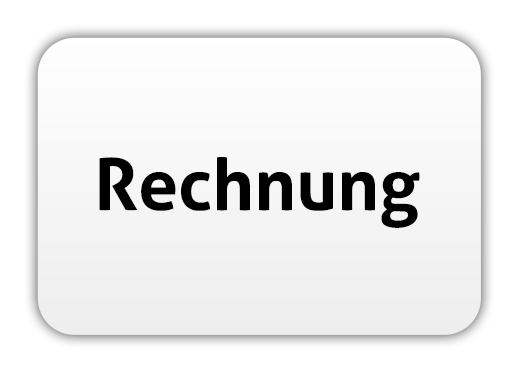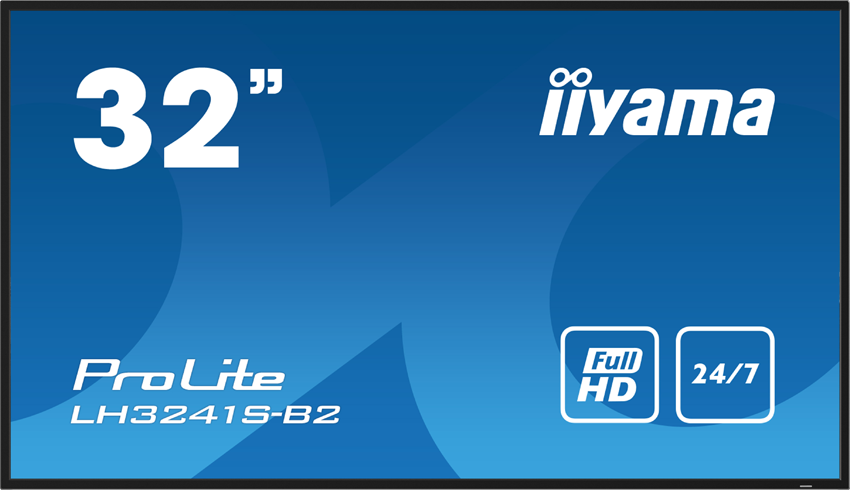NEC MultiSync CB651Q-2 - 65 inch - 350 cd/m² - Ultra-HD - 3840x2160 pixel - 12/7 - 20 point touch - Essential Collaboration Display
Everything you need to know about shipping and stock levels
estimated delivery date: 02/04/2025 - 04/04/2025
Real-time stock overview
We not only offer good service
- 1.5% discount for payment in advance
- Individual offers and project prices
- Specialist trade advice
- Order acceptance by shop, e-mail, telephone, live chat or fax
- On-Site service appointments

With the all-in-one solution of the Sharp/NEC MultiSync CB651Q-2 Collaboration Display, you get a combination of interactive whiteboard, Android-based computing power and wireless presentation solution. The all-in-one display is particularly user-friendly, as it features infrared touch technology with 20 touch points, with which you as the user can enjoy a fast touch response. The included Mosaic Canvas whiteboard software is also available: start a group brainstorming session or add handwritten notes to make your next meeting more interactive. Also on board is the Mosaic Connect app, which allows up to 4 users to share images, videos and other documents simultaneously from any device: Windows 10, Mac OS, iOS, Android or Chrome Browser. Easily accessible USB ports and controls on the front of the CB651Q-2 make it easy to use the collaboration display! Do you need more computing power or prefer a Windows interface? Then you can simply use the existing OPS slot. The Sharp/NEC MultiSync CB651Q-2 display is the ideal all-in-one solution for small to medium-sized groups. Simply plug it in and you're ready to get started with your meeting or training session - whiteboard applications and wireless presentations are instantly available.
So from the top: the Sharp/NEC MultiSync CB651Q-2 is an interactive touch display with multi-touch support with up to 20 touch points and 10 write points. What does that mean for you? You get a highly responsive and lag-free touch experience, even when multiple users are touching the CB651Q-2. The Collaboration Display works with infrared technology, which uses infrared light sources and sensors housed in the display frame. This allows the touch point to be detected with great accuracy when the infrared light is interrupted by a finger or stylus. The result: it feels to you as if you are simply writing on a piece of paper.
The panel is equipped with a protective glass with premium tempering: The Sharp/NEC CB651Q-2 offers you maximum protection with a glass hardness of 7H and a resistant 4-mm-thick safety glass that withstands external impacts, such as solid bumps against the display. In terms of impact resistance, the CB651Q-2 also passed the ball drop test. In this test, a 500-gram steel ball is dropped onto the touch panel from a height of 1.2 metres. If the surface of the touch screen then remains undamaged, the display passes the ball drop test and is characterised by high impact resistance and durability. This makes it ideal for heavily frequented areas such as classrooms. In addition, an anti-reflective (anti-glare) coating has been applied to ensure that reflections are minimised and external light sources do not affect the colour and contrast of the display. This ensures that your images are displayed in high resolution and sharpness.
Included with the Sharp/NEC CB651Q-2 are 3 passive touch pens that give you a natural writing experience. You don't have to worry about whether the pens are charged, because they work without any charging. Sharp/NEC has also thought of the practicalities: you can simply attach the stylus magnetically to the front of the CB651Q-2 after use. This keeps your meeting room or classroom clean and tidy, i.e. no one has to go looking for pens.
Now let's move on to the Mosaic applications Mosaic Canvas and Mosaic Connect. Mosaic is a suite of collaboration products that make it easy to share your content and collaborate as a team. Both software are pre-installed on the Sharp/NEC CB651Q-2 and can be launched by simply tapping on the icon. Let's start with the whiteboard software Mosaic Canvas, which allows you to make sketches, create handwritten notes and open brainstorming sessions. In doing so, you have the option of multiple users writing on the CB651Q-2 at the same time. Add extra pages (called boards) as needed, which you can easily turn over. Import and annotate perhaps existing files and create your own personalised tool palette with the most common tools you use and always have the right tool at hand, such as markers, specific shapes or sticky notes. With the Mosaic Canvas software, you get the chance to work on your concepts, projects and solutions creatively in a team: This creates an effective exchange of ideas and, by the way, it is also fun!
Let's move on to the presentation solution Mosaic Connect. With this pre-installed software, up to 4 users can simultaneously transfer their content wirelessly to the CB651Q-2. Here you are also not limited in terms of device technology, as the Mosaic Connect software can be used from any end device: Windows 10, Mac OS, iOS, Android or Chrome Browser. And best of all, you don't have to worry about security breaches. Every Mosaic Connect meeting is secured by a meeting ID, a four-digit PIN and end-to-end encryption. In addition, the software allows you to run securely in any network configuration. So employees can connect via the company network, guests log in via the guest WLAN or they use a mobile data connection, hotspot or a combination of these. Companies benefit from greater network security here, while meetings and training sessions are made easier. Exchange your content with each other within the application and save not only time but also effort, for example, if your discussed materials are to be released to all participants after the team meeting. Teamwork knows no boundaries: It doesn't matter where in the world you are either, because you can also retrofit the CB651Q-2 individually with Sharp/NEC's Active Collaboration Soundbars and join meetings from anywhere.
Facility managers also benefit from the Sharp/NEC CB651Q-2 Collaboration Display, because thanks to the integrated LAN and the NaViSet Administrator 2 software tool, the display can be controlled via the network. All connected NEC devices can be managed from a central location. Change settings or perform operations on the units, such as power on/off, change input signal, mute, etc., or check settings and/or parameters on a regular basis. These are just a few of the functions you get with the NaViSet Administrator 2 software tool. For more information you can simply follow this link. Your administration effort and the associated costs are reduced - this is how resource-saving device management works!
The CB651Q-2 Collaboration Display has integrated computing power. It has an Android-based operating system with 16GB of storage space for images, videos and documents. You can access the file manager, web browser and other settings such as screen freeze, stopwatch or even the "online class" feature where you can join the class by scanning a QR code and content can be shared that way. With the integrated media player, uncomplicated video playback is also possible. If you need more processing power, for example for more demanding applications, there is an optional OPS slot on the CB651Q-2 that allows you to add an additional Windows-based OPS PC.
Of course, connectivity is very important: 3x HDMI (HDCP), 1x VGA, 2x USB Type-B (upstream) and 6 x USB 2.0 (downstream), RS232C, RJ45 as well as 1 x audio input (3.5 mm jack) allow flexible connection of existing playback devices. For a wireless connection, the optional WiFi dongle NP05LM2 can be purchased. This allows you to connect your devices wirelessly to the interactive display. In addition, the display has two integrated loudspeakers with 12 watts each, which means that you can save yourself the use of external loudspeakers if this power is sufficient for your purposes.
For mounting, you can take the VESA standard 600 x 400 mm and the weight of 39.2 kg as a guide. Basically, the Sharp/NEC CB651Q-2 already comes with a wall mount. However, if you prefer to install the display on a stand, a trolley or a height-adjustable mount, simply browse through our shop and select your desired mount with the corresponding VESA standard and weight parameters. The CB651Q-2 can only be mounted in landscape mode, but this is perfectly adequate for training and meeting rooms.
The daily runtime is reported by Sharp/NEC as 12 hours and Sharp/NEC offers you a manufacturer's warranty of 3 years on this display. Optionally, you can request a warranty extension to 4 or 5 years from us.
Conclusion on the Sharp/NEC CB651Q-2 Collaboration Display
The Sharp/NEC CB651Q-2 is the ideal and cost-effective choice for anyone looking for a collaboration solution that can be used immediately and offers as many functions as possible. These days, modern training and meeting rooms also need modern equipment - and you definitely get that with the CB651Q-2: in addition to the included whiteboard functions and integrated computing power, you also get wireless presentation options - all-in-one. The pre-installed Mosaic Connect software in particular is a huge benefit for meeting rooms, because you don't have to get any additional software and can start the next team meeting immediately. So nothing stands in the way of a creative and constructive exchange!
This device is a display for professional use and is therefore not sold to private customers. We thank you for your understanding.
| GTIN/EAN: | 5028695119727 |
|---|---|
| Manufacturer product number: | 60005410 |
| Scope of delivery: | Sharp/NEC CB651Q-2 display, 3x stylus, user manual, remote control incl. batteries, HDMI cable, power cable, USB cable, VGA cable, wall bracket |
| Only for commercial customers: | Yes |
| EEK class: | not shown |
| Special features: | AMX NetLinx Support, DICOM Simulation, HDMI with UHD at 60 Hz, NaViSet Administrator 2, Scheduler, Mosaic Connect, Mosaic Canvas, CRESTRON ROOMVIEW™, AMX Discovery HTTP-Server |
| Inputs: | 1x VGA, 3x HDMI (HDCP), 1x Audio Jack (3.5 mm), 2x USB 2.0 type B (upstream), 6x USB 2.0 downstream, RJ45, RS232, OPS slot |
| Supported video formats: | flv, 3gp, avi, m4v, mkv, mov, mp4, mpg/mpeg, ts |
| Security: | BSMI, CE, EAC, EMC Class B, FCC, PSB, RCM, REACH, RoHS, SASO, UL/C-UL |
| Alignment: | Landscape (landscape format) |
| Bluetooth: | No |
| Brightness: | 350 cd/m² |
| Category: | Touch Display |
| Colour: | Black |
| Contrast: | 1200:1 |
| Delivery includes stand: | No |
| Double-sided display: | No |
| Format: | 16:9 |
| Frame: | 17.7 mm (L/R/O); 45.7 mm (U) |
| Frame rate: | 23 - 86 Hz |
| HDBaseT: | No |
| HDCP: | Yes |
| Haze value: | 3% |
| IP certification: | No |
| Integrated loudspeaker: | 2 |
| Integrated storage space: | 16 GB |
| Interactive: | Yes |
| Load capacity glass: | 7H |
| Manufacturer's warranty: | 3-year warranty incl. backlight |
| Media player: | Yes |
| Mirroring (Windows / Android): | Yes |
| Outputs: | 1x audio (analogue, 3.5 mm jack), 1x SPDIF (digital) |
| Panel: | IPS |
| Permissible humidity i. Operation: | 10-90% |
| Plug-in PC possible: | Yes |
| Power consumption: | 165 Watt (Eco) |
| Power per speaker: | 12 Watt |
| Remote control included: | Yes |
| Resolution in pixels: | 3840 x 2160 (4K) |
| Response time: | 8ms |
| Runtime release: | 12/7 |
| Screen diagonal: | 163.9 cm |
| Screen size in inches: | 65 |
| Supported image formats: | jpg, jpeg, jpe, PNG, bmp, gif |
| Touch points: | 20 |
| Type: | Direct LED |
| VESA standard: | 600x400 |
| Video wall function: | No |
| Viewpoint: | 178°/ 178° |
| Weight: | 39.2 kg (without stand) |
| WiFi: | No |
| max. operating temperature: | +40°C |
| min. Operating temperature: | 0°C |
Would you like a personalised quote?
- Simply add all items to your shopping basket
- Add comments and requests if you wish
- Wait a few moments and your personalised online quote will be sent to you by e-mail
- Save the offer as a PDF or order directly online
- 1.5% discount for payment in advance