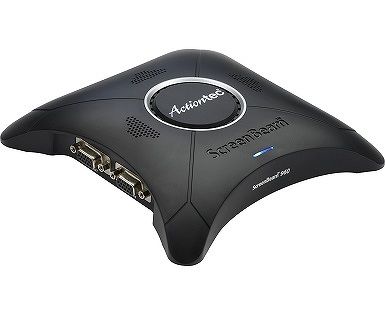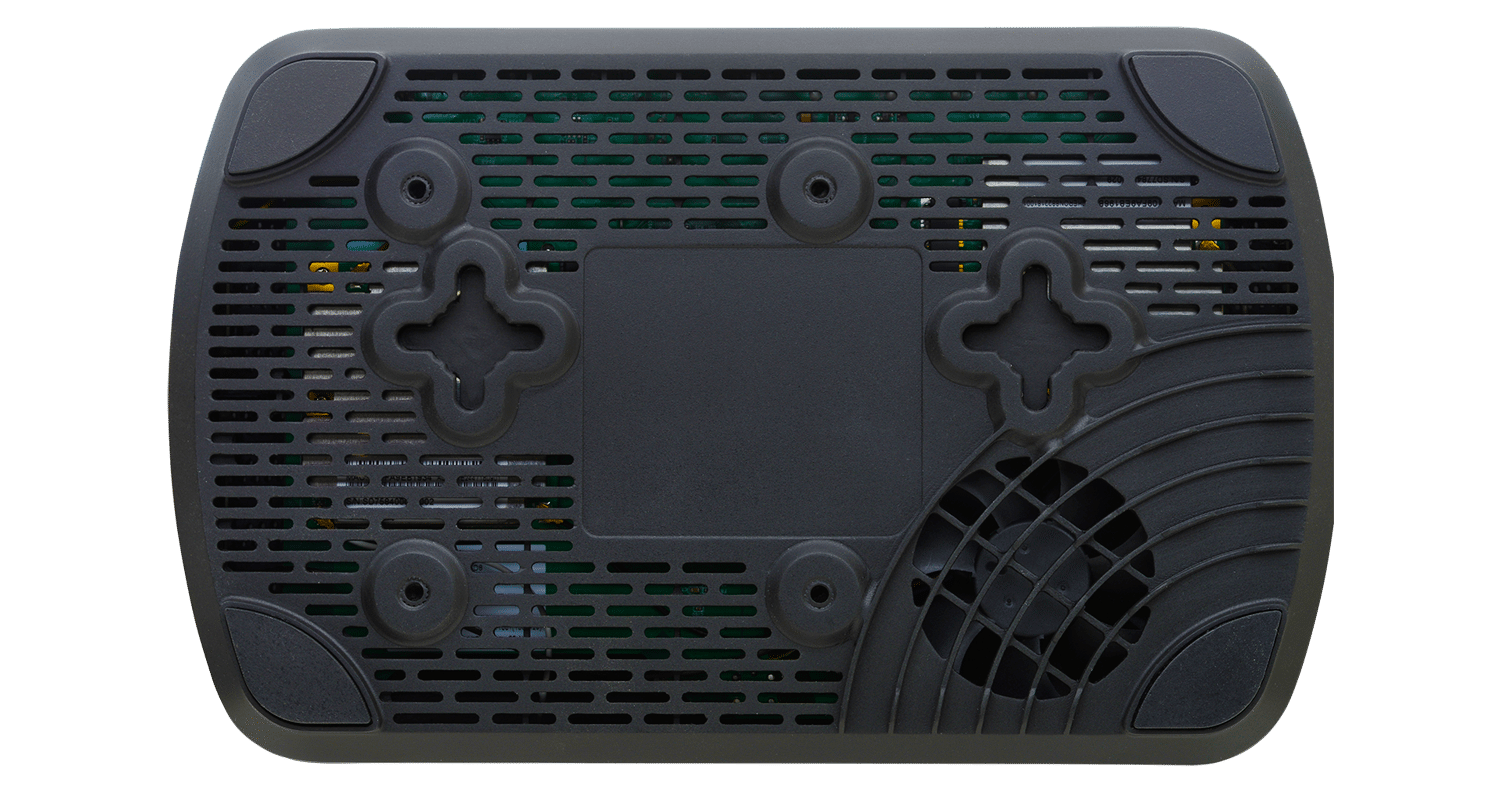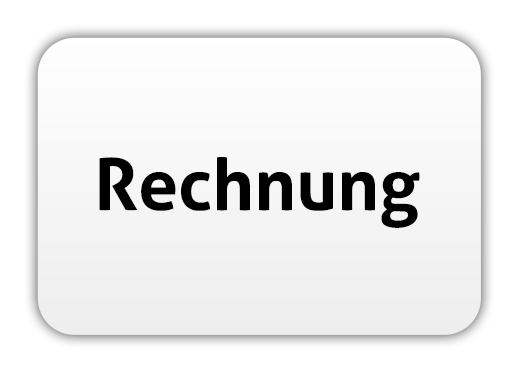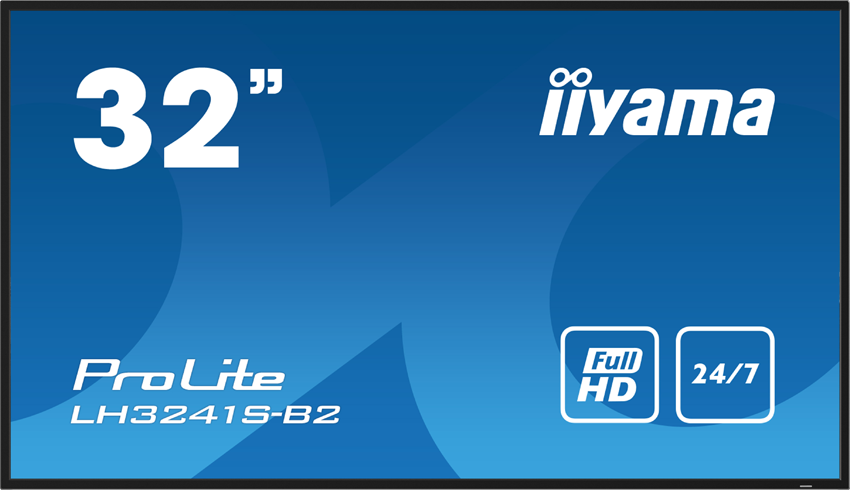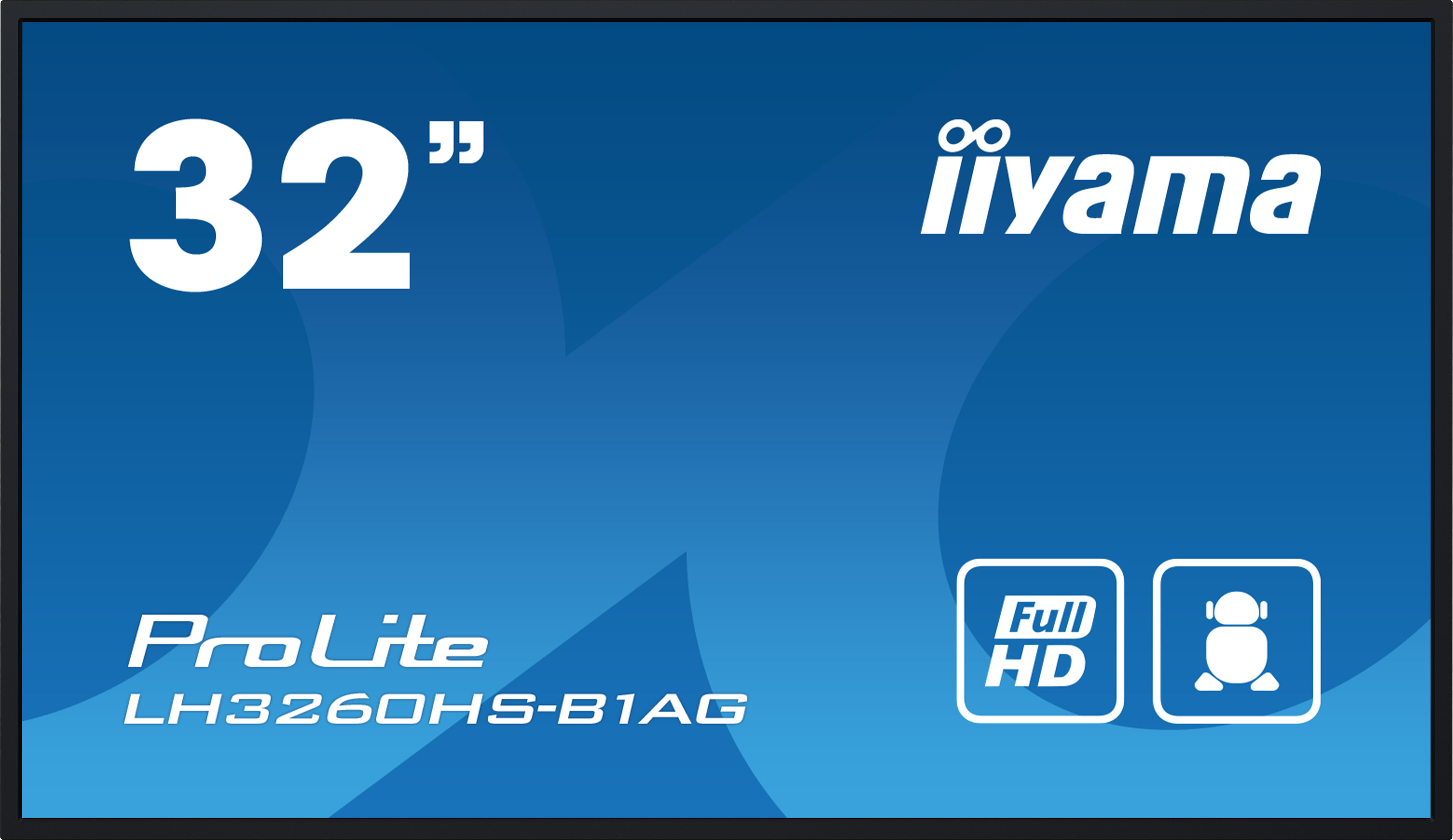ScreenBeam 960 - wireless presentation system with CMS for FULL-HD streaming
Everything you need to know about shipping and stock levels
estimated delivery date: 02/05/2025 - 06/05/2025
Real-time stock overview
We not only offer good service
- 1.5% discount for payment in advance
- Individual offers and project prices
- Specialist trade advice
- Order acceptance by shop, e-mail, telephone, live chat or fax
- On-Site service appointments

The ScreenBeam 960 Wireless Display Receiver allows for easy screen mirroring from your Windows, Android and Apple devices without the need for an app or a cable. ScreenBeam 960 makes it easy to connect your mobile device to the room display with a single click or swipe gesture. The extended desktop maintains device usage for other actions during the presentation, and support for interactive touch displays brings collaboration to the connected room display. For remote management of ScreenBeam devices , free Central Management System (CMS) software is included, providing enterprise-level security and manageability required by IT departments.
The ScreenBeam 960 is a true plug-and-play presentation system for wireless full HD streaming. Teachers use ScreenBeam to connect wirelessly to themselves and, of course, students in the classroom for easy collaboration. Salespeople, consultants and even bosses like to use the ScreenBeam 960, to do their work even more effectively and share content wirelessly with customers or employees. Whether you use a display or a projector in the classroom or conference room, ScreenBeam can be easily connected and used with any device via HDMI and USB. Presenters can control their content from anywhere in the room and interact with all participants , improving collaboration, interaction and productivity in meetings. With support for the Miracast technology standard, Windows device users benefit from an extended desktop, as well as support for touch display and Windows Ink, so annotations on the touch display are instantly captured and saved to the presenter's device.
The biggest problem that every conference or meeting organiser knows: every participant has a different laptop, tablet or smartphone, which has to be laboriously wired and set up. The effort and preparation time are enormously time-consuming. With the ScreenBeam 960 system, you can solve this problem easily and efficiently.
Unlike other wireless display options, ScreenBeam 960 natively supports the Miracast standard built into Windows 10/8.1, allowing presenters to both wirelessly duplicate content on their screen to a display and use the extended desktop. In extended mode, a single "extended" screen is created between your device and the wireless display. Now the desktop and icon images are displayed on your notebook, desktop or tablet, while the background image (or wallpaper) is extended to the second display. You can interact with different content on each display. Use the extension mode whenever you anticipate that you will need your device for other actions, such as quickly accessing your web browser or taking an important call! The extended desktop is also a popular feature when preparing for the next presentation, as you can work on the PC even though the current presentation is still being displayed on the extended desktop.
The ScreenBeam 960 has been specially developed for the needs and requirements of modern companies. It provides a reliable connection even when other wireless systems are no longer working properly due to overloaded wireless networks. The ScreenBeam 960 offers IT access control at all times, a high level of configurability and simple management of the existing ScreenBeam devices. These points in particular are often necessary in schools and companies and make the IT department's daily work much easier.
This fully integrated enterprise-class platform has Gigabit Ethernet, HDMI, VGA in and VGA out interfaces. The VGA input gives you the option of including older wired devices in the presentation. The latest 802.11ac WLAN standard ensures smooth wireless transmission without delays or long buffering in the 2.4GHz and the new 5GHz frequency range. The maximum range is 8 m between transmitter and receiver. Although the system works in the WLAN standard, simultaneous operation of several systems within a building is not a problem. The ScreenBeam 960 has a built-in Ethernet port and a secondary wireless adapter to connect to an infrastructure network.
iOS users connected to the ScreenBeam 960 on the network via corporate Wi-Fi can simply open the Control Centre on the Apple device by swiping up from the bottom of the screen or inwards from the top right corner of the screen, tapping the Screen Mirroring button and selecting the ScreenBeam 960 name on the screen at the front of the room. MacOS users simply click on the screen mirroring icon and click on the name of the ScreenBeam 960 on the screen at the front of the room.
You will seethe ScreenBeam 960 makes a lasting contribution to avoiding cable clutter, integrating a variety of platforms and devices into presentations and sharing content.
This product is a device for professional use and is therefore not sold to private customers. Thank you for your understanding.
| GTIN/EAN: | 0789286820549 |
|---|---|
| Manufacturer product number: | SBWD960AEU |
| Scope of delivery: | ScreenBeam 960, VESA mount, 1 x USB cable, 1 x HDMI cable |
| Only for commercial customers: | Yes |
| Inputs: | 1 x USB 2.0 Type-A, 1 x HDMI, 1 x VGA |
| Authentication protocol: | WPA2-PSK (AES), PEAP-MSCHAP V2, EAP-TLS |
| Bluetooth: | Yes |
| Certificates: | CE, RED, RoHS |
| Frame rate: | Up to 30 fps, depending on the environment |
| Manufacturer's warranty: | 2 years manufacturer's warranty |
| Mirroring (Windows / Android): | Yes |
| Operating system: | Windows 7/8/8.1/10, - iOS 9 (or later), macOS 10.9 (or later), Android 4.2 (or later) |
| Output resolution: | 1920 x 1080 |
| Outputs: | 1 x HDMI, 1 x VGA, 1 x Analogue 3.5mm Audio |
| Permissible humidity during operation: | 10 - 85% |
| Splitscreen: | No |
| Transmission protocol: | 802.11b/g/n, 802.11a, 802.11ac |
| Type: | Presentation system |
| Via app: | n.a. |
| WLAN band: | 2.4 GHz and 5 GHz |
| Wall mounting: | optionally available |
| iPad, iPhone and Android: | Yes |
| max. operating temperature: | +40°C |
| min. Operating temperature: | 0°C |
Would you like a personalised quote?
- Simply add all items to your shopping basket
- Add comments and requests if you wish
- Wait a few moments and your personalised online quote will be sent to you by e-mail
- Save the offer as a PDF or order directly online
- 1.5% discount for payment in advance