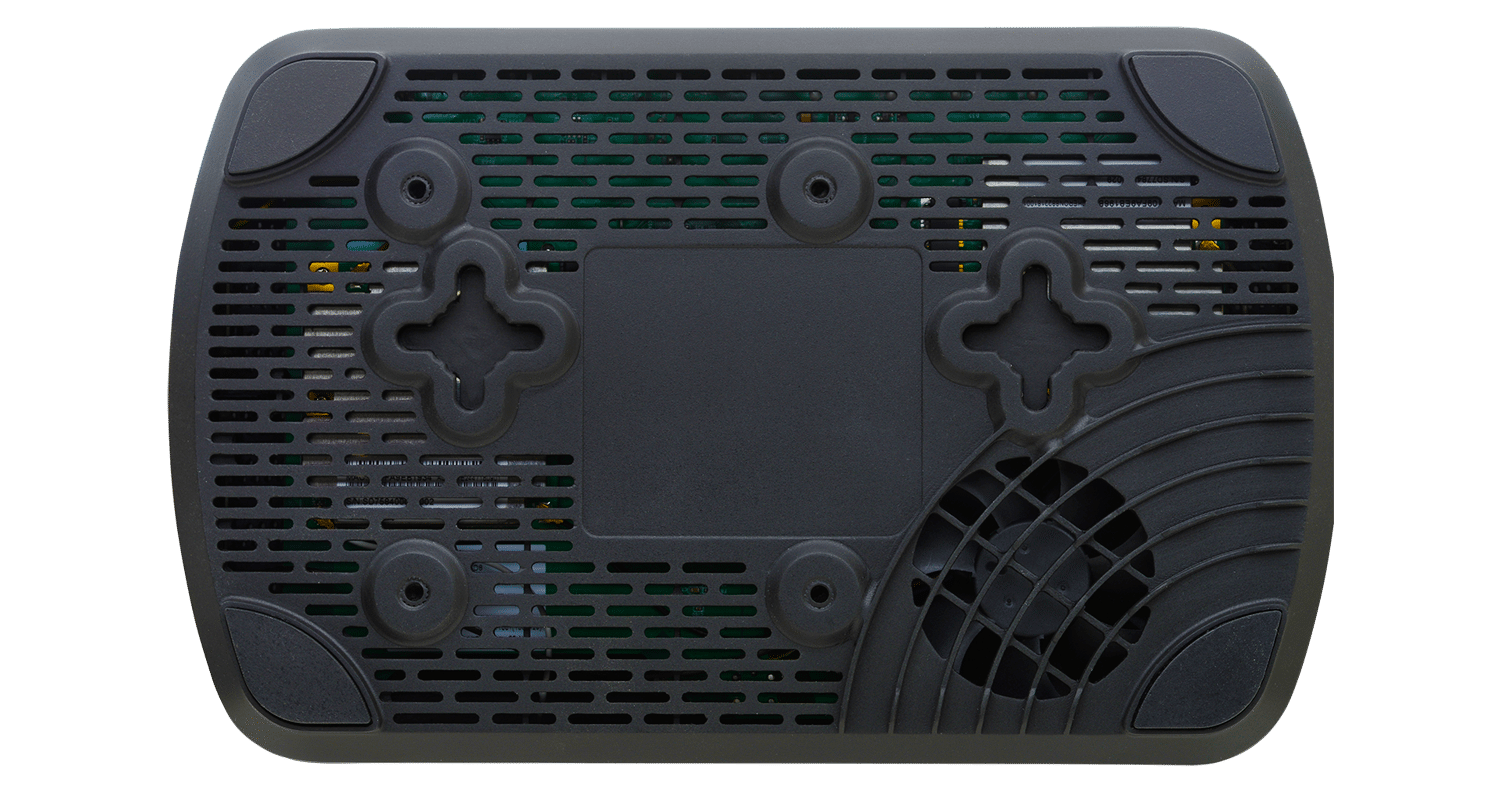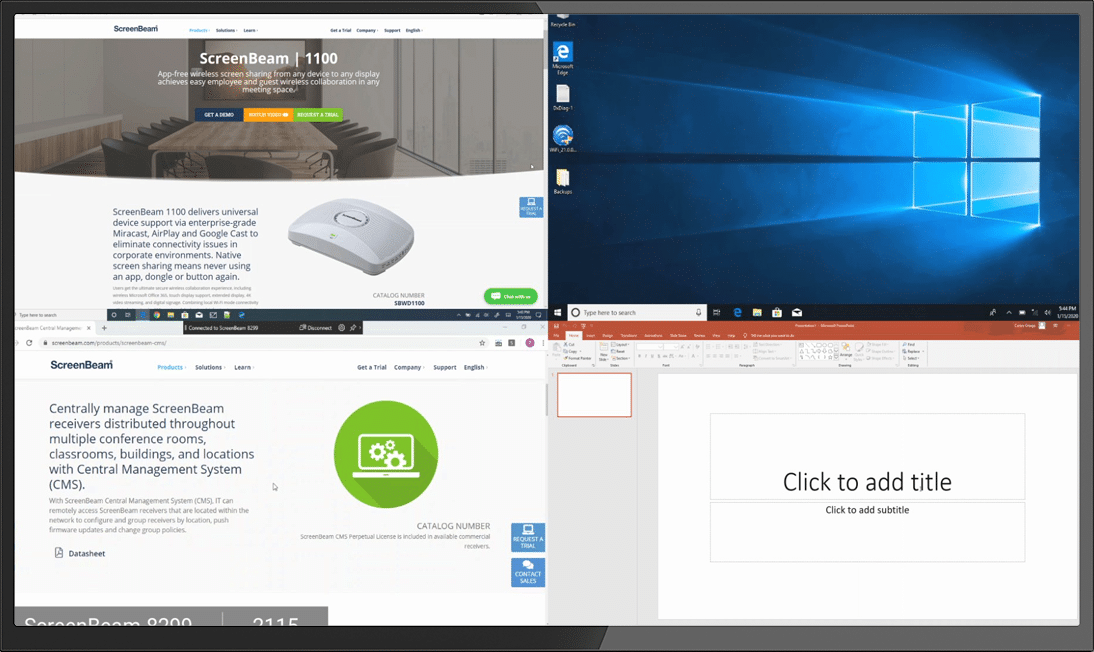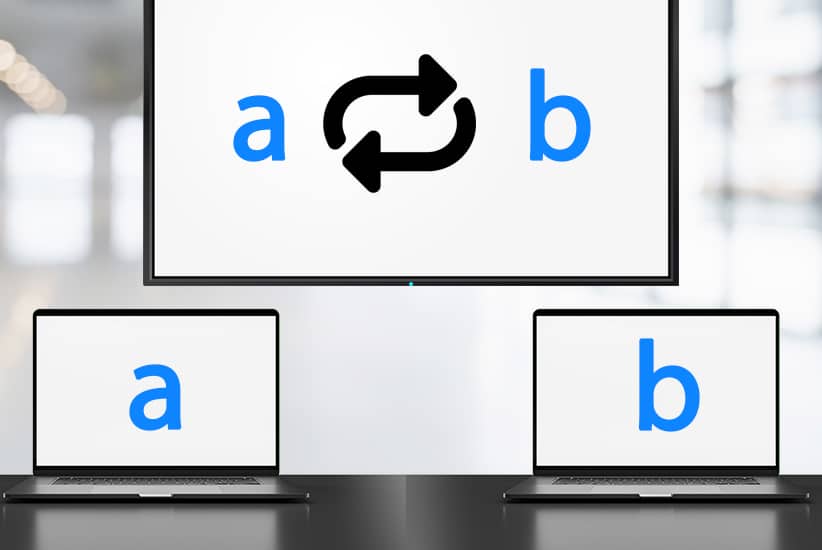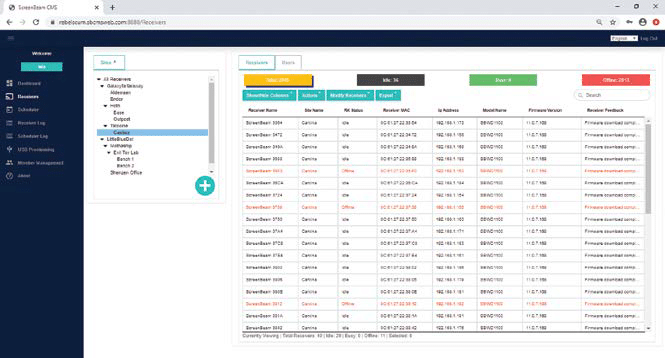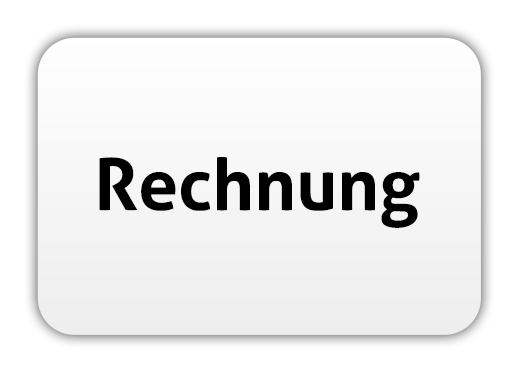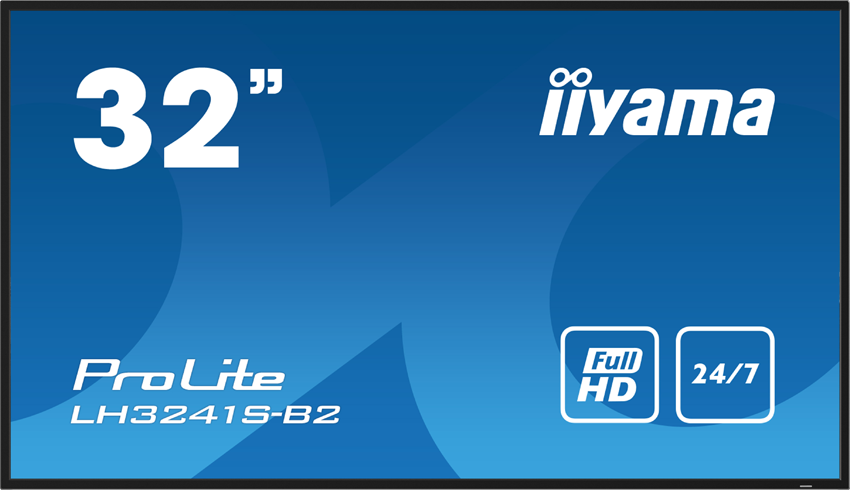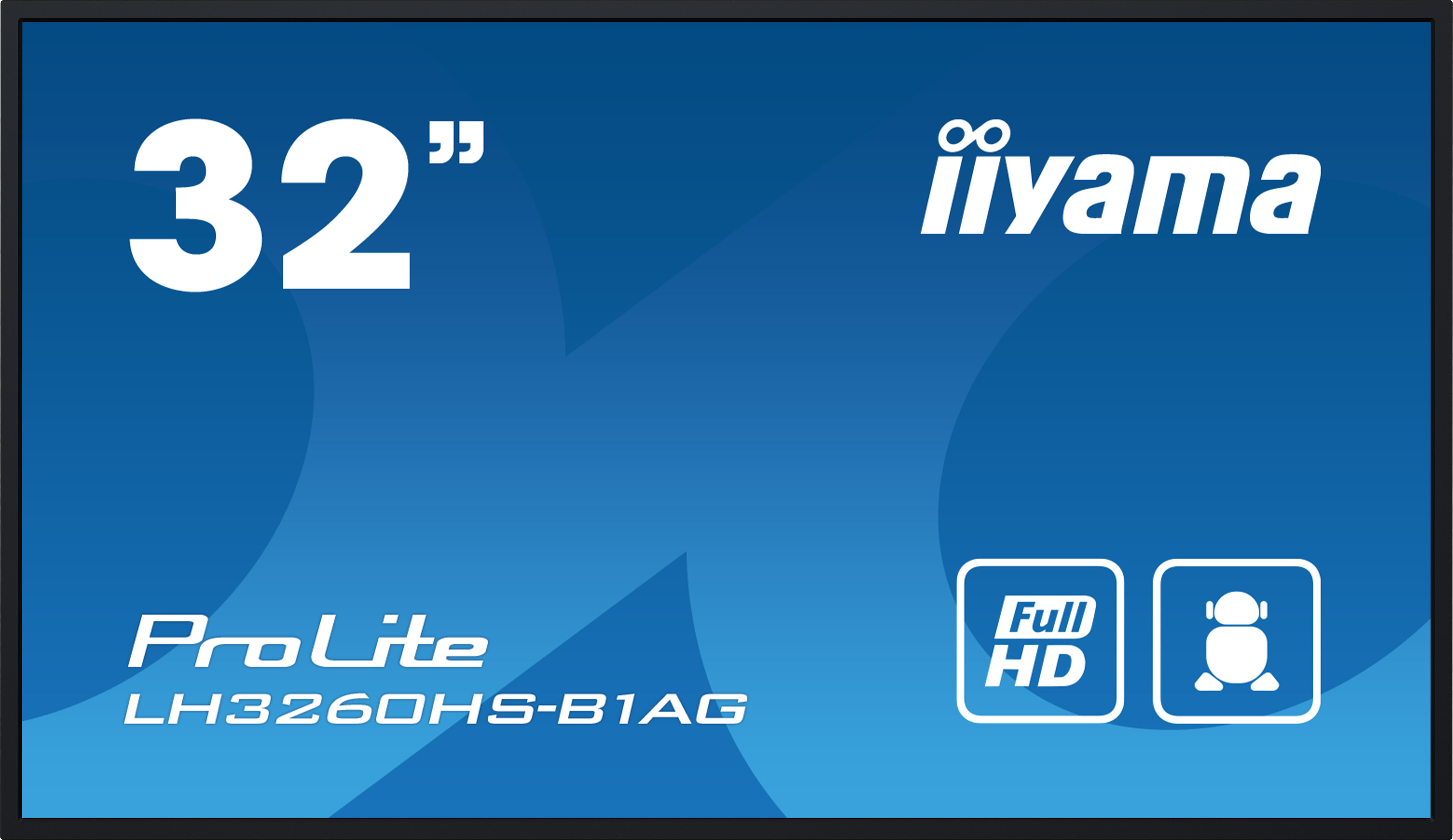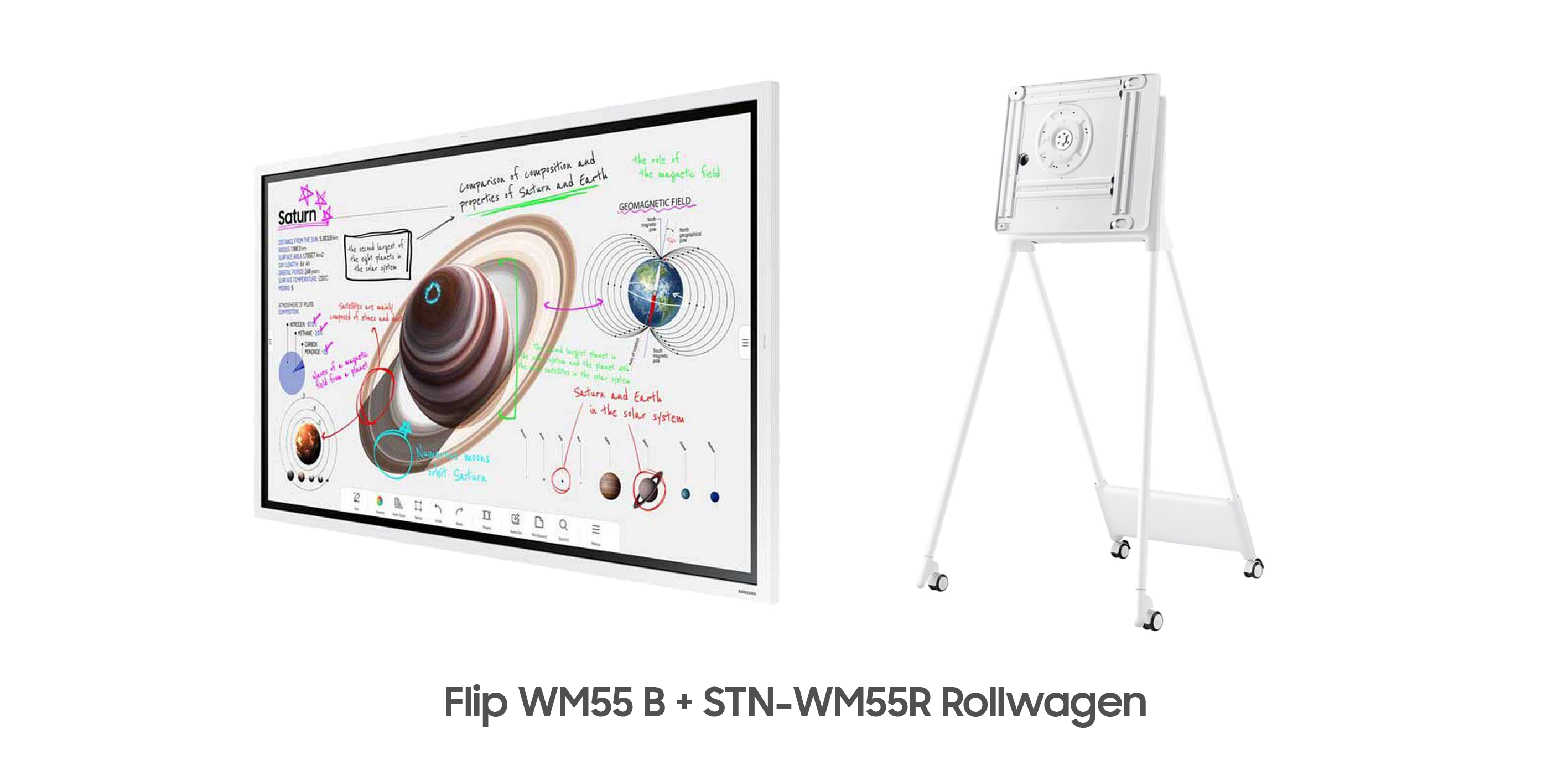ScreenBeam 1100 Plus - wireless presentation system with CMS for 4K streaming
Everything you need to know about shipping and stock levels
estimated delivery date: 29/04/2025 - 02/05/2025
Real-time stock overview
We not only offer good service
- 1.5% discount for payment in advance
- Individual offers and project prices
- Specialist trade advice
- Order acceptance by shop, e-mail, telephone, live chat or fax
- On-Site service appointments

The ScreenBeam 1100 Plus is the only app-free 4K solution for wireless presentations, unified communication and collaboration in businesses and educational institutions on the market. It allows you to easily display notebooks, tablets and smartphones from Apple, Windows and Android wirelessly and does not even require a dongle or additional software for it . With the latest firmware, you can now also use ScreenBeam Conference to wirelessly access room cameras or microphones and use them for your video conference. Thanks to the integrated HTML-based media player, you can also use the ScreenBeam 1100 Plus for welcome screens or digital advertising purposes during idle times and use the system as a true all-in-one solution. Thanks to the flexible multi-network option, employees and guests each have their own network at their disposal, so your company network always remains secure and you can still provide your customers with a connection option and Internet .
The ScreenBeam 1100 Plus is a true plug-and-play presentation system for wireless 4K streaming. Use the 1100 Plus presentation device from ScreenBeam to include yourself and, of course, your employees or visitors wirelessly in a meeting and enable easy collaboration. It no longer matters which end device is to be included wirelessly. macOS, iOS, Windows Miracast or Android Miracast, simply anyone can display their presentation medium on the large screen within a few seconds. Whether you use a display or a projector in the conference or meeting room, the ScreenBeam 1100 Plus can be connected to and used with it via HDMI and USB . Presenters can control their content from anywhere in the room and interact with all participants , improving collaboration, interaction and productivity in meetings. No dongle is needed to connect and no app needs to be installed, making the ScreenBeam 1100 Plus very flexible while always being very easy to use.
If there is one thing the current situation has shown us, it is that modern business no longer works with face-to-face meetings only. Video conferencing can't replace everything, but it can make our business lives easier and replace one or two business trips, saving not only time but also money. In the future, more and more companies and clients will recognise the advantages of video conferencing and use it . This progress will not be stopped any longer and this is exactly where the ScreenBeam 1100 Plus offers you a great opportunity that was previously only possible in much more expensive devices: ScreenBeam Conference. With ScreenBeam Conference you connect wirelessly to the room camera, the room microphone and the sound system. To do this the presenter simply starts any UC conference service of his or her choice on his or her laptop and uses the professional peripherals of the meeting room for the video conference . This way, each participant in the meeting can use his or her own notebook and video conferencing software, but is no longer dependent on the notebook's integrated camera and microphones. Especially in meetings with several participants, this function is indispensable and now offers a completely new meeting experience. ScreenBeam Conference is currently available for Windows 10, macOS will follow. What until now only the competition could offer in devices that are almost twice as expensive, ScreenBeam now also offers you at a fair price-performance ratio.
With the ScreenBeam 1100 Plus you benefit from "Microsoft Windows Ink native" support, Windows Ink is available in all Microsoft Office 365 applications and Office 365 is the productivity tool used by most companies worldwide every day . With ScreenBeam Ghost Inking technology built into the ScreenBeam 1100 Plus, the Windows Inking limitation is removed for an even more intuitive and natural pen-on-paper experience and best-in-class wireless collaboration. With zero latency available, you no longer need to worry about typing delays either. Every stroke, every dot is seen without delay, even on the big screen.
Unlike other wireless display options, ScreenBeam 1100 Plus natively supports the Miracast standard built into Windows 10/8.1, so presenters can both wirelessly duplicate content on their screen to a display and use the extended desktop. Extended mode creates a single "extended" screen between your device and the wireless display. Use extended mode whenever you anticipate needing your device for other actions, such as quickly accessing your web browser or taking an important call! The extended desktop is also a popular feature for preparing the next presentation, as it allows you to work on the PC while the extended desktop is still displaying the current presentation. Windows and macOS users can share content in both duplicate and extended screen modes.
Whether your employees are in the meeting room or outside the office, up to four participants can share content simultaneously during a meeting, making it easier to work on materials in real time and demonstrably enhancing collaboration. It's not just comparisons that can be better presented. In a marketing agency, for example, you can display 4 logo designs at the same time, allowing you to choose the best work. But also the display of a video conference on one side and the display of a PowerPoint presentation on the other side are very helpful at work. The ScreenBeam 1100 Plus gives you all the freedom you actually need in your daily work.
The quick-switch mode is perfect for switching between individual presenters. With the ScreenBeam 1100 Plus, presenters no longer have to disconnect just so the next presenter can take control of the presentation , but a simple switchover ensures a stress-free process. As a moderator, you can of course also decide at any time which participant is allowed to display his or her screen. This way, meetings and conferences can be controlled and chaos is prevented.
The ScreenBeam 1100 Plus was specially developed to meet the needs and requirements of modern companies. It provides a reliable connection even when other wireless systems are no longer functioning properly due to overloaded radio networks. The ScreenBeam 1100 Plus offers IT access control at all times, a high degree of configurability and simple, central management of the existing ScreenBeam devices. These points in particular are often necessary in large companies and make the IT department's daily work much easier. In the event of a malfunction, the IT department can log onto the platform within a few seconds and check what the malfunction is on the device, initiate a restart and much more. Another advantage, which is also becoming increasingly important, is the digital signage approach. In the meantime, many companies use their displays to show important information. For example, a discreet reference to the observance of the Corona rules during a meeting is quite helpful and here too the ScreenBeam 1100 Plus can score points. Thanks to the HTML player, you can easily display your own messages or web pages on the ScreenBeam. Even welcome messages for important customers or digital signage can be easily realised with this system.
The HDMI input allows you to include older devices, wired in the presentation. The current 802.11ac WLAN standard ensures smooth wireless transmission without delays or long buffering in the 2.4GHz and the new 5GHz frequency range. The maximum range is 8m between transmitter and receiver. Although the system operates in the WLAN standard, simultaneous operation of multiple systems within a building is not a problem. This means that you can give your employees access to the internal company network, while guests only have access to the visitor network and thus no access to critical areas. Additionally, there is the popular Miracast direct connection, with which no network access is necessary at all, but guests can simply connect directly to the device and do not need a guest or company network. In general, security is a top priority for the ScreenBeam 1100 Plus. So not only does the 1100 Plus offer AES128 encryption so that content cannot be compromised, it also offers a customisable PIN pairing option that allows you to determine which users are allowed to connect to the display device.
iOS users connected to the ScreenBeam 1100 Plus on the network via corporate Wi-Fi can simply open the Control Centre on the Apple device by swiping up from the bottom of the screen or inwards from the top right corner of the screen, tap the Screen Mirroring button and select the name of the ScreenBeam 1100 Plus on the screen at the front of the room. MacOS users simply click on the screen mirroring icon and click on the name of the ScreenBeam 1100 Plus on the screen at the front of the room.
This product is for professional use and is therefore not sold to private customers. Thank you for your understanding.
| GTIN/EAN: | 789286820952 |
|---|---|
| Manufacturer product number: | SBWD1100PEU |
| Scope of delivery: | ScreenBeam 1100 Plus, 1 x USB cable, 1 x HDMI cable |
| Only for commercial customers: | Yes |
| Inputs: | 2 x USB 2.0 Type-A, 1 x HDMI, 1 x USB 3.0 Type-A, 1 x RJ45 |
| Authentication protocol: | WPA-PSK (TKIP), WPA2-PSK (AES), PEAP-MSCHAP V2, EAP-TLS |
| Certificates: | CE, RED, RoHS |
| Frame rate: | Up to 30 fps, depending on the environment |
| Manufacturer's warranty: | 2 years manufacturer's warranty |
| Mirroring (Windows / Android): | Yes |
| Operating system: | Windows 7/8/8.1/10, - iOS 11 (or later), macOS 10.10 (or later), Android 4.2 (or later), Chrome OS 74.0.3729.159 (and later) |
| Output resolution: | 3840 x 2160 (4K) |
| Outputs: | 1 x HDMI, 1 x Analogue 3.5mm Audio |
| Permissible humidity during operation: | 10 - 85% |
| Splitscreen: | Yes |
| Transmission protocol: | 802.11b/g/n, 802.11a, 802.11ac |
| Type: | Presentation system |
| Via app: | n.a. |
| WLAN band: | 2.4 GHz and 5 GHz |
| Wall mounting: | optionally available |
| iPad, iPhone and Android: | Yes |
| max. operating temperature: | +40°C |
| min. Operating temperature: | 0°C |
Would you like a personalised quote?
- Simply add all items to your shopping basket
- Add comments and requests if you wish
- Wait a few moments and your personalised online quote will be sent to you by e-mail
- Save the offer as a PDF or order directly online
- 1.5% discount for payment in advance