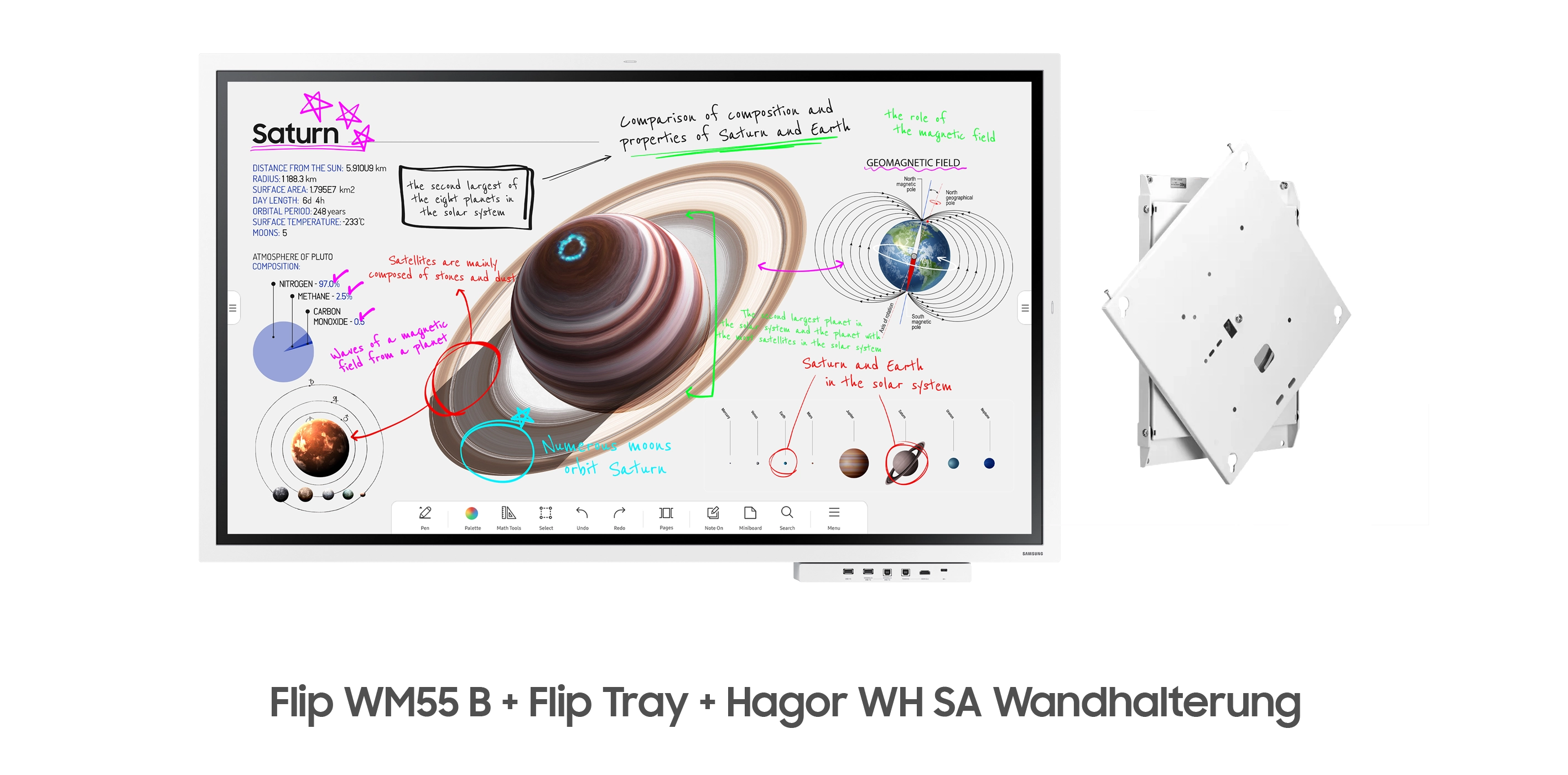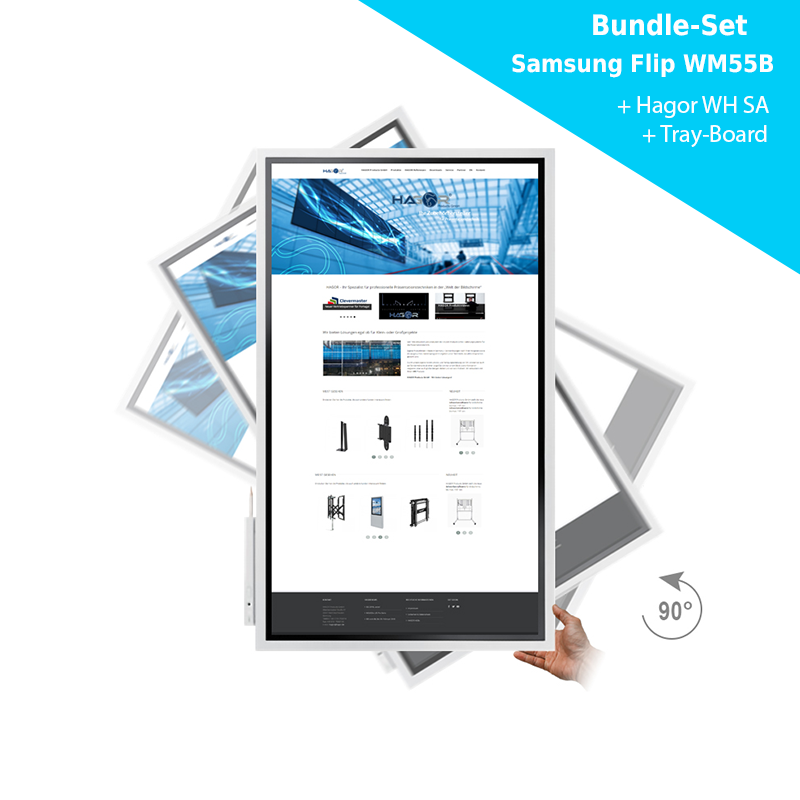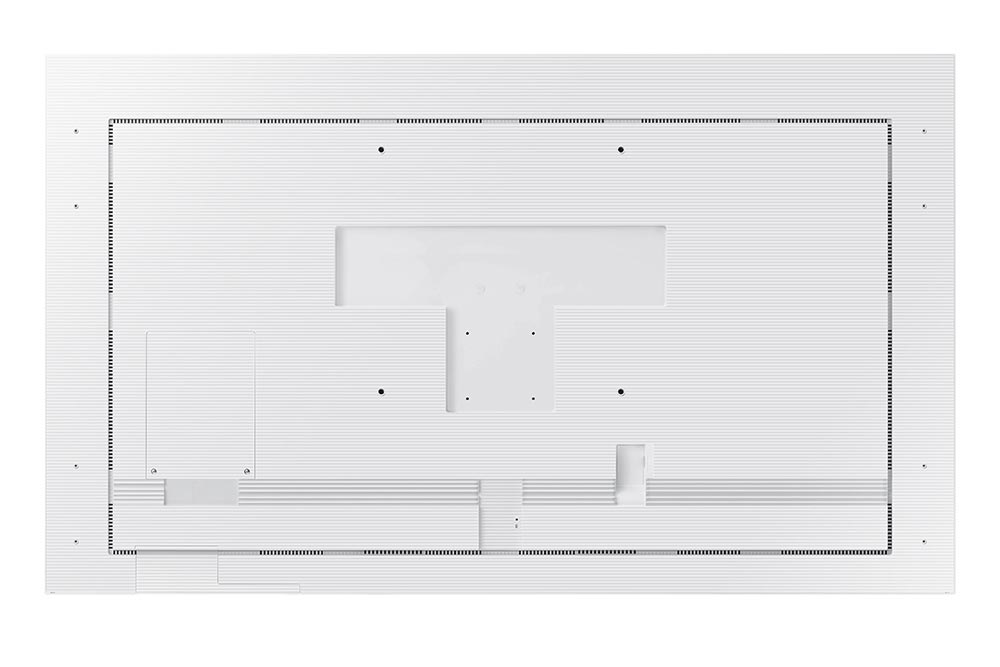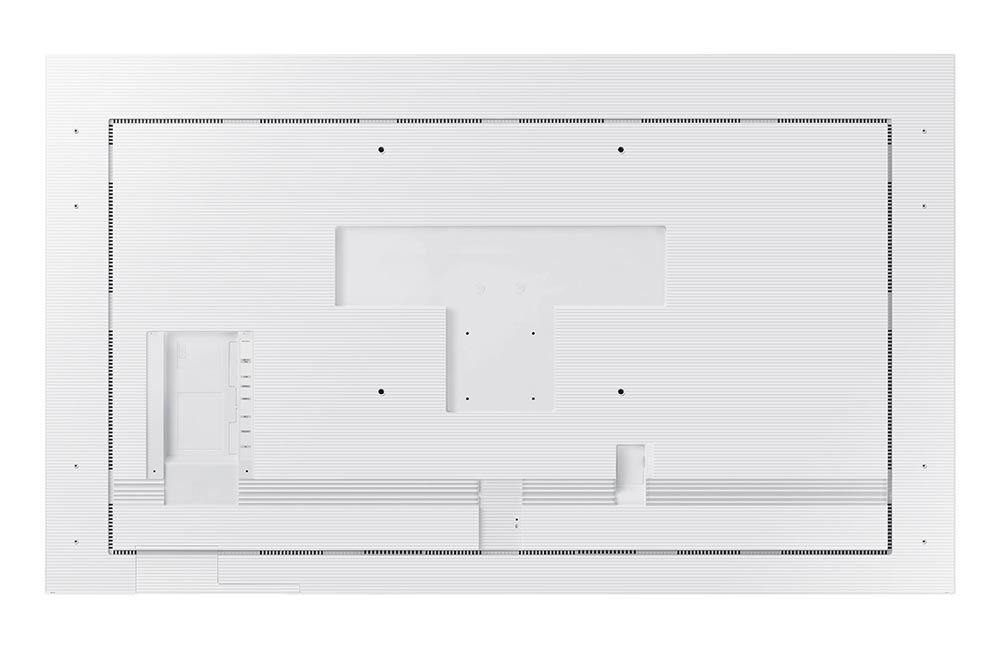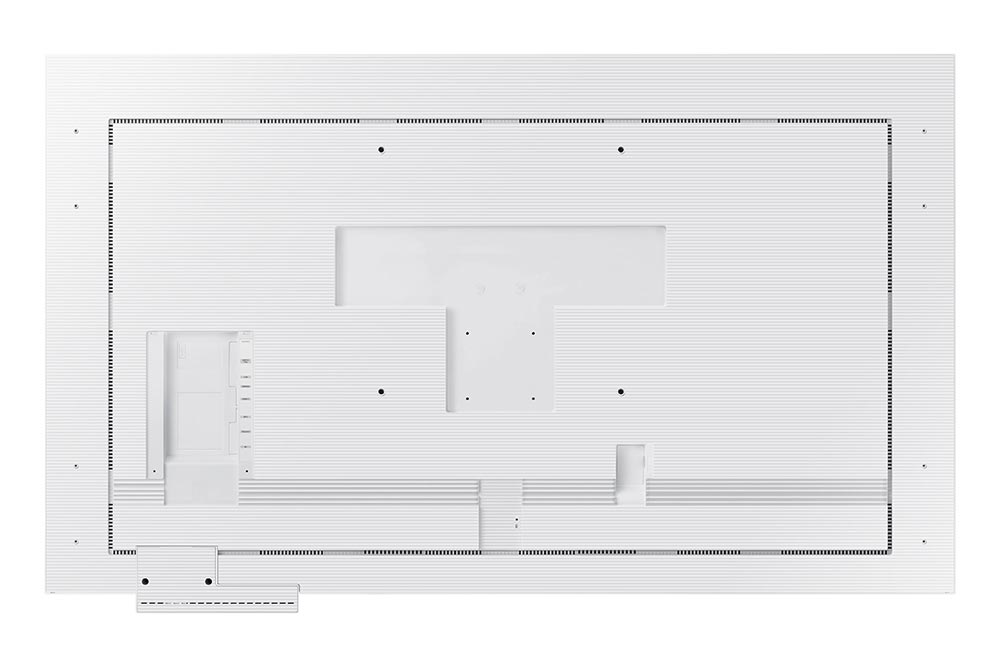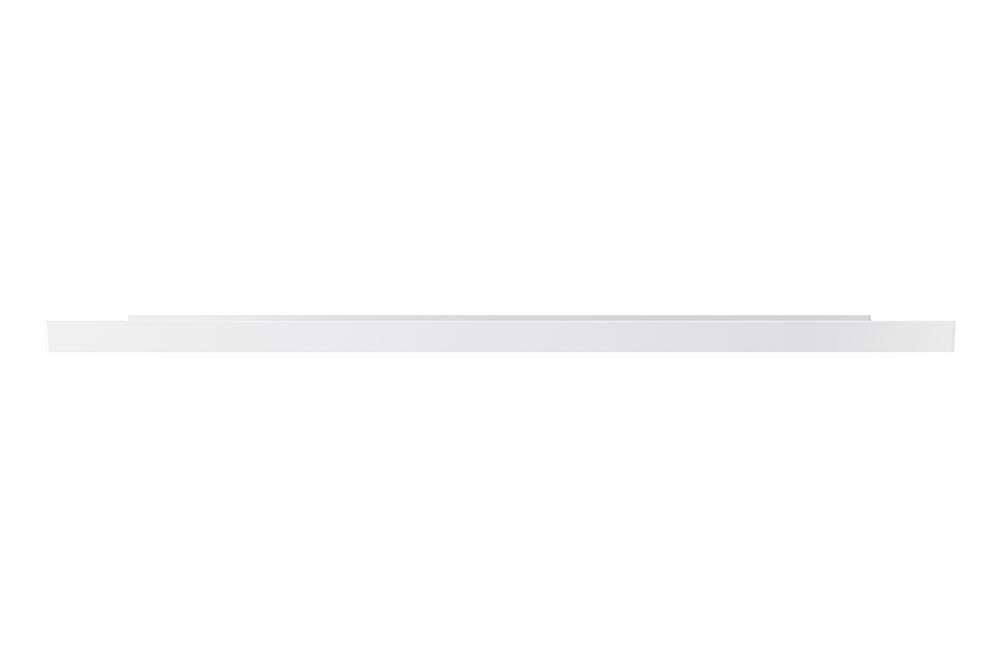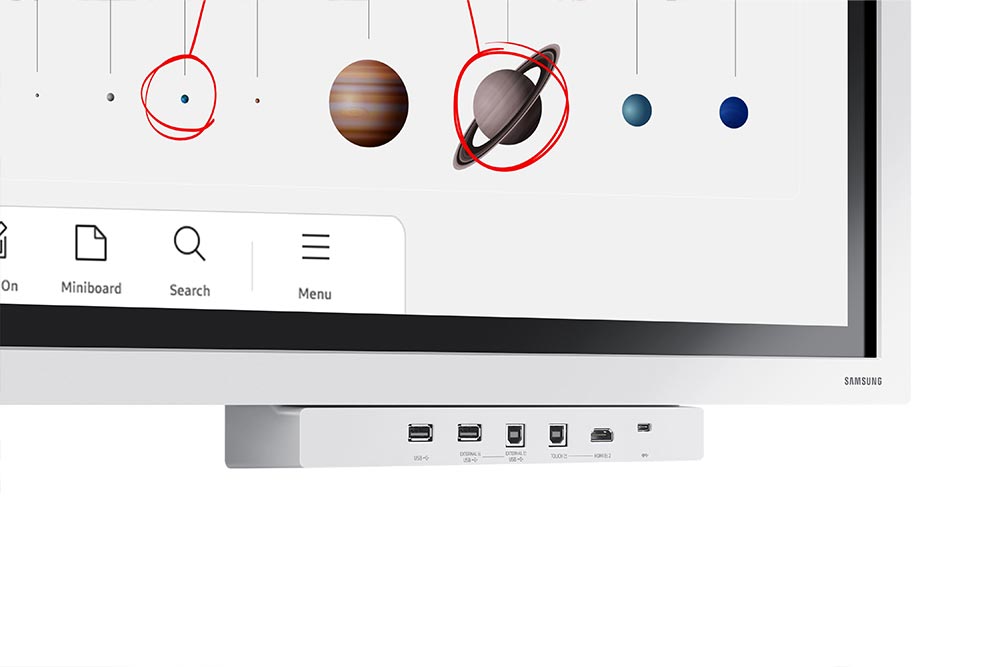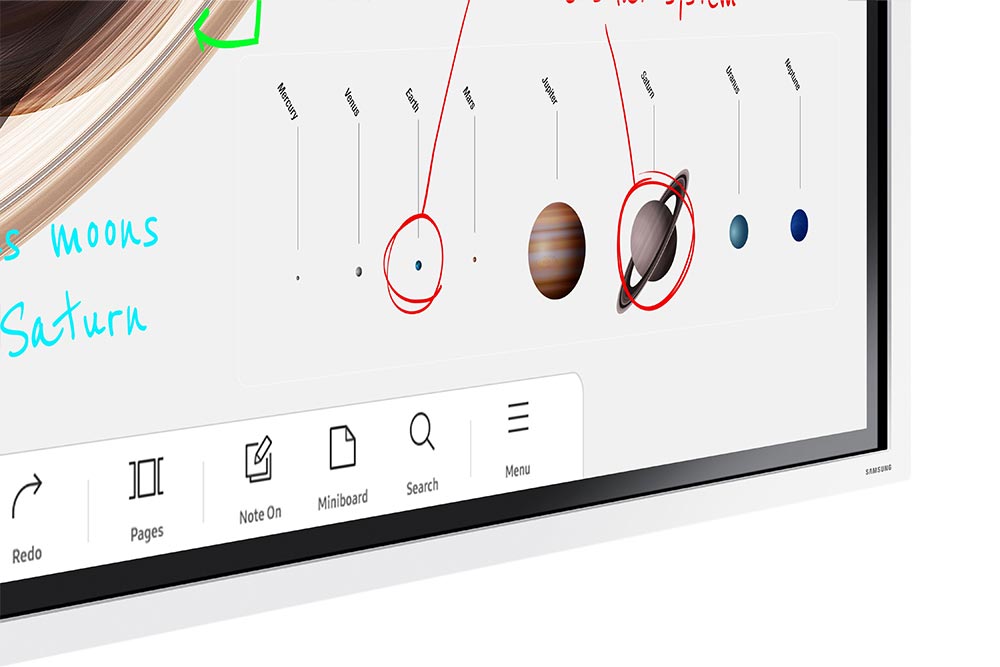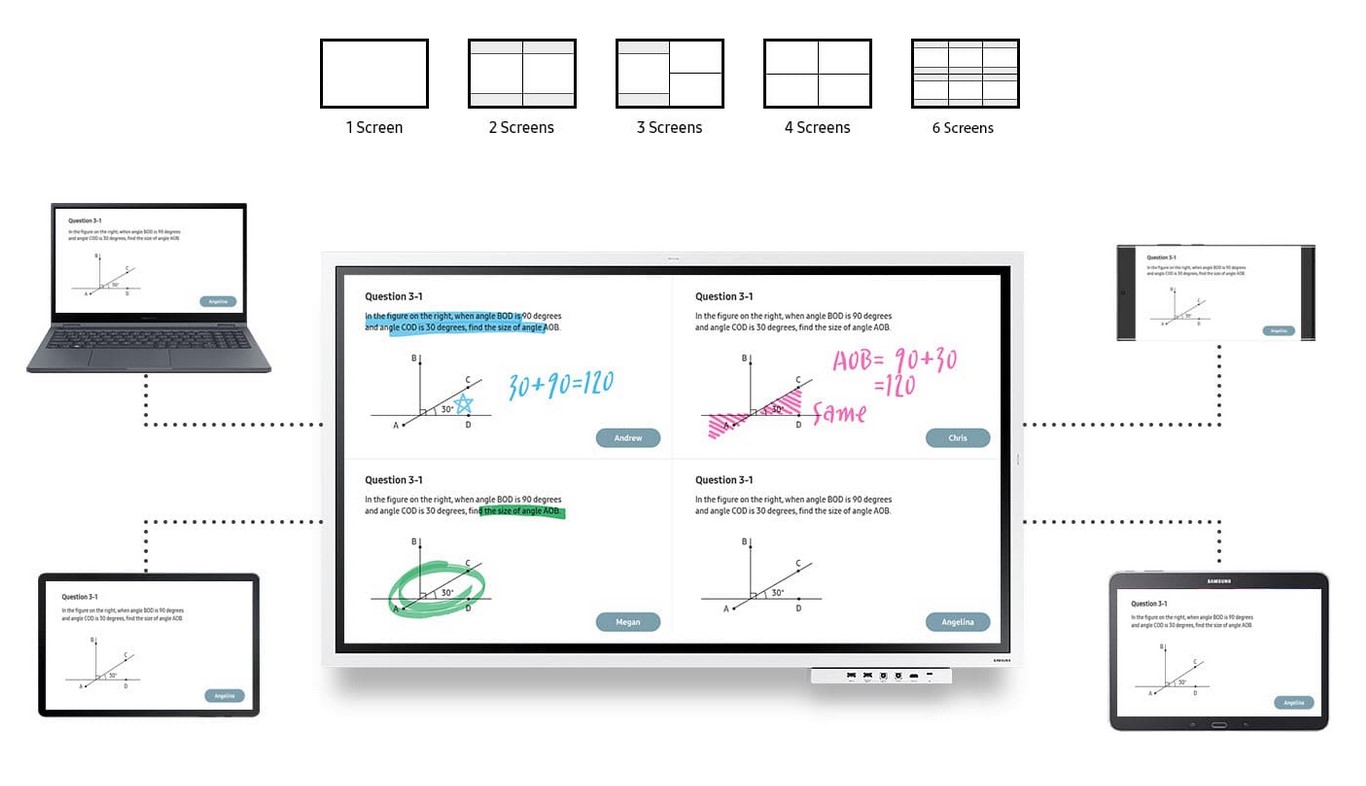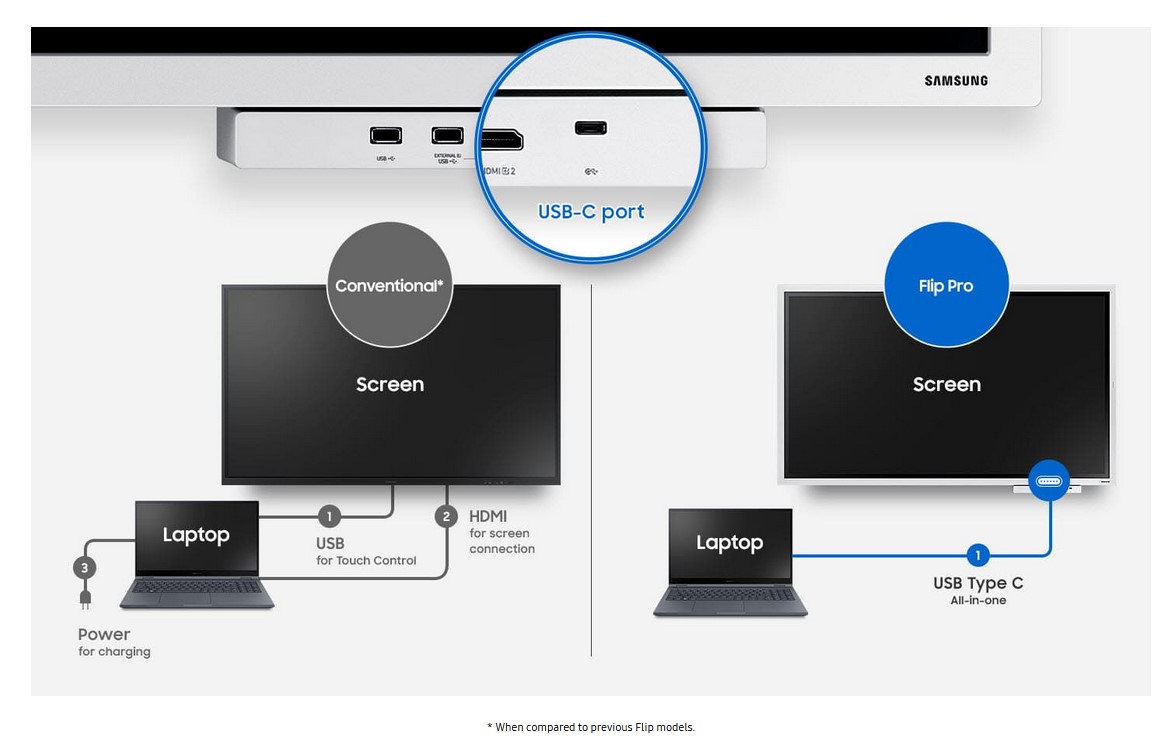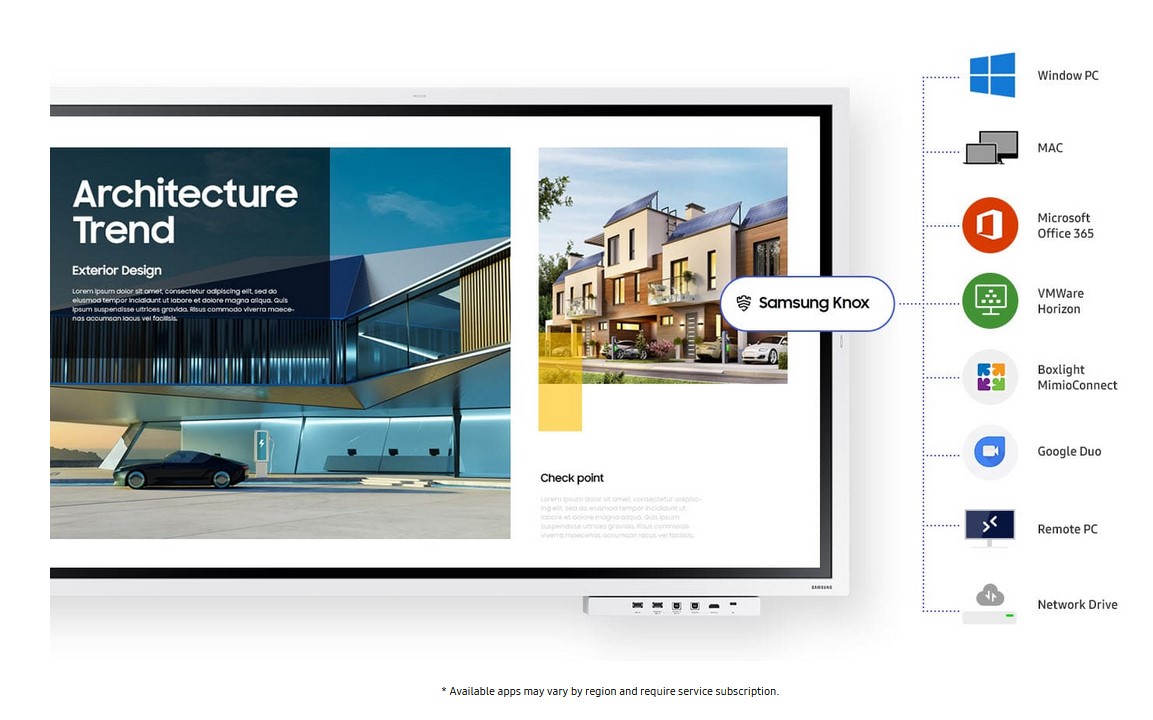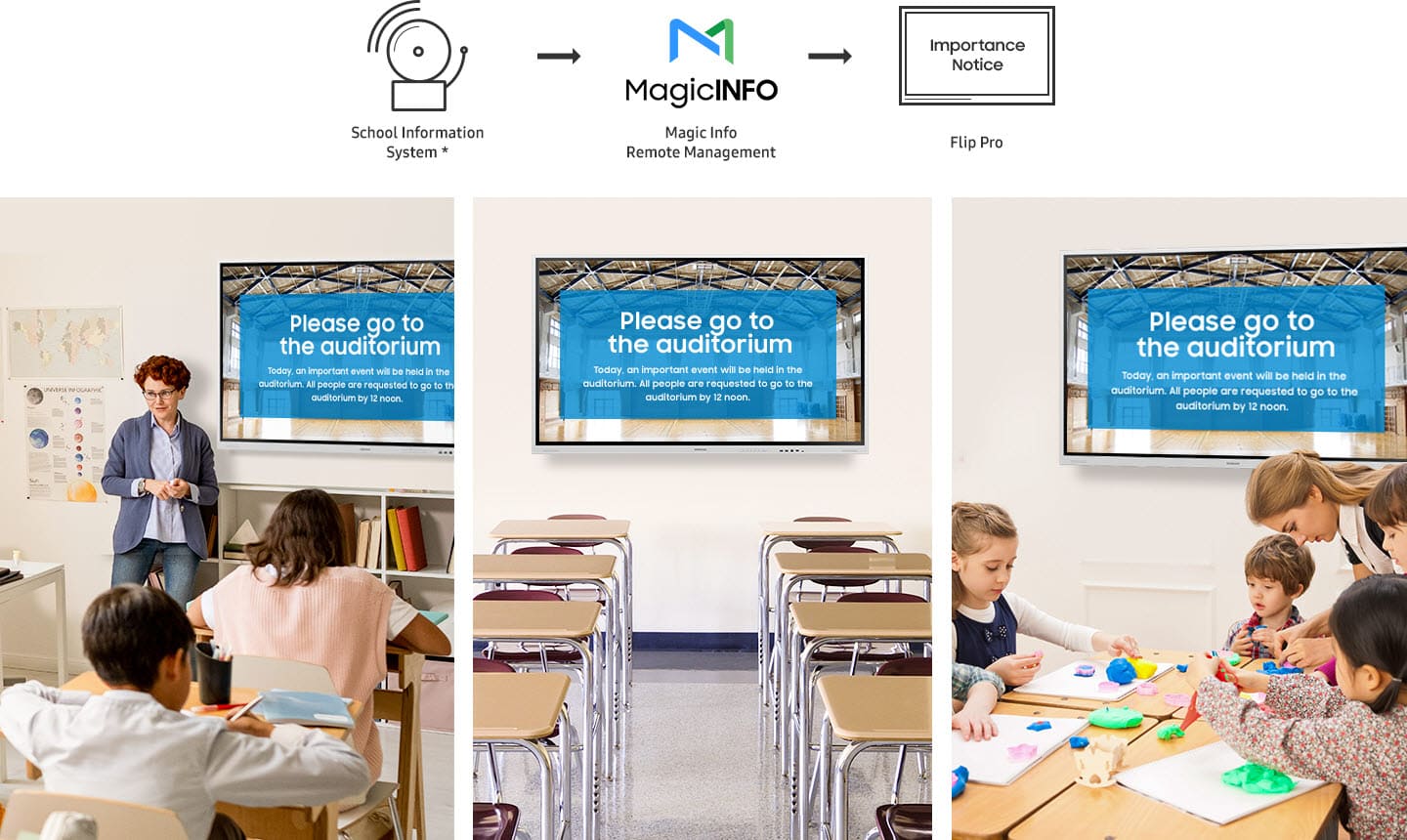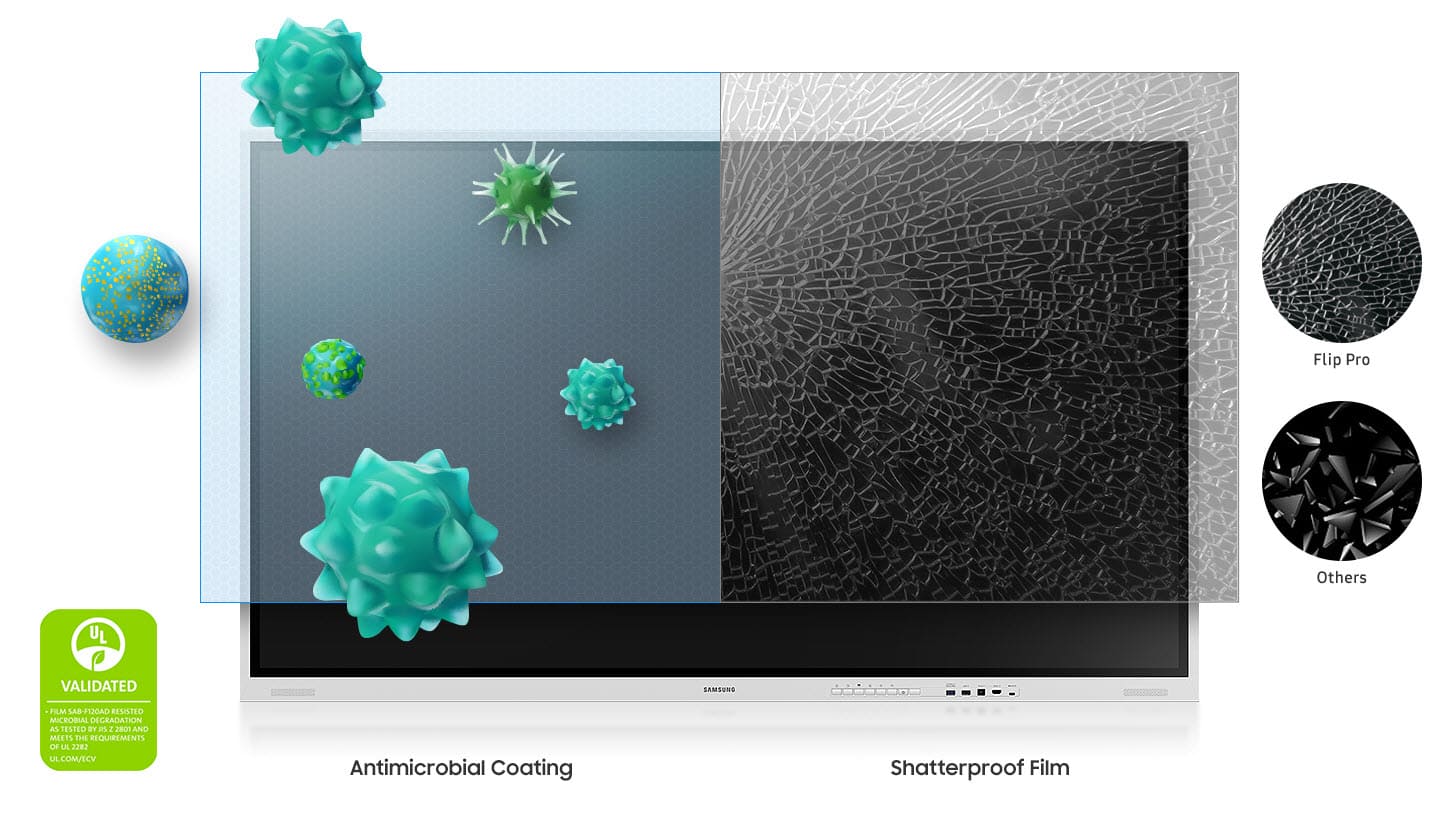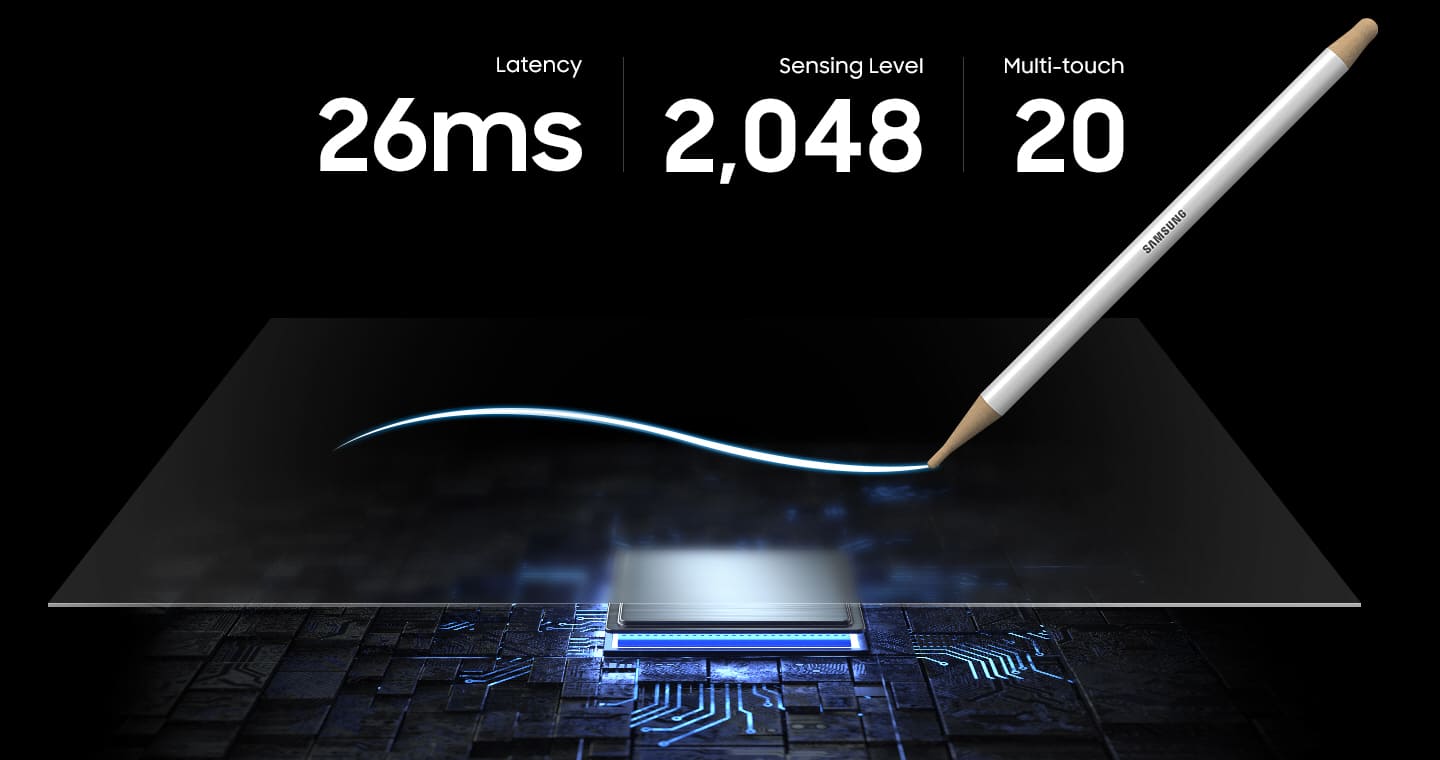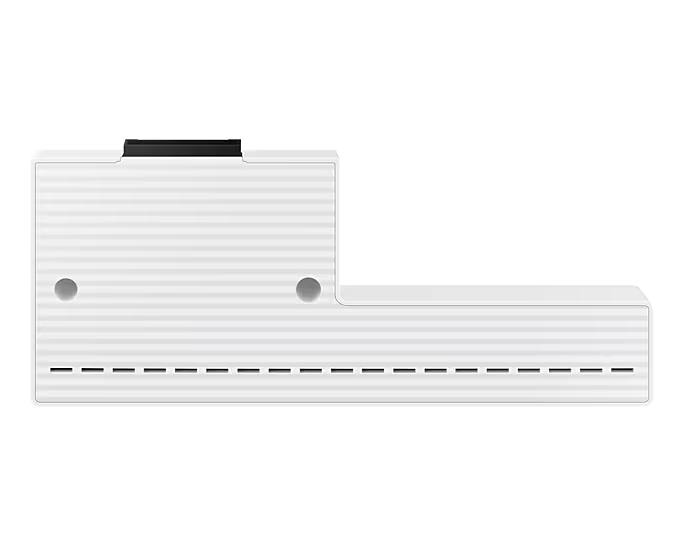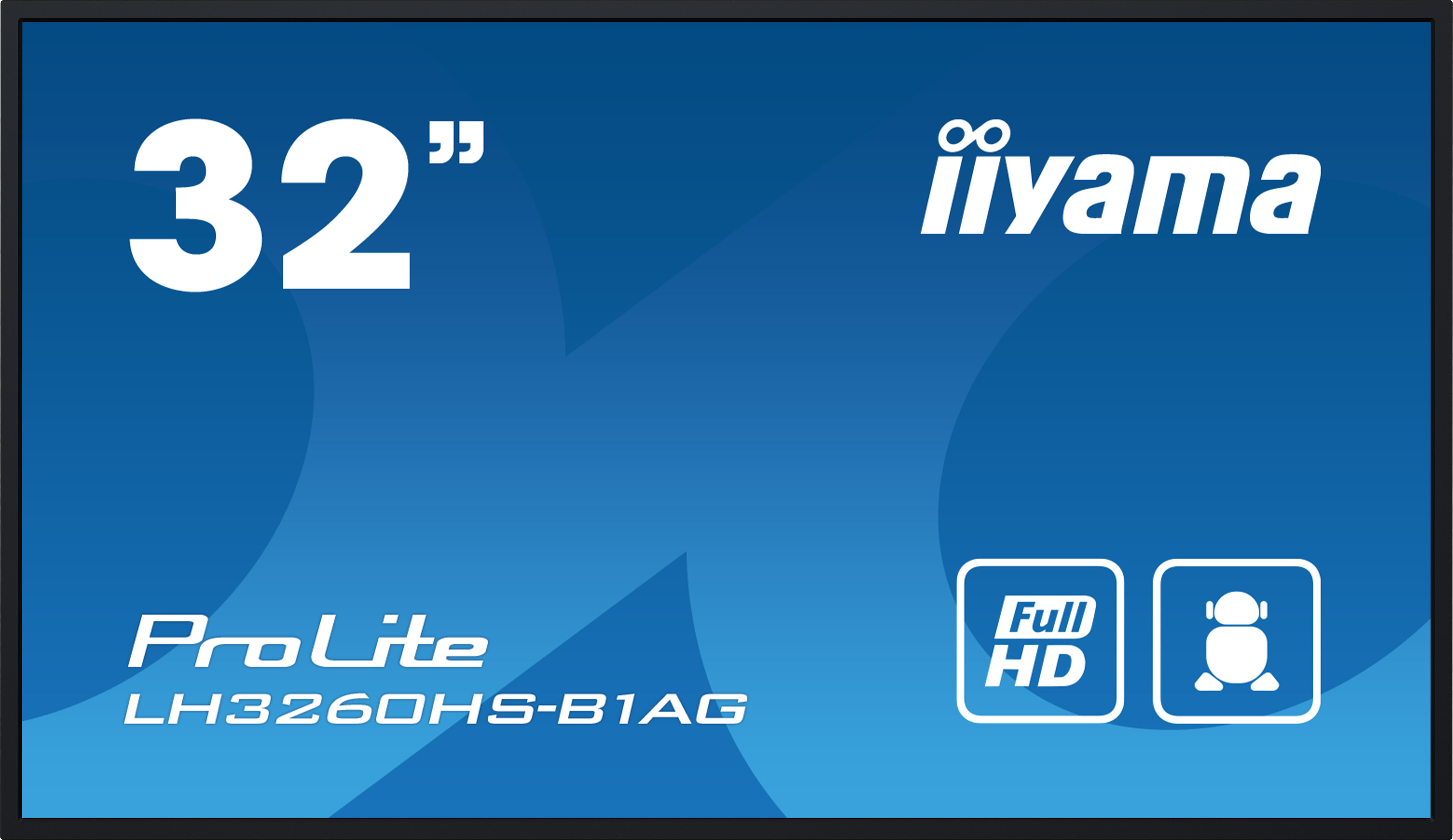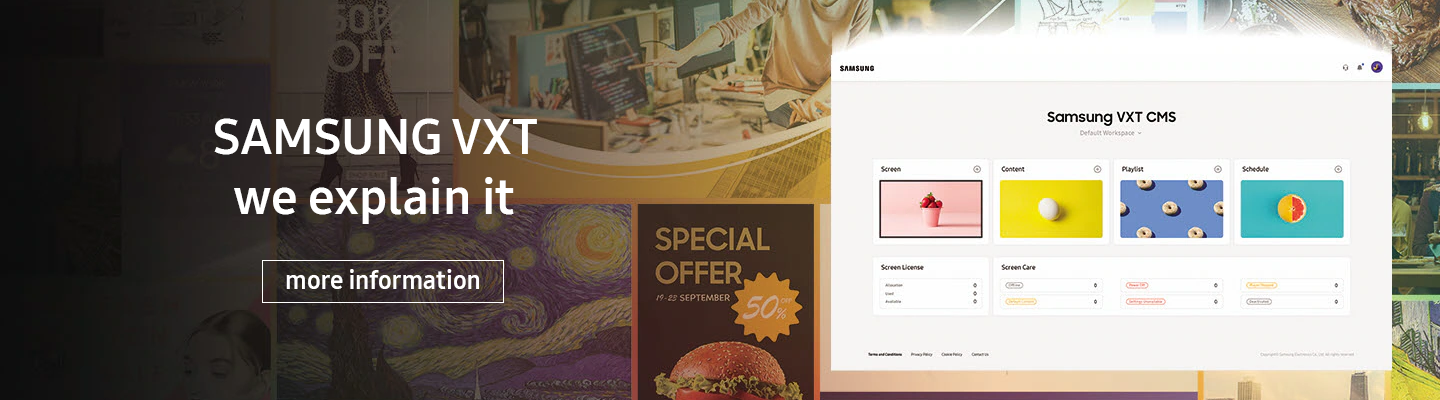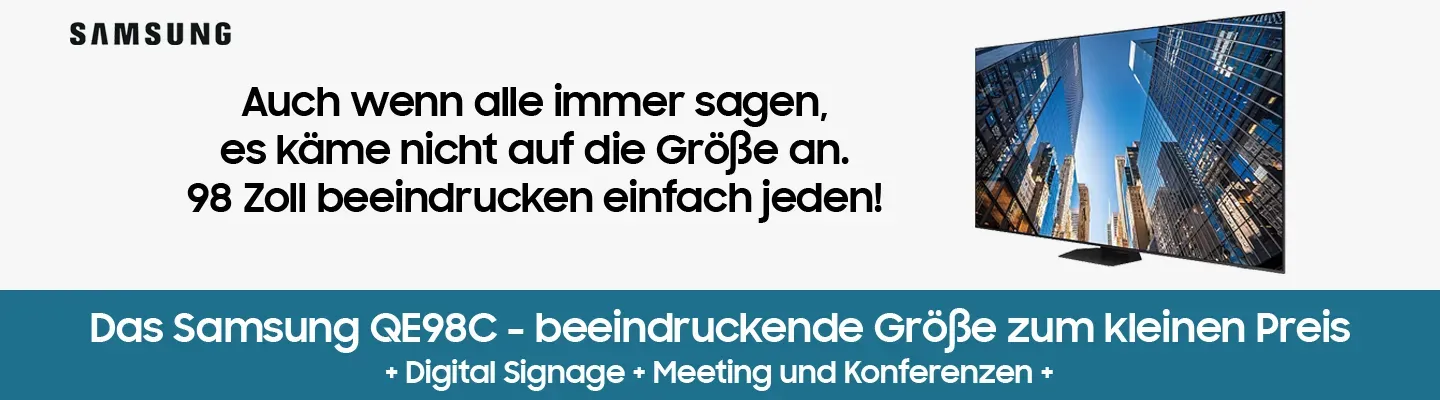Samsung Flip Pro WM55B Bundle - 55 inch flipchart + Hagor WH SA wall mount + CY-TF65BBC Flip Pro Tray connection board
Everything you need to know about shipping and stock levels
estimated delivery date: 11/09/2025 - 15/09/2025
Upgrades and Services
Order now and benefit
As a Samsung Platinum Partner
- Individual offers and project prices
- Direct contact with the manufacturer
- Specialist trade advice
- Order acceptance by shop, e-mail, telephone, live chat or fax
- On-Site service appointments
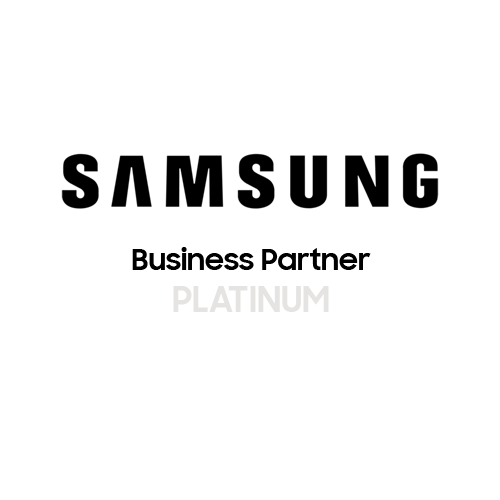


Samsung Flip Pro - das beste Whiteboard für Meetingräume
Die neue Flip Pro Serie ist das Ergebnis einer konsequenten Weiterentwicklung und ein Beweis dafür, dass es noch Hersteller gibt, die Kundenmeinungen ernst nehmen. Das Flip Pro überzeugt durch seine vielfältigen Möglichkeiten sowohl im Business- als auch im Schulbereich. Die hohe Konnektivität durch die USB-C Einkabel-Lösung oder Wireless BYOD inklusive Apple Airplay 2 Unterstützung und Moderationsfunktion, das einzigartige Schreiberlebnis auf dem Touchscreen und die hohe Flexibilität machen das Flip Pro für mich zum besten Flipchart auf dem Markt. Durch die Anbindung an Office365, RDP und VM-Ware wird die standortübergreifende Zusammenarbeit erleichtert. Dank der neuen Whiteboard-App für Microsoft sind Videokonferenzen mit dem Flip Pro nun endlich auch auf professionellem Niveau möglich. Ein Wermutstropfen bleibt allerdings: Immer dann, wenn die Sonne direkt auf das Flip scheint, wird die Sichtbarkeit der Inhalte stark beeinträchtigt und das Gesamtergebnis damit etwas getrübt. In den meisten Besprechungs- und Tagungsräumen ist das kein Problem, aber es ist wichtig, sich darüber im Klaren zu sein. Ansonsten bleibt mir nur zu sagen, dass man mit dem Flip Pro für sein Geld einen absolut professionellen Touchscreen mit einzigartigen Funktionen und Möglichkeiten erhält. Mit einem Samsung Flip Pro wird jedes Meeting und jede Besprechung deutlich spannender und effektiver und deshalb ist dieses digitale Whiteboard auch im Jahr 2023 noch alternativlos.
Buy the Samsung Flip Pro WM55B directly in a bundle with the new Samsung Flip Pro Tray CY-TF65BBC connection board for the Samsung Flip and expand your flipchart display with additional connections and other great functions. This bundle also includes the HagorWH SA rotating wall mount, which allows you to mount the WM55B elegantly on the wall and benefit from the practical rotating function.
Flip like a Pro - with the new Samsung Flip Pro WM55B you can now make your business or school life a little better every day! Experience the display in the screen size of 55 inches and be one of the first to receive the new generation flipchart. The Samsung WM55B Flip Pro is equipped with the latest version of the digital signage SoC operating system Tizen 6.5. With Apple Airplay 2 support and SmartView+, up to 50 participants can easily connect wirelessly to the Samsung Flip Pro WM55B via a laptop, smartphone or tablet , whereby up to six people can be displayed simultaneously. Pre-installed apps for interactive teaching and the new USB-C port in the optional Samsung tray are just some of the features that make the Flip a true pro. The new Samsung Flip Pro WM55B is a premium display that gives you great flexibility, brilliant hardware and comprehensive connectivity - Flip like a Pro!
The new Samsung Flip Pro WM55B is fundamentally focussed on the education sector, as many functions are tailored precisely to teachers and students and their preferred ways of working. Nevertheless, it can of course also be used in the business sector, especially for meetings and conferences, where the screen sharing and connectivity options are ideal. Read on for more information.
Let's start with the connectivity of the Samsung Flip Pro WM55B: As with the Flip 3 WM55A , Apple users can rejoice, because Samsung also provides native support for AirPlay 2 connections for the Flip Pro WM55B . This means you can simply connect your iPhone, iPad or MacBook wirelessly to the Samsung Flip - and all without installing an app. Teachers, students or meeting participants can present their content on the large screen at , thereby increasing visibility and effectively simplifying collaboration at . This means that nobody (unintentionally) misses out on important information and Apple AirPlay is one of the most widely used transmission options today, which almost everyone uses and is already familiar with in their private lives.
Another function is SmartView+. This is a great function for bring-your-own-device meetings. Up to 50 participants can easily connect to a Samsung Flip Pro. To do this, you can either download the Samsung Flip app or open a browser and call up a special page. A Flip moderator can then freely and flexibly determine which of the 50 participants can be displayed on the Flip. But that's not all: up to 6 participants can simultaneously share their tablet, smartphone or notebook screen on the Flip via Smart View+. Perfect for product comparisons etc. With SmartView+ on the Flip Pro, you don't need to purchase additional BYOD hardware and have everything you need on board.
The Samsung Flip also has a so-called screen sharing function, which allows you to wirelessly transfer screens from compatible PCs, smartphones or tablets (only for Windows and Android devices). This allows you and your team to take screenshots from mobile devices and annotate them on the flipchart in optimum quality and resolution. You can also integrate images directly into the actual presentation and no longer have to work on a different "sheet of paper". If you play a video on a wirelessly connected PC, tablet or smartphone, it is played back on the Samsung Flip Pro WM55B without stuttering or sound offset. A function that a classic flipchart could never offer you and this is just one of many highlights that are available to you with the Flip Pro WM55B. In addition to the Airplay 2 function and SmartView+, you can also use external solutions such as Apple TV, Barco ClickShare or an Airtame 2 for a wireless connection. A fully-fledged HDMI connection is also available at any time for wired connection of a notebook or PC. Share the content you are showing on the WM55B Flip Pro wirelessly to another display. This mirroring function is particularly useful in large rooms where not all participants have a perfect view of the Samsung Flip. Mirror the content of the Flip onto a projector, for example, or onto a large display with Miracast function, allowing viewers in the back rows the best possible view of the entire presentation.
The Samsung Flip Pro WM55B offers you numerous connection options: Connections have been added to the rear of the display as well as the front, giving you flexibility here. In total, the Flip Pro WM55B has an HDMI input, a DisplayPort connection as well as a USB-A and a USB-B connection. Teachers or participants in a meeting or conference can connect any device to access content and display information on a larger screen, as well as connect to a network and other devices via the LAN port and wireless screen mirroring.
With conventional displays, you need three different connections to establish a connection between PC and display: an interface for image transfer, an extra power connection and a separate USB connection for the touch function. With the Samsung Flip Pro Tray CY-TF65BBC for the Flip Pro WM55B, Samsung offers not only additional USB-A and USB-B ports, but also a USB-C port for the improved 3-in-1 connectivity: This enables screen mirroring, touch control and power supply (max. 15 watts charging current), so that you as the user simply have to connect your device to the USB-C in the optional Samsung tray . This offers hassle-free interaction and provides appealing design options for lessons in the classroom or for meeting and conference situations in companies.
The integrated touch-out control functionality allows users to synchronise their personal devices with the Flip to view and control them in real time. Changes made on the central screen are automatically transferred to the user's personal device and vice versa. Open programmes, Office files or websites on your own device and then view or edit them on the Samsung Flip display. Of course, the whole thing also works in the other direction: open apps and software directly via the Flip and use the 55-inch display as an interactive touch monitor. Simply show in real time how to create an item in the new merchandise management software, for example, or edit an Excel spreadsheet directly on the Flip without the need for a wired connection. Touch Out Control is possible either via the touch USB cable or via mobile devices and PCs with Windows 10/11. Thanks to this function, you can operate and control your mobile devices remotely without a touch USB cable. If you have a Samsung mobile device, the desktop interface also starts automatically. Simply connect your mobile phone to the USB-C port in the optional Samsung tray and you're ready to go.
WLAN and USB connections have become a matter of course for digital presentations and are therefore also standard on the Samsung Flip Pro WM55B. A Bluetooth interface has also been integrated into the 55-inch Flip so that you can, for example, connect a wireless Bluetooth mouse and keyboard directly to the interactive display and transform your Flip into a classic workstation in no time at all - especially in conjunction with the remote desktop function. This remote connection allows you to wirelessly connect the Samsung Flip Pro WM55B to remote computers and display the image shown there on the touch display. Use this solution and create an easy way for your employees to turn any location where a Samsung Flip is installed into a fully-fledged workstation. You can use the Samsung Flip to scroll through documents on the remote PC or notebook, open programmes, write e-mails, edit documents and images, etc., directly from the Samsung Flip. You can simply use the Samsung Flip as if a PC were connected to the display via HDMI and thus utilise all Windows functions . Even touch operation is fully available to you without the need for a wired connection to a Windows PC. You can access it in a matter of seconds and all you need is a flip, the IP address (or computer name) of the remote PC, the login data for the respective computer and that's it. The Knox secured workspace also gives you access to other third party applications such as Office 355, VMWare and Boxlight MimioConnect*, allowing you to work really efficiently from anywhere and maintain an uninterrupted workflow. The Samsung Flip Pro WM55B offers a new solution for the education sector in particular: The MimioConnect app gives teachers an extensive selection of versatile learning content, which can then be accessed via Know Workspace. MimioConnect is an online platform for blended learning that Samsung has partnered with to bring innovative educational software directly to your device.
* = Available apps may vary by region and require a subscription.
Let's move on to a point that is not only interesting for the education sector: With the Samsung Flip Pro WM55B you can start video conferences, which also addresses the business sector . The Flip Pro supports simple, seamless video conferencing based on WebRTC (Real Time Communication) API without the need for an additional solution. This allows you to use apps such as the calling app Google Duo with just one touch and to quickly start your video calls. This means that team meetings can be scheduled in an instant and results can be achieved quickly while promoting simple and efficient collaboration. With the new Flip Pro WM55B, you can now also connect compatible Logitech webcams directly to the display and no longer need an external PC. This service was discontinued by the manufacturer in March 2024 without prior notice and the application will be removed from Flip Pro displays that have already been delivered via a firmware update.
The Samsung Flip Pro WM55B also provides you with an efficient management solution. With MagicINFO Remote Management, content, alarms and warnings can be transferred from the school information system to the display* and inform teachers and students about important updates, e.g. event information, replacement lessons, break supervision. The Samsung Flip Pro WM55B can also be managed from a central location at any time. Samsung offers you a chargeable licence for this, which is due for each Samsung Flip device. Using the MagicInfo software, you can then provide the Flip with firmware updates remotely and do not need to go to the device to install them. This remote licence is therefore always recommended if you are using many Samsung Flip Displays and want centralised management and administration. You canread more about MagicInfo and our own MagicInfoCloud solutionon this page . If you need advice on this, our competent team will also be happy to help you by e-mail, live chat or telephone.
* = A MagicInfo licence is required to use this service and the SIS (School Information Service) should be created separately and integrated into Magic INFO.
The Samsung Flip Pro WM55B also has an antimicrobial coating. This coating has been proven to inhibit microbial growth and thus protect against certain bacteria, such as coli and staphylococci. The Flip Pro WM55B has of course also been officially tested and received the antibacterial certification: UL2282. This is only granted if the antibacterial effectiveness is more than 99% (test method JIS Z 2801). However, it is important to emphasise that the display cannot, of course, offer complete protection against bacteria. Nevertheless, this special coating helps to prevent the unwanted spread of bacteria and thus minimises the risk of infection in everyday life. So that children can no longer injure themselves on the glass in the event of glass breakage , the surface of the display has been covered with a shatterproof film. This was an important point for inclusion in certain support programmes of the federal states and with the Samsung Flip Pro WM55B the requirements for this have finally been met.
The Samsung Flip Pro WM55B is equipped with infrared touch technology: it utilises the infrared light sources and sensors housed in the display frame. As a result, the touch point is detected with great accuracy when the infrared light is interrupted by a finger or pen. The Flip Pro also offers the best latency time in the display industry at just 26 ms. The applied prediction logic ensures a realistic and fluid drawing experience with 2,048 pressure points. The multi-touch technology allows you as a user to interact with up to 20 people on the Flip Pro - more teamwork is almost impossible and makes the Flip WM55B the ideal solution for creative and modern teaching.
The Samsung Flip Pro WM55B impresses with its fundamentally simple user interface and numerous collaborative tools. It can be used intuitively by anyone without any instruction, which sets this flipchart display apart from the competition. You could even go so far as to say that the Flip invites you to work, because as soon as it is integrated into a room, you automatically want to write or draw on it. It doesn't take long to recognise the numerous advantages and possibilities and the initial gimmick quickly turns into a positive overall experience. And the Flip becomes a serious work companion that you no longer want to do without. But the Flip series displays also enjoy a large fan base in everyday school life. Children can easily and simply draw or write on the device, just as they are used to doing on a classic blackboard. The numerous tools that the Flip provides for this purpose ensure even more creativity and enthusiasm during lessons. Teaching should be fun without forgetting the importance of learning. The Samsung Flip Pro WM55B is the perfect solution!
In every company and classroom, meetings or lectures are the be-all and end-all, so they are an enormously important part of discussing important topics with a group or individuals. It doesn't matter whether you want to explain important key figures to employees, give a presentation to your students or a representative wants to present the pros and cons of insurance companies and contracts. A flipchart or chalkboard is almost always used in such meetings to write down or note down what has been discussed. This is actually very logical, because with a flipchart / chalkboard you can quickly and easily collect ideas during brainstorming, create mind maps, use different colours to enable easy classification by type or importance or involve the audience in the presentation. Another aspect that is often mentioned when talking about the advantages of a flipchart is that you can move the flipchart to the side at any time when it is not needed, but bring it back in seconds when it is required. However, the classic flipchart also has its disadvantages: Firstly, there is the high paper consumption, and it must always be ensured that enough paper is available at all times. Pens are also always a big issue, either they have dried out or a colleague packed them away at the last meeting and the pens are lost forever. But the most important point is the complicated archiving and time-consuming distribution of the presentation to meeting participants. Of course, you can also photograph the results of the meeting on a classic flipchart and then forward a picture to all interested parties, but this is not really elegant and up-to-date. The same of course also applies to the classic blackboard in the classroom. Everything you have worked on is erased forever with a sponge. And here too, the Samsung Flip with its integrated memory of 32GB and improved working memory of 3.5GB offers you a new way to go. Smart meetings and hybrid teaching are becoming increasingly important, not only because it is so much more efficient, but also because it is easier on the nerves and saves a lot of money in the long term. The Samsung WM55B flipchart solves all your problems in one fell swoop and combines the analogue and digital worlds in a new way, it's not just a marketing gimmick. See for yourself and find out how the Samsung Flip Pro WM55B will make your everyday business or school life easier.
The Samsung Flip Pro WM55B offers you everything you know and perhaps appreciate from your analogue flipchart. You can write on the flip display with the supplied pen or simply use another object (not too sharp) to highlight important points or mark them on the screen. Even chopsticks work without any problems. The Samsung flipchart display recognises at all times whether you are working with the thin end or the slightly thicker end. You can then use the writing function with the thin tip and the display automatically switches to the marking or colouring function with the thick side. You can also use a finger to erase what you have already written or coloured in, just like using an eraser.
The option to rotate the display from landscape to portrait, is still available on the Flip Pro WM55B. In addition to the optional Samsung stand STN-WM55R available from Samsung for the WM55B, we would also be happy to advise you on suitable height-adjustable wall mounts or trolleys from our shop. The Samsung Flip Pro WM55B is particularly suitable for the education sector . Of course, this new Flip model also has a smart design. In addition, the elegant white-grey colour ensures that the Flip Pro blends seamlessly into its surroundings.
What is the best way to mount the Flip on the wall or on a trolley?
The Samsung Flip Pro WM55B can be mounted on the wall. However, if you don't want to fix the Flip Pro WM55B in one place but want to be flexible, you can continue to use the tried and tested rollable stand system STN-WM55R from Samsung or select a trolley from our shop. For the desired mobility, the dimensions of door openings or lifts must of course always be taken into account . The VESA of the Samsung display is 400 x 400 mm and the display has a weight of 28.6 kg. This means that you can use any mount that fulfils these two attributes. However, we generally recommend that you always use a height-adjustable mount, as this is the only way to react to participants of different sizes. Nothing is worse than having to constantly work on the display while bent over or stretched out. We will be happy to advise you in detail on this topic and present you with suitable solutions for the WM55B.
Remote management of the Samsung Flip:
The Samsung Flip Pro WM55B can also be managed from a central location at at any time. Samsung offers you a chargeable licence for this, which is payable per device. Using the MagicInfo software, you can then provide the Flip with firmware updates remotely and do not need to go to the device to install them. This remote licence is therefore always recommended if you use several Samsung Flips and want centralised management and administration. Please contact us if you are interested in the MagicInfo remote licence. We will be happy to advise you in detail.
Keyboard and mouse for the Samsung Flip Pro WM55B:
You can actually use any mouse and keyboard with the Samsung Flip Pro WM55B that enables a direct Bluetooth connection or works wirelessly via a USB dongle. As an all-in-one solution, we recommend the Logitech K400 Plus keyboard, as this keyboard not only allows you to work comfortably, but also has an integrated touch pad. The Logitech K400 Plus, in combination with the Samsung Flip Pro WM55B, is the ideal solution for transforming a room into a fully-fledged workspace in no time at all, where employees can work productively.
Installation and assembly of the Samsung Flip Pro WM55B:
By the way, we will not only deliver the Flip to you by a forwarding agent, but will also be very happy to install it on site on request and instruct you directly on the device. If you have any further questions about this service, please do not hesitate to contact us.
M-Medientechnik GmbH - Samsung Platinum Partner since 2018
| GTIN/EAN: | 8806094472486+4250058556905+8806094474565 |
|---|---|
| Manufacturer product number: | LH55WMBWBGCXEN+5690+CY-TF65BBC |
| Product weight in kg: | 37.5 |
| Scope of delivery: | Samsung Flip Pro WM55B display, 2x passive pen, power cable, touch-out cable (USB), 4x spacer sleeves for mounting, warranty card, quick start guide // Samsung Flip Pro tray connection board // Hagor WH SA wall mount, mounting material, mounting instructions |
| Dimensions W x H x D: | 129.74 x 76.82 x 5.99 (Samsung Flip Pro WM55B) // 26.98 x 11.13 x 5.69 (Samsung Tray) // 45.9 x 54.6 x 7.4 (Hagor WH SA) |
| Only for commercial customers: | Yes |
| EEK class: | not recognised |
| Special features: | Turn any room into a conference room, Native video conferencing with compatible Logitech cameras, Navigation through touch-controlled communication, Enjoy versatile connectivity through WLAN, Bluetooth, LAN PIN code protection of notes |
| Inputs: | 1x HDMI, 1x DisplayPort, 1x USB-A, 1x RJ45, 1x RS232C, WiFi 5, Bluetooth 5.2 // Samsung Tray additional 1x HDMI, 2x USB-A, 1x USB-B (External), 1x USB-C (15W/5V/max.3A) |
| Notices: | Brightness and contrast values are shown without glass |
| Security: | CB, CE |
| Airplay possible: | Yes |
| Alignment: | Landscape (landscape format), Portrait (portrait format) |
| Areas of application: | Hotel industry, Business, Gastronomy, Retail, Culture, Education, Rental |
| Bluetooth: | Yes |
| Brightness: | 350 cd/m² |
| Bundle: | Yes |
| Category: | Touch Display, Videokonferenzdisplay |
| Colour: | Grauweiss |
| Contrast: | 4000:1 |
| Daisy Chain: | Yes |
| Delivery includes stand: | No |
| Double-sided display: | No |
| Format: | 16:9 |
| Frame: | not known |
| HDBaseT: | No |
| HDR: | No |
| IP certification: | No |
| Inputs: | 1 x USB-B, 1 x USB-C, 3 x USB 2.0, 1 x DisplayPort, 2 x HDMI, 1 x RS-232C (3,5 mm Klinke), 1 x RJ45 |
| Integrated loudspeaker: | 2 |
| Integrated storage space: | 32 GB |
| Interactive: | Yes |
| Manufacturer's warranty: | 3 years |
| Media player: | No |
| Microphone: | No |
| Mirroring (Windows / Android): | Ja (Miracast) |
| Operating system integrated: | Tizen |
| Outputs: | 2 x USB-B (Touch), 1 x audio (3.5mm) |
| Panel: | Edge LED |
| Permissible humidity during operation: | 10-80% |
| Plug-in PC possible: | No |
| Polarisation filter: | No |
| Power consumption max.: | 95 Watt |
| Power per speaker: | 10 Watt |
| Remote control included: | No |
| Resolution in pixels: | 3840 x 2160 (4K) |
| Response time: | 8 ms |
| Runtime release: | 16/7 |
| Screen Sharing: | Yes (HDMI and wireless) |
| Screen diagonal: | 138.68 cm |
| Screen size in inches: | 55 inch |
| Touch points: | 20 |
| VESA standard: | 400x400 |
| Video wall function: | No |
| Viewpoint: | 178°/ 178° |
| Wall bracket included: | Yes |
| WiFi: | Yes |
| max. operating temperature: | +40°C |
| min. Operating temperature: | 0°C |
This bundle includes the following products
Do you need a quote for Samsung products?
- Simply add all items to your shopping basket
- Add comments and requests if you wish
- Wait a few moments and your personalised online quote will be sent to you by e-mail
- Save the offer as a PDF or order directly online
- 1.5% discount for payment in advance

Do you have any questions about our quotation function? Then we will be happy to help you by telephone.