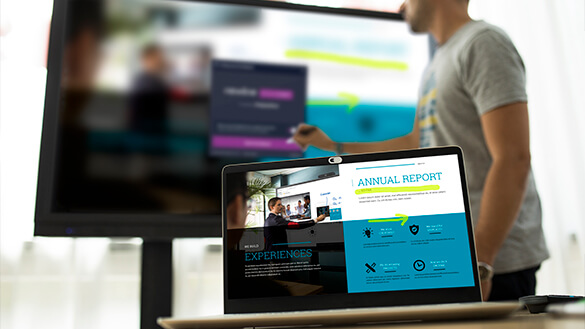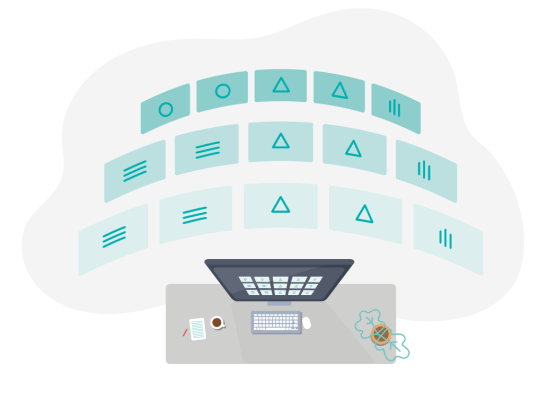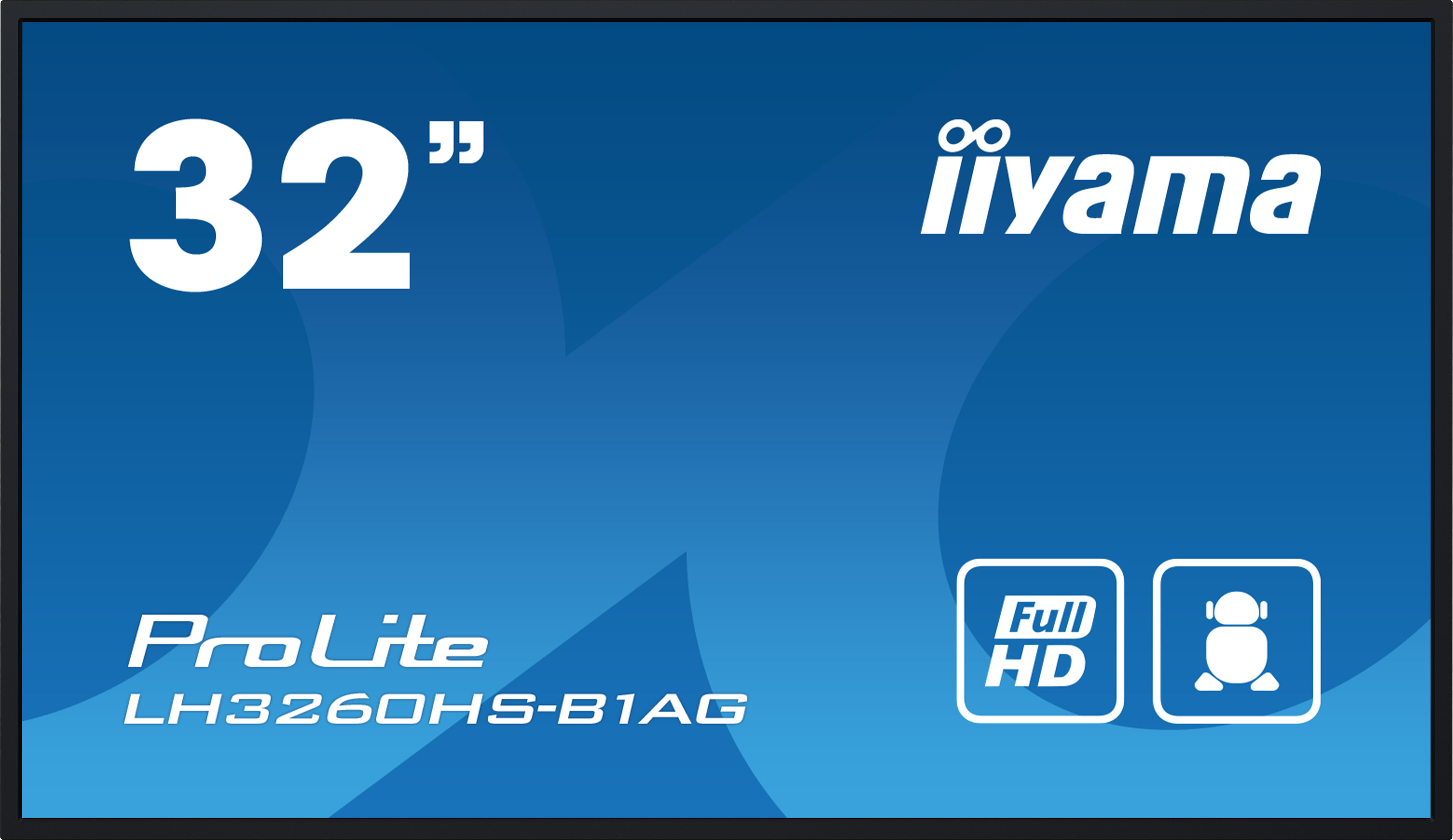NewLine TT-6520ER - 65 inch - 400 cd/m² - Ultra-HD - 3840x2160 pixel - 20 point - touch display - WiFi - microphone array - Android - ATLAS series
Everything you need to know about shipping and stock levels
This product has been discontinued by the manufacturer and can no longer be ordered.
We not only offer good service
- 1.5% discount for payment in advance
- Individual offers and project prices
- Specialist trade advice
- Order acceptance by shop, e-mail, telephone, live chat or fax
- On-Site service appointments

The NewLine TT-6520ER is an interactive 4K display and was actually designed for use in the classroom, but many business customers are now also very happy to choose a display from the ATLAS series. The interactive tools, such as flexible whiteboard software and wireless casting functions, are already on board and can be used immediately. For example, teachers can more easily encourage their students to participate and learn proactively. The 86-inch display uses infrared touch technology and has 20 touch points (Windows 20 points, Android 10 points) and an anti-glare coating. The TT-6520ER touch display is perfect for medium to large classrooms or meeting rooms and the brightness of 400 cd/m² is ideal for use in rooms without direct sunlight on the screen. The slim bezel design, integrated Android 8.0 operating system, embedded tools and personalised user interface make the NewLine TT-6520ER a perfect solution to collaborate seamlessly - whether at school or in the office. In addition, the NewLine displays of the ATLAS series already offer an integrated WiFi connection and are compatible with the operating systems MAC, iOS, Windows as well as Android. The use of the optional NewLine OPS PC with Windows of the current generation provides you with even more design options and you can thus also use your familiar PC environment. With the optional NewLine Soundbar+, the TT-6520ER can also be upgraded to a full-fledged video conferencing system, including a 4K camera. Interested? Then read on here:
The devices from the ATLAS series are user-friendly NewLine displays designed for the education sector. A slim design, native 4K Android user interface and 4GB main memory as well as 64GB storage capacity characterise each ATLAS display. No remote control is required to use the NewLine TT-6520ER. You can control everything important directly via the touch display and superimposable toolbars. Key learning aids, such as flexible whiteboard software and wireless casting features, are already in place without the need for an optional Windows OPS PC, allowing students to interact quickly and easily and learn proactively. They'll also be delighted by the natural writing experience and the intuitive advantage of object recognition - pen, finger or fist, it's all no problem for the NewLine TT-6520ER interactive display.With up to 20 touch points (Windows 20 points, Android 10 points), you get a highly responsive, lag-free multi-touch experience on the NewLine TT-6520ER. It allows your team to collaborate and write simultaneously and without limits. As mentioned earlier, you don't even need a PC to use the built-in software. Simply switch on the device, open the whiteboard software and you have a professional digital whiteboard at your side. If, in addition to the integrated Android operating system, you also want to use a Windows operating system, this can be easily realised via the optional, integrable NewLine OPS PC. Once set up, you can then switch back and forth between the individual operating systems in no time at all, depending on what software or functions you need at the moment. By the way, the integrated Android operating system has also been adapted to the 4K resolution on the TT-6520ER, which is a difference from many other Android displays. In many cases, the integrated operating system only resolves in Full HD despite the 4K display, which often leads to unpleasant surprises during presentations. With the NewLine TT-6520ER, however, you are always on the move in high resolution with native 4K.
The complete user interface can be adapted to your wishes at any time - this of course also applies to the start screen. Everything is designed so intuitively and can additionally be adapted to your requirements, so that you normally don't have to waste a moment on training or instruction. Start the whiteboard, change the source, select the OPS PC, start an office viewer or a 'BYOD' (Bring Your Own Device) - you decide what you want to find in the quick selection. Even Windows programmes from the OPS-PC can be set in the quick selection of the display. One thing is certain: not only teachers but also pupils will love the NewLine TT-6520ER.
Another option that should be very interesting for many is the NewLine Broadcasting Software integrated in the TT-6520ER. Simply start a live training session and let up to 200 participants take part in your event at the same time. Everything you then do or show on your NewLine display is shown live to all viewers. Let viewers participate in the broadcast of your live training from anywhere in the world where there is a network connection. Give them a closer look if they're sitting at the back of the room, or join the broadcast remotely to make sure no one is left out.
What's also great is that it can be easily expanded into a full-fledged video conferencing system. A unique integrated connector allows the optional NewLine SoundBar+ to be easily connected to the TT-6520ER display via USB-C cable. This not only provides you with improved sound performance, but also a 4K video conferencing camera at the same time. This allows you to hold professional video conferences at any time. This is not only important in times of hybrid teaching units, but will also play an increasingly important role in the future. The video conference soundbar can then be easily controlled via the display. By the way, the integrated microphones of the NewLine TT-6520ER are designed for a range of up to 8m.
We have already mentioned the possibility of the optional, integrable NewLine OPS-PC several times. The OPS-PC can be inserted directly into the NewLine display and does not require a separate power supply. The integration is invisible to visitors on the back of the TT-6520ER. A fully-fledged Windows 10 Pro 64-bit is pre-installed and licensed on the NewLine OPS PC. Simply switch on and get started. This means that a classic Windows operating system is also available in parallel to the existing Android operating system. So you can combine and use the best of both worlds. Here you will find suitable NewLine OPS PCs.
As soon as you have retrofitted your TT-6520ER with the optional NewLine OPS-PC, you can of course expand this Windows OPS-PC with a wide variety of Windows applications. When using the ATLAS Display with OPS-PC and an additional video conferencing camera, for example, you have the possibility to start video calls quickly and easily with the optional NewLine LaunchControl software. For more information on the NewLine LaunchControl software, available as a permanent licence, click here.
Do you have several interactive NewLine displays in your school or company? Then why not simplify the management of all interactive displays via a secure web portal - no matter where you are? The displays of the NewLine ATLAS series already include the NewLine DisplayManagement software. This means that your TT-6520ER display can also be controlled via the network. All NewLine interactive displays connected to your system can thus be managed from a central location. NewLine DisplayManagement is the ideal tool for you to centrally install apps, configure the displays, set or execute operations on the devices such as switching on/off, digital signage functions for the central display of important messages, etc. Your administration effort and the associated costs are reduced - this is how resource-saving device management works!
Let's move on to connectivity: You can connect the Newline TT-6520ER to your company network via LAN interface at any time. However, if you need a wireless connection to your company network and for wireless connection with laptops, mobile phones and tablets, you can also connect via the integrated WLAN. For the wired connection, you have a choice of 3x HDMI 2.0, 1x HDMI 1.4, 1x VGA and 1x SPDIF . A USB-C connection is available for the optical NewLine SoundBar. In addition, the TT-6520ER display offers a total of 6x USB 2.0 slots and one USB 3.0, to which you can not only connect a mouse and keyboard, but also connect external storage media at any time. An RS232 input is available for integration into an existing room control system.
last but not least, let's talk about the various installation options of the NewLine TT-6520ER: The display can only be mounted in landscape format. For mounting, simply follow the VESA standard 800 x 400 mm and the weight of 70.5 kg. You can either install the display directly on the wall using a wall bracket or use a stand, a trolley or a height-adjustable bracket. With the corresponding parameters, VESA standard and weight, you have the option of simply selecting your desired mount in our shop. If you have any questions, our customer service is also available by phone, e-mail or live chat.
NewLine offers a 3-year manufacturer's warranty on the ATLAS TT-6520ER display. If you use the display in an educational institution, you will even receive a 5-year manufacturer's warranty.
Our conclusion:
The NewLine TT-6520ER is a great interactive display with many functions and possibilities and that at a really fair price. Originally, the display was designed for the school sector, but the integrated Android operating system and the possibility of expansion with the NewLine OPS-PC are also convincing more and more B2B customers. Especially in meetings, the topic of 'Bring Your Own Device' is more important today than ever, and here, too, the TT-6520ER was able to convince. No matter whether Airplay, Windows or Android, the end devices of our employees could connect to the NewLine display from the ATLAS series without further ado. The touch reacted reliably and quickly at all times. Of course, we did not ignore the price of the display in our test. So our conclusion remains: a real insider tip for the small purse. Whether in schools or in business.
| GTIN/EAN: | 8500083442756 |
|---|---|
| Manufacturer product number: | TT-6520ER |
| Scope of delivery: | NewLine ATLAS TT-6520ER Display, power cable, remote control, user manual |
| Only for commercial customers: | Yes |
| EEK class: | G |
| Special features: | integrated microphones, Android 8.0 as operating system even without external PC, whiteboard, browser, broadcasting, office viewer, OPS expandability, NewLine software |
| Inputs: | 2x HDMI , 1x VGA, 1x VGA Audio in (3.5mm Jack), 2x USB 2.0, 1x USB 3.0 (Android), 1x USB-A (Touch), 1x RJ45, 1x RS232 (Serial), Mic In (3.5mm Jack), 1x USB-C (Soundbar) |
| Supported video formats: | almost all known formats |
| Security: | not known |
| Airplay possible: | Yes |
| Alignment: | Landscape (landscape format) |
| Bluetooth: | No |
| Brightness: | 400 cd/m² |
| Category: | Touch Display |
| Colour: | Black |
| Contrast: | 4000:1 |
| Delivery includes stand: | No |
| Format: | 16:9 |
| Frame: | not known |
| Frame rate: | not known |
| Haze value: | not known |
| IP certification: | No |
| Integrated loudspeaker: | 2 |
| Integrated media player: | Yes |
| Integrated storage space: | 64GB (40GB available) |
| Interactive: | Yes |
| Load capacity glass: | not known |
| Manufacturer's warranty: | 36 months on-site manufacturer's warranty - 5 years manufacturer's warranty for educational institutions |
| Mirroring (Windows / Android): | Yes |
| Outputs: | 1x HDMI, 1x Line Out (3.5mm Jack), 1x SPDIF Out |
| Panel: | WCG - Blue light filter |
| Permissible humidity i. Operation: | not known |
| Power consumption: | 250 Watt |
| Power per speaker: | 15 Watt |
| Remote control included: | Yes |
| Resolution in pixels: | 3840 x 2160 (4K) |
| Response time: | not known |
| Runtime release: | not known |
| Screen diagonal: | 165.1 cm |
| Screen size in inches: | 65 |
| Supported image formats: | almost all known formats |
| Touch points: | 20 |
| Type: | LED |
| VESA standard: | 600x400 |
| Video wall function: | No |
| Viewpoint: | 178°/ 178° |
| Weight: | 42.5 kg |
| WiFi: | Yes |
| max. operating temperature: | not shown |
| min. Operating temperature: | not shown |
Would you like a personalised quote?
- Simply add all items to your shopping basket
- Add comments and requests if you wish
- Wait a few moments and your personalised online quote will be sent to you by e-mail
- Save the offer as a PDF or order directly online
- 1.5% discount for payment in advance