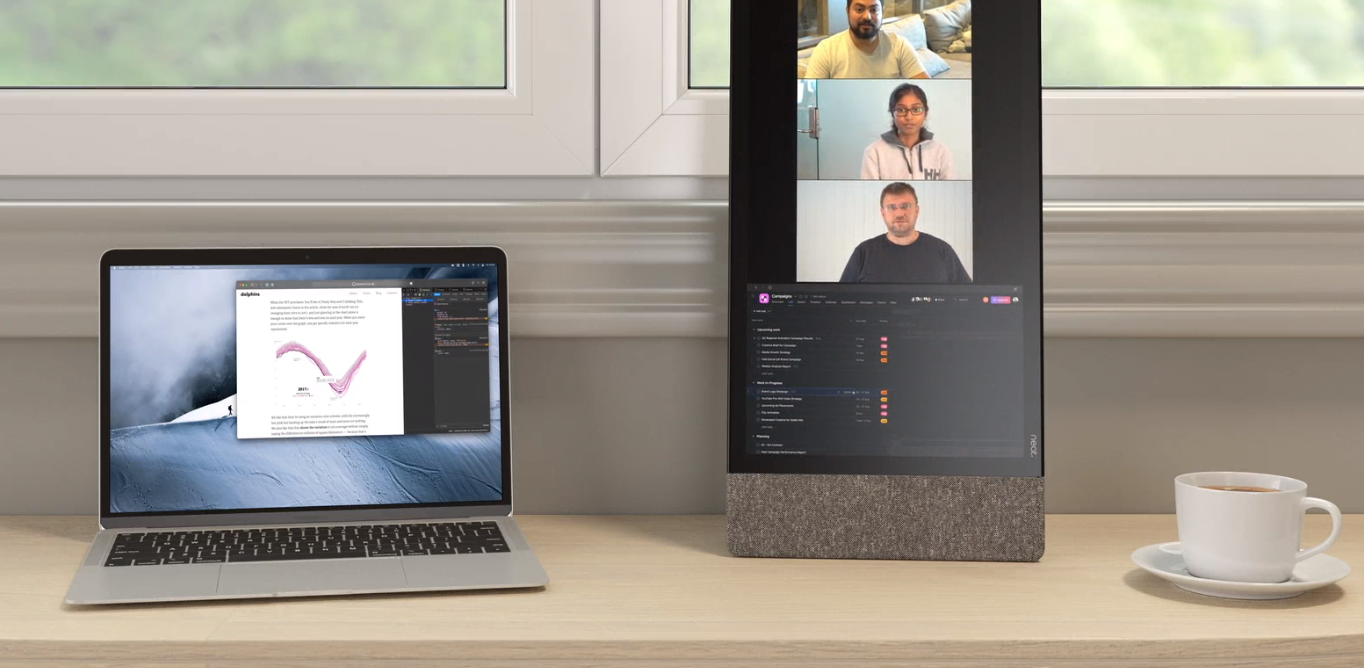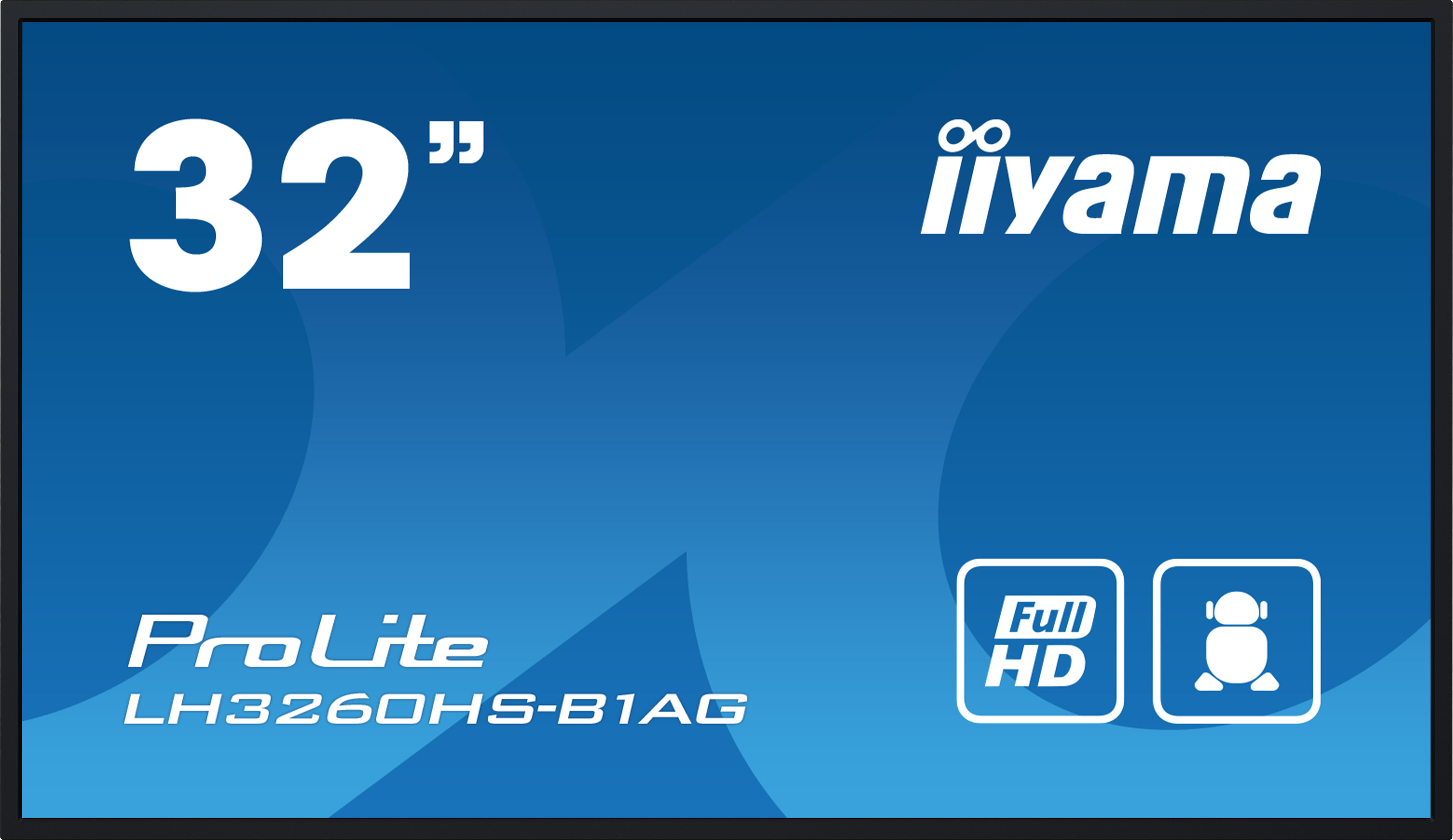Neat Frame for Microsoft Teams and Zoom - 15.6" all-in-one video conferencing device with table stand - for huddle rooms and home offices
Everything you need to know about shipping and stock levels
Please contact us for the delivery date.
Upgrades and Services
Order now and benefit
We not only offer good service
- 1.5% discount for payment in advance
- Individual offers and project prices
- Specialist trade advice
- Order acceptance by shop, e-mail, telephone, live chat or fax
- On-Site service appointments

The Neat Frame for Microsoft Teams and Zoom is an elegant all-in-one video conferencing solution with a 15.6 inch screen diagonal in portrait mode, for creative meetings and discussions in small huddle rooms and in the home office. The Neat Frame requires little space, impresses with its elegant design and great features. Equipped with a 50 megapixel camera, high-quality microphones and speakers, the Neat Frame for Zoom offers everything to make meetings a real experience, even from your home office. The time of boring meetings is over once and for all. The professional video conferencing display from Neat offers a whiteboard mode, wireless BYOD meetings and all this without having to connect an external PC to the display. Even the unique Neat Symmetry technology is available with the Frame, making every meeting a real experience on this video conferencing device too. The Neat Frame for Zoom was awarded right away with two reddot Awards 2022 (best of the best and smart product) and you can see why at first glance.
The Neat Frame for Microsoft Teams and Zoom is more than just a display. It is a modern video conferencing solution for any workplace, no matter how small. It is a digital whiteboard, a bring-your-own-device solution, a colouring book, a digital letterbox, a notebook, digital signage display and much more. Small, compact and a real support at all times. We could sing many more praises now and every single one would apply to the Neat Frame for Zoom in the end, but let's just start with the facts of the Neat Frame:
The display of the Frame for Microsoft Teams and Zoom resolves images and videos in full HD resolution (1920x1080 pixels) and 60FPS , which is perfect for a 15.6-inch display. With its 450 cd/m² brightness, it offers impressive brightness for such a size, so you can see content clearly even in low-light conditions. The capacitive panel itself is glare-free and thus ensures brilliant and clear images at all times . In addition, fingerprint protection has been applied to the display, which largely prevents fingerprints. Thanks to the ambience sensor, the brightness of the display adjusts to the brightness of your room at any time, thus protecting the eyes of the meeting participants and reducing power consumption at the same time. The display itself offers a high viewing angle stability, which means that colours and contrast are retained as far as possible, even if you do not have a good viewing angle of the board. Via a presence sensor, the board recognises when participants enter the room and thus automatically comes out of its energy-saving mode and, of course, activates it again when presence is no longer detected. The display itself can only be used in portrait format, which is exactly the right choice for this purpose. This device is a touch display with capacitive touch function and thus touch control and feeling like on a smartphone. You don't need more than your fingers for this. Write, type or paint on the frame and let your creativity run free. The ideal solution not only for artists, but also for spontaneous brainstorming sessions.
The built-in camera resolves with 50 megapixels , so you can see yourself on the display in the best possible quality. The camera itself offers a viewing angle of 113° and an integrated digital 8x zoom. This means that up to 2 participants can be captured by the camera, which is more than sufficient for huddle rooms or the home office. If you don't need the camera at the moment, simply slide the privacy cover in front of the lens and your privacy remains guaranteed. The integrated AI of the Neat Frame ensures automatic white balance and colour correction and delivers perfect images every time, even in poor room conditions.
The existing Neat Symmetry function now also recognises several participants in a room and can display each of them on the screen as a single person, always in the same size. Even if one participant moves, the camera follows him or her to a certain extent, while the other participants remain unchanged in the picture. This way, your counterpart always has the feeling that each participant is connected via a separate camera in the room. Neat Symmetry is really the perfect solution to offer an incomparable meeting room experience and your counterpart can clearly see the gestures and facial expressions of each person and does not just have to stare into a large room with a few participants. To ensure that your video conference partner understands you well and that the speaker tracking works, 3 microphones have been embedded in the housing and are able to perfectly capture and recognise speakers from up to 3 m away. Annoying background noise is always minimised. Speaking of speech, the 15.6-inch display naturally also has built-in speakers. The performance of the integrated speakers is sufficient for small meeting and conference rooms. Modern technology can be so simple when the manufacturer really focuses on its customers!
Since we are already on the topic of video conferencing, we would like to take this opportunity to discuss the options that the 15.6-inch Neat Board offers you. The Neat Board is compatible with Microsoft Teams and Zoom Rooms. You are conveniently guided through the entire installation process and only need to connect the Neat Frame to the Internet via WiFi . Via an optionally available USB-C to Ethernet adapter (any third-party brand, Neat itself does not offer you this adapter), you can also enable a wired network connection at any time. Once the Neat Frame is connected to the internet, you are ready for your first video conference. If at any time you want to choose a different videoconferencing provider, you can simply reset the unit (factory reset) and restart the setup process. No matter which of the two videoconferencing providers you choose, with the Neat Board you have professional hardware in the background that will make your meetings a great experience. The licence for Zoom Rooms or Microsoft Teams Rooms is not included in the scope of delivery and must be purchased separately. Simply contact us and our customer advisors will be happy to provide you with a suitable offer.
The integrated PC is the heart of the Neat Frame for Microsoft Teams and Zoom Displays. Neat OS is installed on the board as the operating system . However, you do not have direct access to the operating system, which only serves as the basis for Zoom Rooms or Microsoft Teams Rooms. The performance of the integrated PC is adapted for Zoom and MS Teams and holds further resources for the future. The Neat Frame is constantly being developed further and improvements are made available via firmware updates. As already mentioned, the Neat Board is available with integrated WiFi (2.4 and 5Ghz) and of course Bluetooth connectivity.
Wireless connections can be easily realised via the Neat Board , thanks to Zoom . The Neat Board supports the options available from Zoom and, as soon as Microsoft Teams is available for the frame, also its wireless BYOD option. Of course, you can access the popular whiteboard solution via Zoom Rooms and use Bring-Your-Own-Device meetings even without an active video conference. Please bear in mind that the Neat Frame only allows wireless and not wired integration of a PC or notebook.
The Neat Frame does not need to be mounted on the wall, but is simply placed on a desk or sideboard. Just connect the Neat Display to power and WiFi and the guided installation process can begin. You will be guided step-by-step through the process. This way, the setup is completed in no time and can be done quickly even by non-professionals.
What else does the Neat Frame offer? A lot, and that is exactly what makes the Neat Frame so unique. For this reason, we will introduce you to individual options and possibilities that you can use with the Neat Frame .
Sensors: The environmental sensors integrated into the Neat Frame monitor the air quality in your huddle room and help you to ensure the health and safety of your employees. Monitoring and reporting of humidity, temperature, CO2(-equivalent) and VOC (volatile organic compounds) is available once enabled in the Zoom portal. As of today, these sensors can only be used in Zoom, but work is underway to implement them with Microsoft Teams.
Zoom Digital Signage: Digital signage feature allows you to display images, videos or websites on your Zoom room screen, even if the room is not in a Zoom meeting. You can create digital signage rooms to display content without setting up a full zoom room. When you add multiple images, videos or websites to display, they are displayed in turn and you can set how long each image is displayed. You can also set how long content is displayed before and after scheduled meetings. Content can be set at room, floor, location or account level. Thanks to Zoom Digital Signage, you can simply use the Neat Board as a digital billboard for staff or visitors during off hours, displaying up-to-date information about your company or promoting products or promotions.
With its stunning, award-winning design, the Frame for Zoom blends seamlessly into the workspace. The Neat Frame is a real gamechanger because it really revolutionises the field of video conferencing in the huddle room and home office . A small all-in-one solution, with so much power and possibilities, that takes up hardly any space and can replace so many devices and hardware. Simply make the Neat Frame available to your employees wherever you have free space. In many companies, so-called telephone booths are now made available. These telephone booths are usually a place for creative ideas or important calls. As a rule, these small workplaces are kept very minimalist and are used in particular when many employees work in open-plan offices, but should have a quiet place available for important meetings . Here too, the Neat Frame for Microsoft Teams and Zoom is the right product, so that employees simply have to go to one of the quiet phone boxes to be able to talk about important things undisturbed, but at the same time also have access to an interactive whiteboard and can thus actively collaborate with their counterparts. As you can see, the Neat Frame opens up new avenues that will become increasingly important, especially in the future. Through firmware updates, the Neat Frame will continue to be developed in the future, so you don't have to worry about your investment. You will continue to benefit from the performance of this all-in-one video conferencing system in the years to come and are already equipped for the future.
Our opinion of the Neat Frame
The Neat Frame takes a completely new approach. It is the perfect solution for home office workers or small huddle rooms. The Neat Frame takes up virtually no space and replaces a display and a high-quality video conferencing system without any ifs or buts. Neat Symmetry is a real milestone in modern meetings and that makes the Neat Frame all the more attractive. Regardless of whether you are sitting alone or with two or even three people in front of the frame - every participant is perfectly presented and your opposite sees you all in the same size. Every facial expression and gesture can be captured , it is almost as if everyone were in the same room. The high-quality video camera, the integrated loudspeakers and the professional microphones are designed for a maximum of 3 participants and therefore ideally dimensioned for the frame. The fact that both Zoom and Microsoft Teams can be installed on the Neat Frame and easily switched back if desired should not be forgotten. This means you are not limited to one video conferencing provider and can change your mind at any time if you no longer agree with the performance or quality. The Neat Frame is definitely one of the highlights in the field of videoconferencing and is for us one of the best all-in-one solutions on the market, which is worth every euro and will also be a real support for you in the future.
| GTIN/EAN: | 0715663106241 |
|---|---|
| Manufacturer product number: | NEATFRAME-SE |
| Scope of delivery: | Neat Frame, power cable 3 m |
| Only for commercial customers: | Yes |
| Special features: | perfect for home office and huddle rooms, 4K camera with 8x zoom, 3 integrated microphones, integrated speakers, wireless image transmission, presence sensor, humidity sensor, CO2 sensor, VOC sensor |
| Inputs: | 1 x USB Type-C, power input, WiFi, Bluetooth, 4-pin mini-jack |
| Security: | CE |
| Airplay possible: | No |
| Alignment: | Portrait (portrait format) |
| Areas of application: | Business, Home Office, Retail, Education, public institutions |
| Bluetooth: | Yes |
| Category: | Touch Display, Videokonferenzdisplay |
| Colour: | Black |
| Contrast: | not shown |
| Daisy Chain: | No |
| Delivery includes stand: | Yes |
| Format: | 9:16 |
| IP certification: | No |
| Integrated loudspeaker: | Yes |
| Integrated storage space: | not available |
| Interactive: | Yes |
| Manufacturer's warranty: | not shown |
| Outputs: | not available |
| Permissible humidity i. Operation: | 10-90% |
| Power consumption: | not shown |
| Power per speaker: | not shown |
| Remote control included: | No |
| Resolution in pixels: | 1920 x 1080 |
| Response time: | not shown |
| Runtime release: | not known |
| Screen Sharing: | Yes (Wireless) |
| Screen size in inches: | 15.6 inch |
| Software: | Neat OS, Zoom |
| Touch points: | not available |
| Type: | not shown |
| Videoconferencing certification: | Microsoft Teams, Zoom |
| Video wall function: | No |
| Viewpoint: | 113° |
| Weight: | 3.45 kg with table stand |
| WiFi: | Yes |
| max. operating temperature: | 35°C |
| min. Operating temperature: | 0°C |
Would you like a personalised quote?
- Simply add all items to your shopping basket
- Add comments and requests if you wish
- Wait a few moments and your personalised online quote will be sent to you by e-mail
- Save the offer as a PDF or order directly online
- 1.5% discount for payment in advance