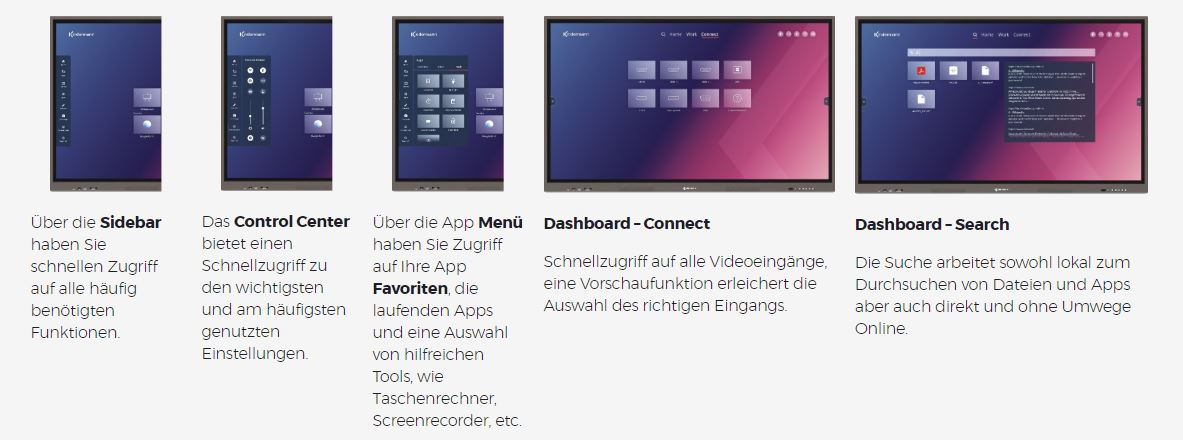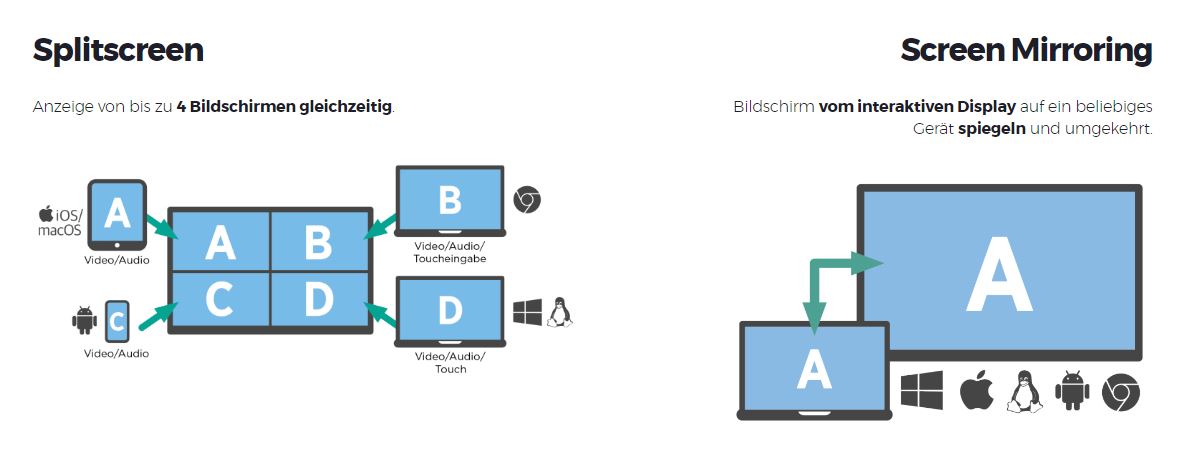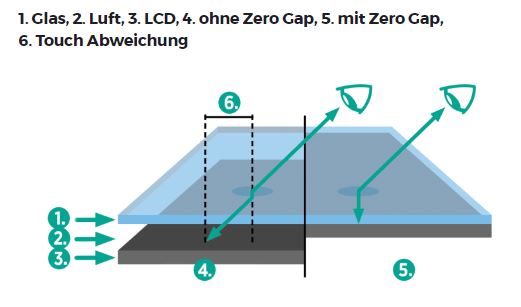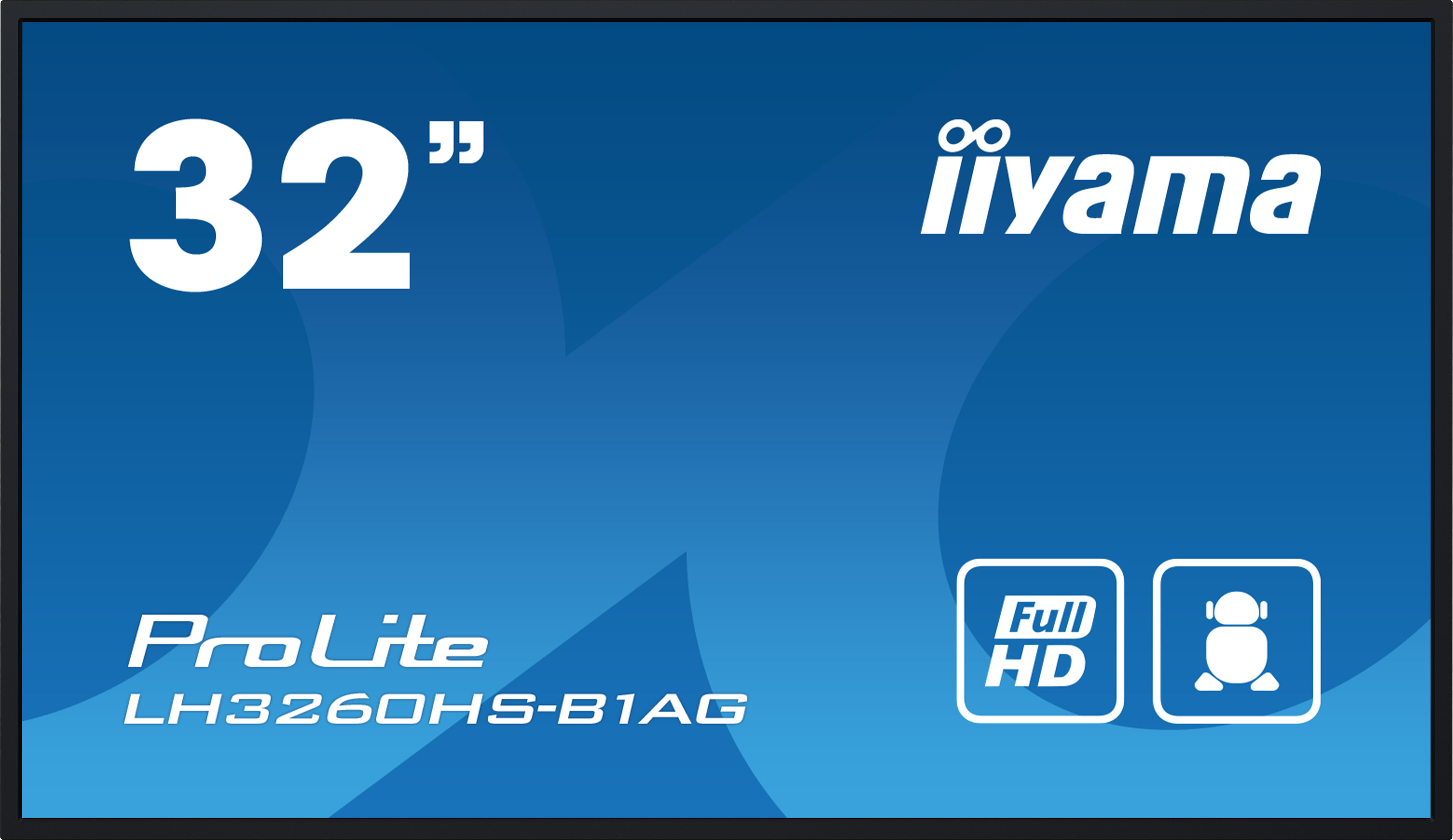Kindermann TD-2065-S - 65 inch - 400 cd/m² - Ultra-HD - 3840x2160 pixel - 18/7 - 40-point multi-touch display
Everything you need to know about shipping and stock levels
This product has been discontinued by the manufacturer and can no longer be ordered.
We not only offer good service
- 1.5% discount for payment in advance
- Individual offers and project prices
- Specialist trade advice
- Order acceptance by shop, e-mail, telephone, live chat or fax
- On-Site service appointments

Simple and easy - the Kindermann TD-2065-S touch display offers you state-of-the-art technology for interactive teaching or your next interactive meetings and workshops. Handling the TD-2065-S is almost self-explanatory thanks to the integrated Android 9.0 operating system and intuitive home screen. With the whiteboard application, you can not only write on the TD-2065-S touch display, you also have a note or screenshot function at your disposal at any time. The TD-2065-S uses infrared touch technology and supports up to 40 touch points. This gives you the natural feeling of writing on real paper. Kindermann has also thought of small details that make everyday teaching easier. Important for both the educational and corporate sectors: the integrated timer function allows you to get started immediately. Once configured, the TD-2065-S touch display switches on and off automatically. This means that the meeting or lesson can start without delay and, what's more, unnecessary power consumption is avoided. With the Kindermann TD-2065-S, you can concentrate on the essentials!
Well? Have we aroused your interest? Then you are welcome to read on here:
First, let's start with the practical features that make your everyday school or business life easier. After you have mounted the display, you are greeted by a truly intuitive user interface. Intuitive - like riding a bike. Kindermann has developed the home screen to be easy and self-explanatory to use. On the one hand, this includes clear icons with unambiguous designations and simple setting options, without the need for three training sessions with the head of IT.
The already mentioned integrated whiteboard application is not just a blackboard or whiteboard on which you can write with a touch pen. Simply add handwritten notes to your document, add a picture or small notes. The TD-2065-S is also equipped with a screenshot function. As a teacher, you can, for example, insert and edit your own content, or you can let your students transfer their own content from the mobile devices. Of course, this also works in everyday business life, where brainstorming sessions and workshops can be livened up by having team members show their content on the TD-2065-S in a simple and uncomplicated way. At the end of the lesson/meeting, you save your results and can share them on the local network via QR code so that everyone is up to date. You still want to work on it in the next lesson? No problem, because by saving it you can easily open it again and continue your work where you left off last time.
The Kindermann TD-2065-S is equipped with a powerful processor and sufficiently large working memory. It has the Android operating system 9.0, with which you can download your desired apps either via APK (Android Package) or via a free app store. A storage capacity of 64GB is available. A number of applications are pre-installed on the TD-2065-S: the Firefox web browser, WPS Office for viewing and editing Word, Excel and PowerPoint files, Open Camera for viewing live camera images and Visualizer images, Adobe Reader for PDF files, VLC for playing powerful video and audio files and direct access to Wikipedia.
Standard ? this word often has a negative connotation because it excludes the special. However, this does not apply to BYOD: nowadays, bring-your-own-device is almost standard in every meeting room and even classroom, but it is absolutely helpful and promotes efficient and creative work in the team. BYOD means that every meeting participant can easily connect their own mobile phone, tablet or PC to a display. Conveniently, the connection should be wireless, i.e. without cables. The Kindermann TD-2065-S is prepared for exactly this scenario and offers you a wireless casting experience. All major operating systems are supported - whether iOS / Android / Windows / macOS / Linux. Use Eshare to share your work on the touch screen. You can connect the TD-2065-S to your desired device via Eshare and within a few seconds the screen of your device can be mirrored. Use AirPlay, Chromecast and Miracast (in WiFi Direct mode) and experience greater success in both the classroom and meeting room. A total of up to 4 screens can be displayed simultaneously. This is what makes working fun. Kindermann also offers optional accessories with the TD-2065-S to share your screens without the need for software. With the dongles from Kindermann, you can upgrade the TD-2065-S according to your wishes. The dongles are available in our shop as HDMI or USB-C variants.
For all those who want to know exactly, we will now go into a few technical details of the Kindermann TD-2065-S. The display works with the so-called zero-gap technology: there is no empty space between the touch panel and the LCD panel. The result is a higher contrast and a more precise touch. Let's take a closer look at the touch technology right here. The TD-2065-S features infrared touch technology, which uses infrared light sources and sensors housed in the display bezel. This allows the touch point to be detected with great accuracy when the infrared light is interrupted by a finger or stylus. The TD-2065-S also comes with two passive styluses (suitable for left- and right-handed users), which give you a natural writing experience. Kindermann also supports the Windows Ink software application: This recognises the passive pen as an active Windows Ink pen. For example, if you want to draw in your next PowerPoint presentation, you can do so directly without having to select the tool.
The Kindermann TD-2065-S has 40 multi-touch points (including Microsoft 10/11 Pen Protocol 2.0 support) with extremely high precision. This allows several people to work on the TD-2065-S without time delays. It has a thin glass thickness of only 3.2 mm with a hardness level of 7 MoHS. In addition, an anti-glare coating has been built in, which reduces reflections from external light sources that could affect colour and contrast, for example. It also makes the display less susceptible to dust, grease and dirt particles. The front glass has an antibacterial coating to protect against germs.
With a brightness of 400 cd/m2, the TD-2065-S is suitable for bright rooms without direct sunlight. The high-quality panel ensures optimal visibility of your content even in bright ambient light. It also has a contrast ratio of 5000:1. The TD-2065-S has an IPS panel. This gives you the advantage that your content is still very well recognised even when looking at the display from the side, which of course always happens in classrooms, lecture halls and larger meeting rooms. IPS displays are particularly known for their wide viewing angles and natural, precise colours.
Let's move on to the connectivity of the Kindermann TD-2065-S: it has three HDMI 2.0 inputs, a DisplayPort 1.2 port and a USB-C port. Via USB-C, video, touch and charging functions are available to you ? and all this with just a single cable. You can also connect the display to your LAN switch or router via the RJ45 port and use your familiar PC environment, allowing you to quickly get your touch display up and running. For a wireless connection, however, the TD-2065-S also has a WiFi connection as well as a Bluetooth connection. You can also use the existing OPS slot to integrate your familiar PC environment via OPS PC, if desired. You can find possible OPS plug-in computers in our shop. For connecting external devices, the TD-2065-S also offers 7 USB ports (2x USB 3.0 type A Public-USB (Android & Windows), 2x USB 3.0 type A (Android-USB), 2x USB 3.0 type B (Touch), 1x USB 2.9 type A (for FW updates). For the necessary sound, the sound system 2.1 has already been built into the Kindermann TD-2065-S: 2x 15W @ 8? as well as 1x 16W @ 4? Subwoofers should be sufficient for a decent sound in rooms of normal size. Not satisfied with the sound quality? Then you can of course integrate optional sound systems via the audio connection.
With the purchase of the Kindermann TD-2065-S, you also receive a 1-year licence for the Chimpa Remote Display Management System. Chimpa Remote Display Management was developed specifically for interactive displays as a remote management solution. Thanks to its advanced features and versatility, you can use the Chimpa RDM in various application areas. For more information, read on here.
A few final features of the TD-2065-S: The touch display can only be installed in landscape mode, which of course does not detract from its function, and in most application scenarios, landscape mode is completely sufficient. The TD-2065-S has a runtime release of 18/7.
In principle, Kindermann offers a 36-month warranty with on-site replacement. However, you can also extend this warranty to a total of 60 months including on-site service. You can find the warranty extension here in our shop. If you have any questions, please contact our customer service by e-mail, live chat or telephone.
This device is a display for professional use and is therefore not sold to private customers. We thank you for your understanding.
| GTIN/EAN: | 4021565079108 |
|---|---|
| Manufacturer product number: | 3050000022 |
| Scope of delivery: | Kindermann TD-2065-S touch display, IR remote control, power cable (3 m), USB A/B cable (3 m), HDMI cable (3 m), 2x passive control pens (suitable for left- and right-handers), eraser, Quickstart Guide |
| Only for commercial customers: | Yes |
| Special features: | Kindermann Whiteboard App with annotation function and erase by gesture, create screenshots, calculator, Spotlight, timer and screen recorder, WPS Office, Adobe Reader, Eshare incl. support for HDMI and USB-C dongle, AirPlay and Chromecast (Miracast in Wifi Direct Mode), OpenCamera, OpenStreetmaps, Wikipedia |
| Inputs: | 1x VGA/audio (3.5 mm jack), 3x HDMI 2.0, 1x DisplayPort 1.2, 1x OPS slot (JAE 80pin), 1x USB-C, 1x Mini Jack, RS232, 7x USB (2x USB 3.0 type A Public-USB (Android & Windows), 2x USB 3.0 type A (Android-USB), 2x USB 3.0 type B (Touch), 1x USB 2.9 type A (for FW updates), 2x RJ45 (Switch, 100/1000 MBit/s) |
| Security: | CE, EMC, RoHS |
| Airplay possible: | Yes |
| Alignment: | Landscape (landscape format) |
| Areas of application: | Business, Education |
| Bluetooth: | Yes |
| Brightness: | 400 cd/m² |
| Category: | Touch Display |
| Colour: | Black |
| Contrast: | 5000:1 |
| Delivery includes stand: | No |
| Format: | 16:9 |
| Frame: | 20 mm (O/L/R), 52 mm (U) |
| HDBaseT: | No |
| IP certification: | No |
| Integrated loudspeaker: | 3 |
| Integrated storage space: | 64GB (40GB available) |
| Interactive: | Yes |
| Manufacturer's warranty: | 3 years (Business) or 5 years (Education), On-site exchange service |
| Media player: | Yes |
| Mirroring (Windows / Android): | Yes |
| Operating system integrated: | Android 9 |
| Outputs: | 1x HDMI, 1x S/PDIF (Optical), 1x Mini Jack |
| Panel: | IPS |
| Permissible humidity i. Operation: | 20-80% |
| Plug-in PC possible: | Yes |
| Power consumption: | 150 Watt |
| Power per speaker: | 2.1 Sound System, 2x 15Watt @ 8Ω, 1x 16Watt @ 4Ω Subwoofer; Frequency Response: 20 - 20,000 Hz |
| Remote control included: | Yes |
| Resolution in pixels: | 3840 x 2160 (4K) |
| Response time: | 8 ms |
| Runtime release: | 18/7 |
| Screen diagonal: | 142.8 cm |
| Screen size in inches: | 65 |
| Touch points: | 40 |
| Type: | Direct LED |
| VESA standard: | 600x400 |
| Video wall function: | No |
| Viewpoint: | 178°/ 178° |
| Weight: | 39.0 kg |
| WiFi: | Yes |
| max. operating temperature: | +40°C |
| min. Operating temperature: | 0°C |
Would you like a personalised quote?
- Simply add all items to your shopping basket
- Add comments and requests if you wish
- Wait a few moments and your personalised online quote will be sent to you by e-mail
- Save the offer as a PDF or order directly online
- 1.5% discount for payment in advance