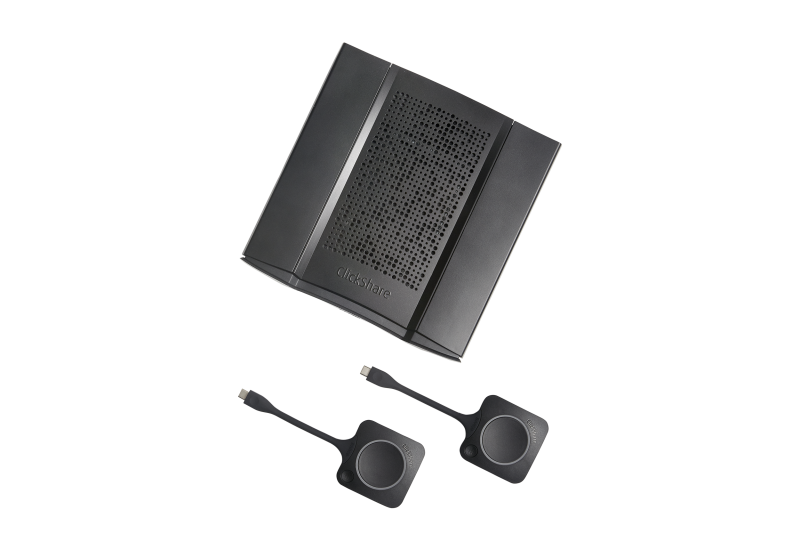Bring Your Own Device vs. Bring Your Own Meeting
or how meetings and the classroom can make for better collaboration
For a better connection
Anyone who has been in a meeting or conference room in the past 2 years has certainly heard of BYOD or BYOM. BYOD stands for Bring Your Own Device and BYOM for Bring Your Own Meeting. But what do these two terms mean in detail and why is it supposedly changing collaboration in meetings and discussions so permanently?
We would be happy to explain the differences between BYOD and BYOM in more detail on this page and show you which solution best suits your requirements and wishes!

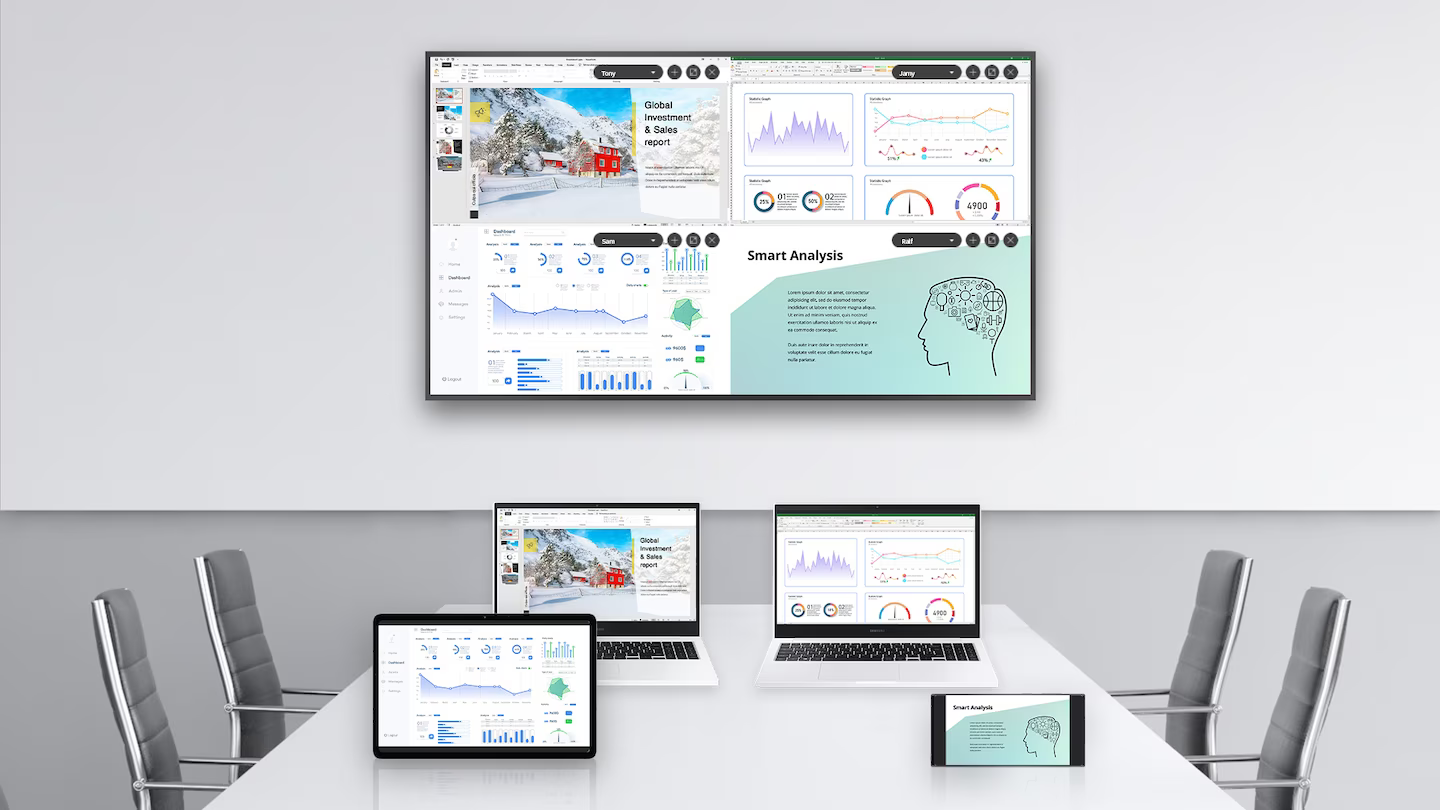
1. Bring Your Own Device
BYOD has been an integral part of digital meetings for many years. Bring Your Own Device can be translated quite simply: Bring your own device. In this case, your own device is a laptop, a tablet or a smartphone. However, bringing your own device alone would not help anyone, which is why BYOD is about bringing your own device into the meeting room and then seamlessly integrating it into the meeting. So the goal is that you want to display content from your own device on the projector or display that is in the room. In effect, you simply mirror the content from your own device 1:1 on the digital room display. For BYOD, it does not matter whether the content is mirrored wired or wirelessly. In the end, BYOD in the AV/IT sector means that you mirror the screen of your laptop, mobile phone or tablet on a display or projector. All users can then see exactly what you see on your device. BYOD is not only used in companies, but also plays a very important role in schools today. For example, students can easily share presentations or homework that is available on their end devices with the whole class. Modern digital signage displays or interactive projectors offer additional annotation and/or moderation functions for even better collaboration. This allows the moderator of the meeting to determine at any time which user may or may not present, thus retaining control over the process. The annotation function makes it possible to write remarks or comments directly on the display screen or to mark certain contents, etc.

2. Bring Your Own Meeting
BYOM is still relatively new and has only really become established since the first Corona lockdowns. Bring Your Own Meeting can also be easily translated from English: Bring Your Own Meeting. This does not mean that you lead 10 people into the meeting room, but as with BYOD, with BYOM you are supposed to bring your own device and then be able to start video conferencing software of your choice on it. In addition, and this is the real special feature of BYOM, you are supposed to have wireless or wired access to the display, microphone, loudspeaker or camera available in the room. BYOM means that you can access the display in the room with your laptop and thus mirror your screen, as well as start a video conference using the existing media technology equipment. In a BYOM environment, the device with which the user enters the room establishes a connection to the room technology. The room technology itself is then controlled via the device with which the user is most familiar. In addition, BYOM offers you the possibility to hold hybrid meetings. Simply work together with colleagues and clients, no matter where they are in the world. BYOM is therefore the logical further development of BYOD and offers you a completely new approach to modern meetings. BYOM brings all its advantages to bear, especially in meeting and conference rooms.
Is BYOD or BYOM the better solution for you?
So whether you choose BYOD or BYOM for your meeting or conference room depends primarily on how you want to use the room or how your meetings are held. If you only want to offer students or staff a simple presentation option, BYOD is the right choice for you. However, if you also want to provide a flexible video conferencing solution where users can access the existing room technology, BYOM is the right choice for you.
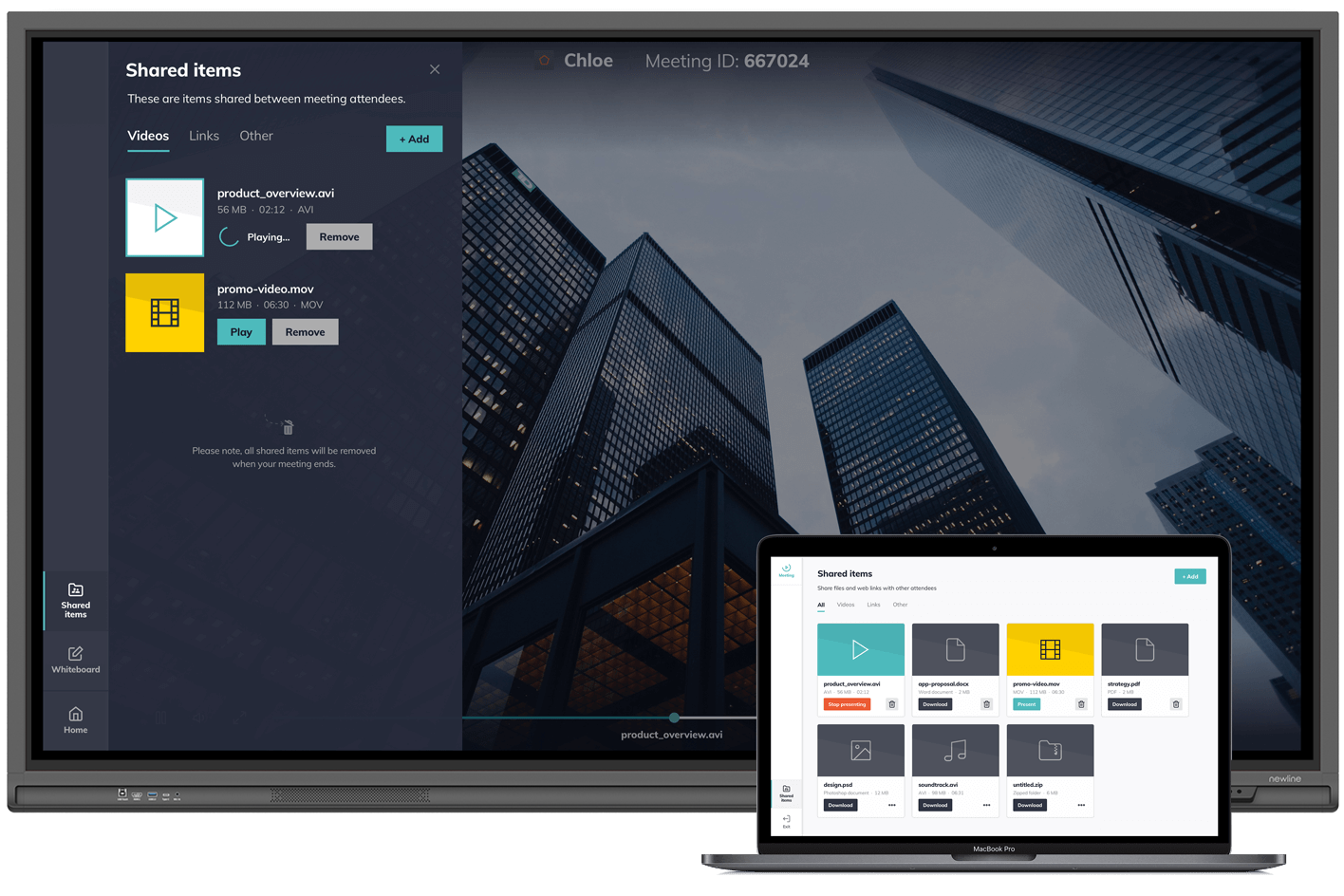
BYOD is now a standard with almost all manufacturers
BYOD is now possible out of the box with virtually all digital signage manufacturers and especially with touch displays, and is pre-installed on many screens. This means that you can use a BYOD display as a wireless or wired presentation option without additional equipment.
Manufacturers such as Samsung, LG, Newline or iiyama usually use Chromecast, Miracast or Airplay as transmission technology. These 3 transmission solutions actually cover all relevant transmission possibilities. Apple devices can connect to the display natively via Airplay, while Miracast and Chromecast are mostly used on Windows or Android devices as a native transmission solution. By the way, native in this case means that you do not have to install an app, but can simply use the on-board resources of the end devices. Of course, almost all display manufacturers that offer BYOD devices usually also provide software or apps that you can use for wireless transfers. Some manufacturers now also offer so-called dongles or buttons that you simply plug into the notebook you bring along and can immediately establish a wireless connection with the display. These buttons are the perfect solution, especially for external visitors, to have a wireless presentation option even in foreign environments without installation or integration into the guest or company network.
Those who own a digital signage display without an integrated BYOD function can always switch to external equipment. Here we recommend, among others, the devices of the Barco ClickShare C series, because these run particularly reliably and stably and are already a fixed component in millions of meeting and conference rooms.

For BYOM we currently still recommend external hardware
But now back to BYOM. In contrast to BYOD, there is still no display manufacturer that has a full BYOM solution directly on board.
However, we know that manufacturers such as Hisense are currently working on a wireless BYOM dongle for some Hisense signage displays, which should be available from May 2023. However, BYOM can also be made available in any room at any time via additional hardware. Completely independent of the display manufacturer.
Here, too, the market leader Barco has a solution for you with the CX series. The advantage of the CX series: it not only offers wireless or wired BYOM, but is also certified according to ISO27001 for information security. However, AV manufacturer Kindermann also offers a real alternative with its Klick+Show systems.
For wired BYOM, the manufacturer EVOKO has a great solution. With the Evoko Delo, participants simply have to pull one of the four available USB-C cables and plug it into the laptop they brought with them. These BYOM devices are simply connected via HDMI cable to the projector or display available in the room. The room camera, soundbar and microphones then need to be wired via USB to the Barco CX, Kindermann Klick+Show or the Evoko Delo, and nothing more is needed. From this moment on, all meeting participants have all connected room devices immediately at their disposal and can then easily select them on their laptop via their preferred unified communication system, such as Microsoft Teams, Zoom or Cisco Webex, and connect them for their video conference.
The advantage of external hardware is, in contrast to BYOD: For Bring Your Own Device the hardware requirements are rather low and therefore this can be presented on an integrated SOC without any problems. For BYOM, the requirements are much higher. The latest drivers must always be made available for cameras, microphones, soundbars and the like. It is doubtful whether display manufacturers will ever make such a great effort to provide such a high degree of flexibility. Most likely, display manufacturers who have directly integrated BYOM Meeting in the future will also only support their own hardware. Manufacturers of external devices, however, specialise in precisely this and therefore have a clear advantage.
Our conclusion on BYOD and BYOM
BYOD or BYOM are real game-changers in education or corporate life. Conference room technology needs to work first time, every time and should not interfere with your existing UC set-up, but complement it without having to call in the IT department. Thanks to BYOD and BYOM, you always offer a high level of user-friendliness and create real added value in standardising your classrooms or meeting rooms.
Our service
In our EXPERIENCE CENTER in Berg near Neumarkt, we have integrated virtually all known and leading manufacturers for BYOD and BYOM solutions and can test every system down to the smallest detail. This means that we can always provide you with the best possible advice and, of course, this is cross-manufacturer. Would you like to take a look at the different solutions yourself and test everything? Then we would be happy to invite you to our EXPERIENCE CENTER. Alternatively, we can also guide you through our department in a video consultation via our video glasses and thus present the systems to you in more detail and show you the possibilities. We are happy to be there for you.