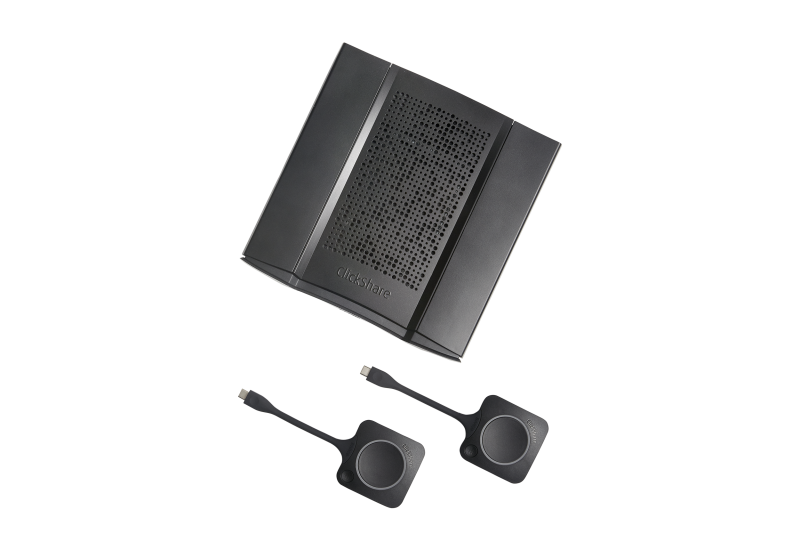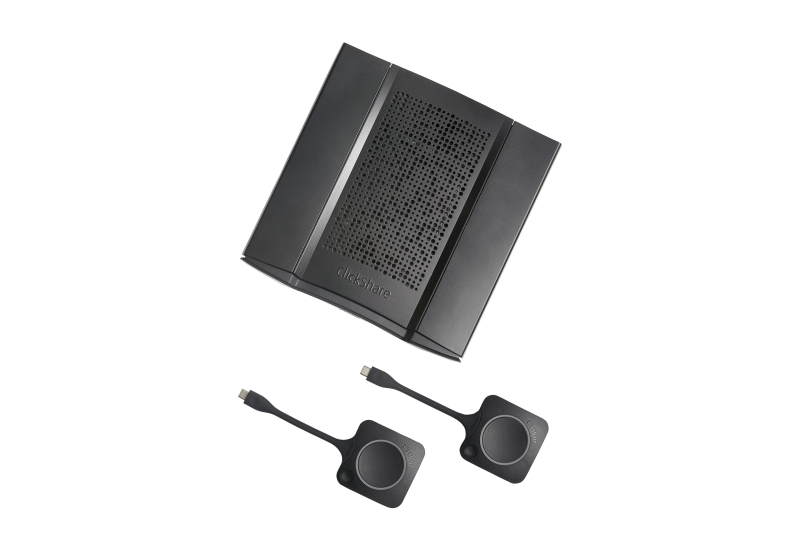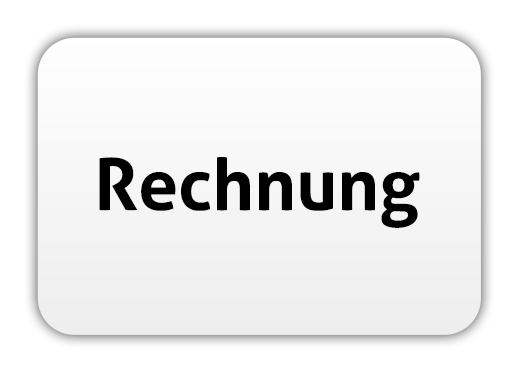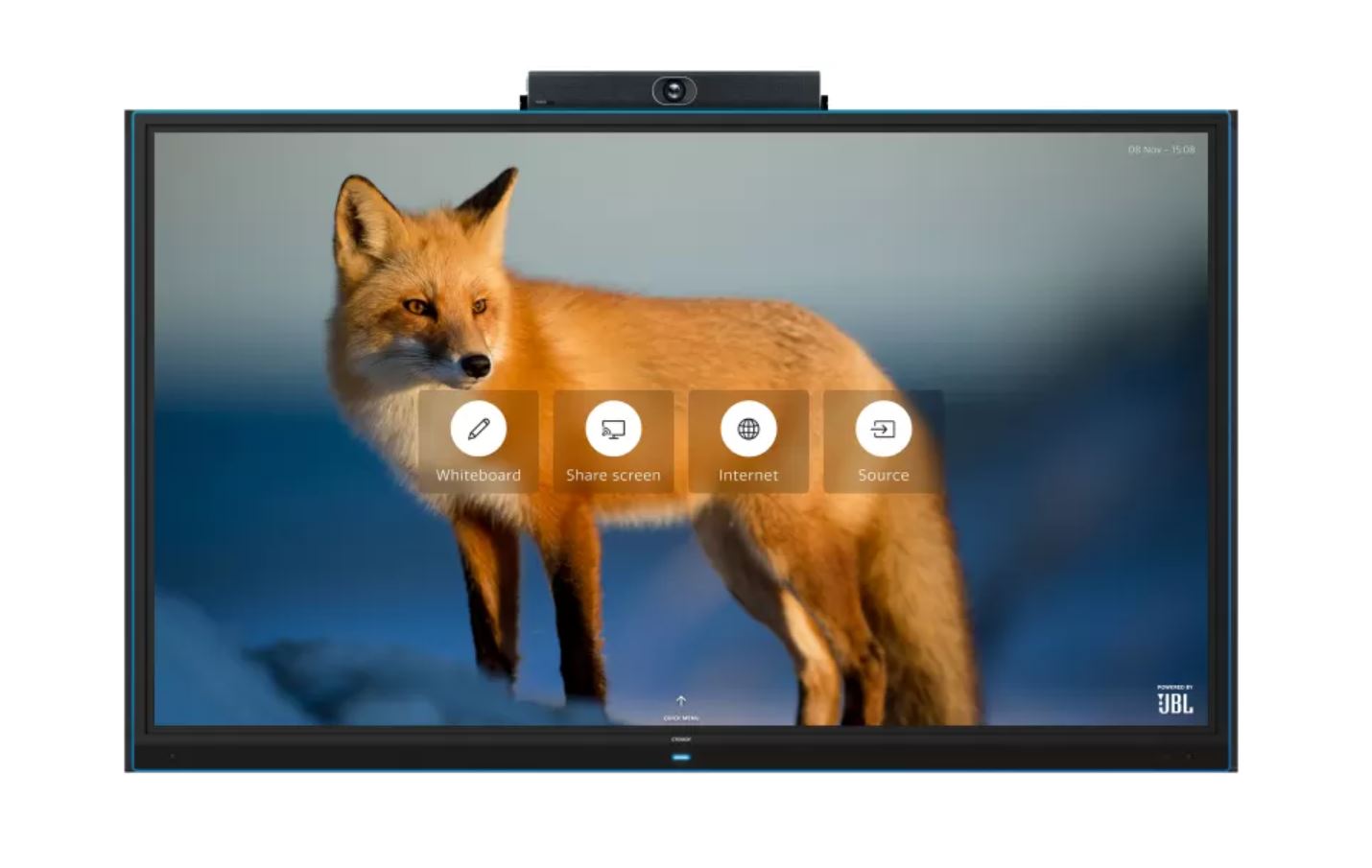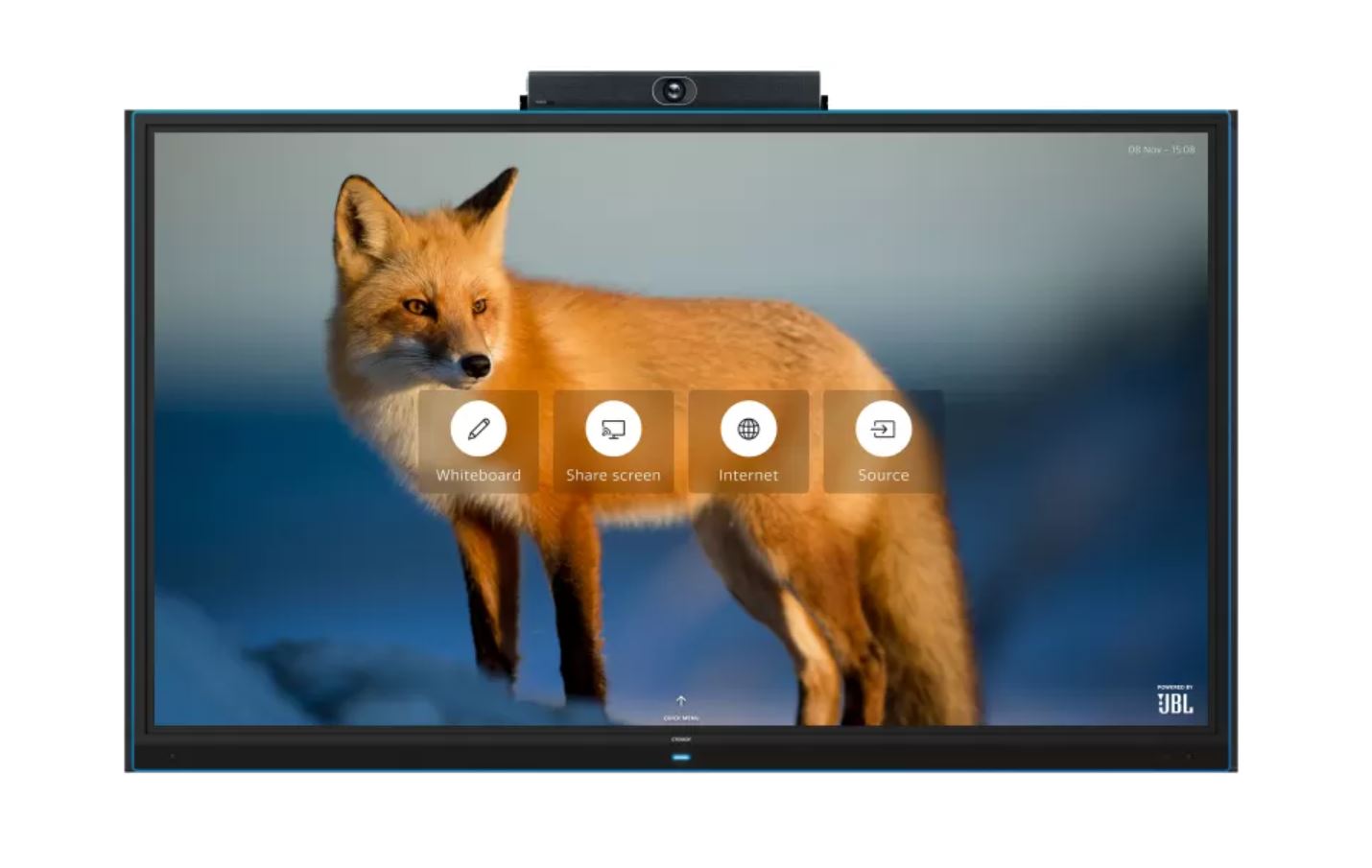Barco ClickShare CX-50 - wireless conference system for large rooms
€2,315.00
Shipping Information
estimated delivery date: 24/05/2024 - 28/05/2024
Real-time stock overview
We not only offer good service
- 1.5% discount for payment in advance
- Individual offers and project prices
- Specialist trade advice
- Order acceptance by shop, e-mail, telephone, live chat or fax
- On-Site service appointments

The Barco ClickShare CX-50 - a wireless conference system for large meeting and conference rooms. Many readers will now ask themselves why they need the CX-50 when they already have a ClickShare CS system? We get asked this question regularly and there is a simple answer: The CX-50 includes all the features of the CSE-800 and, in addition, the CX-50 brings everything you need to create a first-class BYOM solution in 7 seconds. BYOM stands for Bring Your Own Meetingand means that any user can bring their own laptop into a room, simply grab the new conferencing button, connect it to their laptop and launch their pre-installed or preferred video conferencing software. Within seconds, can then stream wirelessly to a display or projector in the room, while also gaining access to cameras, soundbars and microphones installed in the meeting room. The Barco ClickShare CX-50 is therefore not only a wireless presentation option, but a wireless presentation and video conferencing solution.
First of all, the ClickShare CX-50 offers you the same functions as the CX-30, but adds two more USB ports, an HDMI input, SPDIF and a jack output. Collaboration with remote participants, the Local View function and the moderation mode are all in Full HD resolution. The wireless connection with cameras, speakers and microphones of the CX-50 is of the highest quality. In addition, the Barco CX-50 has two WiFi chips, allowing you to provide a company WLAN and a guest WLAN. Touchback support, moderation mode, annotation and blackboarding functions are of course also directly on board. Thanks to touchback support, you can also control your notebook via the touch screen and thus do not have to constantly run back and forth between the display and the notebook.
The CX-50 from Barco works with all devices, all UC technology - in other words, all providers of software- and cloud-based video conferencing solutions and all brands of AV peripherals. With the new ClickShare CX-50, everyone in the company can therefore simply work with what you like to use yourself and are no longer limited to a fixed application. At the same time, the issue of security is once again brought more clearly into focus. So the ClickShare CX-50 has ISO 27001 certification, making it the first system with wireless technology to be awarded such certification.
As you would expect from Barco, you can integrate mobile devices into your conference at any time. For example, participants can simply pick up their iPad and actively publish content on the large screen. In video conferences, tablets and smartphones can of course use their integrated camera and thus you can also participate live in the conference via mobile phone or iPad . For the wireless connection of notebooks without ClickShare Conferencing Button, tablets and smartphones with the CX-50, you can also use ChromeCast, Airplay and Miracast in addition to the ClickShare app for Windows and MAC. This means that all common providers are covered and you have a wide variety of connection options at your disposal.
If the installation was always complex before and never really possible wirelessly, this changes immediately with the Barco CX-50. Simply connect the display via HDMI and the video conference camera via USB to the ClickShare conference system. Peripheral devices such as loudspeakers can be connected to the CX-50 simply via jack or Toslink, another advantage over the smaller CX devices. Then take the supplied button, plug it into your notebook or use the free app. Open your pre-installed video conferencing software and you are ready to hold wireless video conferences. Once again Barco proves that they are not only able to build high quality and secure products, but that they are also a real problem solver and want to improve the everyday life of meetings in a sustainable way.
We are also happy to show you another great feature that can be very useful for many: Let's assume you are connected to the CX-50 with your laptop and start a video conference via e.g. Microsoft Teams. Now, however, you want to include not only the video conference camera in the meeting, but also everything you display on your screen. With the "Room View" (also called Local View) Barco provides you with a suitable solution for this. In MS teams, the "ClickShare client" window can simply be shared and all remote participants (also called remote participants) can then view the contents of the screen. If, for example, you are currently showing your current sales figures on the display, remote participants can also view this via the room display function in MS Teams.
On the subject of simplicity and unique selling proposition, we would like to point out another new feature. The improved presence display with "Ultrasound" is a real relief in everyday meeting life. Simply walk into the conference room and connect immediately. You no longer have to select a room. You no longer have to enter PIN codes and there is no longer any danger of connecting with the wrong ClickShare. Only those who are in the room can see and hear what you are doing. Ultrasound uses sound waves to check and thus ensures that you are really present in the room. The sound signal is designed so that it cannot leave the room. As soon as you leave the room after the presentation is over, the connection to the ClickShare is automatically disconnected.
Let's now talk about the individual components of the Barco ClickShare CX-50.
CX-50 Base Station:
Although not always visible, the Base Unit is the heart of the ClickShare CX-50 system. It receives wireless data from the buttons, mobile devices and the Button App and ensures high-quality and smooth playback. The base is best fixed near the display or projector and the connection from the display/projector to the base is made via HDMI. If you do not have an HDMI connection on the display/projector, you will have to work with adapters. For the connection with a video conference camera, a classic USB connection is available. In total, 3 x USB-A and one USB-C connection are available with the CX-50 base. In contrast to the other CX base stations, the CX-50 has two WiFi chips and you can therefore provide a WLAN network for company employees only and a stand-alone WLAN network for guests. With the CX-50 variant, you can also output the sound at any time via jack or Toslink to a suitable audio output device . The base station is also the receiving unit that integrates wireless devices into the conference. The station understands the protocols AirPlay, Google Cast and Miracast, so you are able to include almost all mobile operating systems in the presentation. A USB-C port is available on the front for pairing the button. The CX-50 base can be mounted on the wall or placed on a sideboard.
Conferencing Button:
Connect the USB-C Conferencing Button to your laptop. One click and in less than 7 seconds you are automatically connected to cameras, microphones, soundbars and other AV peripherals in the meeting room. On the Conferencing Button there is now an additional small button . This button is called the Quick Button and with it you can, among other things, call up the content of the room display on your notebook ? a function called 'local display'. This way, if you don't have a perfect view of the room display, you can simply follow the meeting on your laptop or share the room display with remote participants. The Quick Button also activates advanced powerful features such as brainstorming, moderation, snapshots, control of AV devices (camera and audio) etc. Another great news for you: the ClickShare Button is now recognised as a CD-ROM drive, instead of a mass storage device. This eliminates the annoying BitLocker pop-up message. The ClickShare Conferencing Button offers low latency and QoS for audio at all times. QoS stands for Quality of Service and states that the audio quality meets a specified standard.
ClickShare Collaboration App:
The Collaboration App is actually like a virtual Conferencing Button. Once installed on your PC, notebook or mobile device , you can share content via the ClickShare Collaboration App with similar innovative collaboration features: Pause, Window Selection, Enhanced Desktop, Ideation and Moderation. What's new is that the ClickShare App automatically detects which ClickShare Base Units are nearby. This lists the Base Units by signal strength. The ClickShare Collaboration App is available for download free of charge for both desktop and mobile devices. No admin rights are required to install the ClickShare App on a notebook.
Quick comparison Barco ClickShare CX-50 vs. CS-200 and CSE-200+:
The direct counterpart to the Barco ClickShare CX-50 would be the Barco ClickShare CS-800, but the buttons of the CX-50 and CS-800 are different and so the button of the CS-800 is not compatible with the base of the CX-50 and vice versa is the same. The connection speed of the buttons has been significantly improved again on the CX-50 and the connection to the display is established much faster. Like the CSE-800, the CX-50 can be used as a wireless presentation solution, but it also offers the wireless BYOM function. This not only lowers the installation costs, but also reduces the assembly effort at the same time . The Barco ClickShare CSE-800 is designed for wireless presentations, while the CX-50 offers both a wireless presentation option and wireless connection of video conferencing systems.
Differences in the Barco CX systems:
| Conferencing CX-20 | Conferencing & Interactivity CX-30 | Conferencing & Collaboration CX-50 |
|---|---|---|
| Functions | Functions | Features |
| Wireless conferencing & collaboration for any meeting or conference room frequently visited by visitors and staff. | Interact, discuss and collaborate with remote participants in interactive meetings with touchback, comments and bulletin board. | Interact, discuss and collaborate with remote participants in superior AV quality to support sharing of diverse content. |
| Key elements | Main elements | Key elements |
| Full BYOD support, Includes 1x ClickShare button, Collaborate with remote participants (HD), Local view, 2x USB, POE+, 1x Conferencing button | Full BYOD support, Full interactivity, Including two ClickShare buttons, Remote collaboration (HD), Local view & moderation, 2x USB, POE+, 2x Conferencing Button | Full BYOD support, Full interactivity, Includes two ClickShare buttons, Remote collaboration (full HD), More inputs/outputs, Local view & moderation, 1x HDMI input, 4x USB, 2x Conferencing Button |
Will the already known ClickShare systems CS-100 / CSE-200 / CSE-200+ and CSE-800 be discontinued?
No, the previous Barco ClickShare systems will remain on the market. The CS and CX systems each have a different target group. Those who do not want to hold video conferences in their room do not need to buy a ClickShare from the CX series. The CS devices are wireless presentation devices, while the CX systems are wireless presentation and conference solutions.
On the subject of security and management:
The ClickShare CX-50 wireless conferencing system is suitable for all corporate environments and is packed with great features for enhanced security and seamless integration. ClickShare Conference integrates easily with all IT networks, while the XMS (Cloud) management platform provides easy device management. Through the XMS Cloud, you can not only manage and set up your existing ClickShare devices, but you can also view statistics to see how often and for how long the systems are being used.
Our opinion of the Barco CX-50:
The Barco ClickShare CX-50 has exactly what your organisation needs for closer collaboration and an immersive conferencing experience of the highest quality . Connectivity and simplicity are core concepts in the modern business world. Time is money and IT already has enough work to do. This wireless conferencing solution is designed to work seamlessly with existing video conferencing tools and any AV peripherals ? Microphones, soundbars and cameras ? without the need to physically connect these devices with cables and adapters. This is currently unique on the market and a real relief. The connection with the Button has been noticeably improved and is now much faster and smoother. The option of the Button app is a good thing if you don't have enough Buttons at hand or don't want to use the Conference Button. The HDMI input enables you to include images from document cameras, for example, directly in the video conference. Via the jack connection or Toslink, you can transfer the audio signal directly to an external audio system and thus also include the pre-installed sound system, among other things. In our test, the connection with Microsoft Teams, a Huddly IQ video conferencing camera and a Jabra Speaker 810 worked excellently and we finally save ourselves the tangle of cables at the table. For us, the Barco CX-50 is a real solution to real problems in large conference rooms and we therefore give the Barco ClickShare CX-50 a clear recommendation.
Let's move on to the warranty point:
After registering the Barco ClickShare CX-50, you receive a 5-year manufacturer's warranty. If you do not register the device within the first 6 months, the standard warranty of 1 year applies.
This product is not sold to private customers.
As a Barco Silver Partner, we offer you first-class advice and service and this of course also after the purchase.
| GTIN/EAN: | 5415334026261 |
|---|---|
| Manufacturer product number: | R9861522EU |
| Taric: | 85176200 |
| Scope of delivery: | Barco ClickShare CX-50 Base Station, two ClickShare Conferencing Buttons, power adapter, manual, USB stick with documentation |
| Only for commercial customers: | Yes |
| Inputs: | 1 x HDMI, 1 x USB Type-C 2.0, 3 x USB Type A 2.0, 1 x LAN 1Gbit |
| Security: | FCC/CE |
| Category: | BYOD, BYOM, Präsentationslösung |
Would you like a personalised quote?
- Simply add all items to your shopping basket
- Add comments and requests if you wish
- Wait a few moments and your personalised online quote will be sent to you by e-mail
- Save the offer as a PDF or order directly online
- 1.5% discount for payment in advance