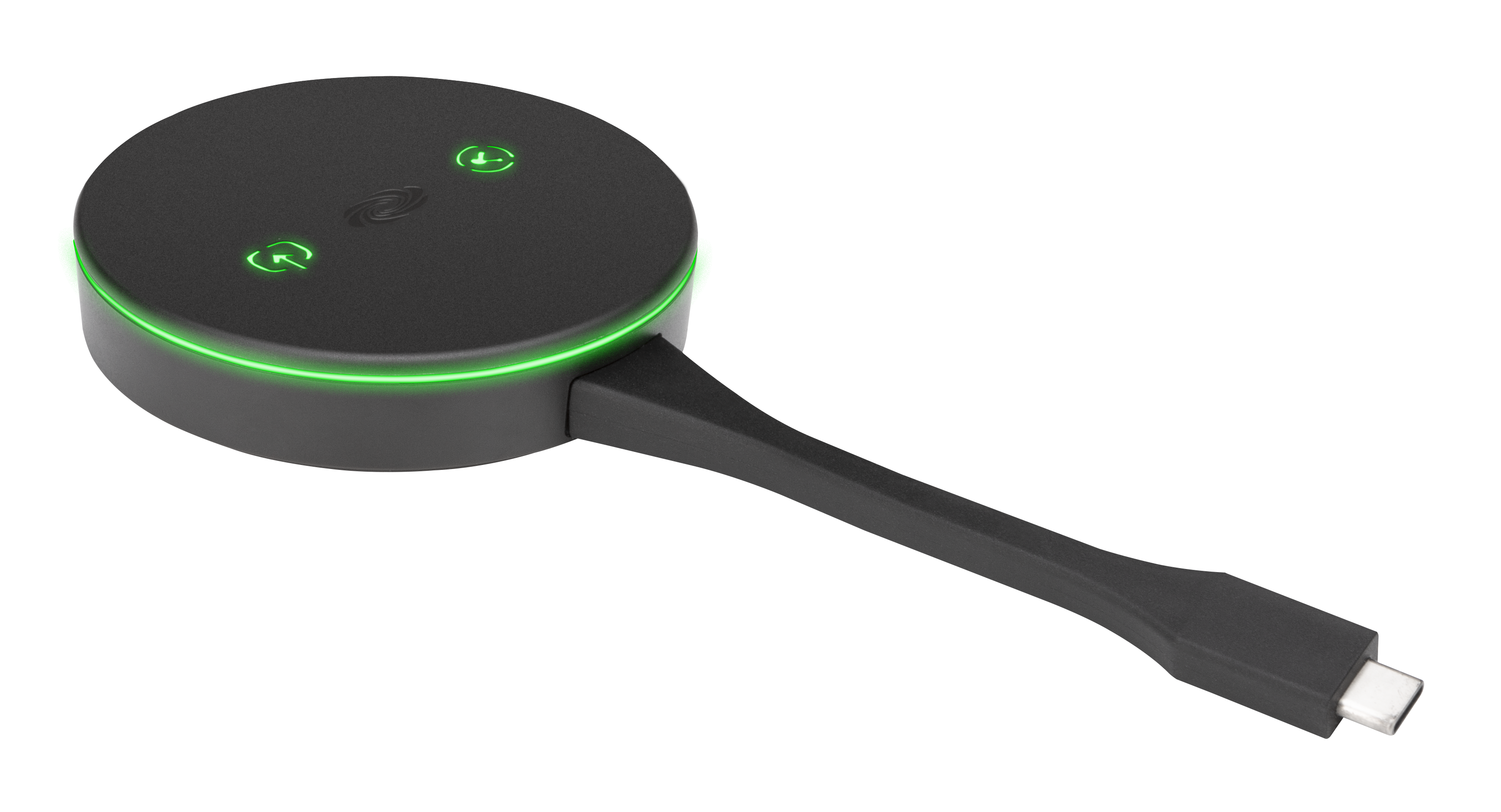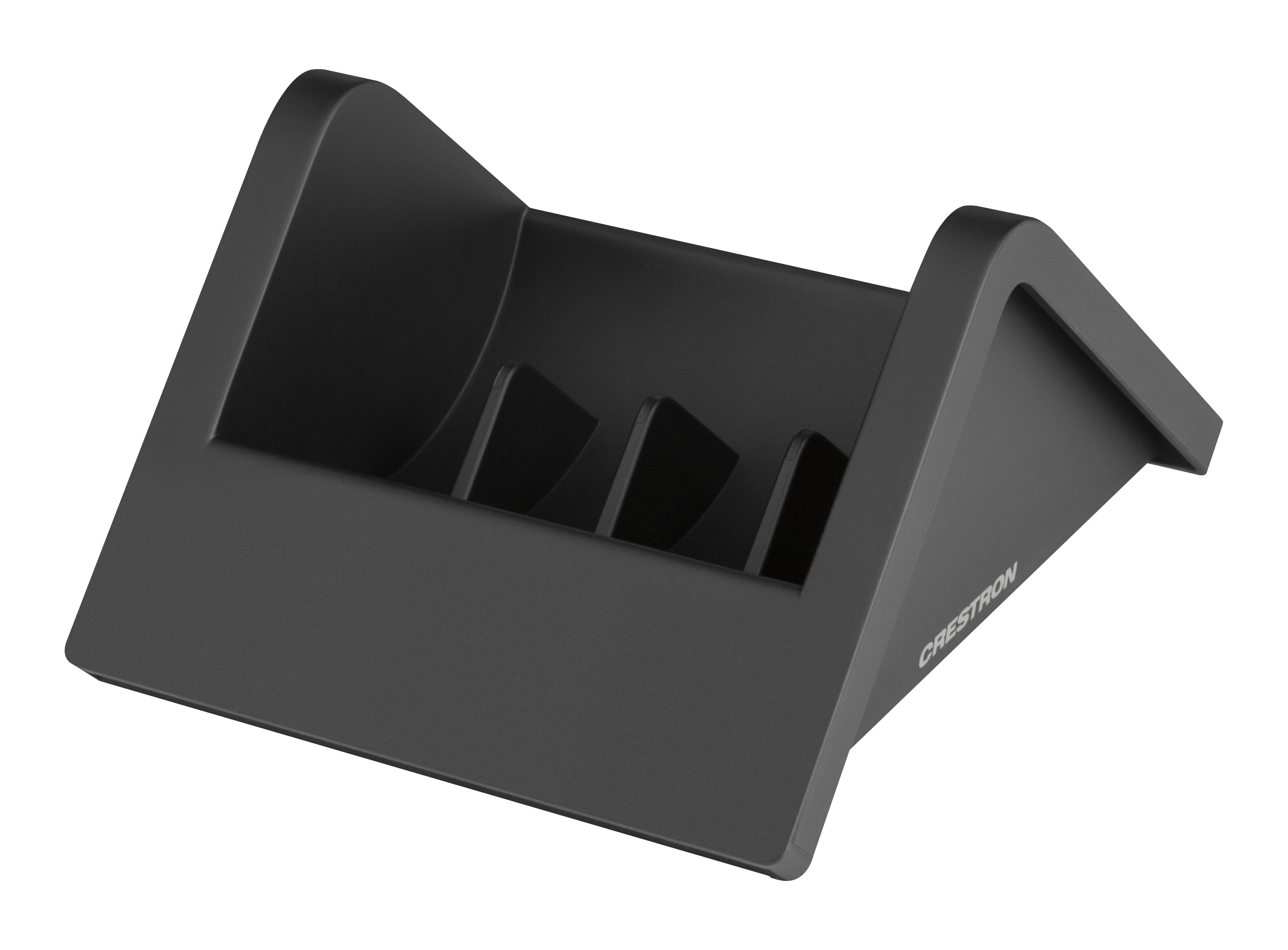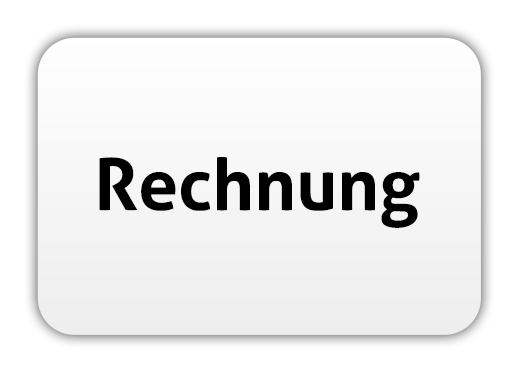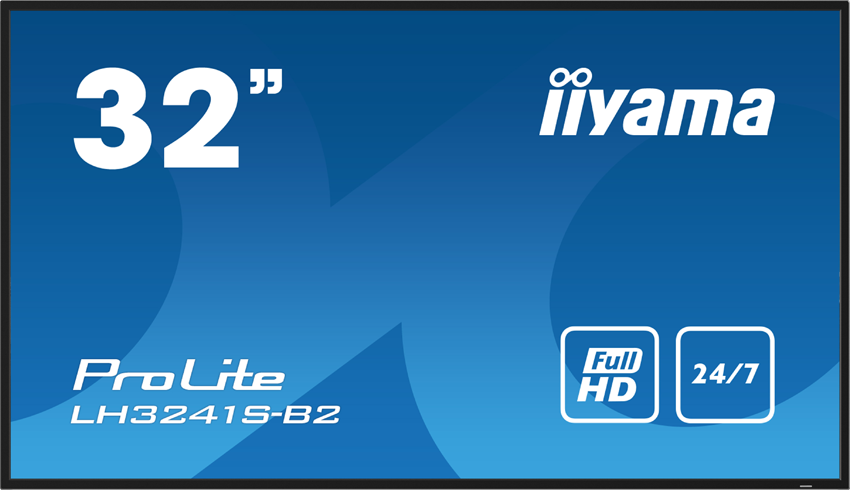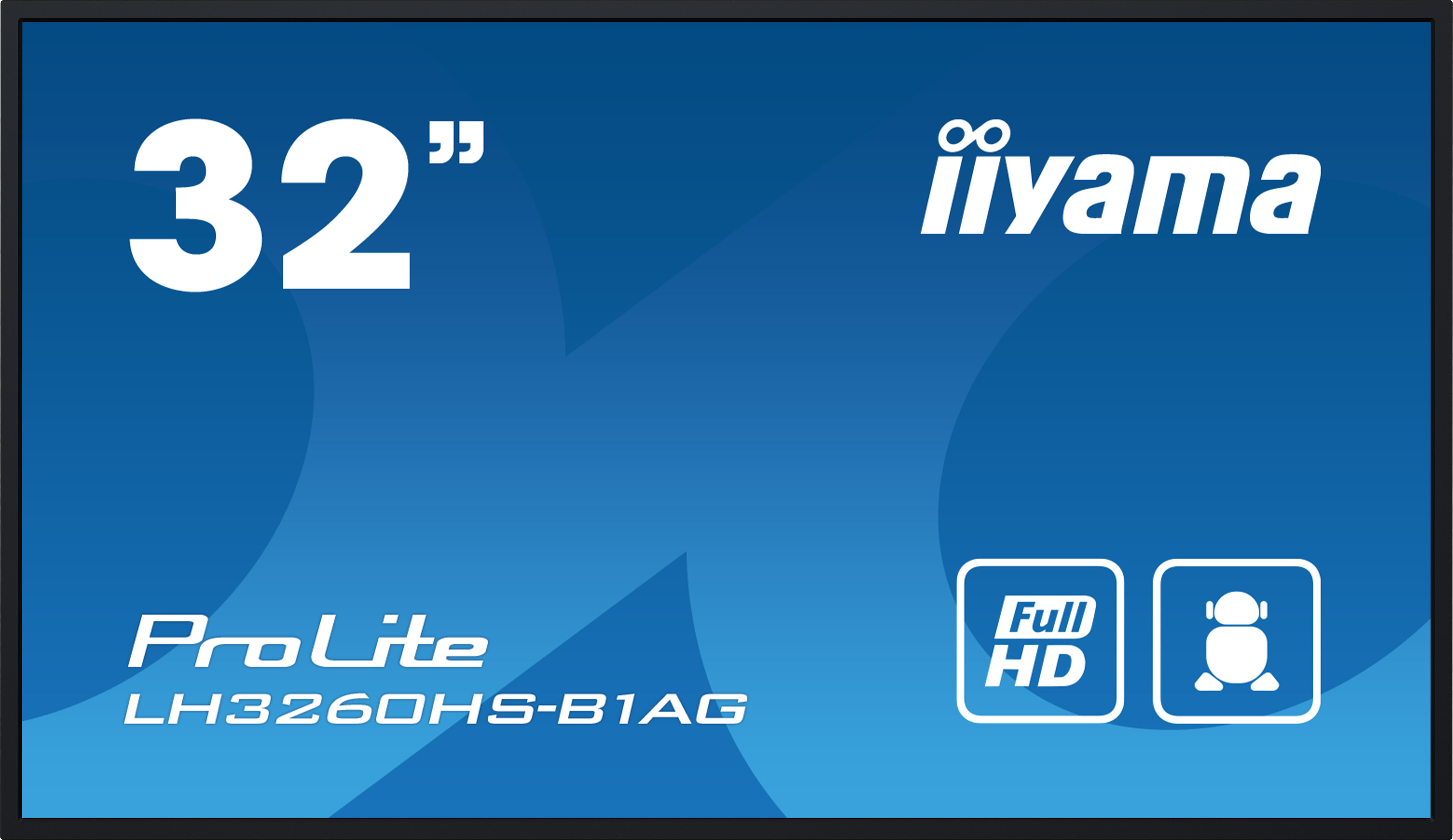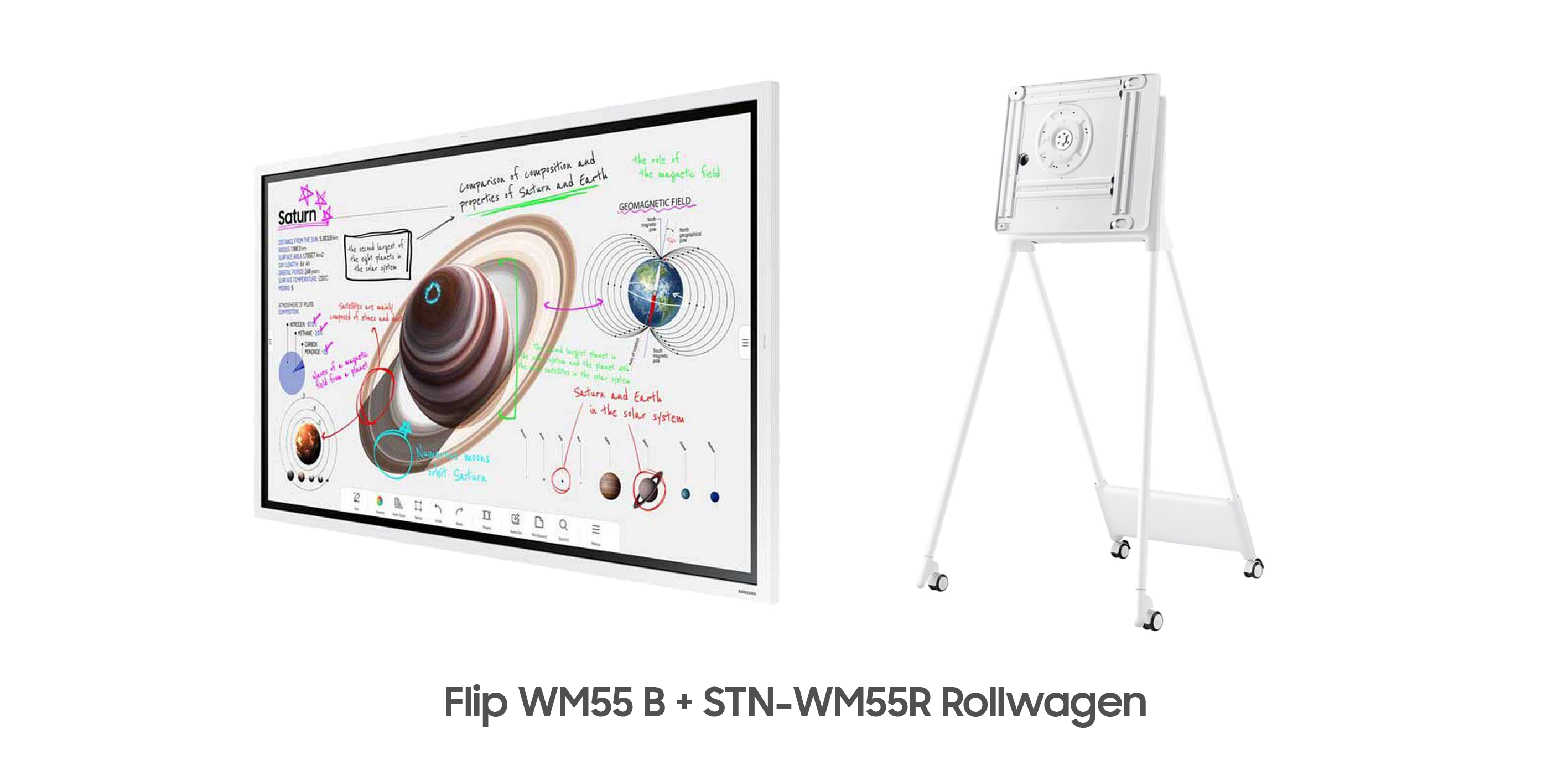Crestron AM3-212-I KIT - AirMedia® Series 3 KIT consisting of AM-3200-WF-I Receiver + two AM-TX3-100-I Connect Adapters + AM-TX3-100-CRADLE Table Mount
Number:
M10307
€3,309.00
Immediately after registration, you as a business customer or institution (schools, authorities, churches, public clients and associations) will benefit from numerous advantages. Dealers can benefit from our reseller offers as soon as they are activated. Register now and benefit!
Everything you need to know about shipping and stock levels
estimated delivery date: 04/07/2025 - 10/07/2025
Real-time stock overview
We not only offer good service
but also numerous other advantages
- 1.5% discount for payment in advance
- Individual offers and project prices
- Specialist trade advice
- Order acceptance by shop, e-mail, telephone, live chat or fax
- On-Site service appointments

The Crestron AM3-212-I KIT is a set consisting of one AirMedia Series 3 receiver (AM-3200-WF-I), two AirMedia Connect adapters (AM TX3 100-I) and a desk mount for up to four AM-TX3-100 adapters (AM TX3 100-CRADLE). The Crestron AM3-212-I KIT
enables secure wireless collaboration in the modern digital workplace. Easy to deploy and manage, the AM3-212-I KIT can be installed in group rooms, lounges, lobbies or almost any other space to create a productive meeting environment.
Connect and present
The AirMedia Series 3 Receiver can be installed behind or next to a wall-mounted display to create a smart space with wireless collaboration. The receiver features the AirMedia wireless presentation function, an HDMI® output for connecting a display (up to 4K), an HDMI input and various USB interfaces for wireless conferencing. Connect your laptop, smartphone, tablet, AirMedia Connect adapter or other source to instantly show the source image on the display.
AirMedia Wireless Presentation
AirMedia technology allows users to present content from laptops, smartphones and tablet devices wirelessly via built-in Wi-Fi® networking capabilities or via an external Wi-Fi wireless network. Present content from desktop or laptop computers using downloadable client software, the AirMedia extension for Google Chrome™, or Miracast® screen mirroring technology (Windows 10 computers only). Present content from Android™ and iOS® mobile devices using the AirMedia app.
For more information on AirMedia, visit www.crestron.com/airmedia.
Multi-source presentation
Present up to four sources simultaneously with the AirMedia Canvas feature. To maximise screen coverage, AirMedia Canvas automatically configures the best possible layout based on the number of active presenters, the type of sources and their aspect ratios. Use the AirMedia app or a connected touchscreen (sold separately) to manage sources and their position on the display.
Wireless conferencing
Wireless conferencing provides a premium collaboration experience by enabling video calls from almost any device. The AirMedia application provides wireless access to a variety of connected conferencing peripherals such as soundbars, cameras or speakerphones. When using the AirMedia app, peripherals are instantly available on the user's laptop for use in Microsoft Teams® or Zoom™ software.
Enhanced screen experience
When no source is connected, the AM3-212-I KIT displays a customisable welcome screen on the room display with simple instructions on how to connect and present. Integration with Microsoft Exchange Server® (for Outlook® and Microsoft 365® software users), Google Calendar™ or Crestron Fusion® room scheduling software displays room availability and meeting details on the screen. As the meeting progresses, notifications appear regularly showing both the time remaining in the meeting and the next scheduled event. Pop-up messages sent from Crestron Fusion can also appear in case of an emergency or to convey an important announcement.
Add-on control options
Enable manual control of the AM3-212-I KIT by adding an optional 7 or 10-inch TS-70 or TSW-70 Series touchscreen. The touchscreen provides an additional view of the room plan and meeting details, as well as controls for input source selection, display on/off, and display volume and mute. Add an optional Crestron PoE occupancy sensor (CEN-ODT-C-POE) to control on/off of displays or digital signage based on room occupancy or release.
XiO Cloud® Provisioning and Management Service
The AM3-212-I KIT is compatible with the XiO Cloud service, which allows installers and IT managers to easily provision and manage thousands of devices. The XiO Cloud service enables system alerts and network management and deployment.
For more information, visit www.crestron.com/xiocloud.
Native Appspace functionality
Integrate the Appspace digital signage application with the AM3-212-I KIT. The AM3-212-I KIT can display content from an Appspace digital signage channel when there is no presentation or the room is unoccupied.
Crestron Fusion room monitoring
Presentation rooms can be managed and centrally monitored via the Crestron Fusion Enterprise Management Service. By adding an optional Crestron Occupancy Sensor (CEN-ODT-C-POE), the AM3-212-I KIT can report and log when people are in the room, turn the display on and off accordingly, and make unused rooms available for new bookings. Crestron Fusion software supports room scheduling and integrates with a variety of third-party calendar applications. Instant notifications alert the helpdesk to quickly resolve any issues and maximise uptime and workflow.
For more information on Crestron Fusion, visit www.crestron.com/fusion.
Enterprise-grade security
The AirMedia Presentation System is an enterprise-class solution that can be deployed in hundreds of rooms and easily set up via a web browser or XiO Cloud software. Using standard network security protocols such as 802.1x network access control, Active Directory® authentication and AES content encryption, the AM3-212-I KIT protects privacy and ensures compliance with your organisation's IT policies.
Hybrid wireless connectivity with the AirMedia Connect adapter
As an alternative to software-based AirMedia wireless presentation, the AM3-212-I KIT includes two AirMedia Connect adapters (AM-TX3-100-I). Simply plug each adapter into the USB-C® port of a personal device to connect it to the AirMedia receiver. The adapters communicate wirelessly with the system via built-in Wi-Fi to display content at up to 4K30 resolution. Use the LED-backlit capacitive touch buttons to start, stop or pause the presentation at any time. Connect up to eight adapters (two included) to a single receiver to maximise collaboration options in the room.
General notes on presenting with Crestron AirMedia
- Wireless AirMedia presentation requires a wired network connection between the AirMedia receiver and an external wireless LAN access point (not included). Laptops can alternatively be connected to AirMedia via a wired Ethernet connection. The performance of full-motion video depends on the performance of the network and the sending device. Computer client software and apps for mobile devices can be downloaded from www.crestron.com/airmedia.
- Crestron supports most popular devices and applications. A list of supported conference peripherals can be foundhere .
The most important features of the Crestron AM3-212-I KIT at a glance
- Complete room solution enables secure wireless AirMedia®
presentation from laptops, smartphones, tablet devices and AirMedia Connect adapters - Includes one AirMedia Series 3 receiver (AM-3200-WF-I), two AirMedia Connect adapters (AM-TX3-100-I) and one tabletop station (AM-TX3-100-CRADLE).
- Enables intelligent automation through smart display control, occupancy detection and integration into a broader networked ecosystem
- Enterprise-grade security and content encryption protect privacy and ensure compliance with IT policies
- XiO
Cloud® service support for remote deployment and management - Integrates with the
Appspace® digital signage software platform for content viewing - Supports content sharing from four simultaneous sources for multi-user collaboration with AirMedia Canvas.
| Manufacturer product number: | AM3-212-I KIT |
|---|---|
| Scope of delivery: | Crestron AM-3200-WF-I Receiver, 2x AM-TX3-100-I Connect Adaptor, 1x AM-TX3-100-CRADLE table mount, fixing material |
| Dimensions W x H x D: | 18.8 x 17.7 x 3.3=Receiver 7.5 x 1.7 x 17.8=Connect Adaptor (per adaptor) 11.9 x 6.1 x 10.1=Desk Mount |
| Only for commercial customers: | Yes |
| Airplay possible: | No |
| Bluetooth: | No |
| Buttons included: | 2 |
| Colour: | Black |
| Frame rate: | Up to 30 fps |
| Input resolutions: | 1920 x 1080 @ 30Hz |
| Inputs: | 1 x USB 3.0 type B, 1 x microSD slot, 1 x HDMI, 1 x RJ45 (100Base-TX/1000Base-T, PoE+ Class 4), 1 x USB 3.0 type A, 1 x USB 2.0 type A, 1 x RS-232 (5-pin 3.5 mm) |
| Manufacturer's warranty: | 3 years |
| Miracast: | Yes |
| Mirroring (Windows / Android): | Yes |
| Moderation function: | No |
| Operating system compatibility: | Android™, ChromeOS, macOS® 11 und höher, Windows 11, Windows 10, Apple® iOS® |
| Output resolution: | bis zu 3840 x 2160 @ 60Hz, 3840 x 2160 (4K) |
| Outputs: | 1 x RJ45, 1 x IR (2-pin 3.5 mm), 1 x HDMI, 1 x Audio (5-pin 3.5 mm) |
| Splitscreen: | up to 4 participants simultaneously |
| Supported image formats: | PNG, JPEG, GIF |
| Transmission protocol: | 802.11b/g/n/ac/ax |
| WLAN band: | 5 GHz, 2.4 GHz |
| WiFi: | Yes |
Would you like a personalised quote?
- Simply add all items to your shopping basket
- Add comments and requests if you wish
- Wait a few moments and your personalised online quote will be sent to you by e-mail
- Save the offer as a PDF or order directly online
- 1.5% discount for payment in advance

Request your personalised quote conveniently and easily via our online shop. Place all the items you want in your shopping basket and request them from us in a simple and uncomplicated way.
The process is identical to ordering via the Internet and is really quick and easy.
After checking by our staff, you will usually receive an e-mail with a link to your personalised online offer within approx. 10 minutes to 2 hours. In this online offer you will find the items you require with prices that are only valid for you. Of course, changes are possible at any time. You then have the option of saving the offer as a PDF file for forwarding to your purchasing department or ordering the offer directly via our shop.
Do you have any questions about our quotation function? Then we will be happy to help you by telephone.