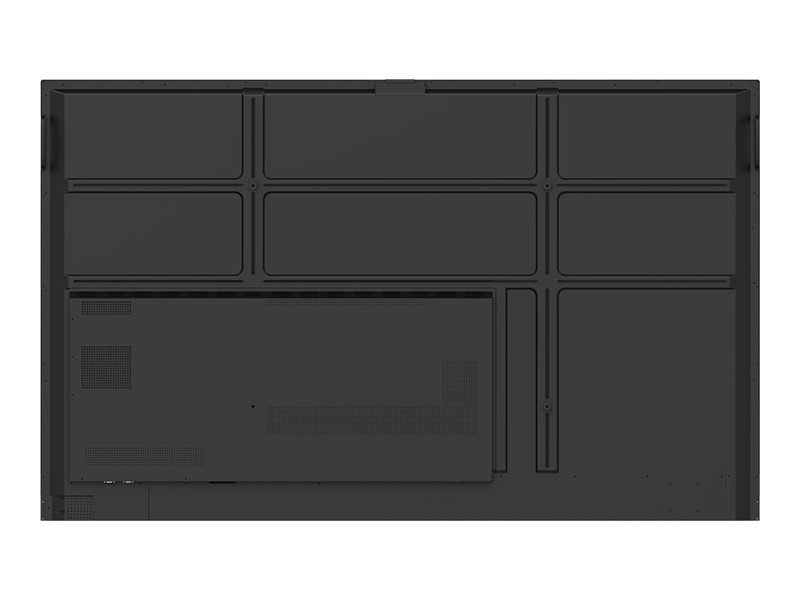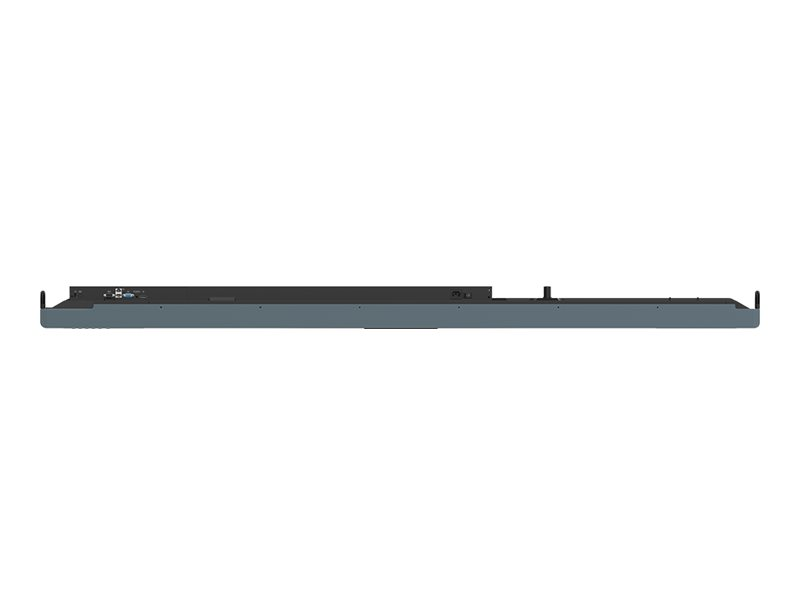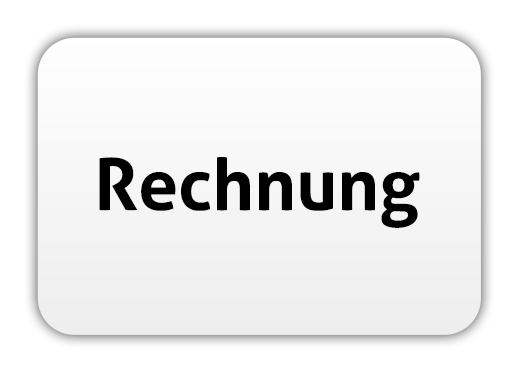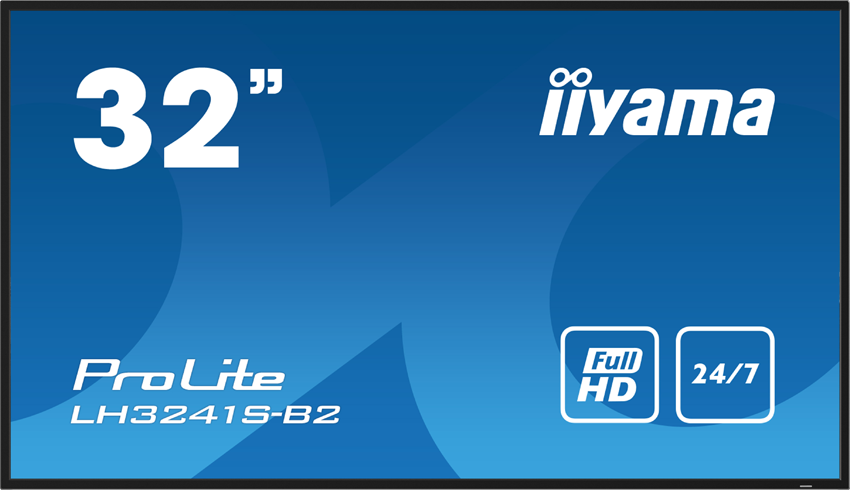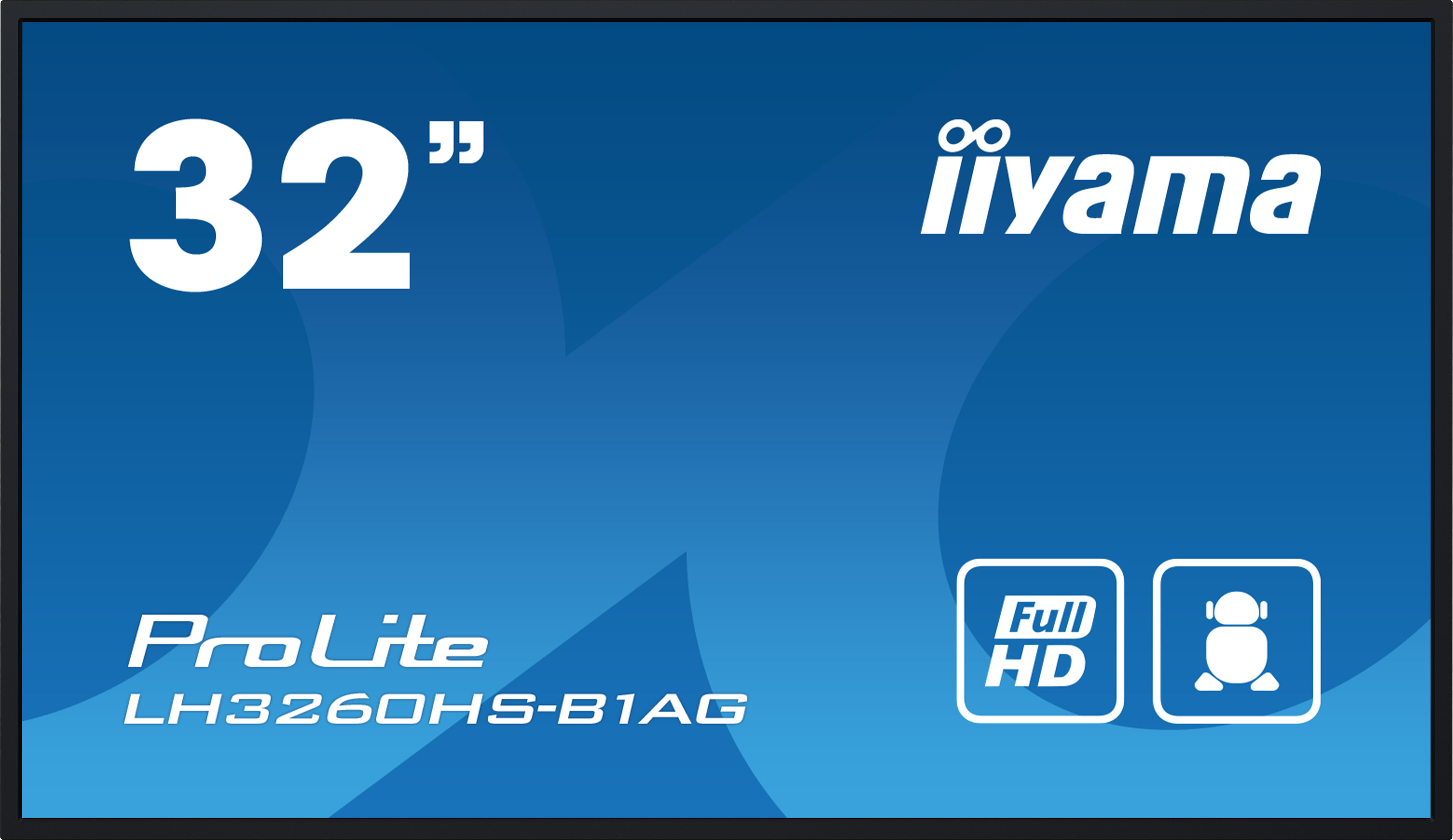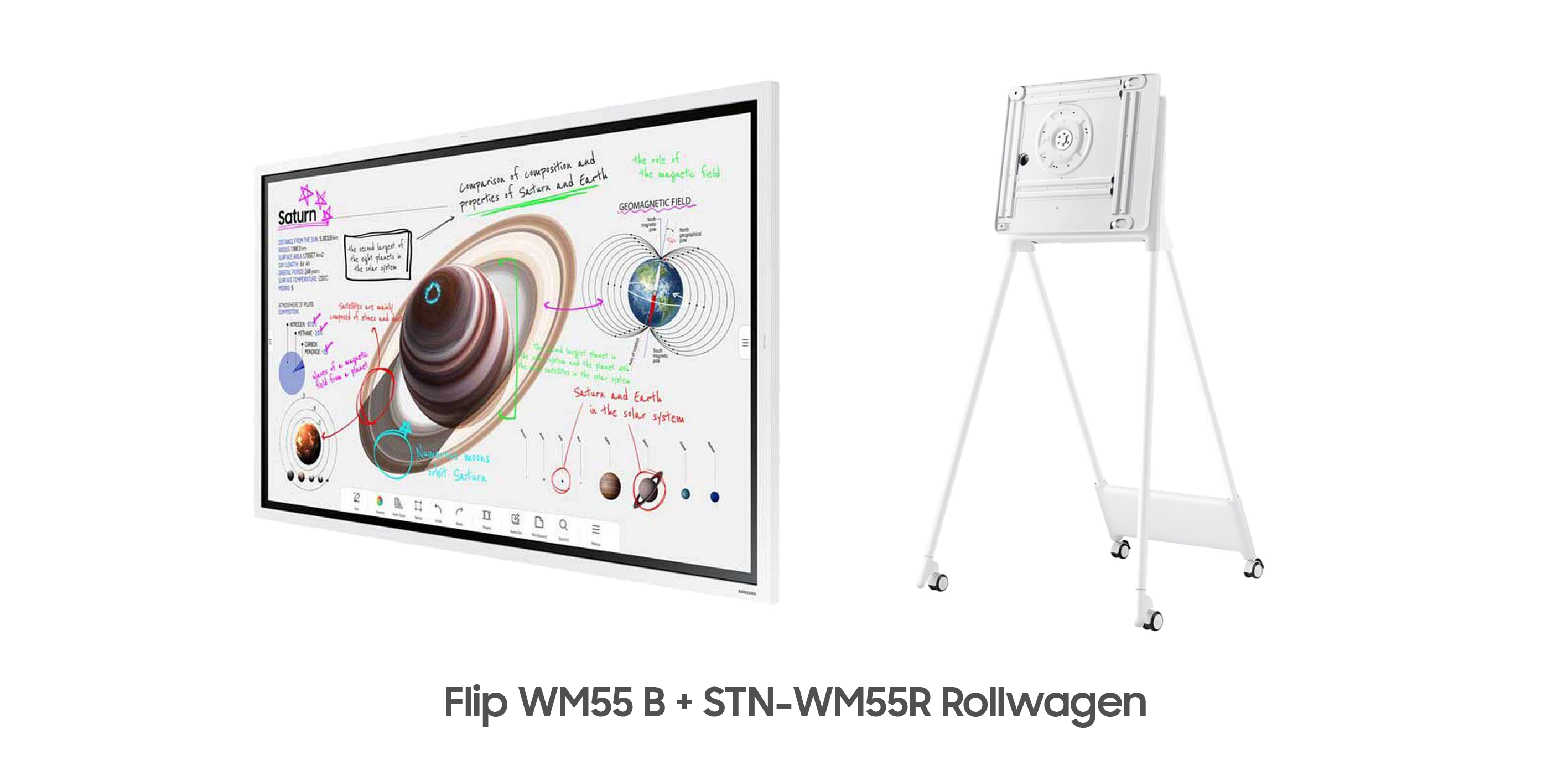BenQ RP8604 Board Pro - 86 inch - 450 cd/m² - Ultra-HD - 3840x2160 - 18/7 - 50 point - EDLA certified - multi-touch display
Everything you need to know about shipping and stock levels
estimated delivery date: 28/04/2025 - 30/04/2025
Real-time stock overview
We not only offer good service
- 1.5% discount for payment in advance
- Individual offers and project prices
- Specialist trade advice
- Order acceptance by shop, e-mail, telephone, live chat or fax
- On-Site service appointments

The BenQ RP8604 multi-touch display from the Board Pro series impresses across the board when it comes to interactive lesson design. Equipped with 50 touch points and Ultra Precision infrared touch technology, you get a natural writing experience. Write on the RP8604's touch panel and teach with a powerful whiteboard and the dynamic whiteboard interface EZWrite 6.0. Two touch pens are already included for taking notes and editing documents. The included AI tools, such as text-to-speech, multilingual translation and OCR, enable you to teach more inclusively so that all students can participate equally in class. The BenQ RP8604 comes with an integrated Android 13.0 operating system on an 8-core Pro chipset with 64GB of memory. In addition, the RP04 Pro series from BenQ also has EDLA certification: The BenQ RP8604 Board combines Google services with the proven BenQ hardware and software. With Google Drive, you can access your cloud storage directly from the display, save files and manage them efficiently. Personalise the RP8604 Board, by adding shortcuts, applications and widgets to your home screen for convenient and secure access without interference from others. Also save time and log in to the RP04 with a simple tap on your NFC card or by scanning the QR code with your phone.With the BenQ RP8604, you will also experience better device security thanks to AMS
and DMS: BenQ's integrated
softwares offer you a secure login to the board,
strict access controls and
regular system updates
as well as additional protection against
app vulnerabilities through
Google Play Protect. In terms of image quality,the RP8604offersultra-high 4K resolution with 3840x2160 pixels and a brightness of 450 cd/m². In addition, the BenQ RP8604 touch display allows you to share your content either via the InstaShare app or via NFC sensor from your Android phone with a simple touch. The BenQ Board Pro also uses a
comprehensive range of
The BenQ RP8604 is equipped with a multi-touch panel with up to 50 touch points (for Windows, 32 points for Android) with extremely high precision, which allows several people to work on just one device without any time delays. It works with Ultra Precision IR touch technology, which uses infrared light sources and sensors housed in the display frame. As a result, the touch point is detected with great accuracy when the infrared light is interrupted by a finger or stylus. In addition, the Ultra Precision infrared touch technology delivers a natural writing experience: thanks to the fast response time, you get a smooth and lag-free writing experience, almost like writing on paper. Boost learning success with the EZWrite 6 dynamic whiteboard: you have all the tools you need to make lessons more engaging for everyone. By opening various lesson files, you have the option of saving your progress and retracing it if necessary. Export your notes to share with students and allow them to collaborate anywhere with EZWrite, which is free to use for all operating systems. You can also experience integrated AI tools for inclusive teaching: With the "text-to-speech" function, you can hear the text as it is displayed or written on the screen. Translate your texts into numerous languages to make your lessons more contextualised, for example. And with the OCR function, you can even easily edit text from photos and scanned pages.
The BenQ RP8604 Board Pro also utilises a comprehensive range of
In terms of audio, the BenQ RP604 is equipped with two 20-watt speakers and a 16-watt subwoofer, which deliver an excellent sound . You can also add external speakers via the 3.5 mm connection if this sound is not sufficient. In principle, however, it should be sufficient for normal classroom use. The RP8604's 8-microphone array with echo and noise cancellation localises precise noise sources and captures speech clearly, which is particularly useful for voice control, smart TVs, video conferencing and interactive displays. Echo cancellation (AEC) prevents spoken sounds and words played through the speakers from being picked up again by the microphones. Especially during video conferences, this technology eliminates feedback and echoes and makes your communication clear and understandable. Noise cancellation (ANC) ensures that ambient noise, such as fan noise, keyboard clicks or background conversations, is reduced and disruptive background noise is not transmitted. You can also add an optional conference camera to the BenQ RP8604. With the BenQ DV01K board camera, for example, you can record your lessons in high-quality video. The DV01K USB-C camera's AI functions - such as automatic image cropping, active noise reduction and face and voice tracking - ensure clear and dynamic video material that is ideal for streaming and recording. The camera mount is already included in the scope of delivery. You can also add the DVY32 USB-A camera as an option.
As already mentioned, the BenQ Board RP8604 has EDLA certification: EDLA stands for Enterprise Devices Licensing Agreement, which now gives you access to the Google Play Store on the RP8604. You can easily download apps to your board, including a variety of educational games and productivity tools. This gives you numerous options for interactive lessons or your next meeting. So there's no need to connect your laptop or use the board's web browser to access Google for Education tools (e.g. Google Docs, Sheets and Slides). From now on, you simply install these tools on the board and access them locally at any time. You also get increased device security: Google Play also plays an important role in device security with the Google Play Protect service. Play Protect checks apps for suspicious behaviour. It also prevents you from downloading potentially harmful apps to your devices and scans and even removes already installed apps that show malicious behaviour.
In co-operation with the integrated InstaShare application, which enables wireless mirroring of mobile devices, productivity is raised to a whole new level. Present teaching material directly from your laptop or allow students to share their screens with InstaShare 2. InstaShare 2 works seamlessly with Windows, Android, macOS, iOS, iPad OS and Chrome OS devices. With the touchback function, you can control your shared device directly from the BenQ Board, allowing you to navigate teaching material and open new documents without having to switch back and forth. Transfer your content from your smartphone or tablet with just one tap. NFC sharing automatically connects your device to the board and shares your screen. Up to nine students can share their screens simultaneously while you have full control of the session. With InstaShare 2, the screen is automatically shared according to the number of mirrored devices, allowing students to take turns sharing their ideas without disrupting the flow of the lesson. You can also find more informationat
here. You can also work wirelessly with your teaching materials from Google Drive. Then simply save them to the cloud to access them anytime, anywhere.
To further simplify teaching, you can add widgets such as sticky notes, a calendar and other elements to make important information visible to you and your students, or access your most frequently used apps directly on the home screen to make teaching more efficient.
You can also integrate the BenQ RP8604 into your network and manage it via a central computer. Here you can manage the basic settings and automatic switch-on times - it couldn't be easier! BenQ's comprehensive management solution makes organising devices, applications and user accounts easier than ever before. It helps IT and management teams save time and increase efficiency. Simplify account management by seamlessly synchronising with your user lists on platforms such as Google Workspace, Microsoft Entra ID (formerly Azure Active Directory), ClassLink, AD/LDAP servers or other SAML-based identity providers. You can also manage your firmware updates, app installations and policies remotely from anywhere. Set startup and shutdown times - all from a single dashboard.
The BenQ Master Board offers a wide variety of connections: you have an incredible 14 USB ports (Type A 7 × 3.0, 1 × 2.0), Type B x 3 (3.0 x 3) , Type C x 3 ( 3.0 x 1 / 2.0 PD 65 W x 1 / 3.0 PD 100 W x 1 ), 1 VGA port, 1 DisplayPort port and four HDMI 2.0 ports. Three USB ports are located on the front of the display and are freely accessible at all times - there is no need to connect USB devices such as hard drives, USB sticks or similar on the back of the screen. The USB-C 2.0 port can not only transmit the video and audio signal, but also charge a connected notebook with a maximum of 65 watts at the same time. It also has a 100 W USB-C port, which you can use to display screens, charge devices and activate touchback. A useful addition is the OPS slot, which enables the integration of an OPS-compatible PC with a Windows operating system into the board. An optionally available WiFi dongle can also be added.
The BenQ RP8604 is to be installed in landscape mode. A wall bracket is already included in the scope of delivery. However, if you would like a different mount, such as a trolley, stand or perhaps a swivelling mount, you can purchase your desired mountfrom our shop at using the VESA standard and weight parameters. The RP8604 has a VESA of 800x600mm with a weight of 64.7kg.
BenQ grants you a 3-year guarantee with on-site replacement service on the RP8604 touch display.
| GTIN/EAN: | 4718755092473 |
|---|---|
| Manufacturer product number: | 9H.F99TC.DE1 |
| Taric: | 85285210 |
| Product weight in kg: | 65.2 |
| Scope of delivery: | BenQ RP8604 Touch Display, remote control incl. batteries, power cable, 1x VGA cable, 1x HDMI cable, 1x USB-B cable (for touch), 1x USB-C cable, 1x wall mount, 1x camera mount, 1x WiFi dongle, 2x passive touch pens (incl. NFC tag) |
| Dimensions W x H x D: | 195,7 × 120,05 × 11,77 |
| Only for commercial customers: | Yes |
| Special features: | pre-installed Android operating system, EZWrite app, 40-point touch panel, UHD resolution, Google EDLA certification, GMS certification |
| Notices: | Das RP8604 besitzt auch eine GMS-Zertifizierung: Die Google Mobile Services-Zertifizierung betrifft die Einhaltung bestimmter technischer Standards und Vorgaben von Google, die es einem mobilen Gerät ermöglichen, offizielle Google-Dienste und -Apps wie den Google Play Store, Google Maps, Gmail und YouTube zu nutzen. |
| Security: | CE |
| Airplay possible: | Yes |
| Alignment: | Landscape (landscape format) |
| Areas of application: | Business, Education |
| Bluetooth: | Yes |
| Brightness: | 450 cd/m² |
| Bundle: | No |
| Category: | Touch Display |
| Colour: | Black |
| Contrast: | 1200:1 |
| Daisy Chain: | No |
| Delivery includes stand: | No |
| Depth: | 12,9cm |
| Double-sided display: | No |
| Format: | 16:9 |
| HDBaseT: | No |
| HDCP: | No |
| HDR: | No |
| Haze value: | 25% |
| IP certification: | No |
| Inputs: | 1 x RS232, 1 x USB-C 3.0 (PD 100W), 1 x DisplayPort 1.2a, 1 x VGA, 7 x USB-A 2.0, 2 x RJ45, 5 x USB-A 3.0, 1 x USB 2.0 type A, 1 x Mic In, 4 x HDMI 2.0, 1 x audio (3.5mm), 1 x IR, 1 x USB-C 2.0 (PD 65W), 3 x USB 3.0 type B, 2 x USB-C 3.0 |
| Integrated loudspeaker: | 2 + 1 Subwoofer |
| Integrated storage space: | 64GB (40GB available) |
| Interactive: | Yes |
| Manufacturer's warranty: | 3 years, On-site exchange service |
| Media player: | Yes |
| Microphone: | 8 Mikrofon-Array |
| Mirroring (Windows / Android): | Yes |
| Operating system integrated: | Android 13 |
| Outputs: | 1 x S/PDIF (Optical), 1 x HDMI 2.0, 1 x audio (3.5mm) |
| Panel: | IPS |
| Permissible humidity during operation: | 20-80% |
| Plug-in PC possible: | Yes |
| Power consumption: | 315 Watt |
| Power per speaker: | 20 Watt, 16 Watt Subwoofer |
| Remote control included: | Yes |
| Resolution in pixels: | 3840 x 2160 (4K) |
| Response time: | 8ms |
| Runtime release: | 18/7 |
| Screen size in inches: | 86 |
| Software included: | EZWrite, InstaShare 2, X-Sign Broadcast, Google EDLA, AMS, DMS Cloud / Local |
| Touch points: | 40 |
| Type: | DLED |
| VESA standard: | 800x600 |
| Video wall function: | No |
| Viewpoint: | 178°/ 178° |
| Wall bracket included: | Yes |
| Weight: | 81,0kg |
| WiFi: | Yes |
| max. operating temperature: | +40°C |
| min. Operating temperature: | 0°C |
| Open Frame: | Nein |
Would you like a personalised quote?
- Simply add all items to your shopping basket
- Add comments and requests if you wish
- Wait a few moments and your personalised online quote will be sent to you by e-mail
- Save the offer as a PDF or order directly online
- 1.5% discount for payment in advance