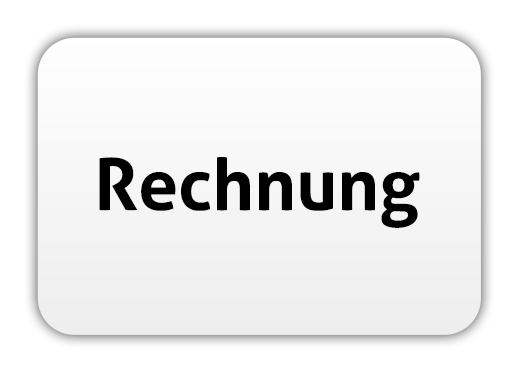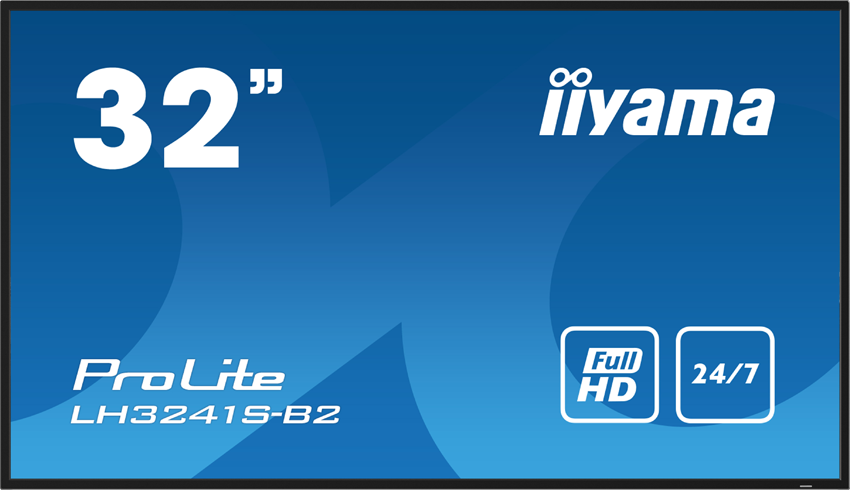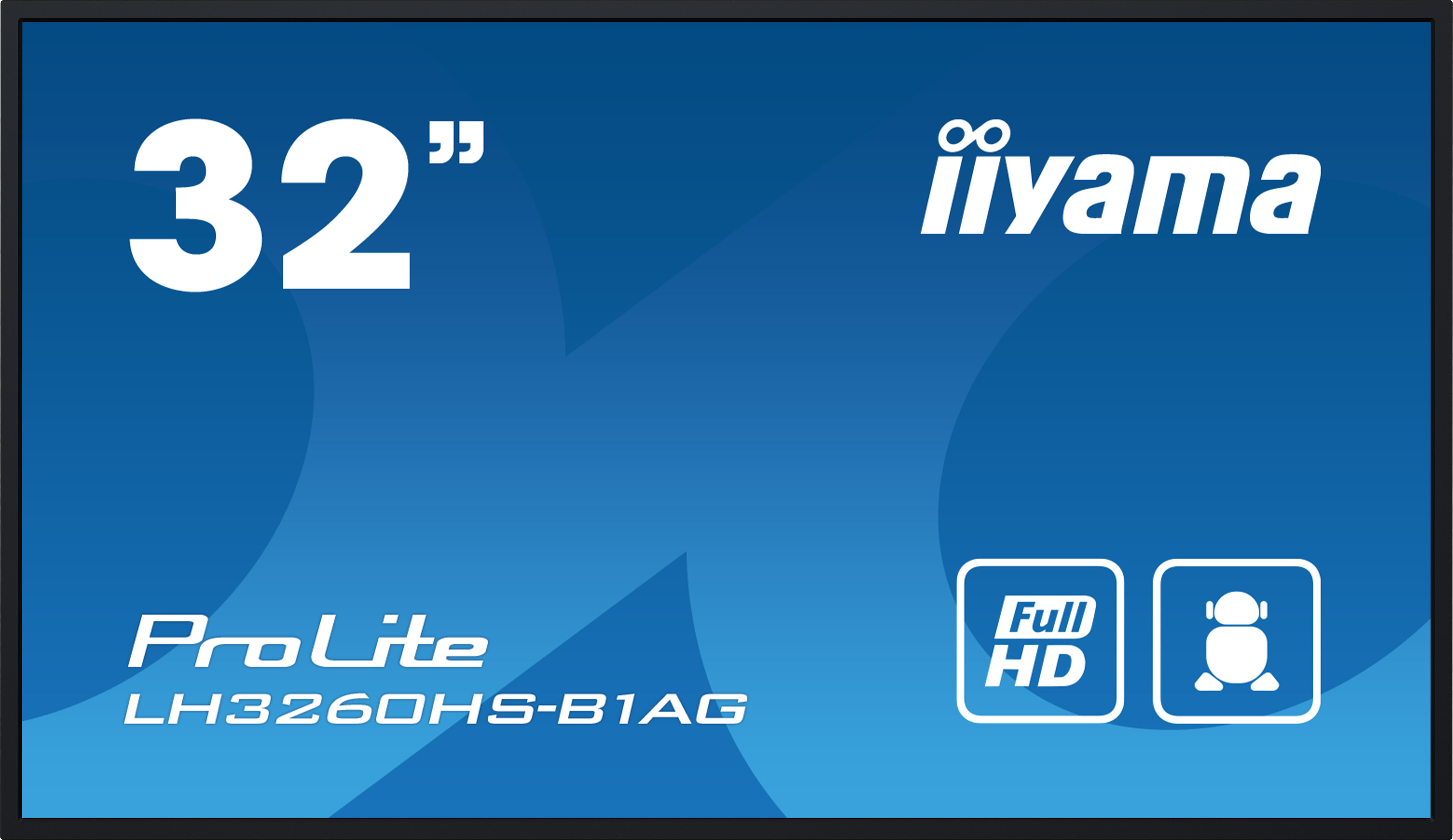AVer CAM520 Pro3 - Video Conference Camera - Full HD USB 3.1 Camera - for Medium and Large Rooms
Everything you need to know about shipping and stock levels
estimated delivery date: 30/04/2025 - 05/05/2025
Real-time stock overview
We not only offer good service
- 1.5% discount for payment in advance
- Individual offers and project prices
- Specialist trade advice
- Order acceptance by shop, e-mail, telephone, live chat or fax
- On-Site service appointments

The AVer CAM520 Pro3 is a professional USB 3.1 conference camera for medium to large venues. The AVer CAM520 Pro3 offers you, the user, tremendous versatility with a PTZ camera with a total of 36x zoom, updated AVer SmartFrame function, preset framing mode and Sony WDR sensor. Thanks to HDMI connectivity, the CAM520 Pro 3 allows for dual display as well as 3-way output, giving more streaming options to choose from. What makes the CAM520 Pro3 special, however, is Smart Composition, an embedded AI feature that quickly captures images of meeting participants to enable productive video conferencing in medium to large meeting rooms.
Be safer and more efficient with the AVer SmartFrame feature
The CAM520 Pro3 PTZ camera features full HD resolution with 1920 x 1080 pixels. With the motorised pan and tilt function no participant falls out of the picture any more and even the smallest details can be brought out perfectly, thanks to the 12x optical zoom (36x total zoom). By the way, the optical zoom offers you a real advantage: with the optical zoom, even objects further away can be brought closer without loss of quality, whereas with the digital zoom the lens is only artificially enlarged. Therefore, the optical zoom should always be preferred and the digital zoom should only be used to a limited extent. Another plus point is the integrated SmartFrame technology: here, the camera moves automatically and adjusts the zoom so that all persons present are perfectly aligned in the picture (up to a distance of 7 metres). The CAM520 Pro3 can be panned by up to ±170° and tilted by +90°/-30°. The maximum image area that can be captured with this PTZ camera is 80.5°.
Use presets to start the video conference at the touch of a button
The beauty of it all: you don't have to laboriously adjust the AVer CAM520 Pro3 conference room camera during meetings, because you can programme your desired position beforehand. During the meeting, you can switch the camera from a wide-angle view of the room to a close-up view of an object at the touch of a button. Ten presets are available to you, giving you the opportunity to prepare for almost any situation in a wide variety of environments. For example, you can programme the camera so that every speaker at the table is magnified if he or she is currently leading the conversation , or you can set the camera to a whiteboard, for example, which is to be included in the meeting. With just one press of a button you can then have a speaker pan onto the whiteboard. This is not only quite smart, but also extremely practical. The CAM520 Pro3 camera can be mounted overhead at any time, so there is nothing to stop it being mounted on the ceiling.
Quickly capture images of meeting participants with Smart Composition
In addition, the AVer CAM520 Pro3 is one of the few PTZ cameras for video conferencing in this price segment with a SmartComposition function, which is usually only found in high-end models. The SmartComposition function uses an AI algorithm to automatically place the face or body of each participant in a perfect frame (for conferences up to a maximum of 6 people). The great thing is - this click-to-play feature requires no software to set up. The AVer CAM530 Pro3 intelligently integrates head and half-body shots, creates smooth transitions from individual to group views, and displays excellent portraits of participants, with each shot featuring high resolution and sharpness. This is what a stress-free conference set-up with highly productive results can look like today!
Always a perfect image in any lighting condition thanks to True WDR
The perfect alignment of participants is only one important part of a video conference, because in conference and meeting rooms there is more that can have an impact on a successful outcome. In offices, for example, there is always the problem of high room brightness or disturbing sunlight. Even changing light conditions can distract your counterpart. AVer has developed True WDR technology for this: With True WDR, the video output remains constant even in changing light conditions, so the view in the background or natural light incidence does not have to be blocked by closed or darkened windows. Many video conferencing cameras have major problems with backlighting in particular, but with the AVer CAM520 Pro3 you now have a professional solution at hand that is convincing even in the most difficult lighting conditions.
The AVer CAM520 Pro3 creates realistic-looking conferences
Using the Sony sensor and Advanced Image Fine Tuning algorithm, the CAM520 Pro3 cam automatically refines highlights, shadows and white balance beautifully. In addition, CAM520 Pro3, together with AVer virtual streaming technology, can be used as one camera with a video source for virtual conferencing over a single Ethernet connection, while the presence of a PoE+ port streamlines set-up steps and reduces installation-related expenses. It's worth it to experience any conference with enterprise-grade imaging.
AVer EZManager
You can always use the supplied AVer EZManager software to manage the camera. AVer EZManager is an easy-to-use and efficient central management tool designed specifically for use with all AVer USB video products. Locating multiple devices, remotely managing firmware or PTZapp software upgrades, controlling and changing settings, viewing connection status, and backing up and restoring camera configurations are just some of the features included in EZManager that can save your IT department a lot of time and nerves.
AVer PTZApp
The PTZApp is an innovative, industry-first software programme that makes the conference camera more powerful than ever. Compatible with PC and Mac computers and supporting firmware upgrades, the PTZApp offers a wide range of features, including remote answer/hang-up, controlling the conference camera from the PTZApp, adjusting the camera's image quality, diagnosing operational status and viewing live video from the camera. Most important of all, it's free.
AVer EZLive
AVer's new EZLive is a powerful application that allows users to easily record video and live streams and capture images during a real-time video conference. EZLive is a free application available on all AVer USB cameras, making them an even more effective collaboration tool. AVer eZLive is available for Windows and MAC computers and offers, among other things, an easy way to annotate the screen, lets you easily capture video and screenshots during the meeting.
Seamless hybrid conferencing
With simultaneous 1080p/60 fps presentation via USB 3.1 streaming or RTSP/RTMP H.264 broadcast and HDMI streaming, CAM520 Pro3 allows you to add a second display for virtual conferencing. AVer has a variety of connectivity options so you can have seamless hybrid conferencing for your business.
Via USB, you can install and use the AVer CAM520 Pro3 video conferencing system in no time. Simply connect the CAM520 Pro3 to the computer in the conference room or to your laptop via USB and you're all set.
| GTIN/EAN: | 4719552127627 |
|---|---|
| Manufacturer product number: | 61U3430000AC |
| Taric: | 85258900 |
| Product weight in kg: | 1.47 |
| Scope of delivery: | Aver CAM520 Pro3 camera, remote control, USB 2.0 type-B to type-A cable (5 m), power adapter (3 m), QR code card, wall mount, ¼" tripod screw, mini DIN9 to mini DIN8 RS232 adapter |
| Dimensions W x H x D: | 25.6 x 25.6 x 27.4 |
| Only for commercial customers: | Yes |
| Airplay possible: | No |
| Bluetooth: | No |
| Camera: | 8 megapixel |
| Category: | Videokonferenzkamera |
| Colour: | Black |
| Control via app: | Yes |
| Diagonal viewing angle: | 80.5° |
| Horizontal viewing angle: | 72.8° |
| Inclination: | + 90° / - 30° |
| Inputs: | 1 x USB 3.1 type B, 1 x RJ45 |
| Integrated loudspeaker: | No |
| Manufacturer's warranty: | 3 years |
| Mirroring (Windows / Android): | Yes |
| Mounting options: | Display, Wall, Table, Ceiling, Monitor |
| Operating system compatibility: | Windows 7, Windows 11, macOS 10.14 or later, Windows 10, Google Chromebox 3 version 94.0.4606.114 or higher |
| Operating system integrated: | NO-OS operating system |
| Outputs: | 1 x HDMI, 1 x RS232 (In/Out) |
| Permissible humidity during operation: | 20-80% |
| Pivotable: | ±170° |
| Resolution in pixels: | 1920 x 1080 |
| Software included: | EZManager 2, EZLive, PTZApp 2 |
| Vertical viewing angle: | 44.1° |
| WiFi: | No |
| Zoom: | 12x optical |
| max. operating temperature: | +40°C |
| min. Operating temperature: | 0°C |
Would you like a personalised quote?
- Simply add all items to your shopping basket
- Add comments and requests if you wish
- Wait a few moments and your personalised online quote will be sent to you by e-mail
- Save the offer as a PDF or order directly online
- 1.5% discount for payment in advance