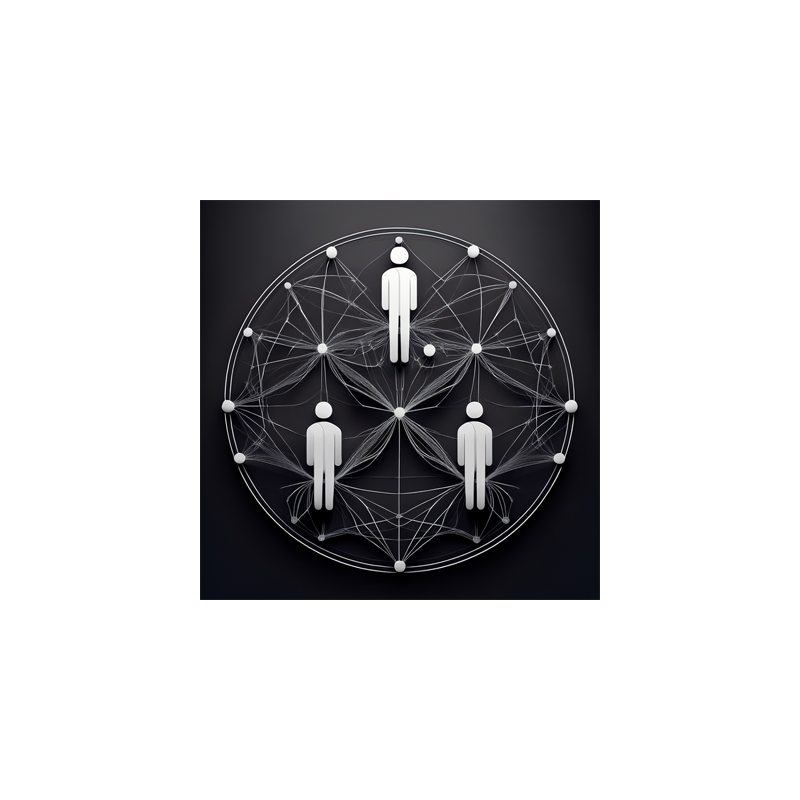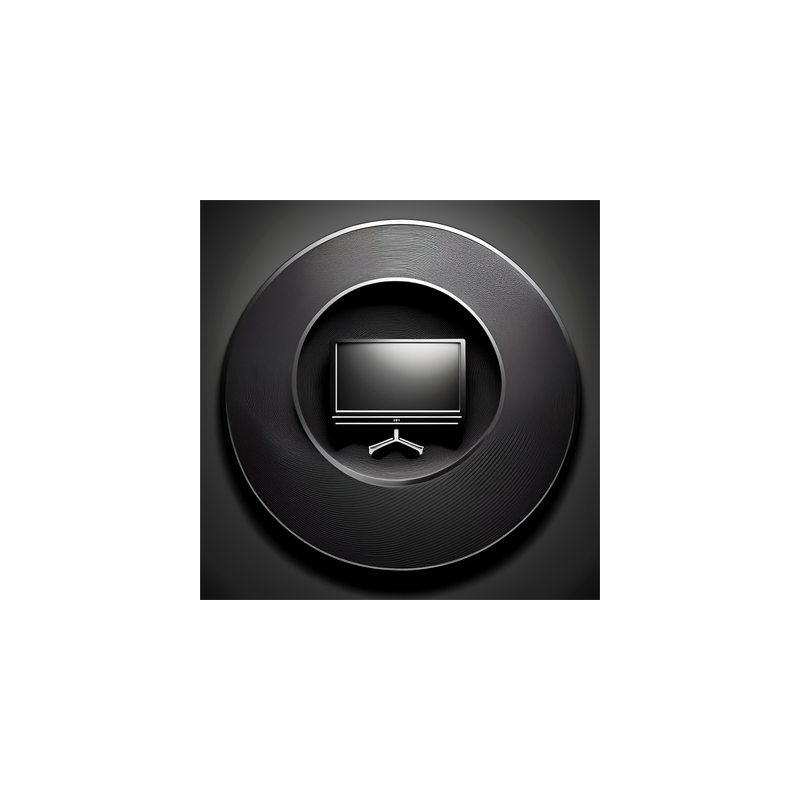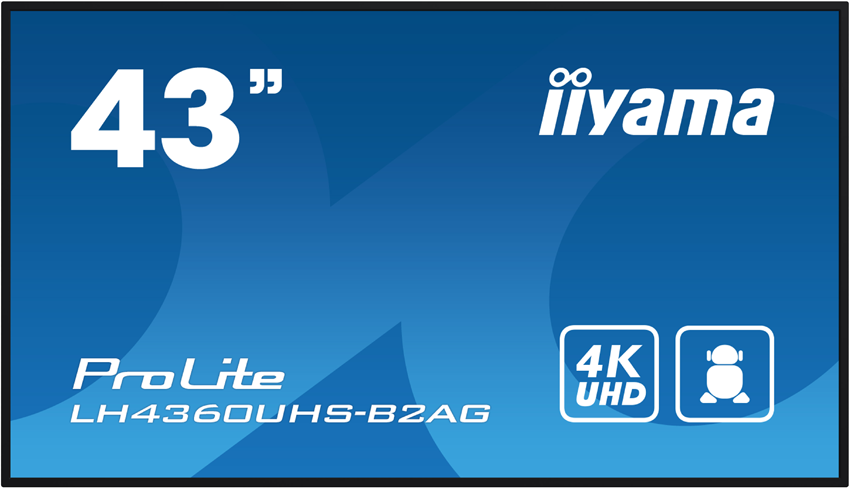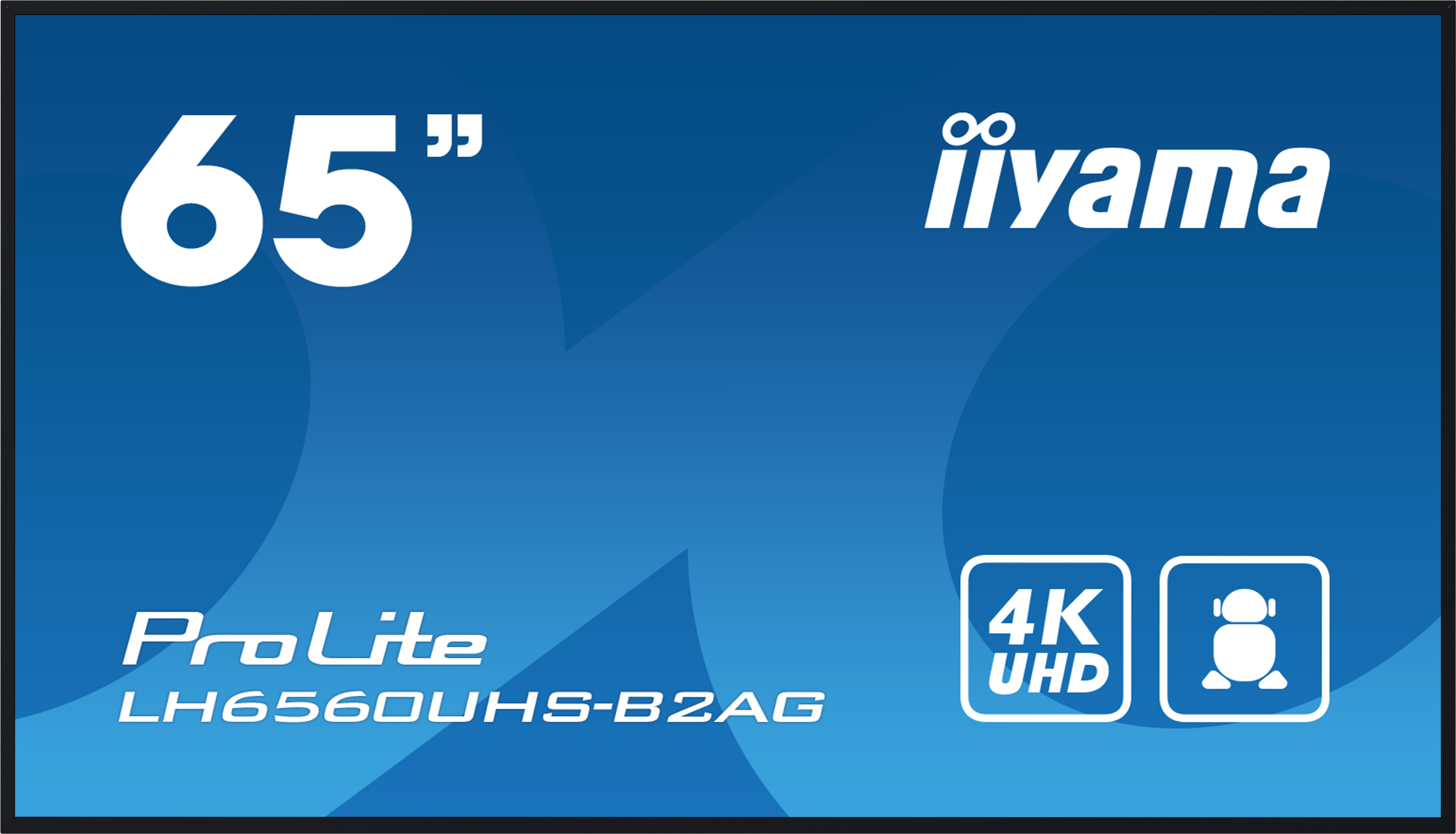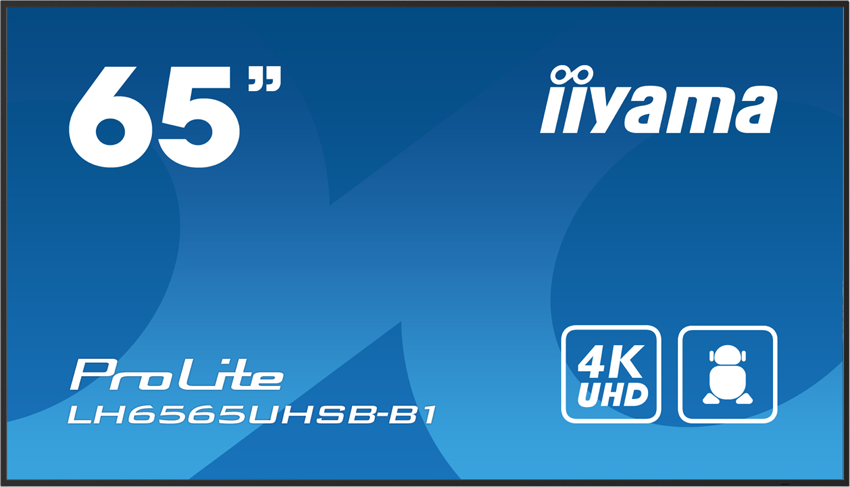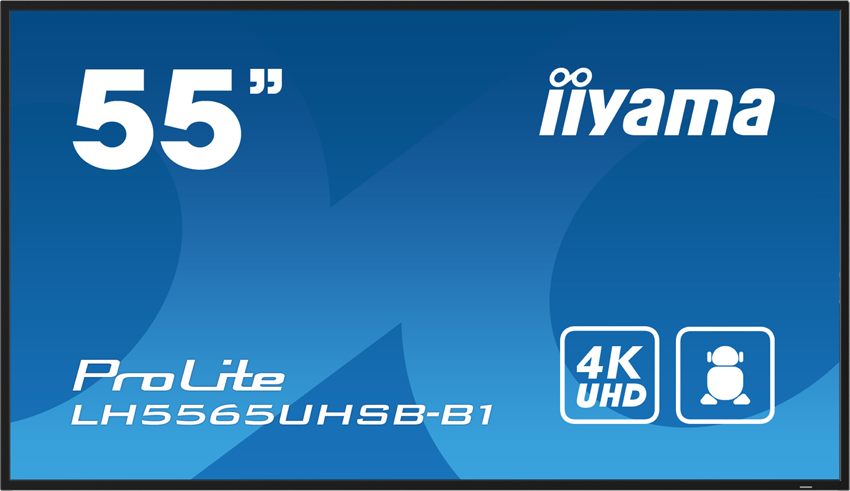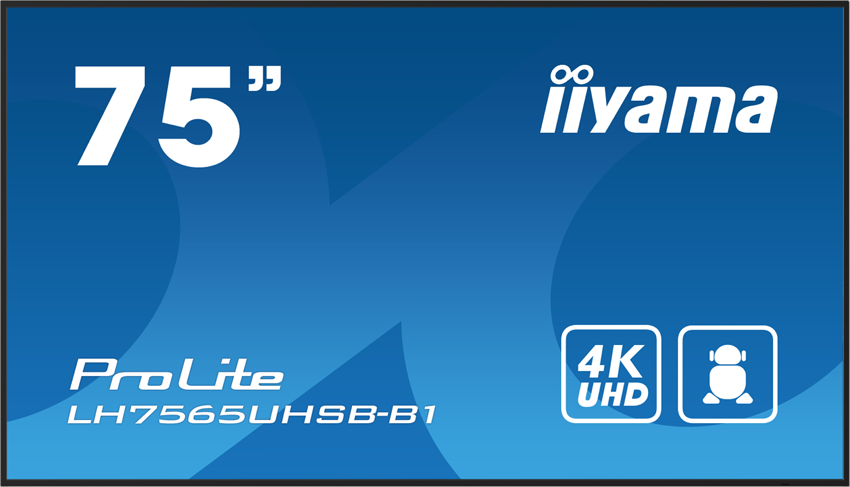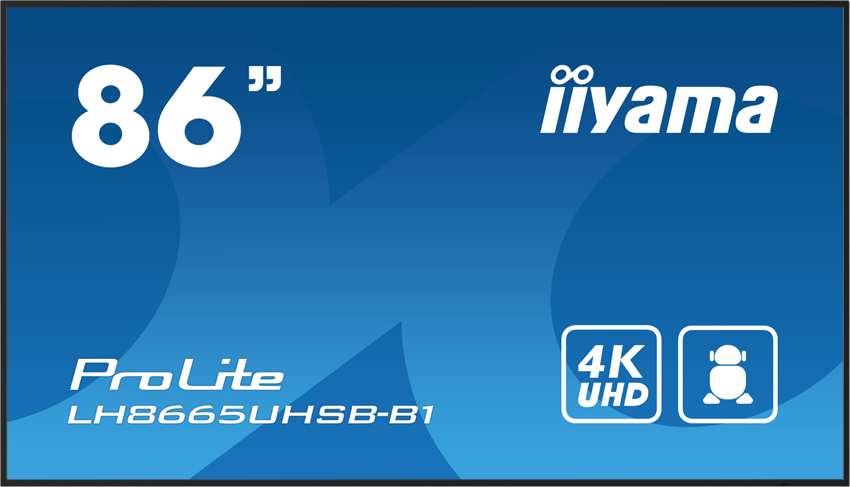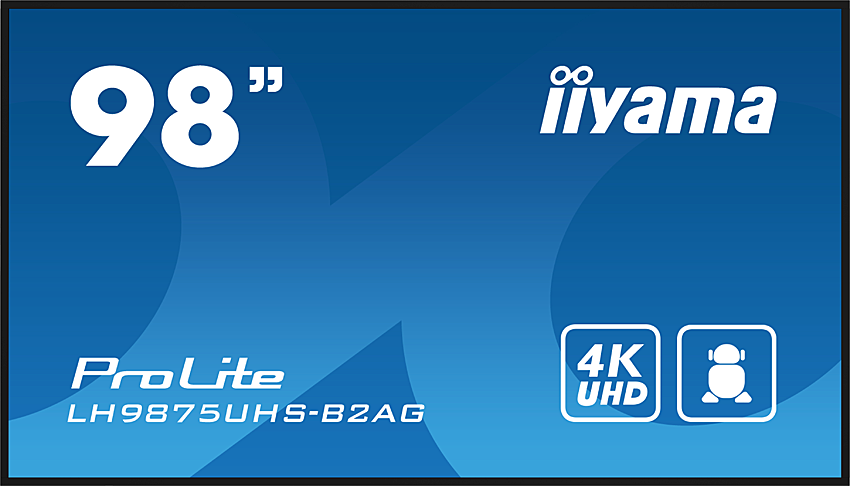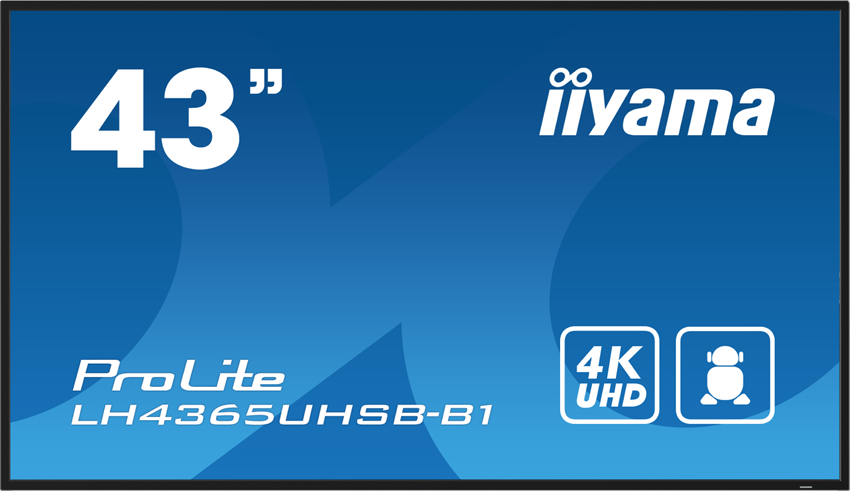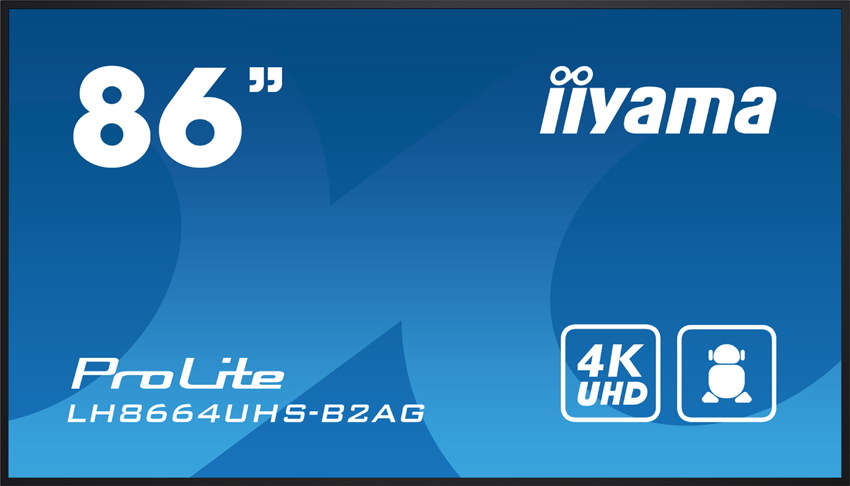iiSignage² - the free CMS from iiyama
iiSignage² from iiyama is a cloud-based content management system (CMS) that has been specially developed for managing digital advertising content on iiyama displays. With iiSignage² you can manage your iiyama displays easily and centrally. Create customised digital signage content and publish it worldwide - all you need is a browser and an internet connection. Plan your digital marketing campaigns in advance by specifying when and what content should be displayed. All compatible iiyama displays can be monitored remotely via iiSignage². As an iiyama Platinum Partner, we will be happy to advise you on the free CMS solution.
4 simple steps to digital signage success with iiSignage²
Upload content
Upload images, videos, APK files, web content to your iiSignage² account
Plan
Determine in detail in advance when your content should be published
Publish content
Display your content on the desired iiyama displays
Remote monitoring
Easily monitor your content and iiyama displays remotely
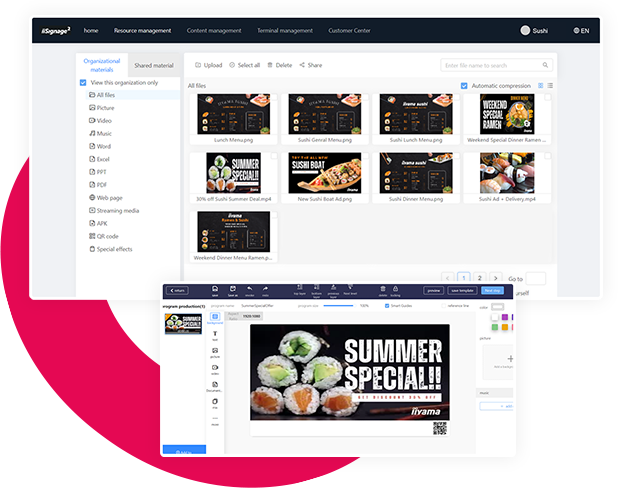
Upload content
1. First upload various content such as images, videos, web content, APK files, streaming links, etc. to your server. To do this, open a browser of your choice and log in to your account.
2. Videos, QR codes, widgets and web content can be embedded in images and slideshows at any time for effective marketing at the POS. Naturally also in 4K resolution and in portrait or landscape format. Lock texts or images so that they cannot simply be edited by another user without authorisation.
3. This allows you to create your first digital advertisement yourself without lengthy familiarisation.
4. Depending on the user management and rights assignment, you can release content for all users or only users of a particular organisation.
Create schedules
1. Take created content and plan in advance on which date and at what time it should be published. This allows you to plan schedules months in advance.
2. Assign different content to the schedule at any time. For example, you can add "overlays" that are only displayed once for a specific date and duration. Perfect for spontaneous meetings or welcome screens in foyers.
3. You can define whether the schedule should only apply to one display or whether it should be published on a display group or location, for example.
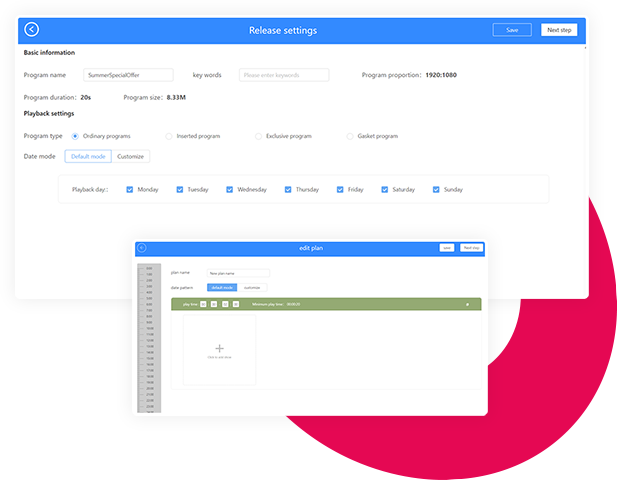

Publish content
1. Define a specific name for each display with which you can easily identify the display. This also makes it easier to assign individual displays to groups and locations.
2. Depending on the schedule you have assigned to a display or a group/location, it will be played automatically at the specified time.
3. Ensure that displays that are not required switch off automatically at a defined time and thus save energy. Of course, this also works the other way round, so you can specify when the displays switch themselves on as if by magic.
Remote control and management
1. Create automated screenshots at set intervals to check if and when desired content has been displayed.
2. Live control of all connected iiyama signage displays to see what is currently being displayed on the screens.
3. Define alarms so that you are informed immediately in the event of faults.
4. Define users and assign them to organisations for more control and security.
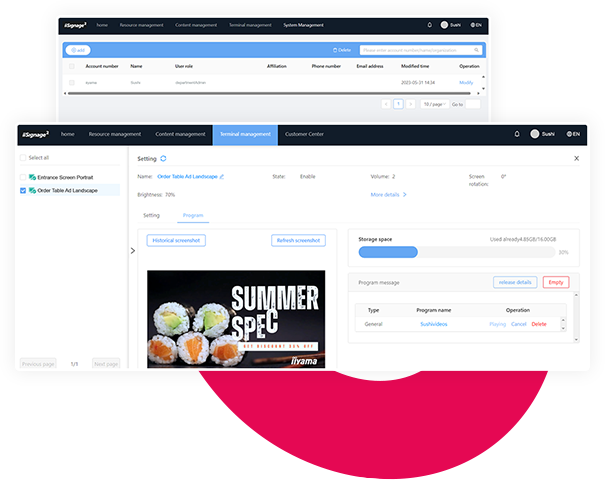
An overview of all currently compatible iiSignage² displays
or here filter all iiyama iiSignage² displays by size and functions
iiyama iiSignage² - Create an account and use it free of charge
Hardware and software from a single source
Create location or groups
No IT knowledge necessary
The advantages of iiSignage² are obvious. The cloud CMS is not only free, but also natively compatible with many iiyama digital signage displays. No licence costs, as with other signage providers. The iiSignage² content management system also supports all the options such as real-time monitoring and remote control that iiyama provides with its professional displays.
Simply create different locations, for example, to ensure greater clarity and a more targeted distribution of content. It doesn't matter whether the screens are in a WLAN or not. You can also use release and user rights to specify whether content should only be available for certain locations. In this way, even complex digital signage networks can be realised.
iiSignage² is an easy-to-use content management system and offers drag & drop creation of content and layouts. Thanks to the cloud implementation, you don't need your own server, just a browser and internet access. Iiyama takes care of the security of the system and you have more time for your business. This not only saves staff and time-consuming familiarisation, but also money.