Samsung VXT changes the way you manage your digital signage
VXT is like MagicINFO. Just a little simpler, more modern and more modular. Samsung VXT is not only a professional content management system, but also a unique remote management solution and, in the Enterprise version, even external monitoring of all your displays. Integrating digital signage into your everyday life no longer has to be complicated and time-consuming. Samsung's new cloud-based digital signage solution makes it easier and more secure than ever. Scalable at any time, expandable with apps at any time, available at any time. That's digital signage from the market leader. That is Samsung VXT!
Please also note the current VXTpromotion with up to 45% discount on the standard price. Promotion only valid for orders placed by 30.06.2025*.
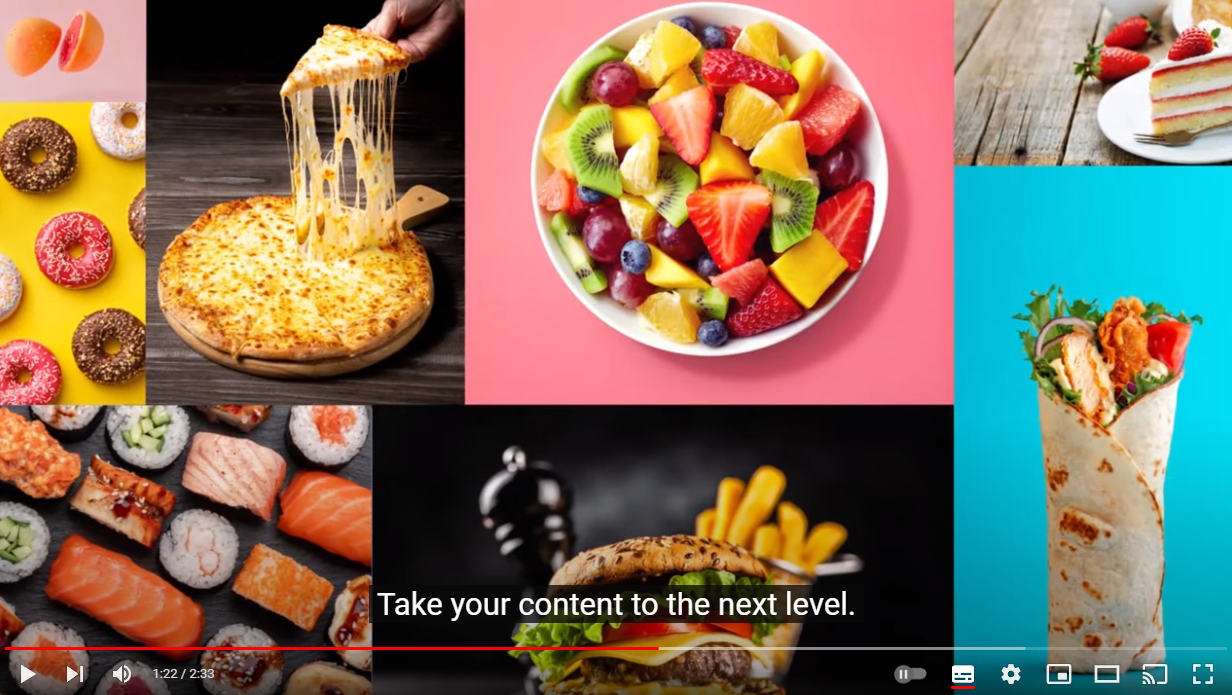
Why Samsung VXT and what about Samsung MagicINFO?
Samsung VXT will gradually replace MagicINFO. Samsung has officially decided to discontinue Samsung MagicINFO in May 2026. However, customers of Samsung's own MagicINFO Cloud will have to say goodbye a little earlier. This service will be completely discontinued in the course of 2025. This means that new MagicINFO Cloud servers can no longer be ordered at this time. If you still have a MagicINFO Cloud Server in use, it will continue to run until the switch-off date. For all customers who operate their own MagicINFO Server on-premise, the system can still be operated until May 2026; this also applies to customers of our own MagicIINFO Cloud solution. You will also receive security updates and support until this date. It will also be possible to reorder licences until shortly before the deadline. After the deadline, however, the operation of a MagicINFO server is your own responsibility and it is no longer possible to purchase new licences.
The discontinuation of MagicINFO is of course regrettable, but MagicINFO was no longer at the cutting edge of technology and possibilities. In contrast, Samsung VXT was designed and developed from scratch. It is based on a modern framework and offers significantly improved usability. As a result, operation and control via smartphone or tablet is now finally possible. Samsung VXT is therefore more than just a worthy successor, it is the better answer to MagicINFO.
We strongly recommend that you switch to Samsung VXT in good time. We are also happy to offer you our relocation service so that you can get started again immediately and ensure smooth operation. Contact us Us for a non-binding initial consultation.

Module 1: VXT CMS

Module 2: VXT Canvas
VXT Canvas is the online editor for digital signage content. Here you can choose from a variety of modern templates, widgets and images. Create your own templates in no time at all, which you can then publish on the displays. Even the image service Pixabay is integrated into Canvas, allowing you to access millions of images and simply insert them into your templates. Other partner apps, some of which are subject to a fee, are also already integrated into Canvas. For example, there is a service for car dealers or estate agents, where the respective exposés or data can be easily transferred. A POS provider that saves you manual data entry and export is also already on board. Perfect for retail price tags or digital menus with automatically changing prices in restaurants. Numerous other providers are set to follow soon.

Component 3: VXT Player
Samsung VXT further special features in a summary

Create and publish content faster
The Samsung VXT CMS not only revolutionises the creation of content. It also significantly simplifies the provision of this content, whether on one display or on all screens. In the past, you had to plan when which content would appear where. Now it is possible to create content and publish it on the desired screens at the touch of a button, without having to set the playback time. This makes it much easier to react quickly to new or unpredictable situations and gives you the chance to concentrate on your own business or tasks.
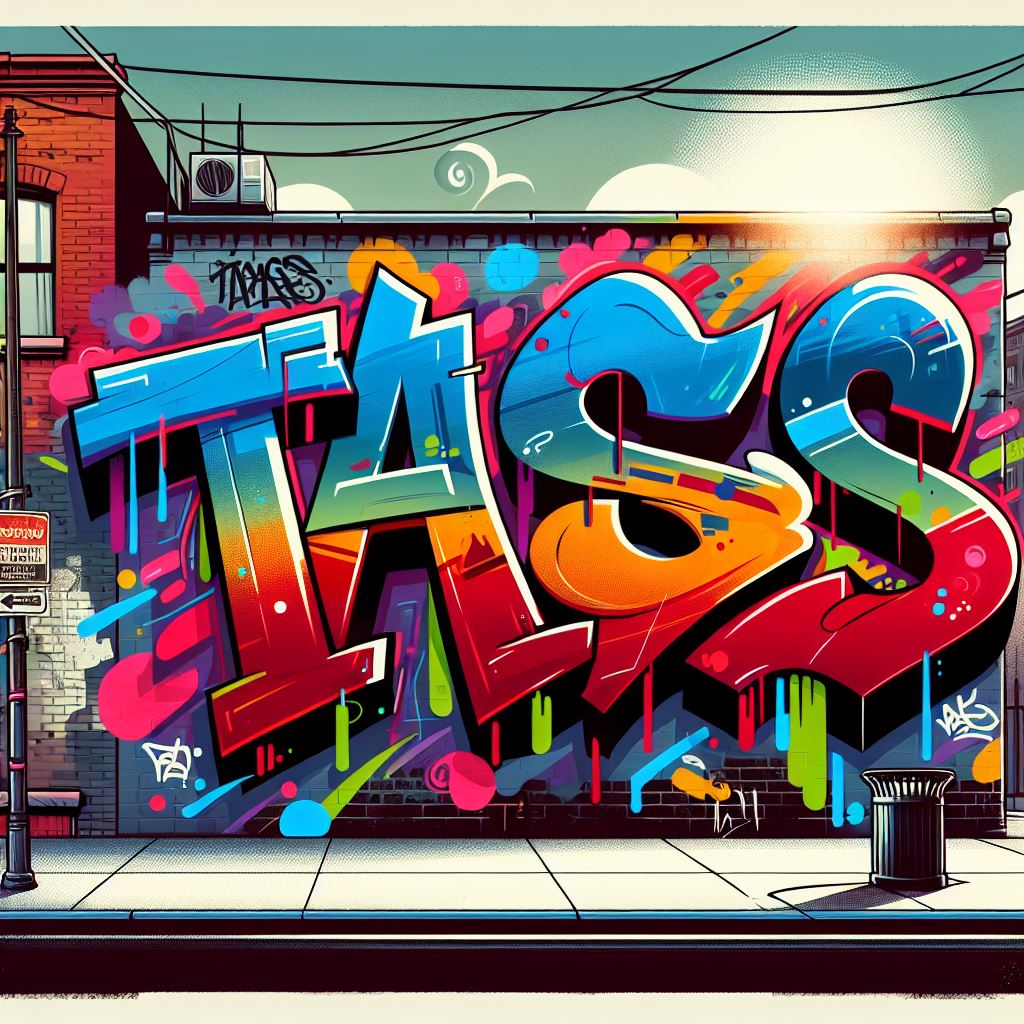
Reach your goal faster with tags
Samsung VXT CMS now offers an efficient tag structure for managing resources. Instead of a rigid, tree-like folder structure, tags are now used. The conventional folder structure often meant that only one or a few people knew where certain folders and files were located. This is different with the use of tags. As tags enable certain topics to be found quickly, they are often used in social networks. For example, #Samsung displays all posts tagged with this tag. Used wisely, finding posts in this way is many times faster. This clever solution has been adopted by Samsung for integration into VXT. For a signage solution that is used by multiple sites or countries, the tag structure is a practical, customisable system that organises business processes efficiently. You simply tag your templates, images, videos and devices and can easily control which content is displayed on which device.

Workspaces instead of complicated
Samsung VXT no longer works with different locations, but with workspaces. Workspaces offer a much better overview and therefore more efficiency in day-to-day work. Let's assume: You have several locations and want to manage them separately. Then create a VXT Workspace for each location. You can create as many workspaces as you need. If desired, each workspace is separate from the others and only displays the devices and content intended for the workspace. The user administration can also be used to define exactly which users are authorised to access which workspace. Separate workspaces are also necessary if you want to use different VXT licences. Only one VXT licence can be used per workspace at any one time. This means that all devices in this workspace must have the same licence if you are using a Samsung VX-CSY licence (standard CMS+RM) on workspace 1. However, if you want more functions and options, you must open another workspace. You can then use the VX-CPY (Pro CMS+RM) licence there. It is therefore not possible to mix plans within a workspace.

Simple setup and presets
Simply open the VXT Player app on a Samsung or Android display with VXT Player. A 6-digit code appears there, which you enter in Samsung VXT. The device is then connected to your workspace. Samsung VXT also allows you to define presets. This allows you to conveniently set up a display according to your wishes and requirements. You can then transfer these settings to one or more other displays with a single click. Of course, you can create several presets for each device type or workspace. Just the way you want or need it. This not only saves time, but is also a real game changer for companies with many screens. It couldn't be simpler.

Real-time remote control
Samsung VXT CMS not only offers enhanced content creation capabilities, but also an intuitive and improved user interface for remote management. Security-related device options, including locking options for access to USB storage, Bluetooth, WiFi, remote control, etc., can be easily set remotely. Switch displays on or off manually or apply firmware updates from a central location - even at pre-set times. With Samsung VXT remote management, screen settings can be changed in real time and multiple devices can be efficiently managed and controlled simultaneously. Everything that can be done with the remote control on the device can now also be done remotely via the browser. For example, displaying the on-screen menu in real time. This was already possible with MagicINFO, but there you only had a virtual mouse overlay with arrows, which was simply not intuitive. With VXT, you can finally navigate through the on-screen menu with the real mouse, which is a real boon.

Turn your display into a painting
Samsung VXT Art offers access to a range of fascinating paintings by renowned artists. So you can turn your living room into a luxurious art gallery in no time at all. Art content from the world's most important art museums and galleries is available for an additional charge. VXT Art is available in VXT Canvas for an additional charge and is an excellent addition for times when meetings are not taking place and you want to impress your employees, visitors or guests with impressive content.
Samsung VXT CMS+RM licences in a quick overview
Samsung VXT CMS+RM licences are available in different expansion stages. Here we would like to give you an overview of which functions and options are available to you with which licence.
VXT Standard CMS+RM licence
The Standard licence is best compared with MagicINFO Lite. This licence is aimed at all those who do not need the full range of functions and possibilities, but rather want to take their first steps in the world of digital advertising. It enables the simple creation and publication of content. Even rudimentary remote management functions are possible with the standard licence. In particular, customers who rely on their own content and do not attach importance to sync-play, do not specify switch-on and switch-off times via VXT and can also carry out updates on the display are well served with the Standard CMS+RM version and can save money with the Standard CMS+RM licence. However, support is only possible during Samsung's regular working hours (Mon-Fri). Especially for companies with only a few screens, this limited version is sufficient for the time being.
VXT Pro CMS+RM licence
This version is most comparable to MagicINFO Premium. The Pro licence gives you full access to VXT CMS and VXT Remote Management and therefore to all important functions. This version also includes 24/7 support. We recommend this version to all customers who want to operate digital signage professionally. Functions such as monitoring, automatic alarm mails and control of all displays are important when failures are unacceptable and a quick response is required. Sync-Play is interesting for all those who need the content to run completely synchronised on several displays. The possibility of importing firmware updates to the devices should also not be underestimated. This is particularly important because with the new 2024 series displays, firmware no longer needs to be requested from Samsung, but can now be downloaded and installed independently with VXT. In addition, the Pro CMS+RM licence also allows you to define switch-on and switch-off schedules, which is particularly helpful if you have a large number of displays. We generally recommend the VXT Pro CMS+RM licence, as there are no restrictions to be expected.
VXT Enterprise CMS+RM licence
VXT Enterprise CMS+RM includes all the functions of the Standard CMS+RM and Pro CMS+RM licences, but also offers the option of a telephone call to VXT experts and round-the-clock remote support in the event of problems. You can rest assured that no error will go undetected for any length of time and that an outage will not last longer than necessary. The Enterprise version is therefore intended for all those who depend on the best possible support from Samsung and for whom display failures would be intolerable or could very quickly become expensive.
Samsung VXT promotion until 30.06.2025
*Samsung and M-Medientechnik offer all new customers the opportunity to test VXT in the first year with up to 45% discount on the standard price (depending on the customer group and selected scale). To take advantage of the VXT promotion, you must have ordered at least 2 licences and not yet purchased any VXT licences, i.e. you must be a new customer. You should take advantage of this unique opportunity now. You will automatically receive the special prices as soon as you have registered in our shop and assigned yourself to a customer group that suits you.
Please note the following: the promo prices are far below the project price, which is why we recommend that all customers order at the promo prices now. Further discounts are not available, even for larger quantities. The discount shown refers to the standard retail price in our online shop.
All VXT licences once again in a transparent overview
Here you have an overview of all available licences for Samsung VXT and can use the table to compare the differences between the individual variants. The CMS+RM licences include VXT Canvas, VXT Remote Management and the VXT Player. RM licences are purely remote management licences and should only be selected if you do not want to create, manage or publish advertising content, but only want to manage Samsung screens from a central location.
Samsung VXT CMS+RM and RM licences compactly explained
As you may have already noticed, there are the VXT RM and VXT CMS+RM licences. Both licence groups are suitable for signage displays that are to be managed and controlled remotely. The RM licence (RM stands for Remote Management) only allows you to control and monitor the displays, but not to create or publish content on the connected displays. So if you want to use digital signage, i.e. digital advertising, you must purchase the VXT CMS+RM licences (CMS+RM=content management system and remote management), which allow you to create and publish content on the connected displays.
Yes, you can test Samsung VXT free of charge for a maximum of 60 days. The test is free of charge and can be easily requested via Samsung. You do have to create an account with Samsung, but you do not have to enter any payment details etc. for the test. The test is therefore really free of charge and without obligation. https://www.samsungvx.com/onboarding
- Only the Samsung VXT Standard CMS + RM version can be tested. If these functions are not sufficient for you, you must upgrade to the Pro version, which is then subject to a charge. In the Standard version you can try out and test all the important functions, knowing that even more functions are available to you in the Pro version.
- You can connect a maximum of 3 screens to the test version. Regardless of whether these are real displays or the virtual VXT Player.
- After the test, you can purchase the corresponding VXT licence from us. The test server and all settings will then be transferred. When you place an order, please let us know the e-mail address and the company for which you have registered the test account.
- It would also be possible to activate the account online directly in Samsung VXT. In this case, however, you would have to pay the recommended retail price and the service would be handled by Samsung USA. We would therefore recommend that you purchase the licences through us as a specialist dealer. We are also available to answer any questions or problems you may have.
After activating your VXT license(s), you will receive an email from Samsung with a 6-digit activation code. You will need this to activate the licenses on your VXT server.
- Log in to your VXT server via the browser.
- Click on > “Settings” > “Plan” to access the “Plan” menu page.
- Then click on > “Enter Activation Code”.
- Enter the 6-digit code that you received by email from Samsung.
- Then click on > “Register Now”.
- Done.
he easiest way to order VXT is directly via our online shop. Samsung itself does not offer direct sales of licences in Europe; licences can only be purchased via Samsung partners. As a VXT certified partner, we are the right contact!
- Please provide us with the e-mail address you used to register at https://samsungvx.com/onboarding. Samsung itself does not activate VXT instances, so the free test server is a prerequisite for activating VXT licences.
- Please let us know the name of the organisation under which the test server is registered. You will see this name when you log in to VXT. You will see the organisation name in bold on the start page.
- Contact person First name and surname
- Telephone number for queries
Yes, that is correct. If you can do without CMS functions and only want central control and management via Samsung VXT, Samsung offers 2 different VXT RM licences that you can order from us.
- SAMSUNG VX-RSY - VXT STANDARD (RM) - REMOTEMANAGEMENT - 12 MONATE LAUFZEIT
- SAMSUNG VX-RPY - VXT PRO (RM) - REMOTEMANAGEMENT - 12 MONATE LAUFZEIT
Currently, all Samsung Signage displays equipped with the VXT Player support Samsung VXT. The VXT Player is already pre-installed on all new generation displays (Samsung QBC, Samsung QMC and Samsung QHC). However, VXT can also be used for older displays and set-back boxes (SBB). The prerequisite is that at least Tizen 4.0 is installed on the devices. In this case, however, a firmware update is required to enable the installation of the VXT player on older devices.
Yes, you can connect all display manufacturers on which Android (Android 10 or higher) is available and which have access to the Google Play Store to VXT. Simply download the VXT Player app and establish a connection with Samsung VXT. The VXT Player can now also be installed on Windows devices. This means that you can now use signage devices or monitors from other manufacturers without external hardware with VXT and display your signage content.
No, you don't have to buy a Samsung Signage display to test Samsung VXT. You can simply create a virtual display in VXT, pair it with the system and test the results without a display on any device that supports a Chrome browser. Even a tablet or smartphone can become a virtual display.
Samsung VXT is certified according to both ISO/IEC 27001:2022 and ISO/IEC 27701:2019. With these certifications, Samsung proves that its CMS platform meets the highest information security standards. These globally recognised certifications underline the importance of securely managing company and customer data and ensuring the integrity, availability and confidentiality of data. All Samsung VXT Cloud solutions that you purchase from us are hosted in Frankfurt am Main and comply with the requirements of the GDPR.
Samsung PIRS is one of the most important innovations in Samsung VXT. Samsung PIRS (Pre-Integrated Repeatable Solution) provides you with a variety of app-style extensions that have been developed either by Samsung or its partners. A large number of extensions are available under VTX with the PIRS extensions, which offer added value and simplification for customers. As these applications are directly customised for VXT, you can simply install them and use them immediately. You can integrate the various content/solutions available via PIRS without the need for technical partners. VXT PIRS extensions can only be purchased in conjunction with the VXT CMS and are invoiced separately depending on the provider.
- Link My POS by Wisar: With this application from Wisar Digital, companies can use VXT Canvas to retrieve product data directly from POS systems. One example of this is digital menu boards. By replacing traditional static menus with dynamic and customisable displays, these boards can engage customers with eye-catching images, promote menu items more effectively and deliver updates in seconds. For example, in conjunction with VXT Canvas, you can create a template that allows you to dynamically update prices without having to track all changes separately in VXT each time. The data is automatically exported from your POS system and updated in VXT Canvas at the appropriate point. Once set up, you no longer have to worry about anything. It's that simple! We promise!
- Ngine Real Estate: This service was developed in partnership with Ngine Networks. It enables estate agents to present properties for sale or to let on Signage Display. Ngine Real Estate can be connected to compatible providers to easily import existing exposés into VXT. If Ngine Real Estate is connected to Samsung VXT, there is no need to re-enter data, provided there is a connection to the relevant providers.
- Ngine Automotive: This service comes from the same provider as Ngine Real Estate. Here too, Nigne Networks offers you a platform that works with various providers to import car, bike or boat listings directly into VXT. Even the distribution of news on social media is possible in this way.
Samsung VXT is compatible with all Samsung B2B displays. This includes Samsung LED Signage, Samsung Set-Back Boxes (SBB), Smart Signage Displays, Hotel TV, Business TV and The Wall. (Minimum requirement is Tizen 4.0 and the latest version of the firmware). Samsung TVs and devices such as Samsung The Frame are pure B2C products and are not compatible with Samsung VXT.
Yes, Samsung Hotel TVs (with Samsung Lynk Cloud) can be integrated into VXT. Setting presets and creating channel lists and distributing them to the devices is possible as usual.
Since the beginning of September 2024, video wall mode has been available to all customers with a Pro plan. Simply log in to VXT and click on ‘Screens’ on the start page. Click on ‘Screen wall’ and simply drag and drop the displays you want to combine into a video wall.
No. How many Samsung VXT licences you need depends not on the number of users you wish to add, but only on the number of devices you wish to use with VXT. There is no limit on the number of users you can add. The only requirement is that each user must have a Samsung account, which is available free of charge.
In principle, Samsung does not currently limit the storage space. As long as you do not store any terabytes on the server, you do not have to expect any storage space limitations. However, it is important to know that all videos, images, files that you publish on the respective displays (including in playlists, schedules, etc.) are stored on the respective display when they are published. This is necessary so that your advertising content can be displayed even if the Internet connection fails. However, depending on the display, the available storage space is limited and can become a bottleneck. However, the storage of the Samsung displays and Samsung Set-Back Boxes (SBB) can be expanded using USB sticks and external hard disks, so that more/larger content can be published.
Yes, since April 2025, all available VXT CMS+RM licenses are also available with longer terms of 3 and 5 years. Simply select the term that best suits your needs.
Naturally. We are certified by Samsung for VXT and also use Samsung VXT ourselves in our EXPERIENCE CENTRE. You can benefit from this experience. We are happy to offer you our VXT expert, who will familiarise you with the solution or train your employees. On your premises or simply via a Microsoft Teams video conference. We are also happy to help you with assigning displays and creating and publishing your own content. Book our VXT service directly online.
This page is where you can keep up to date with the latest features and updates for VXT.
Samsung VXT works on a client-to-server principle. In these cases, your network technology takes over the management of the ports for the incoming requests. Attached you will find the whitelist for your IT as a PDF for download.
Ja, Samsung VXT unterstützt Single Sign-On über Microsoft Azure. Sehr gerne unterstützen wir Sie bei der Umsetzung. Kontaktieren Sie hierfür jederzeit unseren Kundenservice per E-Mail an
Yes, a migration service from MagicINFO to Samsung VXT Service is available in certain cases. However, this is not a standard service and is only available to customers with approximately 100 or more MagicINFO licenses. If you have fewer licenses in use but a migration is necessary for various reasons, we can always put your case to Samsung. However, the migration itself will be carried out by Samsung and requires some details and information in advance. So if you have a larger number of MagicINFO licenses and a migration is necessary, please contact us. We will then clarify all the details with Samsung and arrange an appointment with you to explain the migration.
The license period for a VXT license only begins when the license is activated on the server. This means that if you order a license today that is generated by Samsung and sent to you next week, the license period does not begin when the license is sent to you. The license period only begins when you add the license to the VXT server and assign it to a device.
Please note: If you order 50 licenses, for example, and then assign one license from this license package to a device on the VXT server, the license period for the entire package starts. Therefore, in such cases, you should only order as many licenses as you will activate in a relatively short period of time, so as not to lose too much license period.
All important updates to Samsung VXT at a glance
Samsung VXT is constantly being developed to improve the user experience and efficiency of the unique content management system. Please note, however, that individual functions and updates cannot be used with every VXT licence or are not available.
March 2025
October 2024
August 2024
Do you want to use digital signage but no longer want to bother with upgrades and hardware?
Then Samsung VXT is exactly the right solution for you. Because Samsung VTX also means that you don't need your own infrastructure and don't have to worry about valid maintenance licences. The security and flawless operation of the VTX Cloud are guaranteed by Samsung's experts. If you have a technical problem, simply contact Samsung VXT customer service, who will quickly help you solve the problem. There is also no longer any need to purchase an expensive server or provide a computer that is in operation around the clock. In this way, you not only save a lot of electricity, but also sustainably reduce the costs for operation and maintenance.
Our Samsung VXT services for you
- WE ARE SAMSUNG VXT CERTIFIED
- WE ARE HAPPY TO ADVISE YOU ON VXT
- WE ARE HAPPY TO INSTRUCT YOU IN VXT
- WE OFFER TRAINING FOR VXT
- WE ARE HAPPY TO TAKE OVER THE ROLLOUT FOR YOUR DISPLAYS

What M-Medientechnik can offer you as a Samsung Platinum Partner
We have been one of the leading companies in Germany in the MagicINFO sector for many years. With our own MagicINFOCloud, we had a MagicINFO cloud solution for our customers long before Samsung, which has been very successful. Of course, this knowledge and our capabilities have not ended with the discontinuation of MagicINFO, even though we have now had to discontinue this service.You can rely on our experience. We are here for you.
Free shipping from 150
Within GermanyCompetent advice
from our expertsPurchase on account
Secure paymentOffers & project prices
Written offers


