Samsung Signage Displays Guide
Because good advice protects against expensive mistakes!
Many of our customers are often faced with the choice of which Samsung signage display is the right solution for their application. Should it be a display with 24/7 runtime approval or is 16/7 enough? What does a glossy panel mean? What do I do if I am looking for a display for a shop window or for outdoor use? What should I look out for in terms of brightness and what if I'm looking for a Samsung display for a place with a high level of dust? With this guide, we would like to offer you an overview and, of course, insights into the various product segments and also show you the respective advantages. We will explain various terms and subdivisions that will help us to determine the right device and that will also help you if you are looking for the right Samsung smart signage display yourself.
Content
- 1. The room brightness
- 2. The runtime release for signage displays
- 3. Anti-reflective coating for signage displays
- 4. Filters and UV protection for signage displays
- 5. System-on-chip for signage displays
- 6. IP protection classes for signage displays
- 7. IK protection classes for signage displays
- Important notes on our Samsung Signage Display Guide
Adjustable room brightness
means that the brightness of the room can be regulated at any time. This is usually done using blinds or roller blinds. The room can be darkened at any time if the room brightness is too high at certain times. Samsung displays from the QBC series are often referred to as entry-level devices because they are significantly cheaper in terms of price, but already offer many functions that are perfect for getting started with digital advertising . The less brightness required, the cheaper the device. A professional display for adjustable room brightness is around 300-350cd/m². If you fall into this category, the displays in the Samsung QBC series are the right choice. With a brightness of 350cd/m², these Samsung displays are perfect for use in rooms with adjustable brightness.
Normal room brightness
means that the room does not have any special requirements. It should therefore not be a room with a huge window front that is illuminated by the sun in summer and winter and brightens up the room massively. In a room with normal brightness, darkening is not desired. 90% of all meeting and conference rooms can be found in this area. This brightness value is also more than sufficient in the retail and store sector as long as the sun cannot shine directly on the display. A display for normal room brightness should have at least 450-500cd/m². In this category, the displays from the Samsung QMC series are the right choice. With a brightness of 500cd/m², these displays are perfect for use in locations with normal room brightness.
Very bright room brightness
means that the room has many windows or skylights, for example, through which the room is flooded with plenty of light. If you want to be on the safe side and avoid compromising on the display of your content, you should opt for this bright version. Internal ambient light sensors automatically adjust the brightness of the displays to the room conditions, so only the brightness that is actually required is used. This not only saves energy, but also reduces operating costs. Such bright displays are typically used by hotels, museums, airport and railway station operators. The candela per square metre value in this category should be around 700-1000 and you will find what you are looking for in the displays of the Samsung QHC series. With a brightness of 700cd/m², these displays are ideally equipped for bright locations.
Brightness in shop windows
means that a display in a shop window is often exposed to direct sunlight and, with a significantly higher display brightness, compensates for location deficits and ensures excellent visibility. At the same time, care should be taken to ensure that shop window displays and their panels are protected against harmful UV radiation and that the unavoidable constant change between heat and cold does not pose a problem. A brightness value of at least 1500cd/m² is recommended for shop window displays. However, the motto here is always: the more, the better. This means that the Samsung shop window displays are ideally suited for use in semi-outdoor areas. With a brightness of 3000cd/m² or 4000cd/m², they are ideally equipped for use in shop windows. Samsung shop window displays are available in 46, 55 and 75 inch sizes and in Full HD or 4K resolution - depending on what suits your budget or content better. In addition, Samsung also offers double-sided shop window displays: The special feature of these signage screens is that they have a shop window display with 3000cd/m² brightness for advertising in front of the shop and the inside has an additional screen with 1000cd/m² for customers inside the shop. Both displays can be used with the same or completely different content. This is a real game changer in digital shop window advertising. The double-sided shop window displays from Samsung are currently only available in 55 inches.
Brightness in outdoor areas
means that a display is exposed to direct daylight and sunlight. In this case, extremely high display brightness must be used to ensure that the content remains clearly visible at all times. The high daylight value and the sunlight in particular would make the displayed content indefinable without a considerable increase in the brightness value. At the same time, outdoor displays must be protected against harmful UV rays and the effects of the weather. Vandalism protection is essential, as this is the only way you will be able to enjoy your investment for a long time. Heating and air conditioning are essential. We therefore recommend a brightness of at least 2500cd/m² for such applications. The displays in the Samsung OH series are particularly noteworthy here. With a brightness of up to 3500cd/m², you are ideally prepared for outdoor use.

The brighter a room is, the brighter the display should be. Otherwise you will be annoyed by poor colours and barely recognisable content.

- Samsung QMC series
- Samsung QHC series
- Samsung OM46B and Samsung OM55B and OM55N-S
- Samsung OH24B Samsung OH46B-S and other outdoor displays of the Samsung OH series
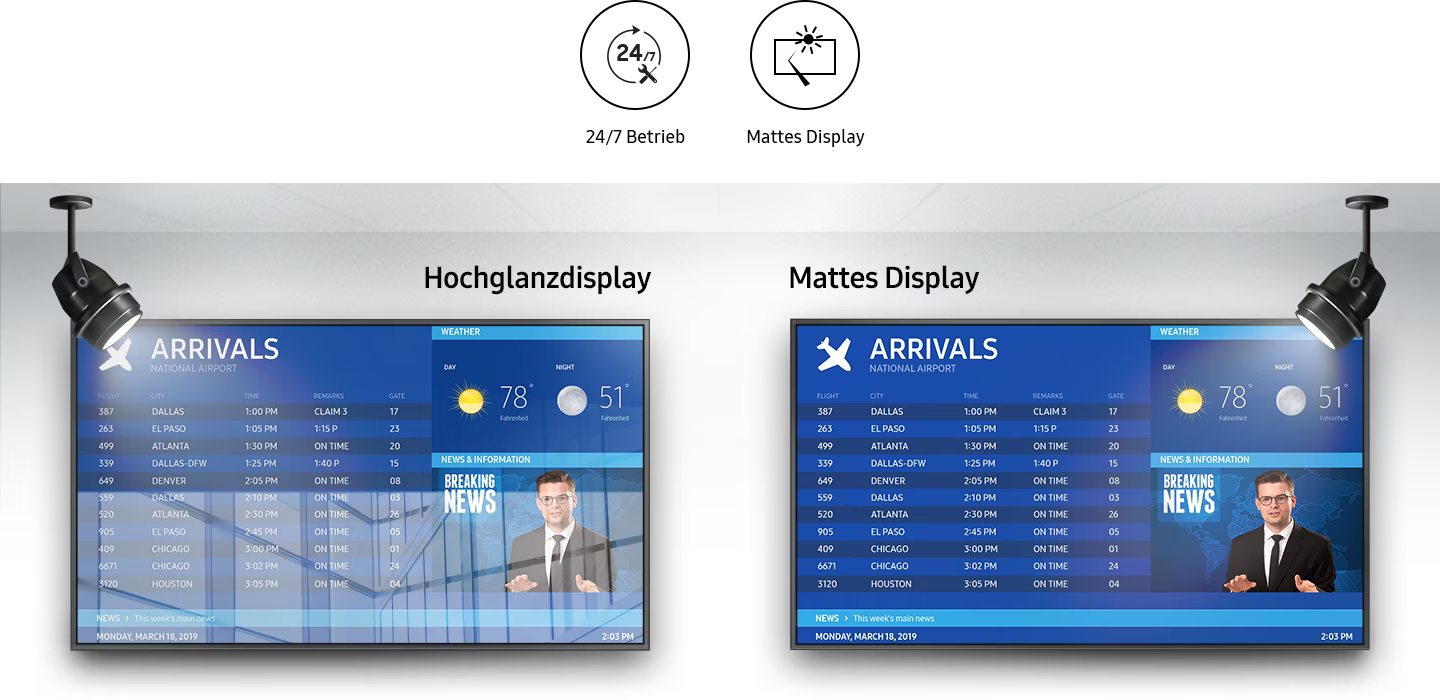
Particularly in bright environments/rooms, it is important to ensure that the desired display not only has a high brightness value, but is also anti-glare. The so-called haze level shows you whether a display is anti-glare (non-glossy, non-glare, matt panel) or not. Non-reflective devices have a haze level of 0%, while the maximum level is currently 44%. There are many subdivisions in between, so the higher the value, the more matt the display ends up being. The haze value is stated by many manufacturers in the data sheet. However, it should be noted that although the haze value is a good indicator, there are also exceptions. Matt panels are not always the right solution and in special cases (e.g. shop window and outdoor displays) glossy panels are used, which in turn are covered with an anti-reflective film. For this reason, you should always check the article text and the attributes to see whether the manufacturer has labelled the display as anti-glare even though the haze value is very low. Indoors, especially when displaying high-quality marketing materials, customers like to have a glossy (glare) panel, as this makes the content stand out even more. For this reason, televisions are also very often equipped with a glossy panel. However, this brilliance also has the disadvantage that at high brightness, you are more likely to see yourself on the display instead of the actual content. A glossy panel is therefore counterproductive for most professional applications. The haze level is usually linked to the display brightness. For example, Samsung displays for adjustable room brightness have a significantly lower haze value than displays for normal and bright locations. In a room with adjustable room brightness, a display with a low haze value is usually not a problem and so you can live with this drawback and benefit from a significantly lower entry-level price when purchasing a Samsung display from the QBC series . Samsung business TV sets from the BEC-H series can also be a solution if you are focussing on moving images. The haze value of 2% is also very low here, but is usually sufficient for sports bars, hotels, fast food restaurants etc. If you are looking for an indoor display with good anti-glare properties, the Samsung QMC series and Samsung QHB series are the right choice.Although Samsung's shop window and outdoor displays only have a haze value of 0%, they have special anti-reflective films to effectively prevent reflections on the display. If you were to usea matt panel for shop window or outdoor displays , you would have a problem with the polarisation technology, among other things, which is why the anti-reflective coating is then solved using alternative options.
The Samsung OM46B and the Samsung OM55B are always convincing when used in a shop window and the outdoor displays Samsung OH series impress with their high visibility and long-lasting anti-reflective coating when mounted outdoors.
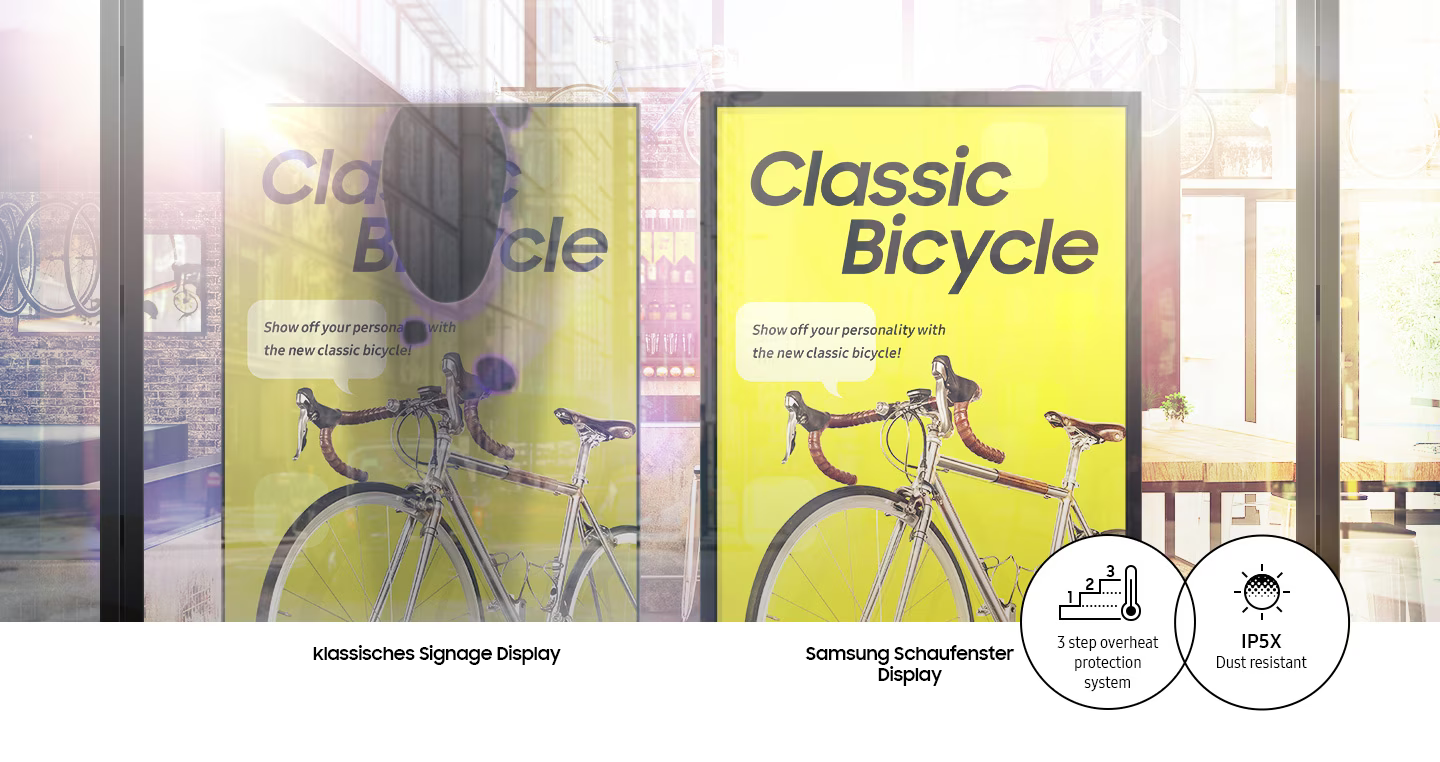
In shop windows and outdoors, the sun usually shines directly on the display. It is not only the UV radiation that is a real problem, but also the heat development. For this reason, professional shop window and outdoor displays have special filters against the effects of UV rays and use a special fan. In addition, Samsung, among others, offers a technology that allows wearers of polarised sunglasses not only to see a black spot, but also to see the image with sunglasses. Outdoor displays naturally have other attributes such as IP certification, a heating function and the important vandalism protection (IK protection class). Doing without these features can very quickly become expensive and also distorts the result, as the high demands placed on digital signage in shop windows or outdoor areas cannot be met. Displays that fulfil the high-quality requirements in shop windows would be either the Samsung OM46B or the Samsung OM55B Display. Further Outdoor displaysfrom the Samsung OH series can be found here.
There are now also special solutions that offer a good compromise. Restaurants, for example, can mount a display under a covered area and then do not need 3000-4000cd/m² light brightness, but the display should also be able to withstand moisture and changing temperatures.
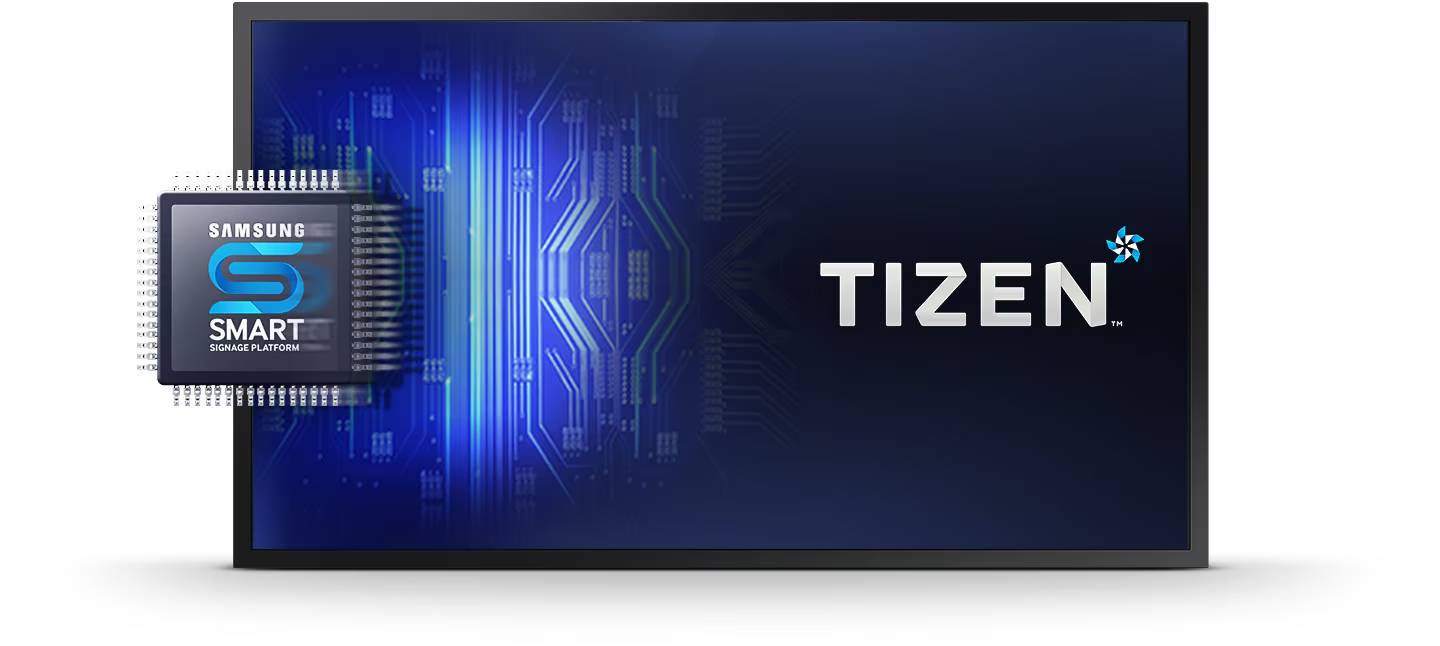
Samsung always offers you an integrated SOC with its smart signage displays. SOC stands for System-on-Chip: this is a display with an integrated media player and PC, including Samsung MagicInfo content management software. In this way, Samsung greatly simplifies content publishing, especially compared to conventional solutions with a display and external PC without display management software. No technical knowledge is required. In addition, with MagicInfo and, from January 2024, Samsung VXT, Samsung offers a professional solution for creating and publishing digital advertising from a central location. You also get full control and monitoring of all your connected Samsung smart signage displays. MagicInfo and Samsung VXT are available on all Samsung Smart Signage Displays (VXT from Tizen 4.5 via firmware update). In conjunction with Tizen, Samsung's in-house operating system, the SOC offers further advantages: All devices in the QBC- / QMC- / QHC- / OMB- and OH series thus offer you an integrated browser, a remote desktop connection, SmartView+ and much more. The new Samsung Business TV sets in the BETC-H series are also VXT ready. Thanks to SOC, however, you can also quickly display your content on the devices without MagicInfo or Samsung VXT . Simply insert a USB stick into the Samsung smart signage display and you can present your advertising message effectively using PowerPoint presentations, films or music tracks.
An integrated SOC therefore saves you having to purchase additional hardware and software and at the same time offers you significant added value through numerous functions and a wide range of options for content creation and content distribution that you would not get from other manufacturers.
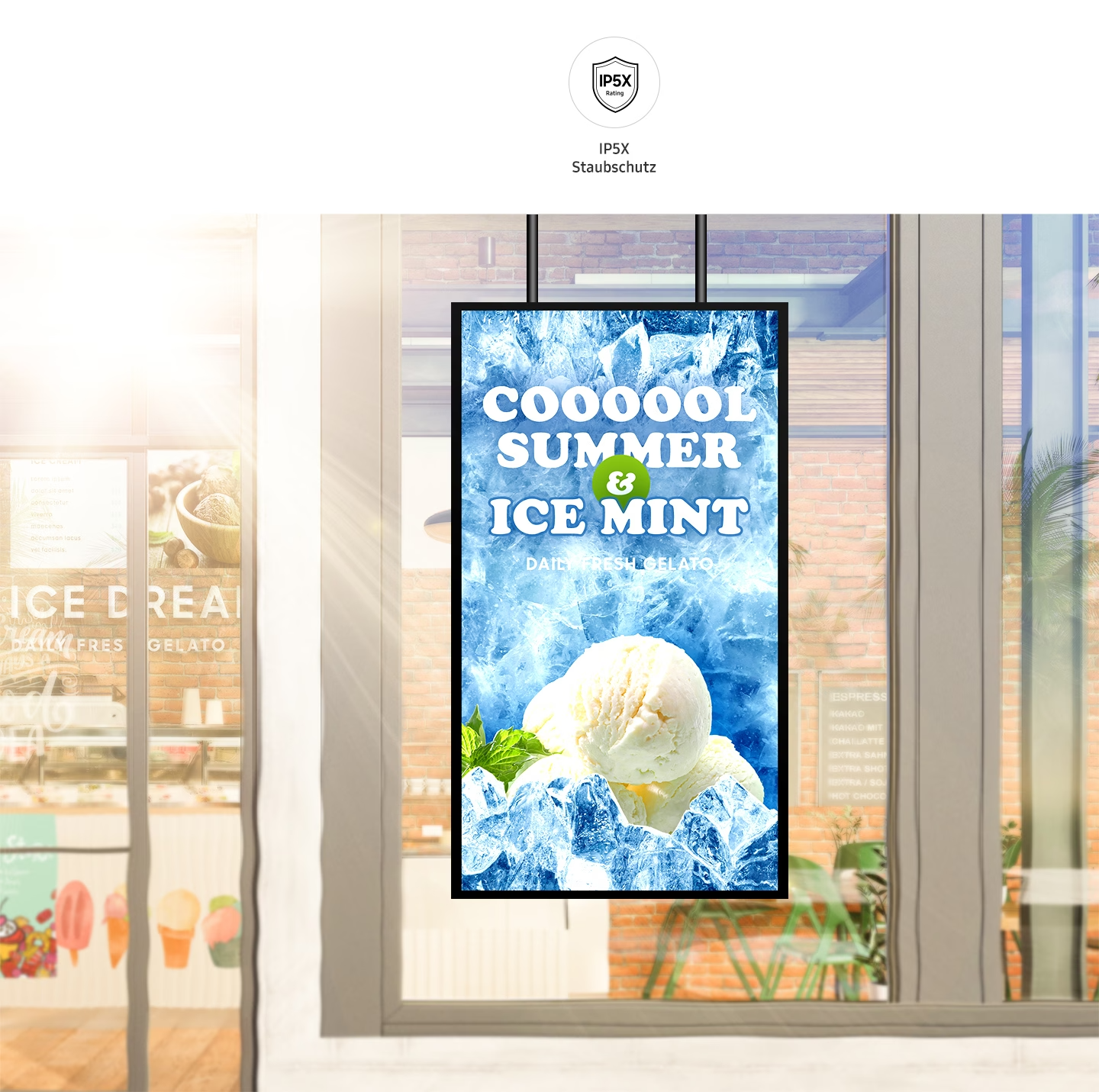
QMC series
QHC series
are all IP5X certified. Basically, IP stands for Ingress Protection and roughly translates as protection against ingress into the housing. As you can see from our example with the IP5X certification, the IP standard consists of two numbers, or in this case a number and a letter (X). The first number describes the protection against the ingress of foreign bodies, as well as the protection against contact, and the second number always defines the protection value against the ingress of liquids. In this case, the X stands for the fact that there is no number in the second position and could also be written IP50. If you want to translate IP5X, this would mean that the display offers protection against the ingress of foreign bodies and complete protection against contact, but is not protected against the ingress of water.
| Degree of protection | Protection against accidental contact | Foreign body protection | Water protection |
| 0 | no protection | no protection | no protection |
| 1 | Protection against access with the back of the hand | Protection against solid foreign bodies with a diameter > 50mm | Protection against dripping water |
| 2 | Protection against access with a finger or similar | Protection against solid foreign objects with a diameter of > 12.5 mm | Protection against dripping water if the housing is tilted up to 15 degrees |
| 3 | Protection against access with a tool, wire > 1mm or similar | Protection against solid foreign bodies with a diameter > 2.5 mm | Protection against falling spray water up to 60 degrees to the vertical |
| 4 | Protection against access with a wire > 1mm or similar | Protection against solid foreign objects with a diameter > 1.0 mm | Protection against splashing water from all sides |
| 5 | complete protection against contact | dust-protected / protection against dust in damaging quantities | Protection against strong water jets |
| 6 | complete protection against contact | dust-tight / no ingress of dust | Protection against strong water jets under increased pressure |
| 7 | Protection against temporary submersion | ||
| 8 | Protection against permanent immersion |
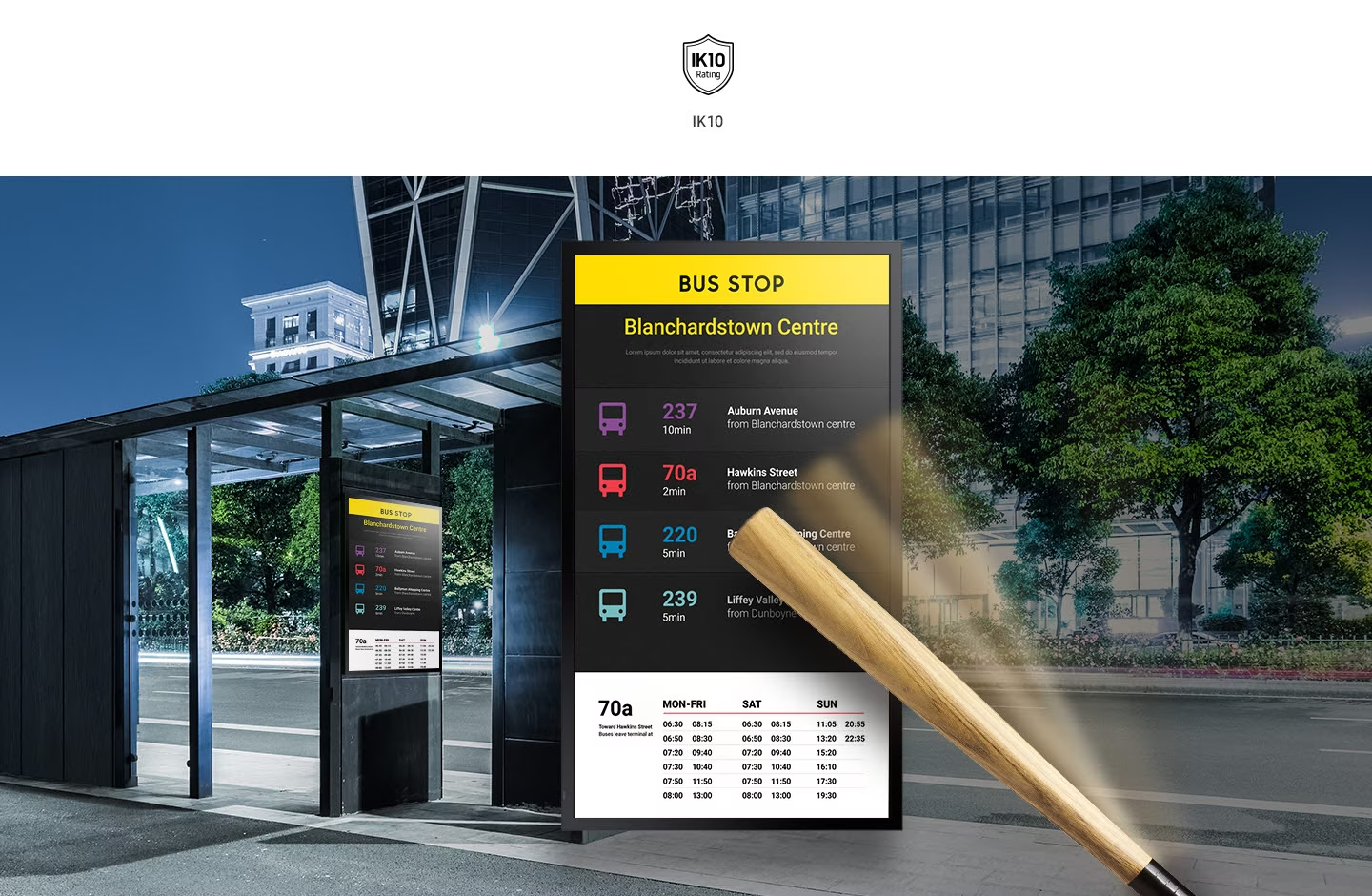
Samsung is the leading supplier worldwide when it comes to signage displays. Indoor displays, outdoor displays, displays for the shop window and touch displays, the range of Samsung is simply huge. That's why we've taken the trouble to create a guide for you. You can view it here at any time.
In principle, this is of course possible, but we advise against such costly experiments. Because a suitable protective housing quickly costs as much as a corresponding signage display in this segment. Even if you find a cheap solution somewhere, you end up with the big problem of the brightness of the device. Although the display is usually effectively protected from harmful UV radiation by the protective housing and overheating can also be prevented, the image is hardly recognisable due to the lack of brightness. Wearers of polarised sunglasses then also have a problem, as they cannot see the content on the signage screen. In our many years of experience, we have already met several customers who have made such an attempt, but in the end had to realise that the wrong way can very quickly become very expensive. So if you want to save yourself a lot of hassle and money, buy the right shop window display right away or go for suitable outdoor displays for outdoor use.
What are Business TV solutions?
Business TV solutions are a novelty in the smart signage sector and are mainly aimed at customers who want to show live streams of sporting events, news or films on displays. Business TVs are therefore a middle ground between the home TV and the professional smart signage display. In contrast to a TV, Business TVs offer a 3-year warranty, may be operated for more than 6 hours per day and provide an easy and efficient way to publish digital advertising. Even a combination of advertising and TV content is quickly achievable for anyone. In contrast to the professional series, Samsung's business TVs do not offer direct MagicInfo integration (only via external set back box) and the devices are also limited to 16/7 applications in terms of runtime release. On the other hand, business TVs offer integrated TV tuners, something you would not find in professional Samsung displays. Business TV displays are often used in sports bars, cinema foyers and hotel lobbies, as they often show live content and the integrated TV tuner is an enormous advantage there. Before Samsung started its business TV division, many restaurateurs used TVs, but they had to live with compromises in terms of warranty. Thanks to Samsung Business TVs, these times are a thing of the past, and that's a good thing.
Samsung Business TVs Indoor:
- Samsung BET-H series (discontinued - successor BEC-series)
- Samsung BEC-H-serie (new series available from May 2023)
Samsung Business TVs Outdoor:
- Samsung BHT series (discontinued - no successor)
Samsung Signage Displays are the perfect solution for digital signage applications as well as for use in meeting and conference rooms. In both cases, the focus is not on the display of fast content as known from soccer broadcasts, but on the display of images, advertising and product videos or the display of video conferences or BYOD & BYOM presentations. This is exactly where Samsung's signage displays unfold their full performance versatility and offer possibilities thanks to integrated SOC, Office365 connectivity, RDP connectivity, SmartView+, DICOM simulation mode and much more.
Important notes on our Samsung signage display guide
Our overview and lists only ever take into account currently available device series from Samsung. In some cases, these values and attributes also apply to older series and devices. However, as these devices and types are no longer produced by the manufacturer or can no longer be ordered, we have not listed these series for the sake of clarity.
We have deliberately not includedSamsung Smart Videowall displays, Samsung Smart LED and Samsung Touch products in this list, as these segments are significantly more complex and would go beyond the scope of this section.
Samsung Platinum Partner
M-Medientechnik is a Samsung partner of the highest level and our employees and technicians regularly take part in training and further education programmes. We are happy to pass on our knowledge to you and help you select the right products or solutions for your requirements. In our EXPERIENCE CENTRE we show you all Samsung signage displays in direct size comparison and Samsung LED solutions are also on display for you in our showroom. Come by and see for yourself or let us guide you through our Samsung area in a video call with our video glasses. We are here for you.
We help you!
Email: support@m-medientechnik.de
Live: Videoberatung
on-site: EXPERIENCE CENTER







