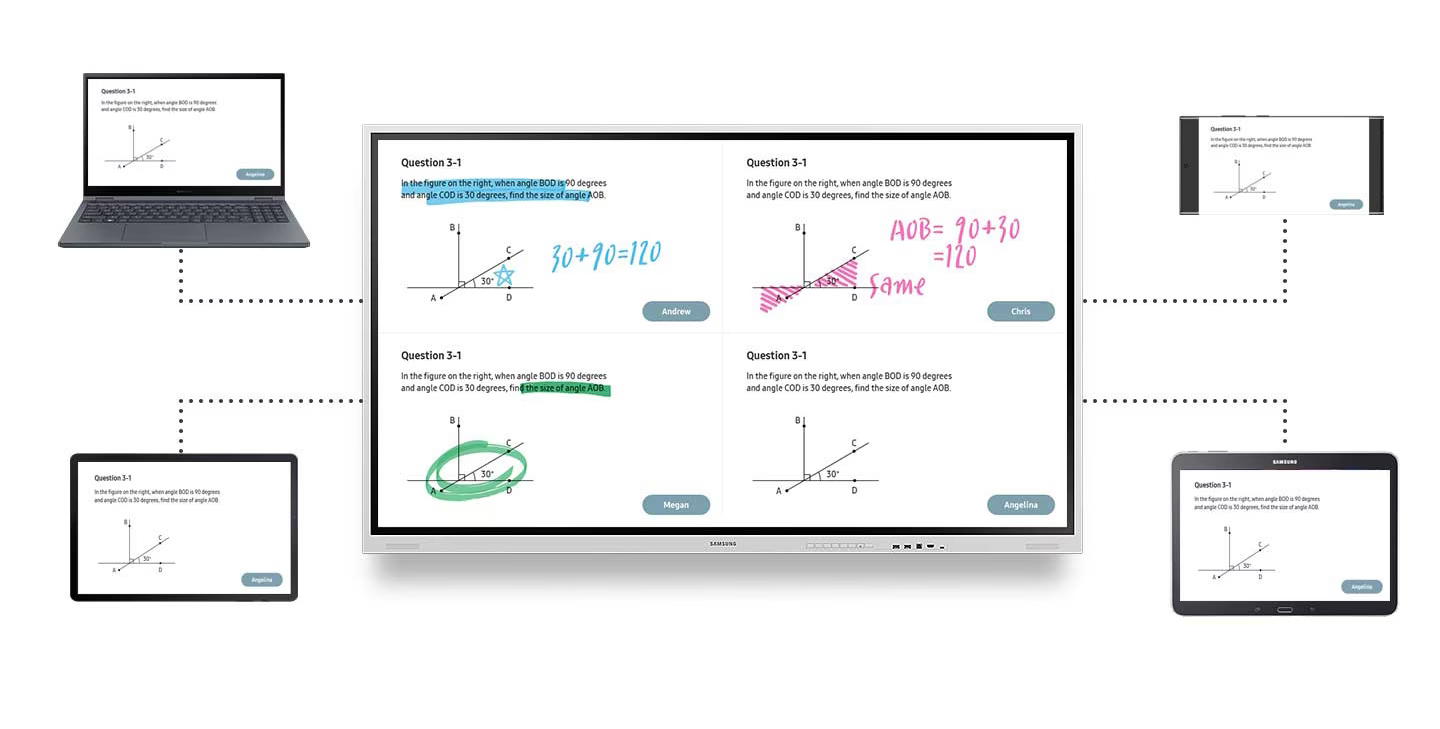The best video conferencing solutions for the Samsung Flip Pro
The Samsung Flip Pro as a video conferencing solution?
Many of our customers keep asking us whether there is a perfect video conferencing solution for the Samsung Flip Pro. Of course there is! The Samsung Flip Pro is now able to hold video conferences even without an external PC. However, there are also other solutions that are already being used successfully in many companies and universities.
At this point we would like to show you which video conferencing products we would recommend and what you need in detail for video conferencing with the Samsung Flip Pro whiteboards.
Content
- Samsung Flip Pro devices at a glance
- Samsung Flip Pro - Video conferencing options
- Samsung Flip Pro compatible Logitech webcams
- Samsung Flip Pro with Logitech AIO-Cameras
- Samsung Flip Pro with Poly AIO-Cameras
- OPS-PC recommendation for Samsung Flip Pro
- With the new Samsung Whiteboard App for the Samsung Flip and a PC, you can really take off in video conferencing.
- Our conclusion
Samsung Flip Pro devices at a glance
Samsung Flip Pro - Options for video conferencing
Let's take a look at the 3 easiest ways to hold video conferences with the Samsung Flip Pro whiteboard displays.
Although the Samsung Flip Pro series is compatible with certain Logitech cameras, these are classic webcams as we know them for use at the workplace. In other words, they are designed for a small number of participants and cannot be compared in terms of quality with a classic video conference camera. What's more, although these Logitech webcams can now be used natively with the Flips, as of today they can only be used with the Google Duo app, which is pre-installed on the Flips. This means that video conferencing via Microsoft Teams or Zoom is not possible.
The two large Samsung Flip Pro WM75B and WM85B can be upgraded using an optionally available OPS PC. A classic USB video conferencing camera can then be plugged into this OPS PC. As you can install any UC software on a Windows OPS PC, you can hold video conferences via Microsoft Teams, Zoom etc. at any time. However, this solution only applies to the two large Samsung Flip Pro models. This solution is not available for the WM55B and WM65B. For this, you would have to connect an external PC to the Flip Pro.
As all Samsung Flip Pros rely on their own Tizen operating system and not everyone wants to buy a Logitech webcam or an OPS PC, there is another very practical solution: video conferencing cameras with their own operating system on board. These all-in-one video conferencing cameras come with an integrated PC, if you like, and can then be easily connected to the Samsung Flip Pro via USB and HDMI. These AIO cameras are often compatible with various UC systems and are therefore very flexible to use.
Samsung Flip Pro compatible Logitech webcams
Here we show you compatible Logitech webcams from our online shop that are approved for the Samsung Flip Pro series and work natively with every Samsung Flip from the current Pro series. However, these cameras are only designed for a small number of participants.
- Microphone:
- 2 Omnidirectional microphones
- Mounting options:
- Display, Tripod
- Tiltable:
- Yes
- Dimensions:
- 94 x 71 x 43 mm (WxDxH)
- Colour:
- Black
- Viewpoint:
- 78°
- Microphone:
- 2 Omnidirectional microphones
- Colour:
- White
- Weight:
- 150 g
- Mounting options:
- Display, Tripod
With these Logitech webcams, you can use a Flip Pro in conjunction with the pre-installed Google Duo app for quick video conferences without an external PC. The Logitech webcams are simply connected to a Samsung Flip Pro via USB and are then automatically recognised. However, more than 1-2 people in front of the camera is critical. This solution is intended more for face-to-face video conferences that are held directly on the Flip.
Samsung Flip Pro our recommendations for Logitech all-in-one cameras
These all-in-one video conferencing cameras from Logitech are equipped with their own operating system and can therefore be used at any time with a Samsung Flip from the Pro series. Benefit from a larger number of people and numerous other advantages. Samsung and Logitech a strong duo for hybrid meetings and video conferences.
The Logitech Rally Bars are all-in-one video conferencing soundbars that are compatible with all common video conferencing providers and therefore offer you maximum flexibility. Equipped with a professional camera with artificial intelligence, high-quality microphones that ensure high speech intelligibility and speakers that provide good sound, the Logitech Rally Bars cut a fine figure in any room. The connection to the Samsung Flip Pro is made via HDMI and USB. The Rally Bar Mini is designed for medium-sized rooms. The Rally Bar is the right choice for large rooms.
Samsung Flip Pro our recommendations for Poly all-in-one cameras
These all-in-one video conferencing cameras from Poly come with their own operating system and can therefore be used at any time with a Samsung Flip from the Pro series. Benefit from a larger number of people and numerous other advantages.
The Poly Studio X series are all-in-one video conferencing soundbars that are compatible with all common video conferencing providers and therefore offer you the greatest possible flexibility. Equipped with a professional camera with artificial intelligence, high-quality microphones for high speech intelligibility and speakers that deliver good sound, the Poly Studio X will impress in any room. It is connected to a Samsung Flip Pro via HDMI and USB. Depending on the Poly Studio X variant, this combination is suitable for small to large meeting and conference rooms.
OPS-PC recommendation for Samsung Flip Pro
For the Samsung Flip Pro WM75B and WM75B, there is another option for holding professional video conferences via the Flip. You will need the OPS mount and a compatible OPS PC. As the OPS PC is Windows-based, you can connect and use any USB or HDMI video conferencing camera to it.
The Step Micro OPS PC comes to you with a powerful 9th generation i7. With 8GB RAM and 256GB memory, you can install Microsoft Teams and other applications on the OPS PC at any time and display them on the Flip Pro. To use an OPS PC, you will need the OPS holder set listed here. As you are completely free to choose the camera, this combination is suitable for small to large meeting and conference rooms.
With the new Samsung Whiteboard app for the Samsung Flip and a PC, you can really get started with video conferencing.
As soon as you connect a computer or your laptop to your Flip, the Samsung Whiteboard app installed on your PC is automatically launched. A special user interface is then automatically displayed on the Flip's screen. Popular or frequently used programmes can be flexibly stored as shortcuts. Switching between the new whiteboard interface and the conventional Windows desktop interface is possible at any time. With the help of video conferencing software installed on the computer, users can share their Samsung Flip with online participants at any time and even add comments.
Would you like to find out more about the new Samsung Whiteboard App for Samsung Flip displays?
Our conclusion
For spontaneous meetings directly from the Flip Pro, the small Logitech webcams are the perfect choice. All you need to do is purchase a Logitech webcam and the price is at the lowest budget level. With the cameras from the Poly Studio X series or the Logitech Rally Bars, you are in a completely different price category, but you also get a professional video conferencing solution. All functions are provided by the manufacturer's integrated Android operating system.
The third option, with a Windows OPS PC, which would be available for the two large Flip Pro displays, gives you maximum freedom. As this solution is based on Windows, you are completely free to choose the camera and software you want to use with the Flip. In the end, it's up to you to decide which solution is right for you.
Our Samsung Flip experts
Telephone: +499181883030
Email: support@m-medientechnik.de
Live: Videoberatung
on-site: EXPERIENCE CENTER